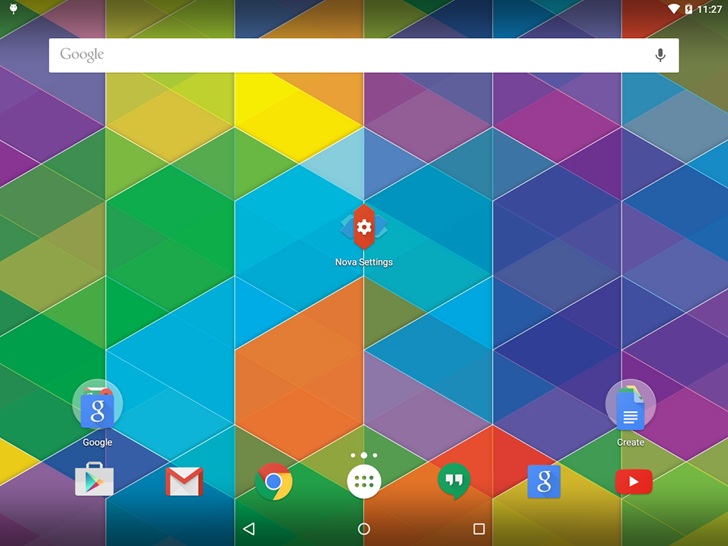latest

Pixel Launcher universal search may let you search inside more apps, could come to third-party launchers
Get ready for some "search" semantic satiation
When you think of a Pixel, you might think of a great camera, features like automatic call screening, or even the many Pixel bugs, but there are other perks to ownership. The Pixel Launcher is so popular that some folk install third-party home screen replacements to mimic how it looks. In Android 12, it picked up universal search, with support for finding screenshots, widgets, and even queries in Google Search — as in "Googling" it. According to a recent teardown, it may pick up the same level of search integration to find things in Maps, YouTube, Settings, and the Play Store. And, based on a recent bug filed to the issue tracker, third-party launcher integration for universal search is on Google's roadmap.

Lawnchair Launcher v12 ports Android 12's best feature over to older devices
The new build is still in alpha though
Google's new chapter of design, Material You, has turned out to be pretty delicious. It's a shame that next to no devices apart from the Pixels can experience it yet. However, Android's open-source nature and adept developers have managed to save the day yet again. The latest Lawnchair Launcher update brings a taste of Material You to devices running Android versions as low as 8.1.
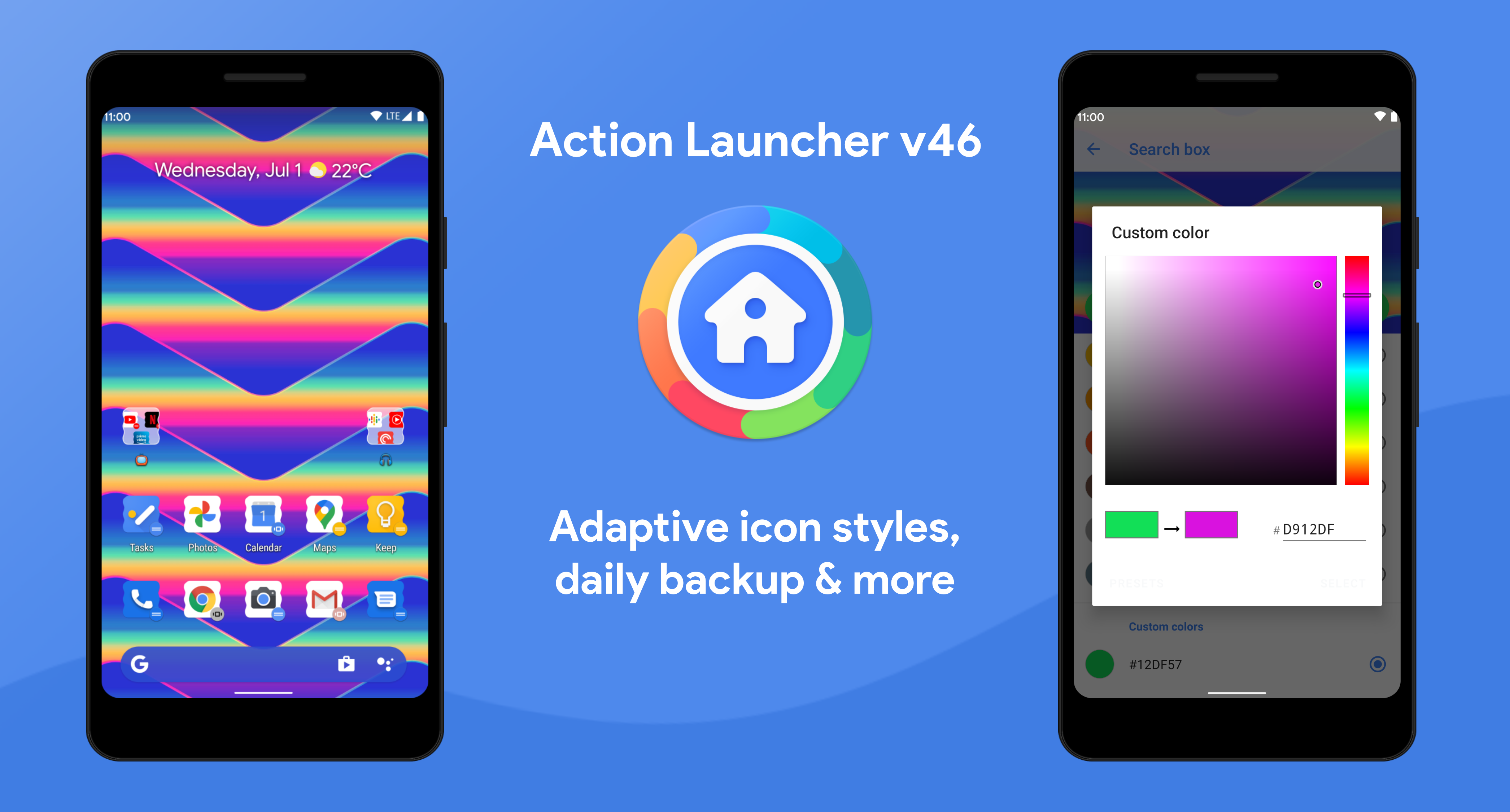
Action Launcher v46 is rolling out now with enhanced customization and automatic cloud backups
One of the best custom launchers gets even better
Apple may be adding more flexibility to the homescreen layout with iOS 14, but Android's ability to set custom launchers remains unmatched. Action Launcher has long been one of the most popular options for replacing default home screens, and now developer Chris Lacy is releasing version 46 with some handy new features.

At today's announcement of Android Q Beta 5, Google revealed that it was going to move custom launchers off of the new gesture navigation system as of Beta 6, defaulting to the old three-button method if you use one. While that might sound like a reason to worry, this change is merely an "an unfortunate, yet short-term inconvenience" in Action Launcher developer Chris Lacy's words. Google has confirmed it will bring gesture support for third-party launchers "in a post-launch update" for Android Q.
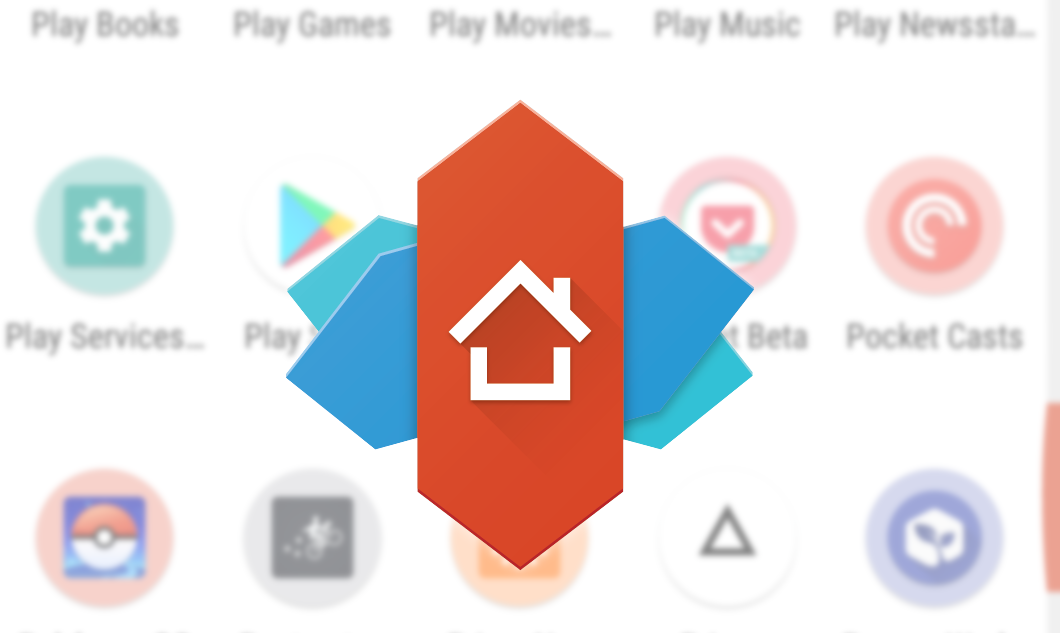
It's been nearly seven months since Nova Launcher v6.0-beta 1 was released in early August 2018, and now it's time for the stable version to hit the masses. TeslaCoil Software began rolling out v6.0 stable of its popular custom launcher to the Play Store yesterday, and it comes with a fairly lengthy list of enhancements and new features. If for some reason you still don't see the latest version of Nova in the Play Store, APK Mirror has the cure for your impatience.
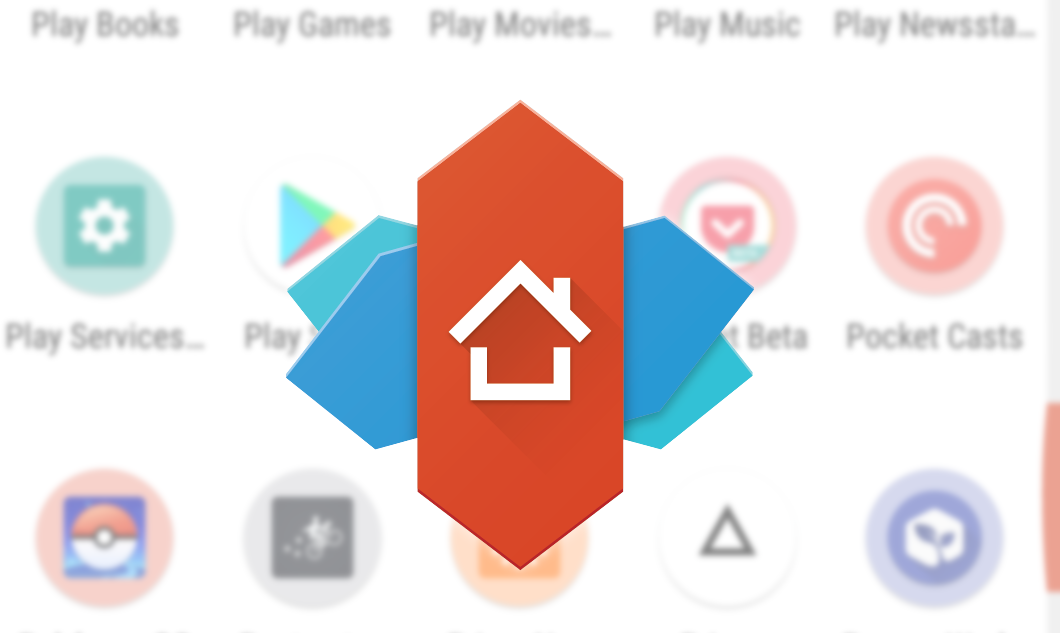
TeslaCoil has just released its first Nova Launcher update in three months. Version 6.0-beta1 is here with a very long changelog, most of which concerns additional customization options. But with Nova being a custom launcher, that's not entirely unexpected. We also have the APK over on APK Mirror if you need it.

Probably the single most appreciated aspect of Android is its capacity for extensive customization, and many first dip their toes into those tailor-made waters with a custom launcher. It's been six years since we first asked this question, and we've come back to it regularly. But it's time to ask it again: Do you use a custom launcher?

Expectations are high for each update to Google's core apps on Android. After all, we know there are going to be a lot of new features announced at I/O in less than 2 weeks. Quite a few apps have recently gone through a Material refresh, and plenty of others have seen smaller changes as they slowly coalesce around the current design guidelines. That appears to be the story with the latest Google App update. The latest version finally enables full screen mode for Google Now on devices using custom launchers.
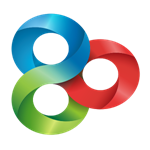
Back in the Froyo/Gingerbread days, GO was my go-to launcher. It had more features and better performance (in my opinion) than any of the other options. After Ice Cream Sandwich, however, I kind of forgot about it.

[New App] Icon Themer Lets You Use Any Icon Pack With Any Launcher On Rooted Devices
Yesterday we covered an app that lets rooted users tweak certain aspects of the system, so why not one that'll let you tweak it aesthetically, too? Icon
Yesterday we covered an app that lets rooted users tweak certain aspects of the system, so why not one that'll let you tweak it aesthetically, too? Icon Themer, a new app from developer Faruq Rasid (HelixLauncher, QuickDesk), aims to bring any icon pack to any custom launcher. That's a pretty big deal for those who've bought icon packs for specific launchers but have since started using something different, or those who feel tied down to a particular launcher because of a beloved theme that won't work with others.

Back in the day, when I was using a Nexus One, custom launchers were all the rage on Android - not using one was strange. And when I had a DROID BIONIC, I still found myself using my go-to option - ADW.ex - most of the time. Today, though, my primary device is a Galaxy Note II, and I haven't had the urge to use a custom launcher for a moment since using it. The NatureUX launcher may not be particularly pretty, but it's highly functional, and rock-solid stable.

Nova Launcher Updated To Version 1.2, Adds 'Color Themes', Widget Overlapping, Icon Themes, And More
If you're fortunate enough to have Ice Cream Sandwich on your smartphone (either officially or unofficially), then you already know that the stock launcher is a huge improvement over previous versions of Android. However, it's not perfect.

Back in December, we told you about a new launcher called TSF Shell that was set to raise the bar for custom launchers. After two and a half months of waiting, that app is now available in the Android Market, albeit for a ridiculously high price of $17. For a launcher. These people have lost their minds.

The stock launcher in ICS is, without a doubt, the best launcher that Google has ever produced. It offers some great features that previously required the use of a custom launcher, like customizable dock shortcuts and drag-and-drop folder support. Despite being a definite improved over its predecessors, it's still not perfect.