latest
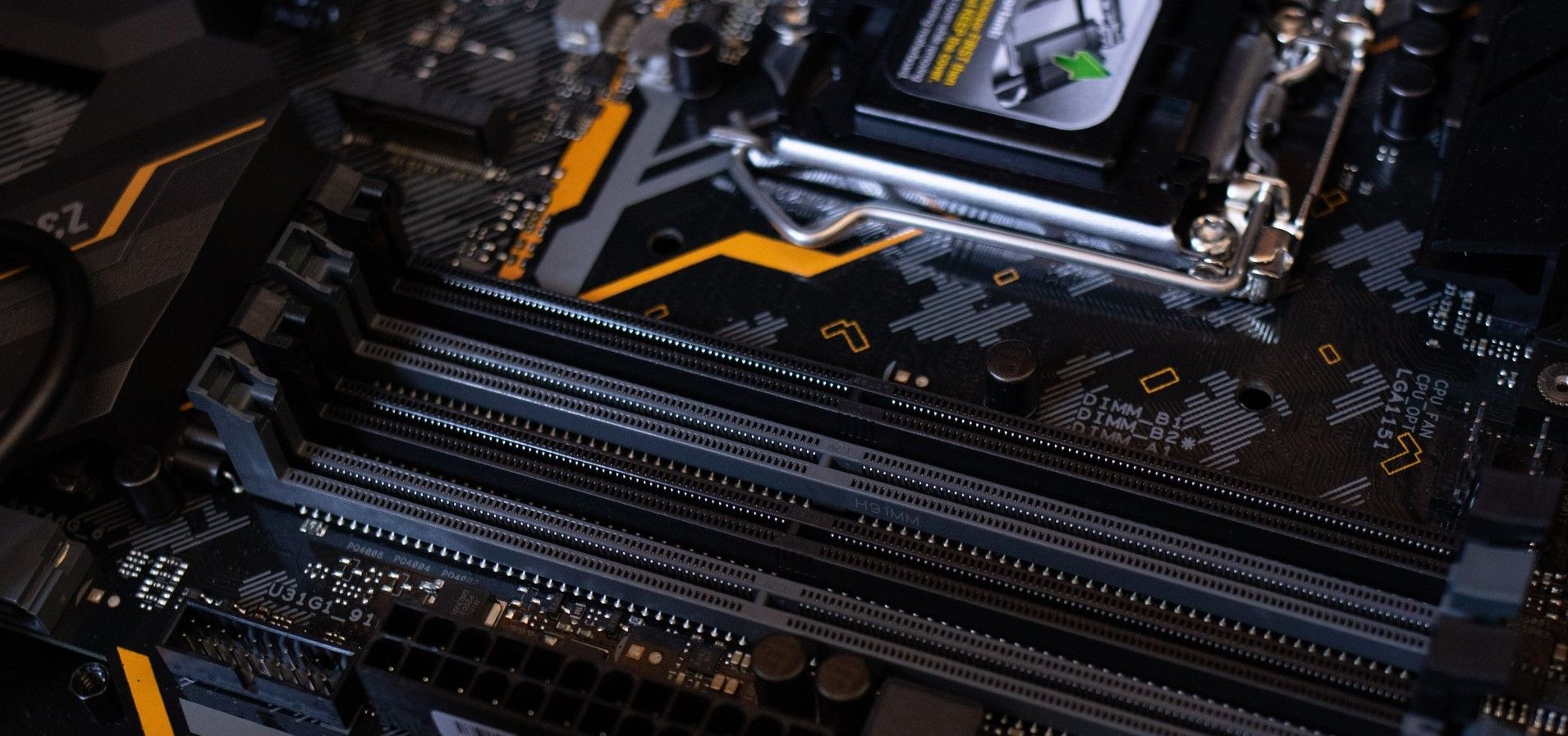
Windows computers can be complicated and challenging for the average user to keep running smoothly at all times, but it's not impossible. Multiple variables at play can ruin your user experience and system performance, making it sometimes tricky to pinpoint precisely what's happening. For example, junk files cluttering your internal storage can build up over time and slow things down. You can also have a system infection or virus on top of that, adding yet another layer of problems. This guide will take you through some of the most common troubleshooting steps for computer slowdown.
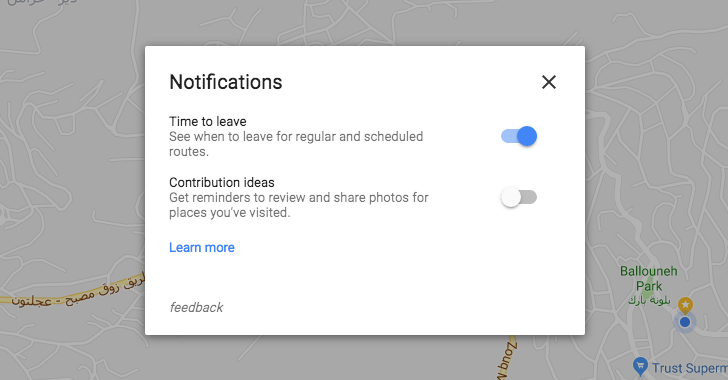
You're working at your desk or leisurely browsing from your computer at home, you forget you have a meeting or event soon and that you should leave to make it on time. Your phone may or may not notify you that it's time to leave, and if it does, you likely miss it. Next thing you know, you're rushing out and reaching your destination late, or you get a very angry call from the person you were supposed to meet. That shouldn't happen in our connected day and age, but sadly, it still does. However, there's a way to prevent it: Google Maps has time to leave notifications on the web and you can easily turn them on.

I don't think any computer I have ever owned has had enough USB ports to satisfy my needs. Mics, headsets, keyboards, cameras, cell phones, and this thing all demand access to my ports and there are simply not enough to go around.That's why I'm so glad that USB hubs exist — They increase the number of connections at your disposal and keep your gadgets from fighting gladiator style death matches to determine who will take the last computer port (actually, that would be kinda awesome).Alright, enough small talk, here's the deal. The Unitech Six Port USB 3.0 SuperSpeed Hub is on sale on Amazon for $19, down from its normal price of $31. The hub is loaded with four USB 3.0 ports and two fast 2.1A USB charging ports. The device has built in surge protection, is backwards compatible to USB 2.0, and works out of the box with Windows, Mac OS, and Linux computers. The reviews are are mostly good, with an average rating of 4.1 stars.

Popular benchmark and performance test maker Futuremark today announced that their 3DMark product, "the world's most popular benchmark and PC test," will be getting an update that brings it to Windows, Windows, RT, Android, and iOS, allowing the tool to join the ranks of cross-platform benchmarkers like the popular GeekBench.

March Madness officially begins tomorrow (March 13), and before all is said and done on April 2, a whopping 67 games will have been played. It's tough to keep up with the sheer number of games going on, but it just got a whole lot easier thanks to the fresh-on-the-market official app, NCAA March Madness Live.

Today, BlueStacks - a company specializing in Android app integration in Windows - will be making two large, and (hopefully) impressive announcements.

Today's geek recipe is one of those nerdily awesomelicious things you can do with your Android phone that you probably never even thought you could - imagine coming home and having your computer turn on the moment your phone connects to the Wi-Fi network. My computer is on 24/7 in case I need to connect to it remotely, but for those who turn their PCs off in the morning and on after work, this tip could be right on the money.

If you've ever wanted to keep an eye on your computer from your smartphone whilst you're out and about, then you'll know how limited your options are. You could use a remote monitoring tool such as LogMeIn Ignition to physically control the machine, but it doesn't offer a quick overview of resources on your phone and the application costs a cent shy of $30, which isn't exactly a price that encourages impulse buying.


If you're anything like me, you text constantly. There are times, however, that I put my phone down and hop on the computer to do some more in-depth tasks or just enjoy some good, old-fashioned big-screen browsing. When I'm doing that, it's usually a pain to receive a text message, have to dig out my phone, open the messaging app, and use a tiny keyboard to reply, even though I'm sitting at a much larger, easier to use keyboard. Well, that's not a problem anymore - now I've got Texty.

Android users have been clamoring for an official online Android Market solution for ages, and today, El Goog finally delivered with the Android Market Web Store. Once the issues with the "Sign in" button (clicking it returned an 'Invalid Request' error) were fixed, we didn't think twice about delving in and giving it an in-depth look. Read on for our first impressions!

There's no doubt about it: tablets are getting more and more powerful. How powerful? If you ask Acer, they will soon have enough horsepower to gradually "phase out" netbooks.

Yesterday, TeamViewer unleashed its beta app for Android on the world via their website and, boy, let me tell you, it is awesome with a capital "a." Of all the VNC viewers I've used on Android, this is the by far the best. Let's dive in a little bit and I'll show you why.

SwiftKey Keyboard, which was already one of Android's best third-party keyboards, recently shed beta status, and BlindType is starting to look interesting now that Google's bought the company, but the fact remains that for diehard typists, nothing beats a full computer keyboard.









