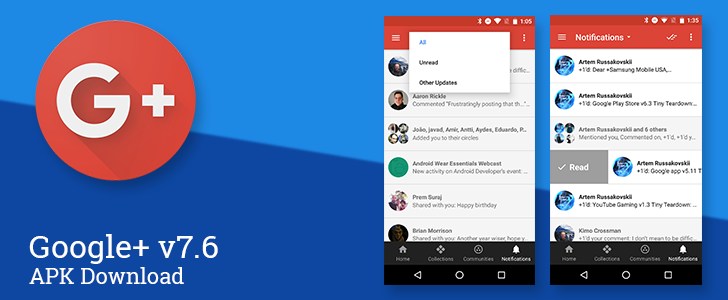latest

This feature alone has made it worth sticking with Microsoft Edge over Chrome
Edge's built-in Collections utility has become a key part of my workflow
Like many others, I used to only ever use Microsoft’s Internet Explorer (and later Edge) to download Google Chrome on a new Windows machine. But last year’s Chromium-based Microsoft Edge was intriguing enough that it convinced me to give it a proper try. I was sure that I’d use it for a couple of days before ultimately getting frustrated at something broken or half-baked before returning to Chrome. On the contrary, I haven’t looked back since. Edge has been my primary browser for all my work needs, and that's remained the case even as I switched platforms to macOS.

Firefox 80 marks the return of the back button and refines tab management (APK download)
No new extensions just yet
Mozilla only recently started rolling out the fully redesigned Firefox bearing version number 79 to Android users, but it's already releasing its successor: Firefox 80. It's improving some smaller aspects that were initially missing or wonky, but extension support remains as limited as it's been.

For years now, I've lamented the lack of an easy way to share and collaborate on bookmarks in Google Chrome, which would streamline researching and saving relevant webpages for any couple, family, group of friends, or colleagues. Unfortunately, the option was available in 2015 but was later removed never to surface again. Given Google's prowess at making much more complicated things shareable, like Play Store family purchases or Drive documents, it was and still is surprising that Chrome doesn't support collaboration. But Google has just added a way to collaborate on bookmarks, you just won't suspect where it's located: the Google search app's Collections.

After the OnePlus Camera update from the 7 Pro that brought better Lens integration and customized modes, we're taking a look at a few minor changes in the latest Gallery app v3.2.7. Most prominent is a new carousel interface for Collections, but there's also a small update to the image viewer.

Ever since the Google app moved to weekly releases, often with several minor updates along the way, notable changes have been spread out. This update brought the rollout of Android Auto integration for Google Podcasts, but aside from that, the last few updates have been pretty conservative with their changes. As a result, teardowns from the last few versions are getting bundled together in a single post to keep things cleaner for our readers.
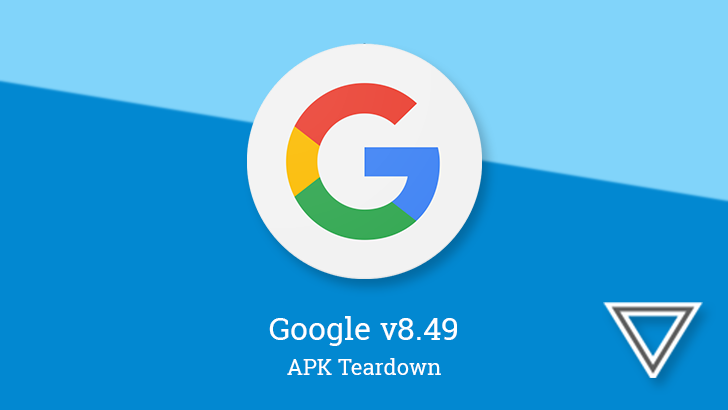
Friday evening brought us another update to the Google app. Unlike the previous version, there are a fair number of topics to discuss from a teardown. Google is preparing a screen for viewing your image searches from Lens, Collection sharing, a few changes to the layout of settings, and there are even hints of a mystery feature named Workspaces.
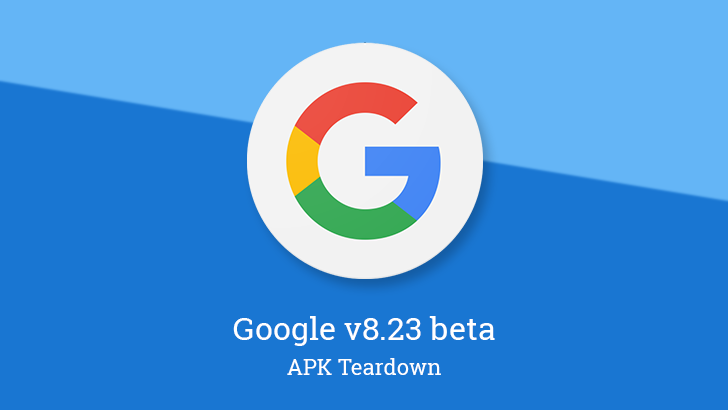
Like clockwork, the latest beta release of the Google app began rolling out just about the time the developers are headed out for the weekend. We've yet to see any live changes on this release, but there are some interesting additions to be found in a teardown. The floating sports tracker bubble appears to have some enhancements coming just in time for the Fall schedule, there are small additions to Collections and Google Assistant for Households, and a previously spotted General settings screen is growing larger
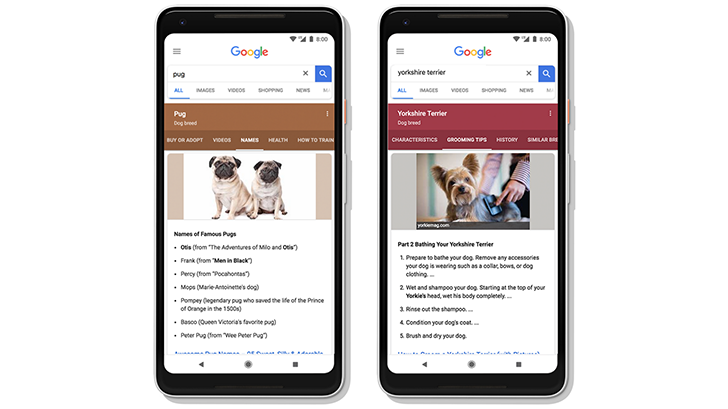
With the growing commercial use of AI, the platforms we use daily are becoming more and more customized. When a social media platform recommends the best content for you, it's distilling out things that you don't like — providing you with that infamous echo chamber effect. Of course, this isn't constrained solely to social networks. Google Search uses AI, as well. In fact, the tech giant has just announced that it's adding several "intelligent" recommendation features to its original product, with a focus on what it calls "longer [search] sessions," that span multiple days. In the announcement blog post, Google calls this a "fundamental transformation" — but is it one that could harm the discovery of different sources and viewpoints?
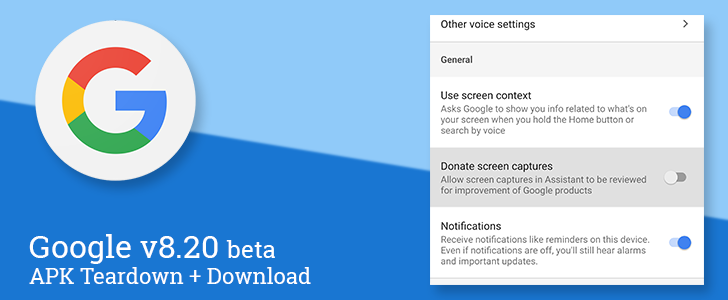
The last two versions of the Google app have been fairly sparse for significant changes, likely because we're closing in on the major Google event next month. With the release of version 8.20, there are a few things worth quickly running through, including a new option to donate screen captures, additions to Podcast screens, and Saved pages has been renamed back to Collections (again).
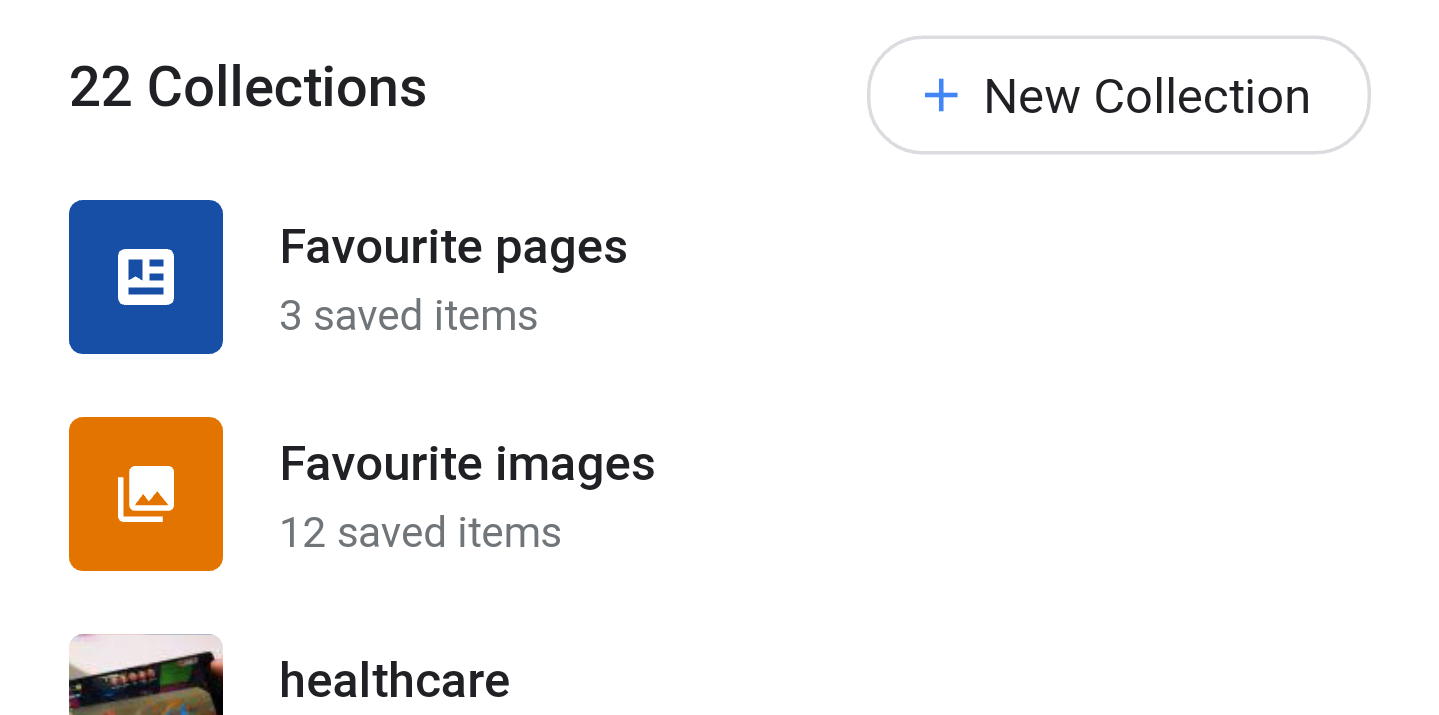
If there's ever one constant in life as an Android fan, it's that nothing is constant with Google. Last September, the company started rolling out My Saves (or Saved pages), a mish-mash of your saved images on Google Search, saved bookmarks while browsing search results in the Google app, and Maps lists. But just a few days ago, Cody discovered that changes were afoot with Saved pages, and now Google is starting to implement those and switch to "Collections."
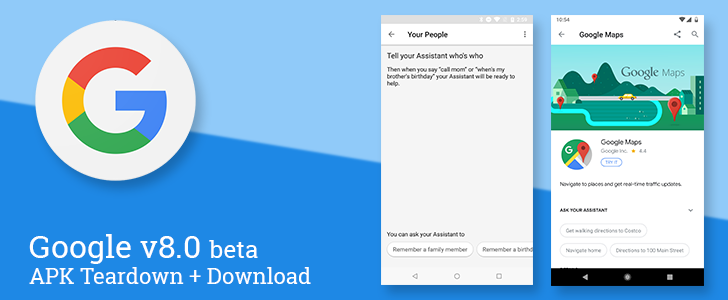
The Google app just leapt up to version 8.0 late last night, but despite the shiny new version number, most things are looking about the same. A new screen has been added for "Your People," while a teardown tells us that it will be possible to set regular schedules to run custom routines (when they launch), the Google Lens will be able to switch to the front-facing selfie camera, and more.
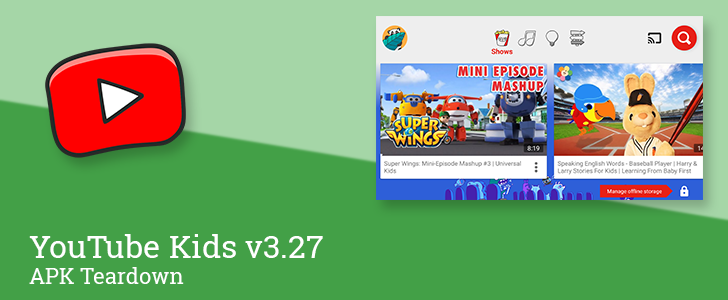
YouTube has been under fire for many months over the way it handles programming and treatment of children. The main issue comes from an assortment of horrendously bad videos that were crafted to game the system and target children. The company committed to crack down on these types of videos, but there's no denying that it would still be a cat and mouse game as the bad creators would surely find new ways to wiggle through any new filters. BuzzFeed reported an entirely new app was in development and that it abandoned the algorithmic suggestions in favor of Google-curated videos. However, based on additions in the latest YouTube Kids update, it looks like a new app is probably not going to be necessary because that feature is already in the works and will actually extend beyond just Google's eyes.
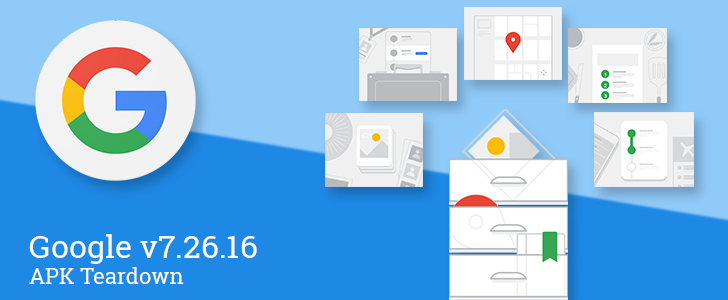
It has been nearly two weeks since the first beta of v7.26 began rolling out with several hints about what we can look forward to, but a minor update just started rolling out that appears to contain something else of some interest. It seems like something called "Collections" is coming to Google that looks mighty similar to the Saved pages feature, but with a few improvements already emerging.

Until recently, only two notification levels were possible for Google+ communities and collections you're subscribed to: on or off. Thankfully, someone at Google has realized how frustrating it is to only get all notifications or none at all, and a new Highlights option has just been introduced.

For the socially-savvy, Instagram's new collections feature is bound to be a useful addition for de-cluttering your saved posts. Now, you can categorize each as you like with custom labels, making post-hoarding a much more organized endeavor.

YouTube Collections are grouped subscriptions, basically playlists of particular channels or feeds, that can be labeled with a single title and viewed in a new playlist. They're handy, but apparently not enough people were making use of them. According to service messages on both the Collections pages on YouTube itself, and on the YouTube help page for the Collections feature, they'll be going away soon.
It seems that while Google hasn't actually released the official announcement yet (it's expected this morning), the Collections feature we've heard so much about in recent days now appears to be going live for some users.