latest

Proton wants to be your privacy-first Google Photos alternative
Proton Drive's photo backup feature automatically syncs new uploads across multiple devices
End-to-end encryption can give you peace of mind, whether you’re sharing or storing photos, videos, or other types of media across devices. However, not all products and services are this secure. Those that offer end-to-end encryption may require extra effort to ensure that it is enabled. If you want to worry less about privacy and security, you might want to look into Proton. The company offers an extensive suite of end-to-end encrypted products and services, including email and cloud storage. Now, Proton is taking aim at Google Photos by launching a new backup feature specifically for photos.

You'll be able to back up your Google Photos Locked Folder very soon
We've known Locked Folder cloud backup was coming for months, but it's finally starting to roll out
Google Photos introduced Locked Folder, a space meant to cordon off your sensitive pics to prevent accidental sharing, in 2022. The feature has historically been offline-only — which made sense from a privacy perspective, but also meant you were liable to lose the contents of your Locked Folder if you reset your device or cleared Google Photos's app data. We've known cloud backup functionality was coming to Locked Folder for quite some time, but now, as spotted by 9to5Google, it's finally beginning to roll out to users.
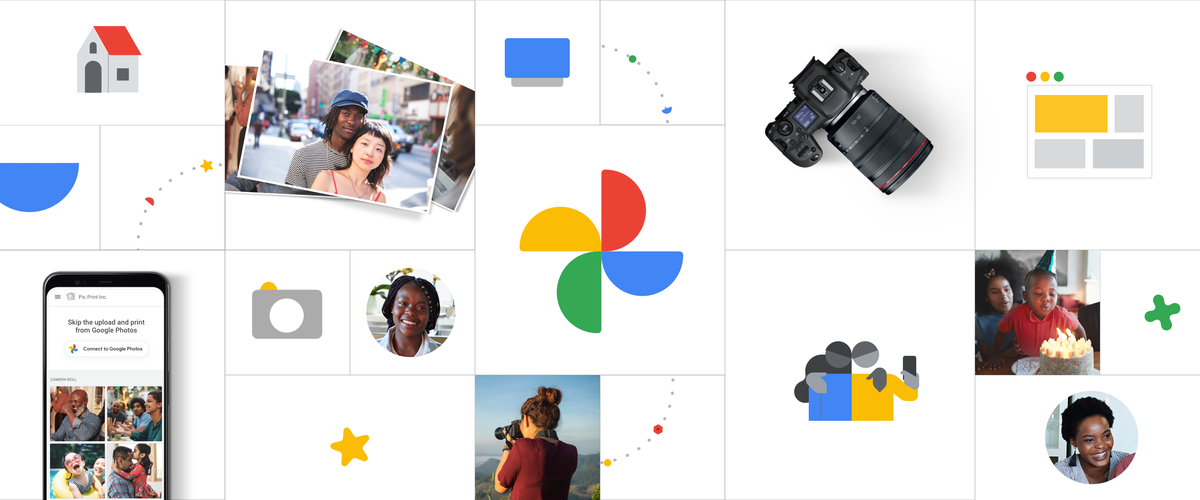
Google Photos adds a heartwarming new 'Out to play' memory collection
Just what we all need right now
Google Photos is one of the most popular photo backup services out there. While free unlimited backup (ending soon) is probably the strongest pull, features like search and automatic albums definitely give it an edge over the others. Memories is another such blessing and it's found even more importance after last year's revamp that saw it being placed at the top of the app. The feature recently started focusing on your favorite people and things, and is now getting a new children-themed story titled "Out to play."

You're no dummy — you know just how fragile this digital life you've built can be — and so you take all manner of steps to protect yourself, using strong passwords, keeping on top of the latest software updates, and making backups of all your important data. And when it comes to Android, that's meant taking advantage of the system's native ability to save settings, apps, and personal info to Google Drive, ready to be restored when you need it. While that's been working just fine, it's taken until this week's release of Android Q Beta 1 to correct one glaring oversight, giving backup a new icon design that finally makes sense.

June didn't see any huge releases in terms of Android apps, though we did finally get a publicly-available version of the Kodi Media Center, and Photoshop for Android (yes, yet another version of Photoshop). There are also some new tools for cloud storage fans, and probably the best cooking app on the Play Store. We've got some notable extras (especially if you're a Stephen Colbert fan). Here in no particular order are the best seven new apps from June, along with some honorable mentions.

What's better than cloud back-up? Local back-up, I hear you say. But how about both? If your ears perked up, this StackSocial deal could be your answer. Included is a bundle of IDrive's (a company we've already featured in a deal or two around here) new Wi-Fi 1TB Hard Drive and one year access to their 10TB IDrive Pro Personal cloud backup service, for a total of $97 instead of $475 — that's a 79% discount.

Normally the IDrive mobile backup service is $5 a year for unlimited data backups. (Not to be confused with the desktop version, which is considerably more expensive.) But today you can get a lifetime of backup service for just ten bucks. StackSocial is running the promotion, which will be available for another six days. If you find Google or Dropbox's backup plans too limiting, this might be worth a look.
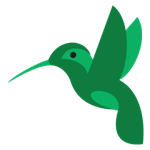
What's SugarSync's biggest advantage over its competitors? Its logo. That's right, that green bird is just so darn cute, and it gives your app drawer an extra degree of spice the others just can't match. That's not to say the service is all fluff though. Version 4.1 of the SugarSync's Android app introduces a number of intriguing features. The most notable of these additions is the inclusion of offline folder syncing.

Gaming on Android right now is booming, but it's still less than ideal. It's an attractive proposition to play games to go using a device you're already going to have with you, but very few of us keep our phones for as long as we would hold on to a Nintendo 3DS or even an old Game Boy. Sooner than later, we'll be upgrading to a new phone, but before that even happens, many of us will also pick up a new tablet that, if you're reading this blog, will likely ship with Android. What then do we do with those old games we've racked up high scores with on a previous device?

There's a certain comfort in keeping your video library privately tucked away on local storage. Few things are as personal as that video of grandma's surprise 60th birthday party, that time your little league team won its first game, and the day you got married (or the night that followed). There's also those couple dozen movies that you may or may not have ripped off DVDs that you may or may not own. But why have all of these videos if they're too inaccessible to watch? RealPlayer Cloud is the latest solution to this problem, an online service that lets you upload videos and stream them to your smartphone, tablet, computer, or TV. Now a fresh new app is available in the Play Store that's just raring to sync media to your Android devices.

SwiftKey Introduces 'Cloud Beta', Keeps Your Dictionary Backed Up And Synced, Uses Trending Phrases For Word Suggestions, And More
SwiftKey Introduces 'Cloud Beta', Keeps Your Dictionary Backed Up And Synced, Uses Trending Phrases For Word Suggestions, And More
SwiftKey users spend an ample amount of time customizing their experience, adding new words and phrases to the dictionary, and the like. However, switching devices can pose a problem: the process starts all over. Being a company that is always looking for a way to improve life for its user base, SwiftKey decided to do something about that. Enter SwiftKey Cloud Beta, a new backup and sync tool that will keep your user-defined dictionary in sync across all your devices.










