latest
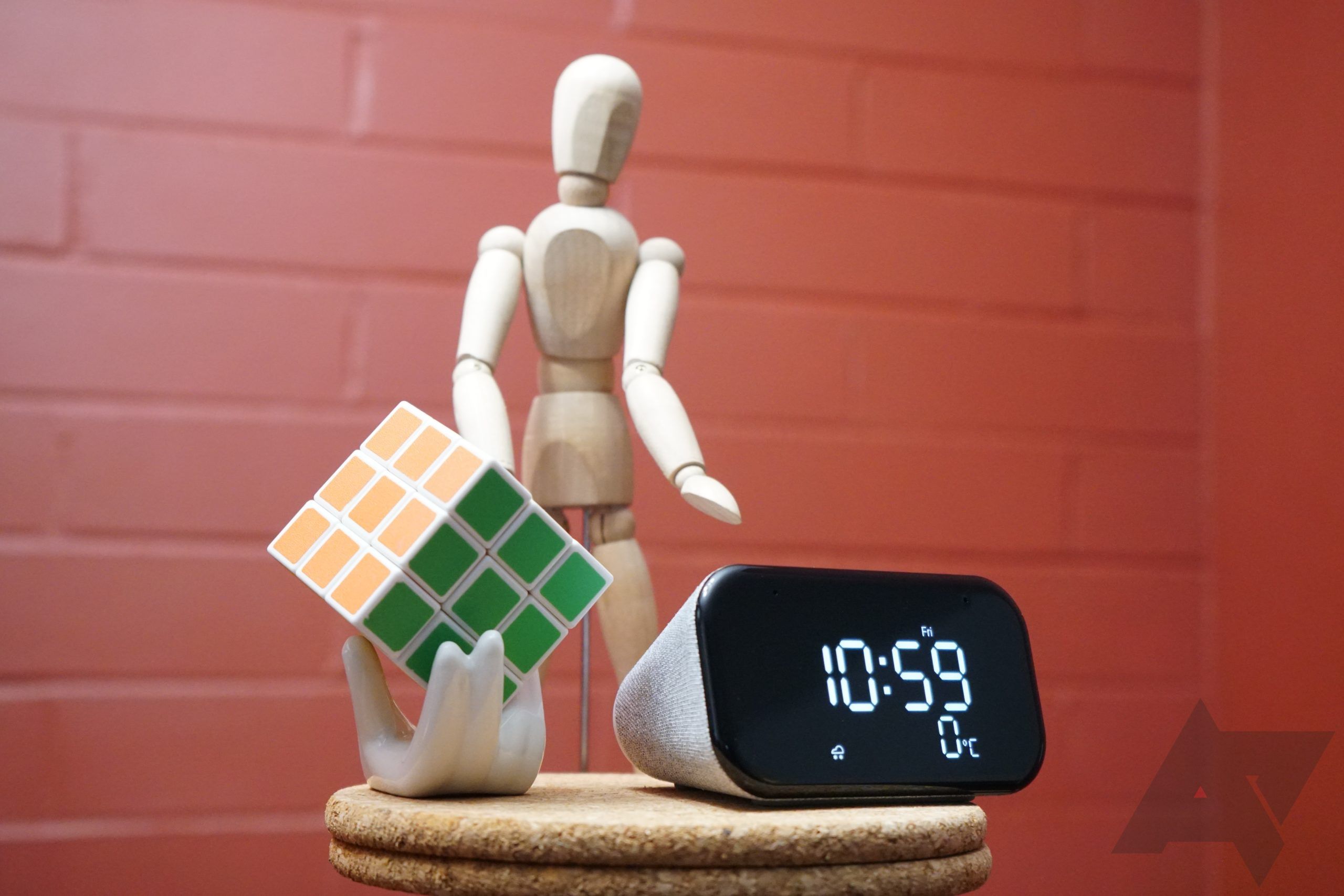
Best smart speakers with clocks in 2024
Why ask for the time when you could just see it on these smart speakers?
Smart speakers are a dime a dozen these days, and we're not complaining. From Google to Amazon (and let's not forget the many third-party offerings), you can use a smart speaker to control and automate your smart home devices, listen to music, make phone calls, and so much more. But aside from asking Google Assistant or Alexa what time it is, not many of these devices have integrated LED clocks.

Android owners on 24-hour time have a new, easier way to set times for appointments
Military time has its pros, but Android has always had a con to the experience
Read update
As someone who was born and raised in the good ol' United States of America, I love using 24-hour time. It's a long story, but to the point of the one at hand, I find it slightly upsetting that many an Android phone won't display the AM or PM signifier unless you dig in a bit — that kind of fussiness defeats the whole point of glanceable information you can get from, say, a good smart clock. In any case, for the longest time, 24-hour clock users on Android have had to deal with a somewhat inconvenient interface in setting times for calendar events, appointments, and such. But thanks to some work from Google's Material Design researchers, that interface is due a makeover.
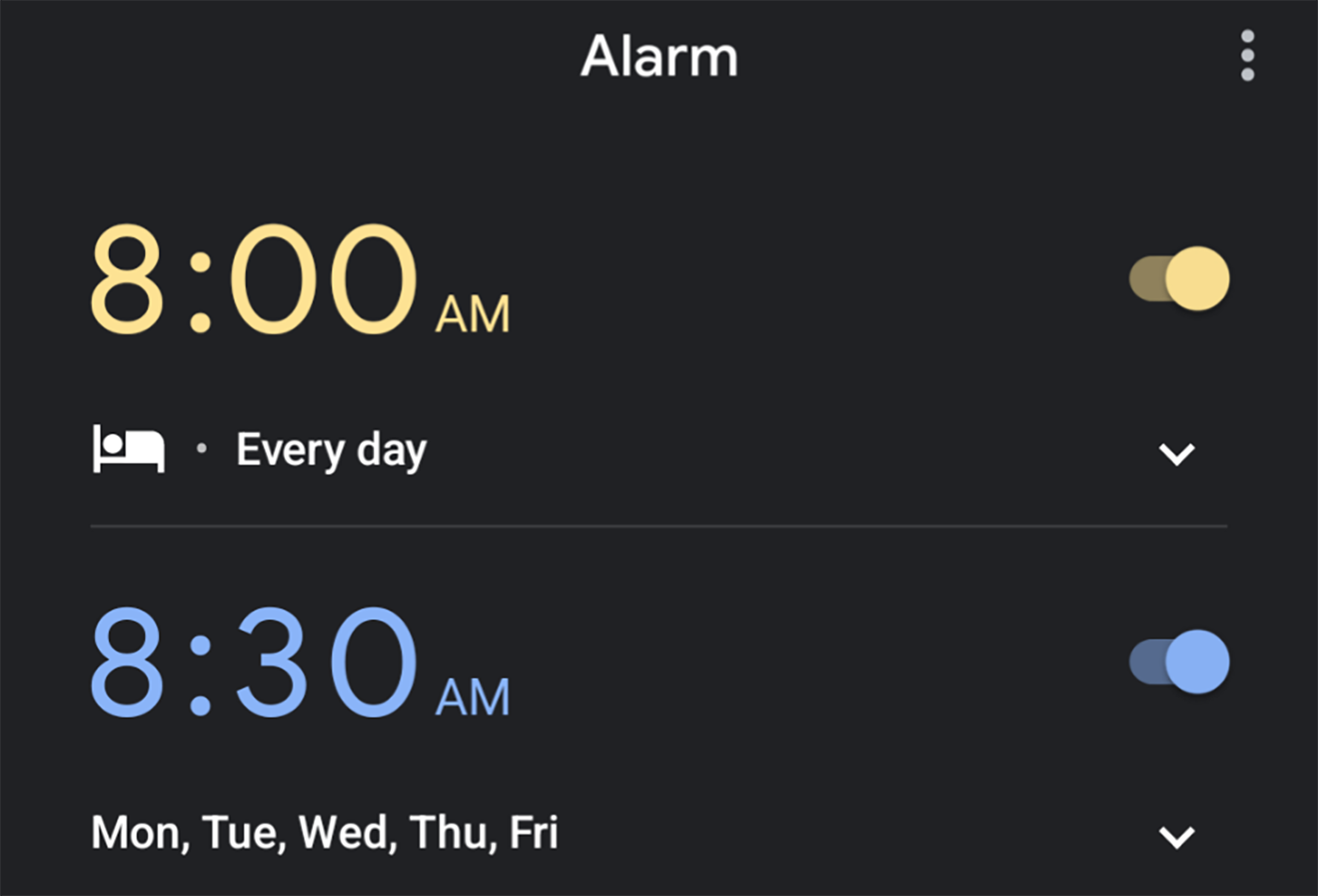
Read update
Most of us probably replaced our old and clunky bedside clocks with smartphones ages ago. With a built-in alarm and an always-active battery backup, it's usually a reliable way to get up in the morning. However, throughout this week, Google's Clock app hasn't been activating alarms properly for some users, causing massive headaches for anyone afflicted. Thankfully, a fix has arrived.
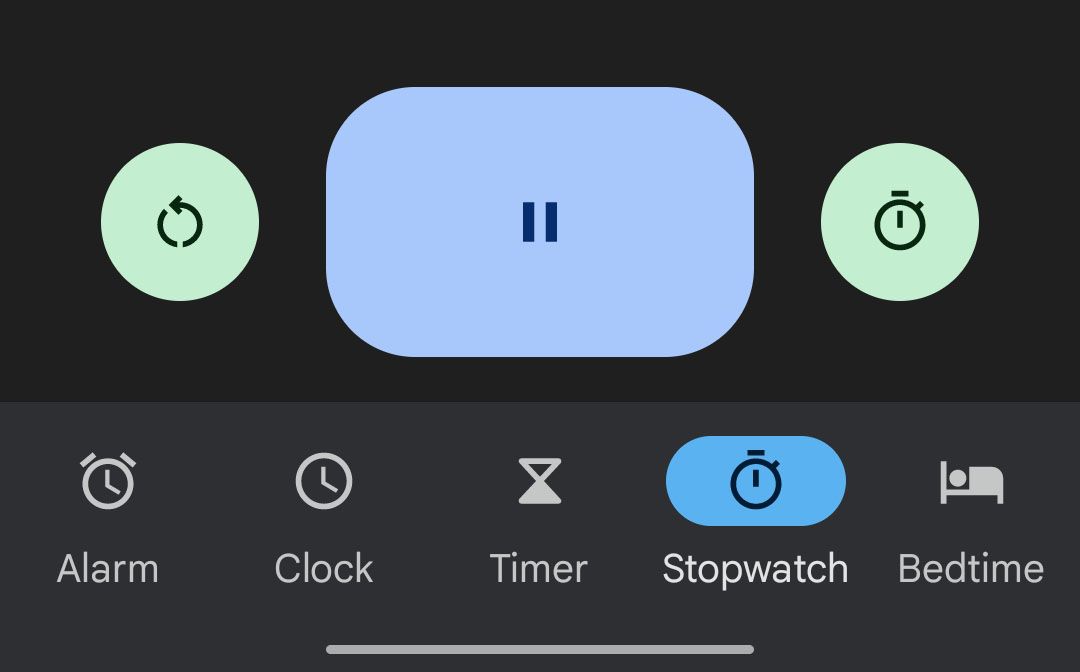
Android 12's Material You Clock app works on older versions (APK Download)
Too bad those new widgets don't
Unless you have a spare lying around to be your real phone, I wouldn't recommend installing beta software on a device that you depend upon. But that's what we're here for! Android 12's version of the reliable Clock app is looking good in the latest beta. And it turns out that it looks pretty good on Android 11, too, because you can install the new APK from the updated version on older builds.

Android 12 debuts its beautiful new Material You Clock widgets
Plus a tweaked UI in the v7 update for the Clock app
One of the details that Google teased back when Material You was first shown off is a redesigned set of widgets for the built-in clock app. Like other Material You-themed bits, the widgets looked like they'd pick up colors dynamically based on the theme that Android 12 generated for a given wallpaper. As of Beta 5 and v7 of the Clock app, the new widgets are live — and they're rad. Paired with the change is a Material You redesign for the Clock app itself.

What time is it? Time for a spiffy new look for setting Android reminders, that's what
Now available with Google Keep and Assistant
Your phone's clock is likely one of the most essential utilities on your device — after all, how else would you get up in the morning? It's not the only Google app that deals in measurements of time, of course. Calendar, Tasks, and even Keep all rely on specific timeframes to schedule appointments and to notify you of upcoming reminders. With Android 12 on the way, Google is updating some of its applications with a refreshed look perfect for scrolling through and selecting hours and minutes.

Welcome to the first beta of Android 12! Your official greeting is a big ol' digital clock, front and center on your Pixel's lock screen.
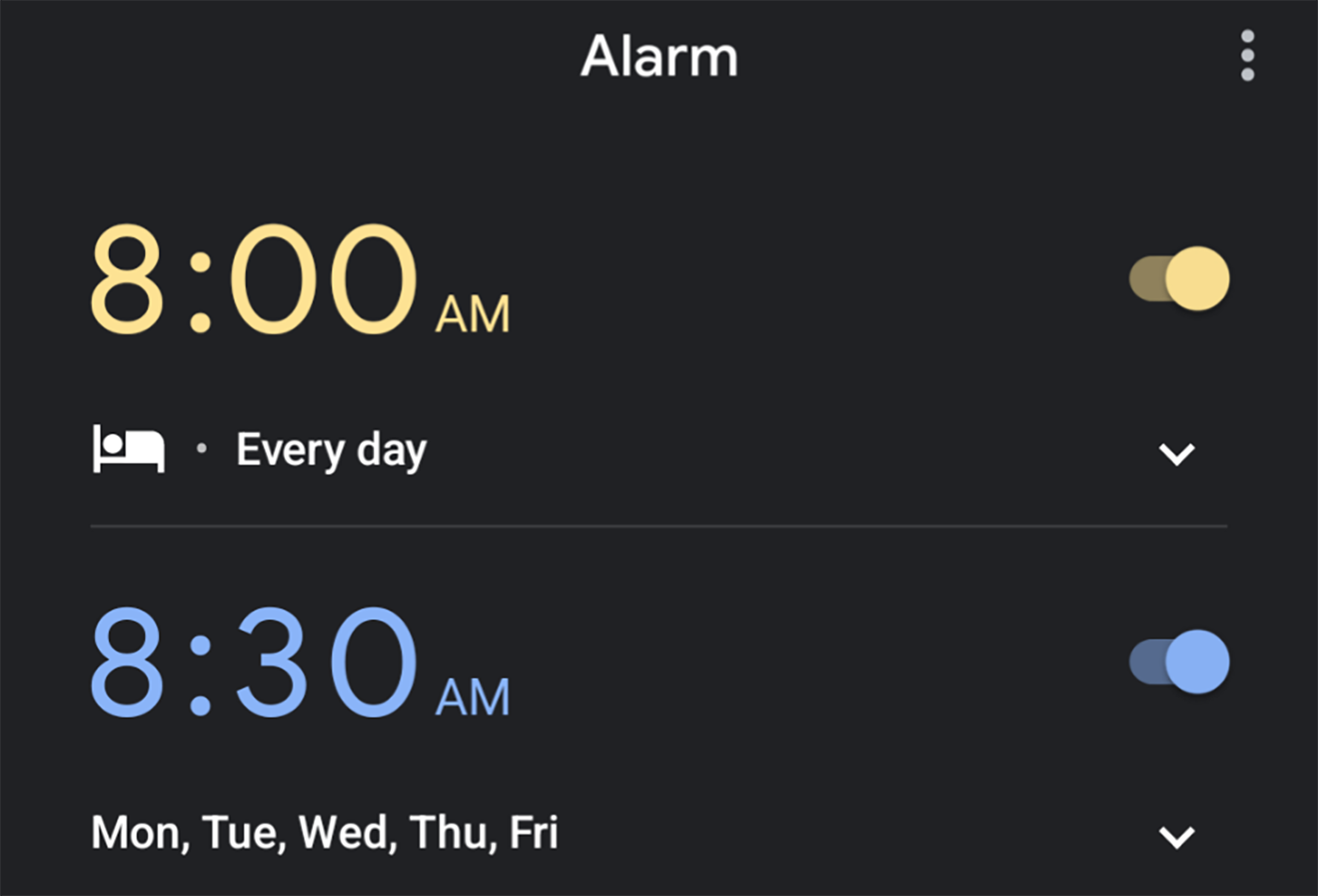
It's about time: Google's Clock app hits 1 billion downloads
Android's default alarm app is also its most popular
For most of us, the days of dedicated alarm clocks are long gone. All you need is your smartphone placed on a bedside table, and you're ready to be woken up the following day. From timers to stopwatches, the clock app on your phone is an essential tool. You'll find no shortage of alarms and timers to choose from on Android, but Google's Clock app makes time management easy, and it's included by default on plenty of devices. The app has finally ticked past the one billion installs mark on the Play Store, and it's showing no signs of slowing down.

Seven OxygenOS features we hope to see in stock Android someday
Good artists copy... you know the rest
Read update
Much more than hardware, OnePlus has matured on the software front in its relatively short existence in the smartphone space. In all these years, OxygenOS has embraced some neat little features that, in their own imperceptible ways, make our lives much easier. We’ve always liked how OnePlus handles customizations and its myriad of accessibility features. Now that some of these OxygenOS elements have lately been creeping into stock Android, we’re left wanting more.

Pixel phones might get customizable lock screen clocks in Android 12
A feature that first surfaced in an Android 10 developer preview
Pixel phones have become pretty customizable thanks to the Pixel Themes app first introduced with Android 10, but there's one part of the Pixel skin that you can't tweak too much — the lock screen. The Android 10 beta suggested that we might get some custom clocks at some point, but when the OS went stable, no traces of alternative clocks were left. That might change with Android 12. It looks like Google will include Pixel-exclusive lock screen clocks.
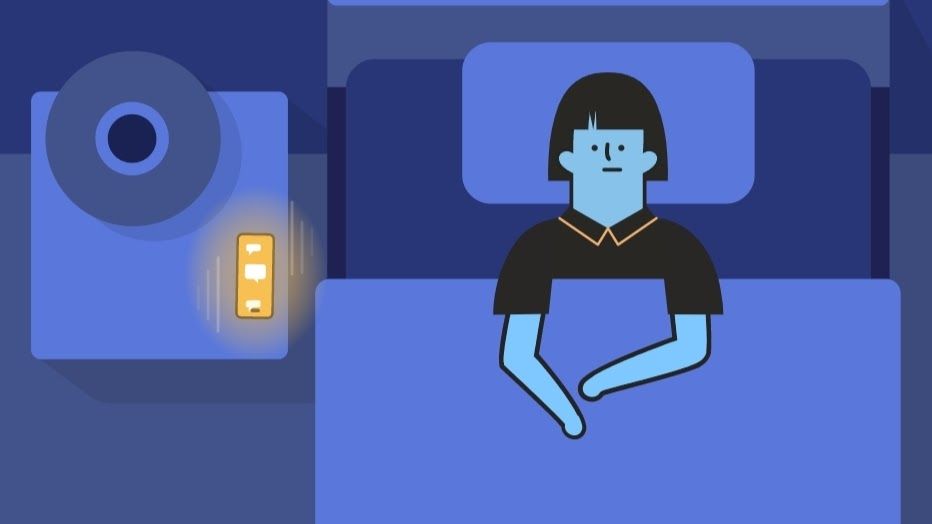
Samsung Clock gets bedtime mode with Digital Wellbeing integration (APK Download)
Now I can visualize my insomnia
Samsung has been updating a lot of its apps recently, adding plenty of new features and further refining the software experience it offers. The latest such update is for the One UI Clock app, which has picked up a new bedtime mode that helps keep track of your sleep patterns and integrates with Digital Wellbeing.

Here are 3 new things your Android phone can do
More bedtime, more vision aid, more data for 911 dispatchers
Android is doing its darndest to become a better OS update by update — even beyond the actual OS upgrades. New pushes to Google Play Services and apps will improve how people reach emergency services, get them to bed, and bring the world clearer and closer to those with vision loss.

Google has been working on an Ambient Mode for Chrome OS for quite a while — like Chromecasts or Nest displays, it's meant to show you a slideshow of artworks or a selection of images from your Google Photos library while your laptop is charging. For a few months, that's all the feature did, but the latest developer build of Chrome OS 85 changes that, as Chrome Unboxed reports. When you activate the corresponding flag in that channel, you'll see a clock and a weather widget in the bottom left corner, just like you would on a Chromecast. It's still work in progress, though.
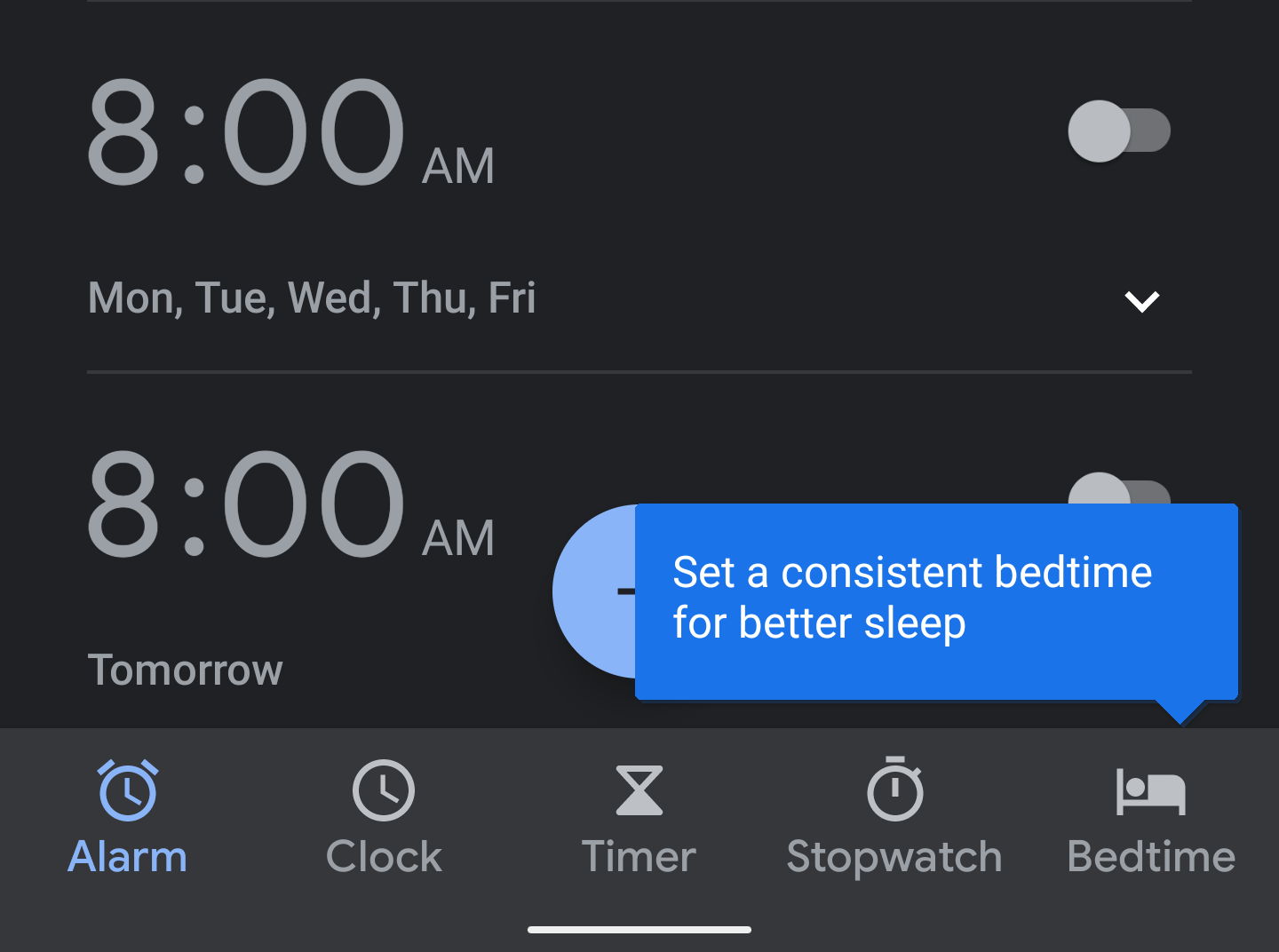
Google Clock v6.3 moves navigation bar to bottom, delivering new Bedtime features
You'll need a Pixel on the latest patches to get the new features, though
As part of Google's third Pixel Feature Drop, the Clock app is picking up a whole new set of organized "Bedtime" features. But that's not the only change it's getting. The latest version of the app also moves the app's tabbed navigation bar down to the bottom of the screen.

Digital Wellbeing may soon use your phone's ambient light sensor and gyroscope for sleep tracking
Get a different understanding of achieving better sleep
One of the most important components of our health is how we sleep. You might consider it as part of a complete, healthy lifestyle — in which case, you'd use an app like Google Fit to track that data — or you might just be focused on how your screen-based activities at bedtime affect your sleep. In that regard, Google may be deploying a two-pronged solution for you to monitor the quality of your slumber through its Digital Wellbeing app.

Frequently washing your hands is one of the best defenses against contracting (and spreading) the coronavirus. Google already came up with a horrible song for timing your hand-washing, but if you have a Wear OS watch, you'll now receive periodic reminders to get scrubbing.

A couple of weeks ago, Amazon unveiled a bunch of new smart speakers, including the all-new Echo, as well as a refreshed Echo Dot that features a built-in LED clock. Both devices are now available on the retailer's site, selling for $100 and $60, respectively.The "all-new" third-generation Echo uses the same internal structure as the Echo Plus, which means you get the premium sound quality of the Plus speaker with the "standard" one. It also comes with various fabric styles to match your interior and personal taste.The "Echo Dot with Clock" is also very similar to its predecessor, but now features an always-on LED clock for added convenience. You can also customize it to show other information such as the outdoor temperature, timers, and alarms.Both devices are now officially selling on Amazon. The Dot is available in Sandstone only, but you can get the larger speaker in Charcoal, Heather Gray, Sandstone, and Twilight Blue.Buy: Amazon (Echo), (Echo Dot with clock)
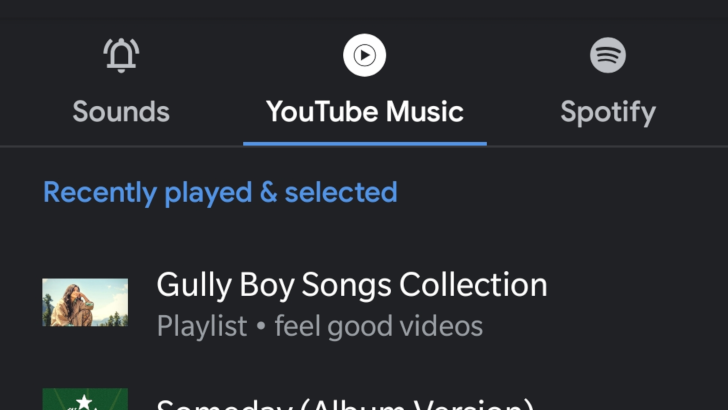
Last year, Google added the ability to select songs, playlists, or albums from Spotify as alarm sounds in its Clock application. Google Clock 6.1 is now rolling out in the Play Store, and it expands on this feature — users can now pick music from Pandora and YouTube Music.

Google revealed that its Assistant Routines would be integrated into the Clock app just a couple of days ago, giving you information like the day's weather, your upcoming calendar, and other configurable settings after the alarm is dismissed. At the time, we were told the feature would be rolling out this week, and Google seems to have just barely made that cutoff. Google Assistant Routine integration into the Clock app is now live.

Read update
- Assistant Routine integration is now live. Additionally, our original coverage and Google's announcement said that the Assistant Routines were rolling out "today" meaning the 14th, though Google later edited its announcement to refine that the feature was, in fact, rolling out "later this week." Our coverage has been updated.
In the voice assistant market, the most meaningful features often don't sound that impressive: more often than not, people use Google Assistant to do things like set timers and entertain the kids by playing fart sounds. It's not too sophisticated yet, but gradually we're heading toward the all-knowing AI of our dreams (and/or nightmares) — all it takes is consistent feature releases. Google is announcing a slew of those for US users today, including the integration of Google Assistant routines into the Android Clock app, the ability to put your device into Do Not Disturb mode via smart speaker, and more.











