latest
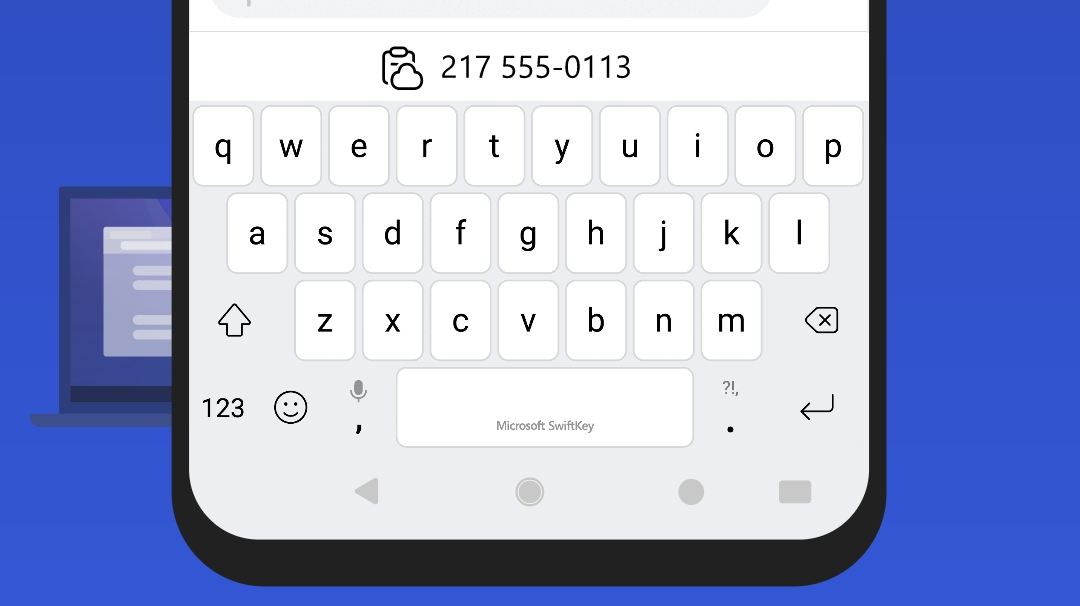
SwiftKey is further bridging the gap between Windows and Android
Clipboard syncing incoming in the latest beta
Cross-platform syncing clipboard apps got a serious blow when Google restricted clipboard access starting with Android 10, but the world is slowly adapting. Since the clipboard restriction only applies to background apps that aren't keyboards, you can still use third-party keyboards to get your clipboard contents synced across all your devices. And that's where SwiftKey comes in. The latest beta release of the Microsoft keyboard has added support for cloud clipboard syncing with Windows.
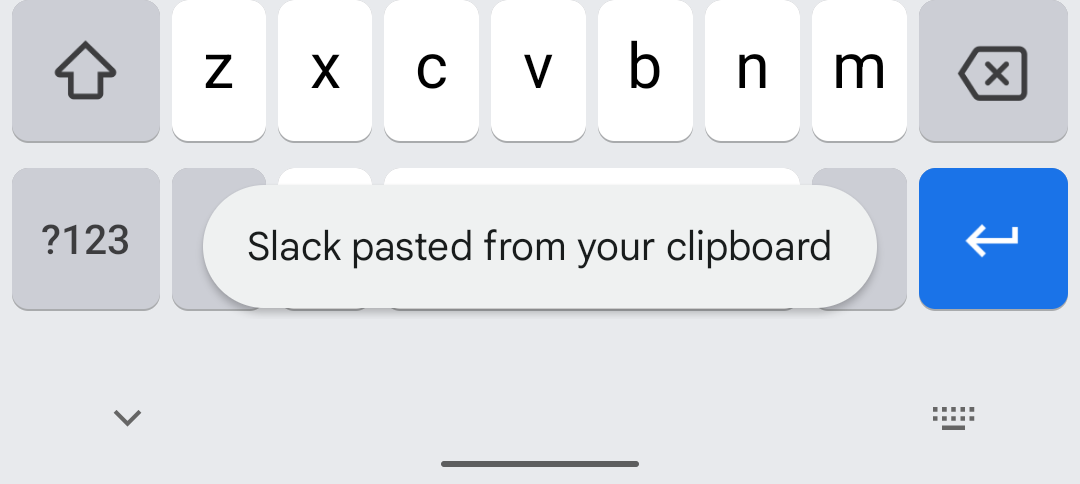
Android 12 is getting serious about keeping clipboard snippets private
Almost exactly like the iOS 14 feature that landed last year
Among the other privacy-related tweaks in Android 12 is a new toast notification that will pop up when an app pulls content from your clipboard, that way you're aware when it happens. This might sound superfluous, but think back: When was the last time you copied a password or someone's phone number?
Google reveals its most radical Android 12 changes yet in new beta
Get your Pixels ready for the Privacy Dashboard, microphone and camera indicators, and more

June's Pixel Feature Drop is here, and there's more new stuff than we expected
Video astrophotography (astrovideography?), Locked Folders for Google Photos, Heads Up for Digital Wellbeing, and market/language expansions for existing features, plus lots more
It's June, and that means a few things: Nice weather, Pride Month, gardening, donut day, and the latest Pixel Feature Drop update. This month we're getting several new features: previously leaked long-exposure Night Sight videos for animated astrophotography, the debut of the Locked Folder feature for Google Photos, a new Heads Up feature for Digital Wellbeing that leaked last year to help pedestrians, Assistant-based voice controls for answering or rejecting calls, a new Gboard feature to pull details like phone numbers or URLs from bigger chunks of text in your clipboard, and an expansion of car crash detection. Recorder and Call Screen are also coming to more markets and languages, plus a set of new Pride-themed ringtones and backgrounds.
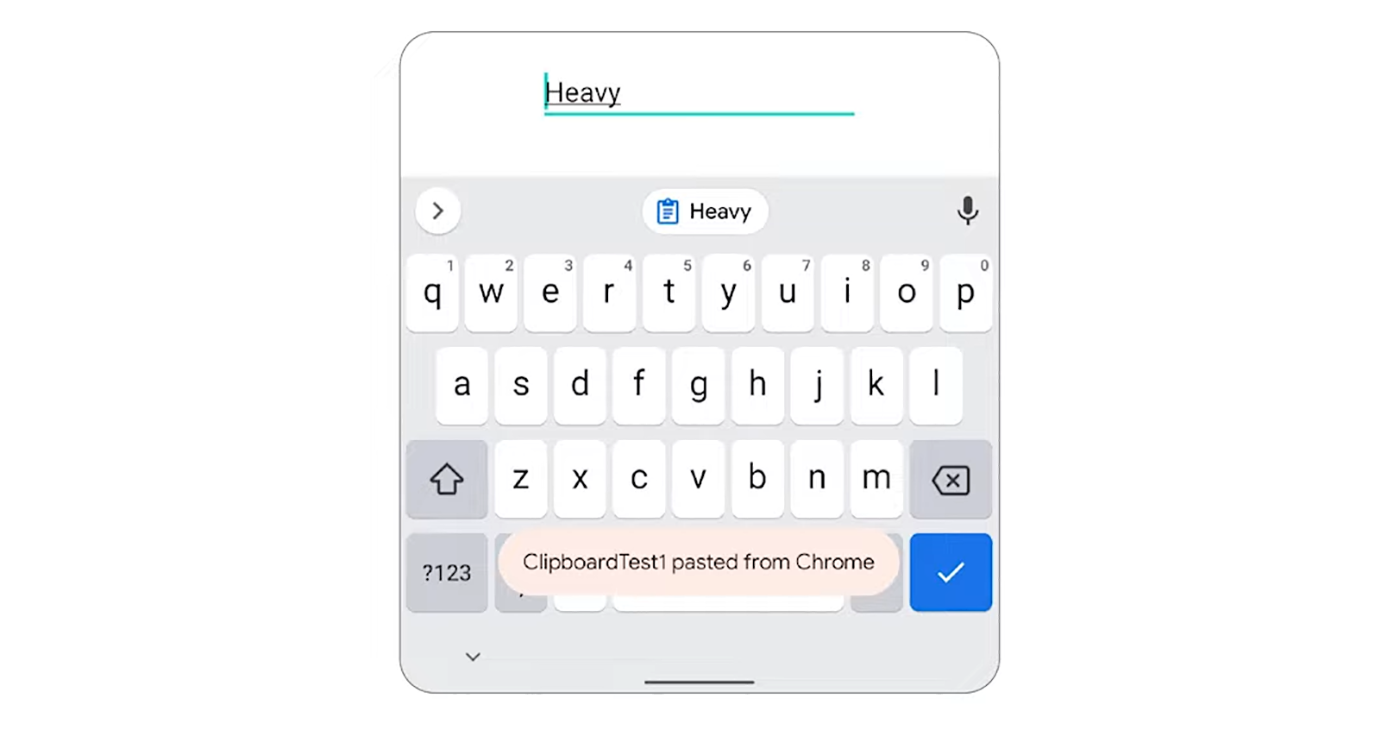
Read update
We're all excited for the new design coming with Android 12, but Google's also implementing a ton of changes under the hood as well. User safety is more important than ever these days, and the new Privacy Dashboard should help keep you informed about where and when your data is being accessed. Google is also adding a new toast message any time an app accesses copied text, though it's not active in Android just yet.

Gboard is bringing screenshots to the clipboard for easier sharing
Google's on-screen keyboard goes from strength to strength
Gboard is probably one of Google's best Android apps — it's constantly evolving and gaining useful new features. Last year, its clipboard was expanded to allow for easier copying and pasting of images, and now screenshots are being added into the mix for your convenience.

A built-in clipboard manager is one of the most valuable tools in Gboard's arsenal. Not only does it make copying and pasting text on Android much easier, but it also saves multiple clippings at once with full auto-deletion support. Last year, Google added clipboard suggestions to its app to save you from manually opening your copied content. Now, a new scrolling bar along the top of Gboard makes it even easier to paste across Android.

5 changes in Google Chrome 90 you need to know about (APK Download)
Default HTTPS, improved copy-and-paste, better AR models, and more
Read update
Google has just released Chrome 90 to the stable channel. There aren't too many UI changes or new features for us regular folks on the surface, but under the hood, Google has added a whole slew of improvements that you'll certainly notice over time. You'll get enhancements to copy-and-paste, better AR models, and support for a new codec that uses less bandwidth during video conferences.
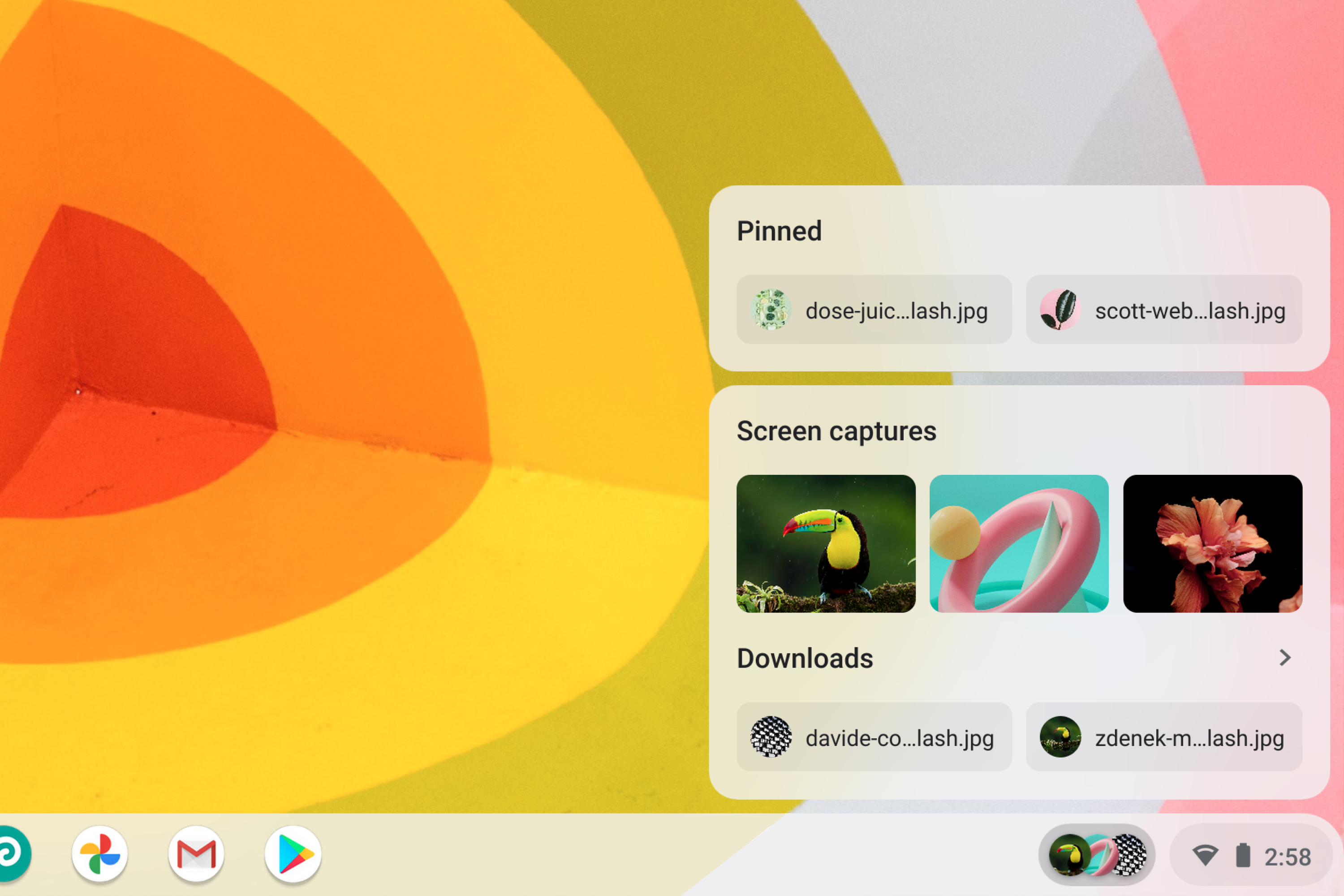
Here are 3 new Chromebook features you should use now
Chrome OS 89 introduces a hefty set of productivity improvements
A week ago was Chrome OS's birthday, marking ten years of Google's operating system. To celebrate, Google jam-packed a load of features in version 89 to supercharge your Chromebook. There's a ton to break down in the new update, but we want to talk about three highlights we loved using that you might not know about.
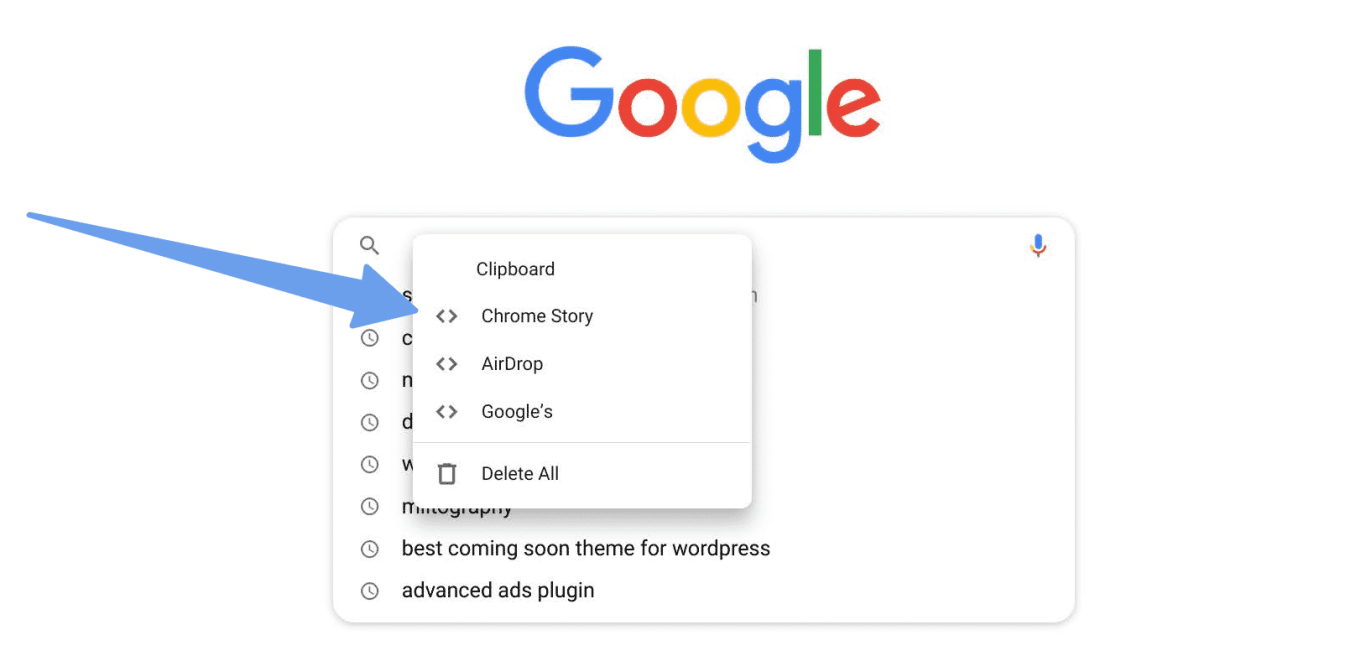
Chrome OS clipboard manager shown in first video, but it's still work in progress
The unfinished feature is only available in Chrome OS Canary at the moment
Windows has a built-in clipboard manager, but if Chrome OS is your platform of choice, you'll be hit harder by the lack of a native solution, as you currently have to rely on third-party extensions for clipboard history. While that works for Rita and me here at AP, many people are understandably worried about their privacy. It looks like that might soon be a thing of the past, as Chrome Story managed to activate the first few UI elements of a native clipboard manager in the latest Chrome OS Canary release.
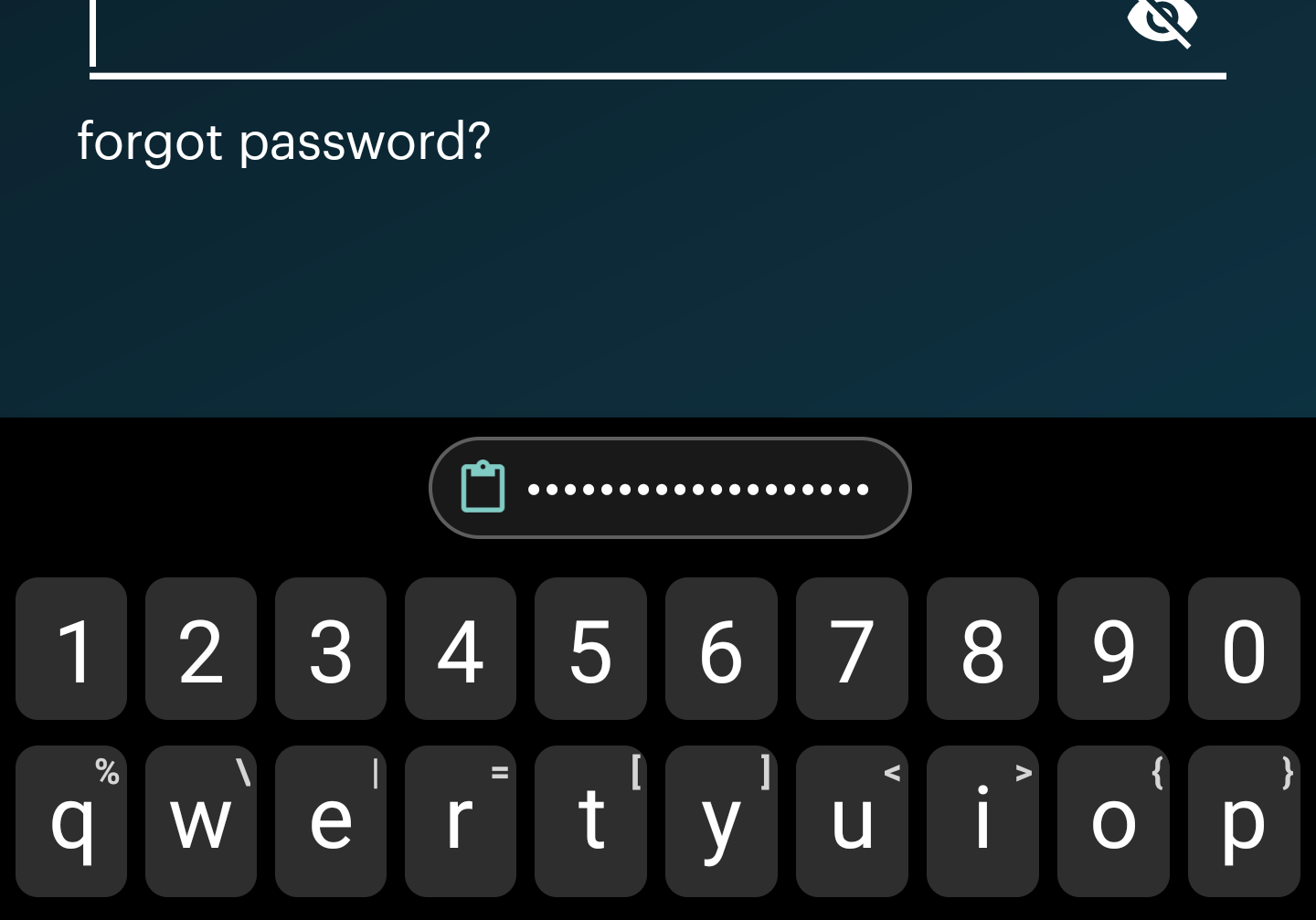
Gboard's clipboard suggestions spotted rolling out more widely
Still not available for everyone yet, though
Those clipboard suggestions spotted in Gboard back in April have started rolling out more widely. Some of our readers have reported seeing the feature live in the latest Gboard beta, though it still isn't available for everyone just yet.

Read update
Google is testing an even easier way of quickly pasting content from your clipboard in Gboard without a tedious long-press. Building on the pop-up suggestions in Android 10, the folks at 9to5Google have spotted a test for Gboard that makes pasting from your clipboard as easy as a single tap on the top bar.
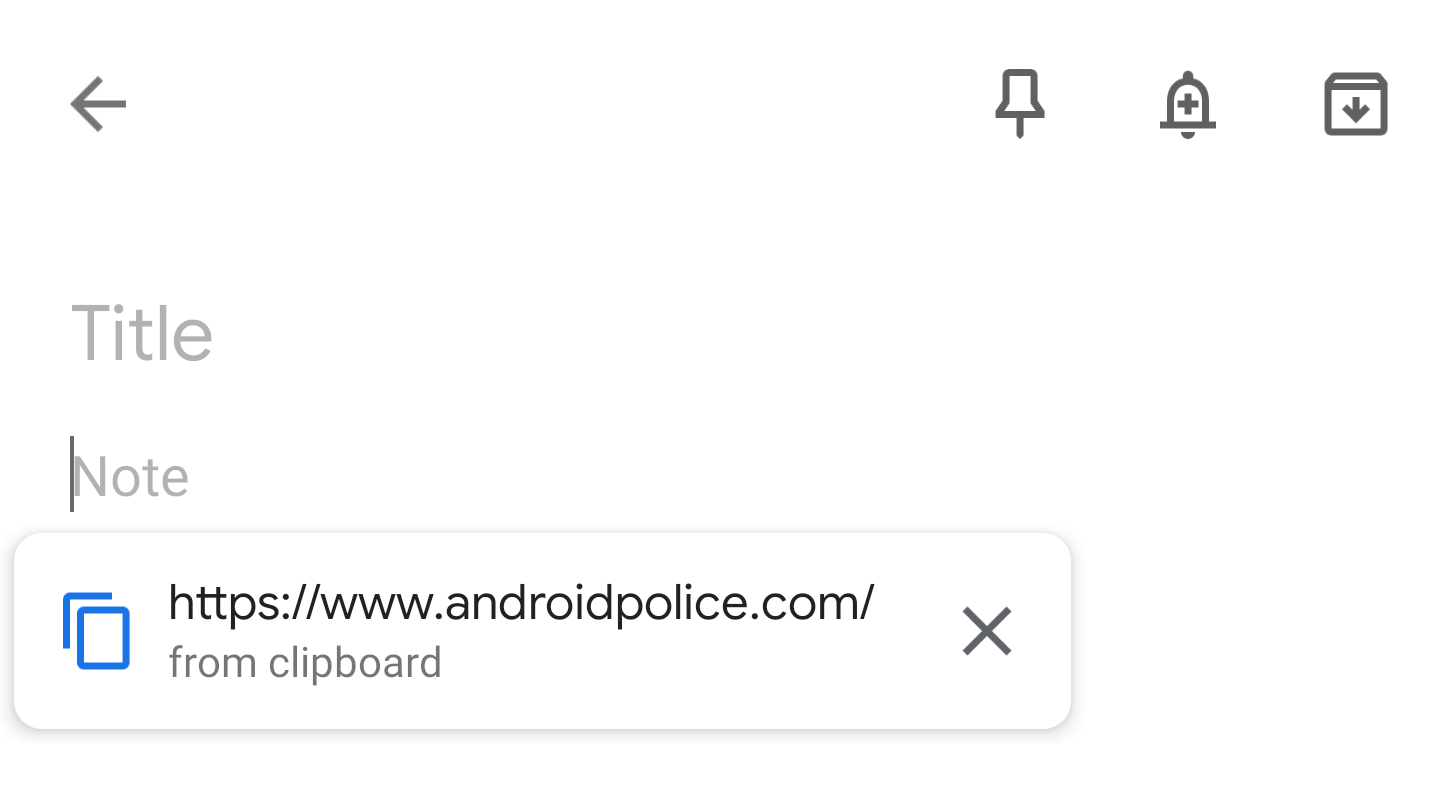
When you copy something from an app then switch to another and tap on a text entry box, the next thing you're likely to do is paste what you just copied. We often run into this scenario when using our phones and they could be a little smarter about it. Chrome already suggests pasting a link you just copied and now a similar feature is coming to Android on a system-wide level.
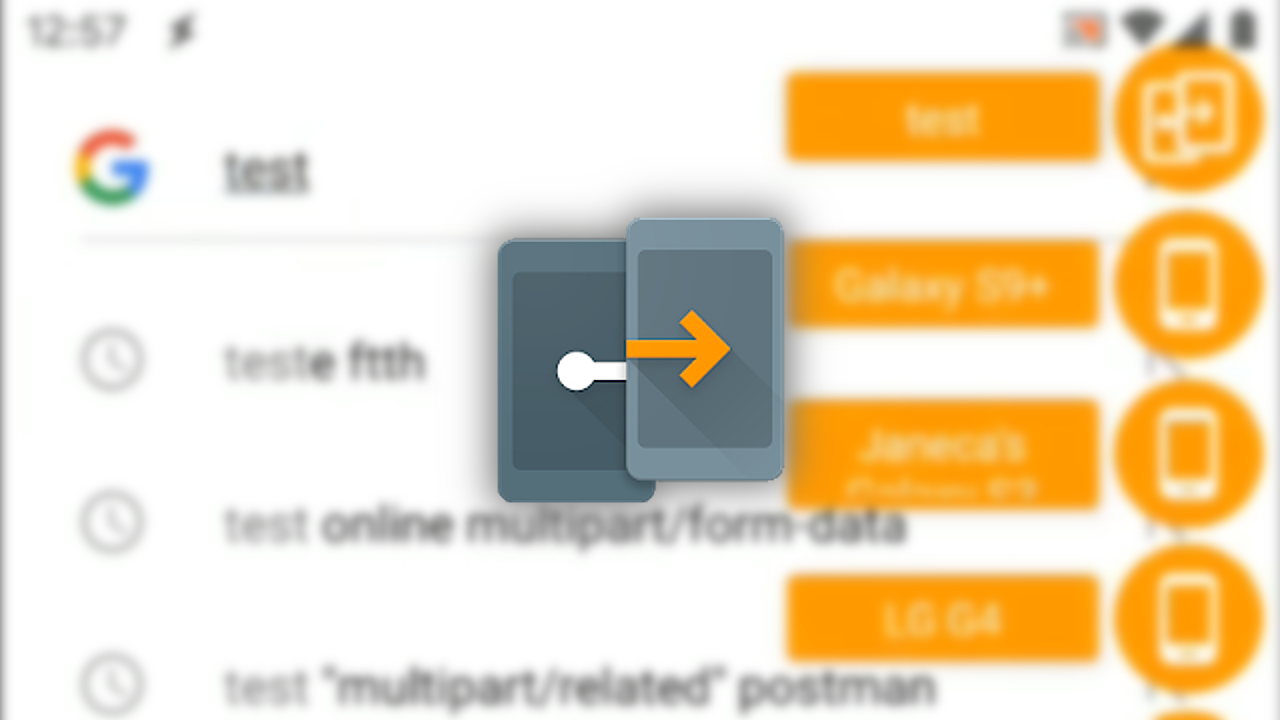
Google has made the clipboard manager app an untenable proposition in Android 10 with the reclassification of a system permission vital to how it works. But João Dias is persisting: the maker of Tasker and many other automation apps has updated the beta version of his clipboard manager called Join and you'll be able to cheat your way back to making it work from your Android 10 device again.

Many of Android 10's changes, like the new dark theme and extra notification management tools, are popular additions to the platform, but not every tweak is so well-loved. If you relied on clipboard syncing for your mobile-to-desktop workflow, you're out of luck. Google nerfed clipboard managers as part of Android 10, and now that the update is rolling out to Pixel users widely, those that depended on that functionality to stay productive are out of luck.

We've all faced a similar situation: You're looking up some restaurants online, you find a nice one and want to call them up to make a reservation. Unfortunately, you end up dialing a wrong number and have to try again. Wouldn't it have been much easier if you could just click that number to call it from your phone?

Google just released the first Android Q developer preview earlier this month, and we're still digging around to discover all the new stuff. It's clear even from this first version that Google is taking privacy more seriously, and tightening control of the clipboard is part of that. One notable clipboard manager is already planning to retire features in anticipation of Android Q. On May 1st, 2019, Clipper Sync will go offline according to an email sent to users.

Privacy is a primary focus of Android Q for Google, and that may spell trouble for some of your favorite apps. In Android Q, Google has restricted access to clipboard data as previously rumored, which means most apps that currently aim to manage that data won't work anymore.
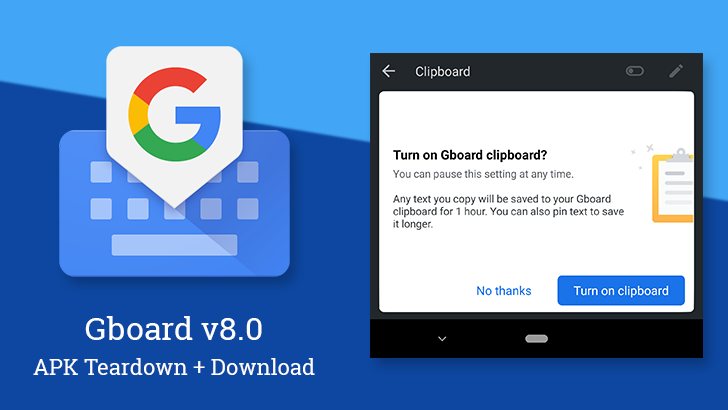
Read update
A new version of Gboard hit last night and it appears to be taking a second run at enabling the clipboard that began going live a few months ago. Unfortunately, there are still some problems. Gboard is also taking a run at adding a feature to help your friends and family enable additional languages on their devices, and a tool for exporting your personal dictionary. And as usual, there are dozens of new languages supported for people from around the world.

Did you know that any Android app can read the contents of your clipboard, even when running in the background? Windows Phone (RIP) didn't give clipboard access to background apps, and some Android ROMs like Copperhead OS block access, but the behavior is still allowed on regular Android. That might finally change, according to a permission change discovered by XDA Developers.









