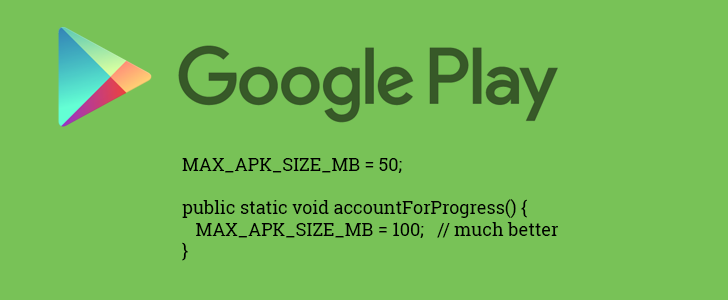latest

Android 9 Pie officially landed just over a month ago, but we've been collectively anticipating the changes it brought since the first developer preview was released over six months ago. In that time, we've painstakingly assembled an extensive list of the features and tweaks Google delivered. Most of our readers probably know the details of this latest version backward and forward at this point, and so we're curious: If you could, what would you change in Android P?

Today marks the 7th day that Android P's first developer preview has been available. In the time since, we've spent countless hours digging through P on our phones, decorticating every feature, and checking every tip about small and large changes alike. Our full list of P features has now surpassed 50 items and we've rounded them up with a quick description in case you don't want to spend hours reading each one (though we encourage you to). The main takeaway from P so far is the new focus on privacy and security, the addition of support for new hardware features (notches, dual cams), along with small but overdue changes that refine the Android experience.
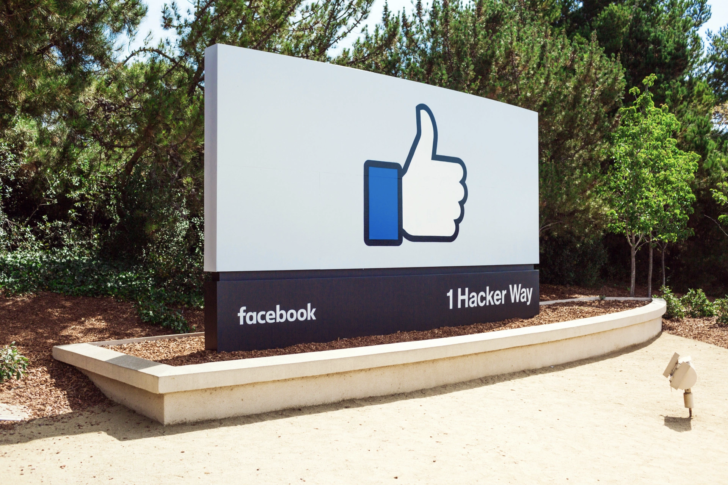
There have been a few signs already this year that Facebook is maybe feeling the heat. Perhaps younger users are tending towards trendier, more dynamic forms of social media. Perhaps older users are tiring of such platforms altogether and going back to sending hand-written letters. Whatever the reason, Facebook understands that it needs to make some changes to keep its users coming back.
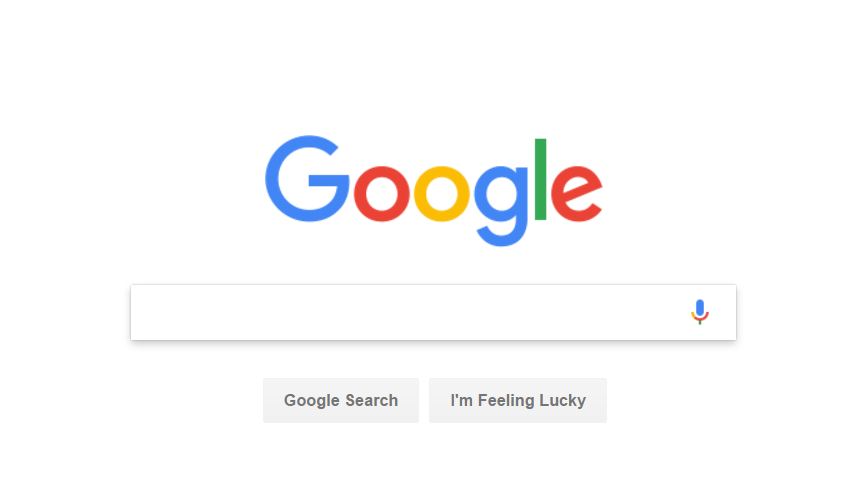
Since time immemorial (1998) Google's bread, butter, and raison d'être has been search. Now Google's changing the way search works a bit, empowering users by adding new feedback tools and changing results from their search ranking to bring you more relevant and accurate information. With these changes users should see less in the way of so-called "fake news" and other non-factual content (excluding searches for that material), and more accurate and relevant information pertaining to their search.
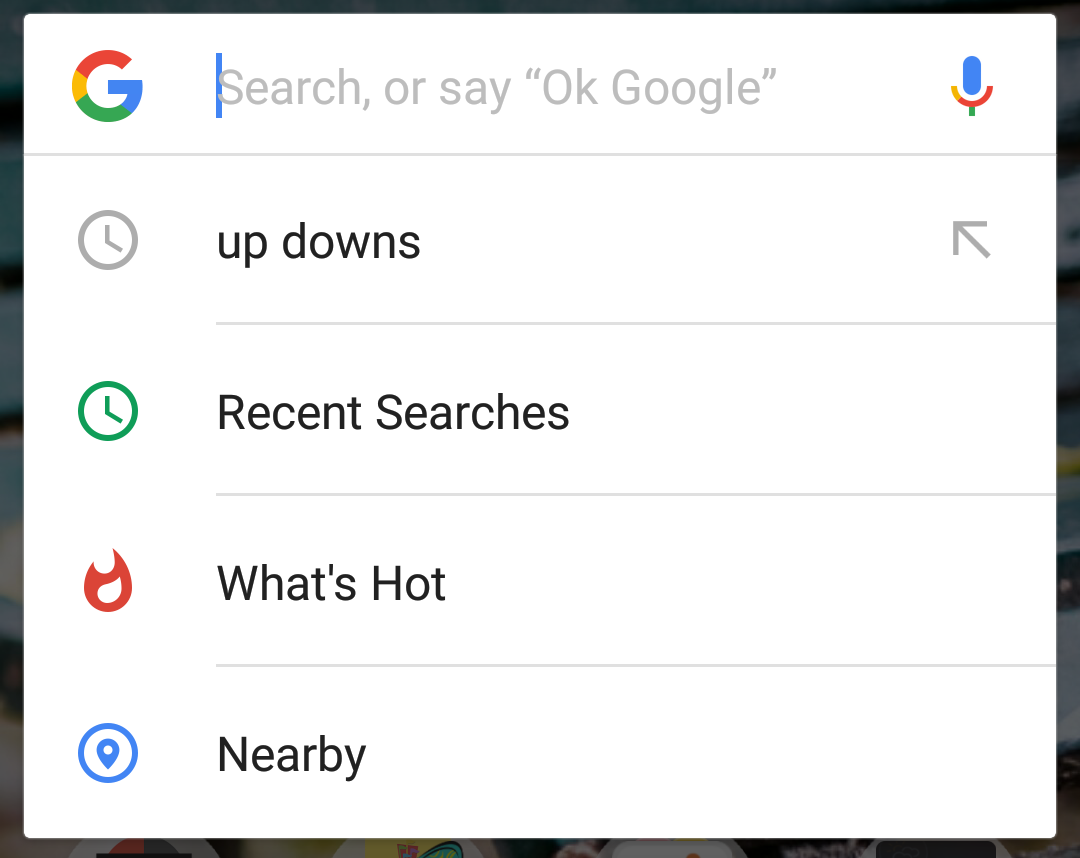
When you take that metaphorical first step onto your Android homescreen, the Google search bar is the first thing you see. It floats atop the screen like a banner, saying to the world: "Google made this, also tap on me because I do stuff."

We've already seen about a half-dozen Google apps leaked in a Nexus 6 system dump, but we haven't taken a look at Google Drive yet. The app does have some material design in store though - as with the others - it's still in testing, so anything could change. That said, it's worth taking a look. Google Drive has implemented many of the new material design paradigms that make the app cleaner, leaner, and easier to use.

SwiftKey's changing again, but don't expect anything drastic this time around. The team has altered the keyboard installation process to make it easier to follow. The new one has fewer steps, reducing how much the user is presented with out of the gate.
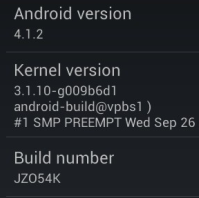
As a developer, I absolutely love days like today. If the high-level "improves performance and stability and fixes bugs" changelog of Android 4.1.2 isn't good enough for you, how about we dive into the actual low-level source code commit logs Android engineers made into AOSP since 4.1.1_r1.1 (JRO03D) all the way through today's release 4.1.2_r1 (JZO54K). These commit logs are spread over probably 100+ repositories, so hunting for all of them manually would probably take you days. However, thanks to Al Sutton, you can check them out all in one place.

The Amazon Appstore is a great alternative to the Android Market. It's not perfect, however, and today the Appstore fixes a few of the most nagging problems. Not the least of which is those blasted app installation notifications. For those unaware, if you install an app on one device with the Amazon Appstore installed, you'll get a notification that you have a new app waiting on any others with the Appstore installed on. Annoying.
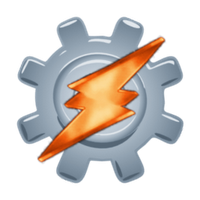
Tasker, an extremely versatile (and popular) app which allows users to schedule (and control) various automated tasks, received an update today, bringing the app to version 1.2.

It looks like Sprint is changing the way things are done in order to keep up with the competition, which doesn't always translate into good news for the consumer. The early termination fee (ETF) is getting an overhaul that will go into effect on September 9th, which will bump the ETF on "advanced devices" (read: smartphones, tablets, netbooks, and notebooks) up to a maximum of $350, putting The Now Network's policy in line with that of VZW and AT&T. If you're in mid-contract and are thinking of jumping ship, just take the remaining amount of months left in your agreement and multiply by $20 to figure out your exact ETF -- if you have less than 4 months left, though, you'll be spending a minimum of $100.
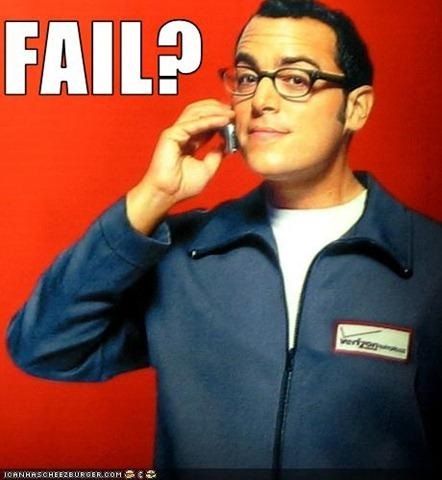
It looks a lot like Verizon is going to follow in the much-criticized footsteps of AT&T and their tiered data plans, according to a report in The Wall Street Journal. Before you scream "travesty!", consider this: Nielson (the company that analyzes everything so others don't have to) has reported that 99% of the 60,000 phone bills they had looked at would benefit from a tiered pricing structure.

I’ve been using Android 2.2 (codenamed ‘Froyo’) on my Nexus One for a while now, and it’s packed with lots of additions and tweaks that make it the best version of Android to date. Although we’ve since been informed that the leaked version of Froyo is in fact a release candidate, and not a final release version, I’ve found it to be perfectly stable, and haven’t had any issues with it after constant use for the past two weeks.
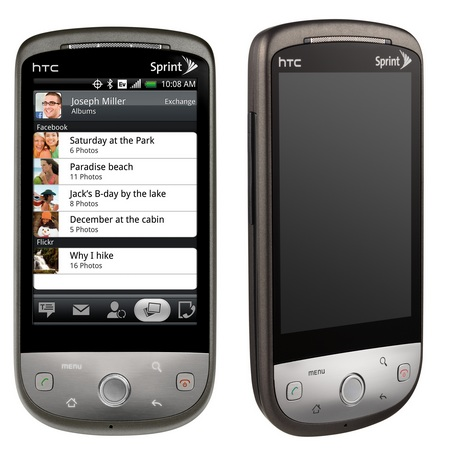
As you may have seen, I've been running Android 2.1 on my Sprint HTC Hero for a few weeks now, and I'd like to follow up the mega [p]review of all the new features with a few subtle observations that made me, a long-time Hero user, happy.