latest

About a month ago users on the Chromium repository led a very polite revolt against tab groups in Chrome for Android, declaring that they much preferred the option to simply open a selected link in a new tab directly. A little yellow bird told us that Google has listened to those users, and "Open in new tab" is coming back.

Managing downloads in Chrome OS is about to get much easier
Our favorite Chrome OS feature is getting even better
There's no question that Chrome OS does (mostly) everything these days, from productivity to entertainment. One of several aspects we've grown to love is its focus on usability, and we think Tote (formally Holding Space) is a brilliant feature that can take your productivity to the next level. Google is planning on supercharging Tote even further with a fresh update we're sure most would find handy.

Dark mode has been soaring in popularity as a design trend over the last several years, and for good reason — it minimizes eye strain when using computers over extended periods (Editor's note: It also looks slick AF). With major platforms like macOS, Windows, and Android offering darker shades, it became clear Chrome OS had to catch up with the pack. Dark mode is still in ongoing development despite work on it dating back almost a year now, and it looks unfinished — even today. But Google hasn't thrown in the towel here, and it's now adding another highly requested feature to make dark mode even better.

The latest Chrome build brings back an annoying change for Omnibox custom search engines
Tab to search is back, but it's buried in the flags menu
Back in February, a new version of Chrome changed the way that users activate a custom search engine in the Omnibox: instead of indicating the engine and beginning your search string with a tap of the space bar, you had to press tab instead. Long story short, everybody hated it, so Google reverted the change and tried something else. Well, the tab-to-search functionality is back ... but don't worry, it's buried deep in Chrome's Flags menu.

Microsoft lets you try out Edge's newest features in the Canary build
Don't complain, write a bug report
If you love to live on the bleeding edge of software releases, and also prefer Microsoft's flavor of Chromium browsers to Google's, then I have good news for you. The Canary build of Edge is now available on the Play Store, the better for the big M to test out its newest features on a wider subset of users. Go grab it now if you're so inclined.
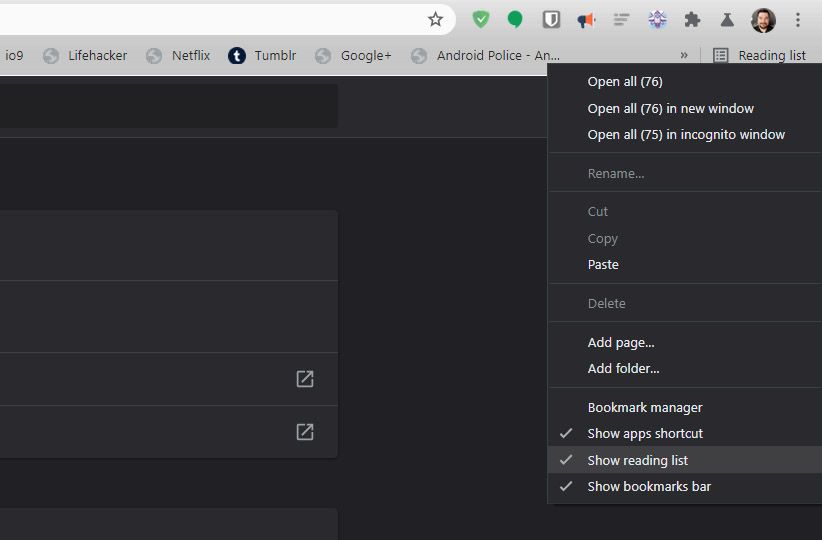
You can now quickly hide the reading list from Chrome's bookmarks bar
A handy addition if you want more horizontal space on the bar
If you're using the Canary version of Chrome, you might have noticed the reading list icon hanging out on the right side of the bookmarks bar, just under your profile pic and the main settings button. This is a new feature as of Chrome 89, hidden by default in the standard release but available via a flag, and enabled by default in Chrome 91 Canary. What's also present in that build, and which wasn't before, is the ability to hide it with a quick right-click.
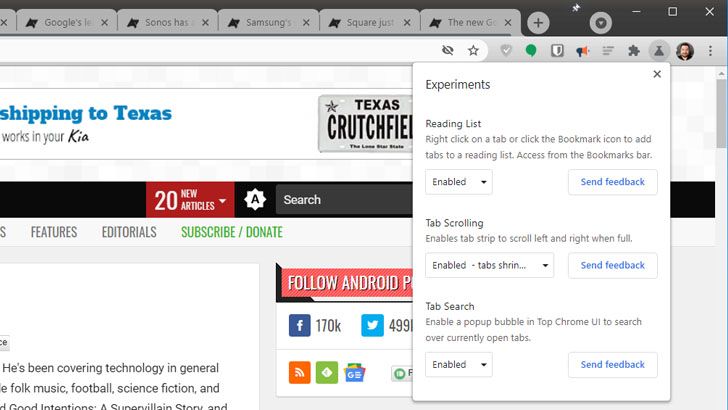
Upcoming Chrome test releases will have easy access to an Experiments menu
The feature was previously called Labs; tab scrolling, tab search, and a reading list are the first features highlighted in the menu
Google tries out a lot of tweaks on its early Chrome browser and Chrome OS builds, though most of it isn't immediately user-facing. In the Chrome 91 build some of those changes will be more obvious thanks to the Experiments menu, previously called Labs. You can find it by clicking the beaker icon that's now next to your user icon in the menu bar, and it's now enabled by default on Canary.
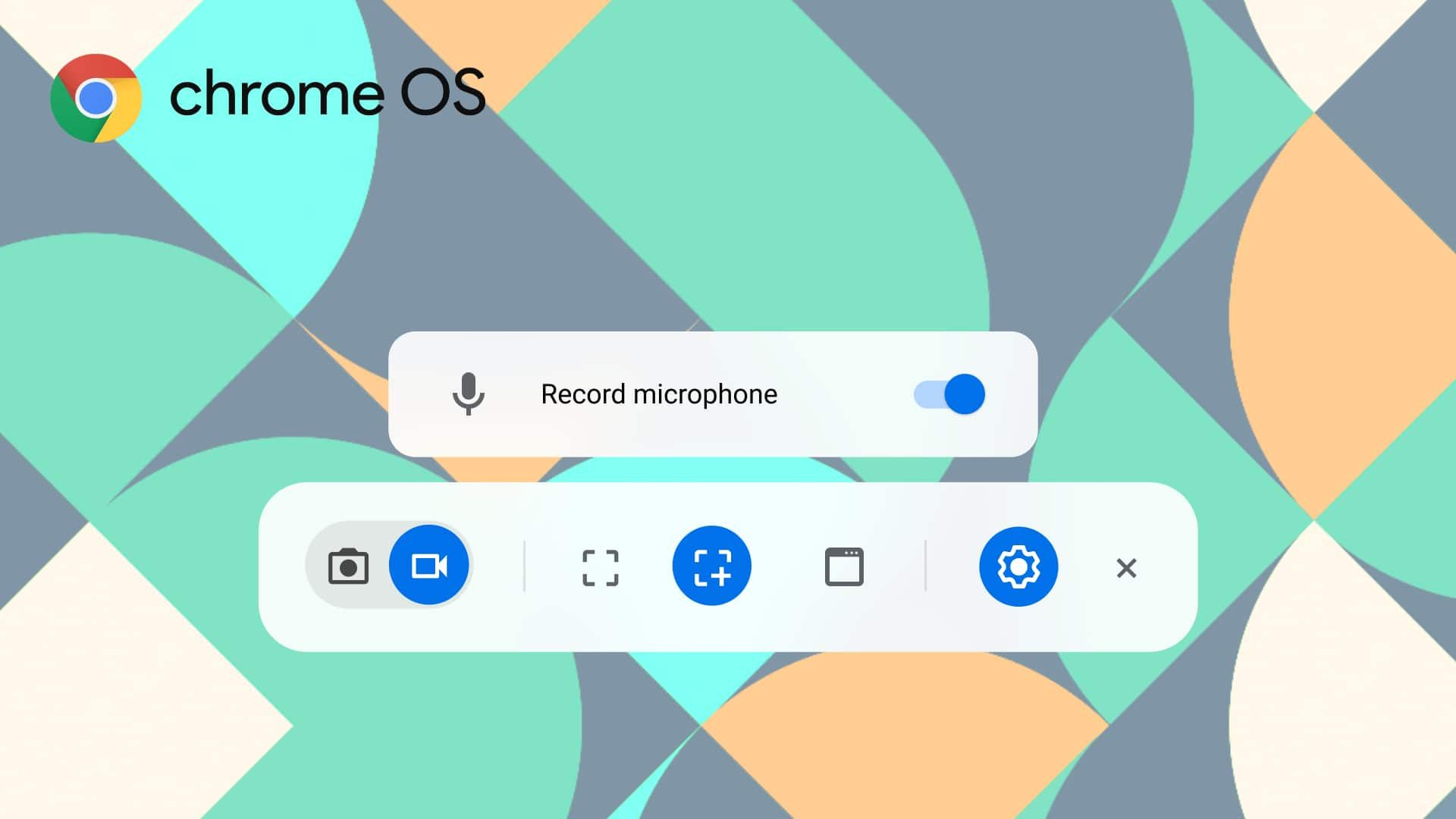
Google adds a microphone toggle to the Chrome OS screen recorder
The new setting lets you record microphone audio with your screen captures
Let's be honest: searching for a decent screen recorder for your Chromebook sucks. Most "free" screen capture software found online requires you to pay an expensive subscription to unlock essential features, like unlimited and high-resolution video recordings. Although a video capture card will give you full control, like the ability to record using your Chromebook's native resolution, not everyone wants to invest in a costly desktop computer. The developers at Google seem to have realized that people don't want to pay a subscription to get decent screen recordings, so they finally decided to add a native solution to Chrome OS.

The Chrome OS file manager will soon get a trash can
Users will get a second chance to restore deleted files
Read update
The unthinkable happened: You just deleted the wrong file by accident, and it happened to be a school essay that you spent days working on. If you didn't save a backup of the document on your Chromebook, unfortunately, there is nothing you can do to get that file back. With Windows, the Recycle Bin gives us a second chance to restore a file or folder you deleted from the file manager, but with a Chromebook, the files are permanently erased from your device. It sure looks like the developers at Google have become sympathetic to us accidental-deleters, and are working on a way to bring back recently deleted files.

Google is adding a new Connectivity Diagnostics app to Chromebooks
Helps users remove the guesswork out of network troubleshooting
We all know how annoying it is when your internet connection suddenly drops out. While PC operating systems have built-in diagnostic features to help frustrated users get back online, Chromebook owners have had to download and install the Chrome Connectivity Diagnostics app manually. With the clock ticking on Chrome apps, it looks like Google's trying once again to bring user-friendly network diagnostics to Chromebooks, in the form of a new native tool.

Chrome OS is getting a dark theme — here's what it looks like
Quickly switch system themes with a click of a button
Dark mode has been a popular feature request among Chrome OS users for a long time. Although the OS uses a "light" theme by default, it has some random splashes of dark elements, including the launcher and the shelf. Last month, I explained in detail how bringing consistency to the current "light" theme would improve usability, but at the time, there was no information about when a true, system-wide dark mode would ship. Sure, the launcher search bar got a bit darker recently, but what people want is to turn off the lights and minimize eye strain when using their computers over extended periods. The developers at Google realized that, so they decided to do something about it.
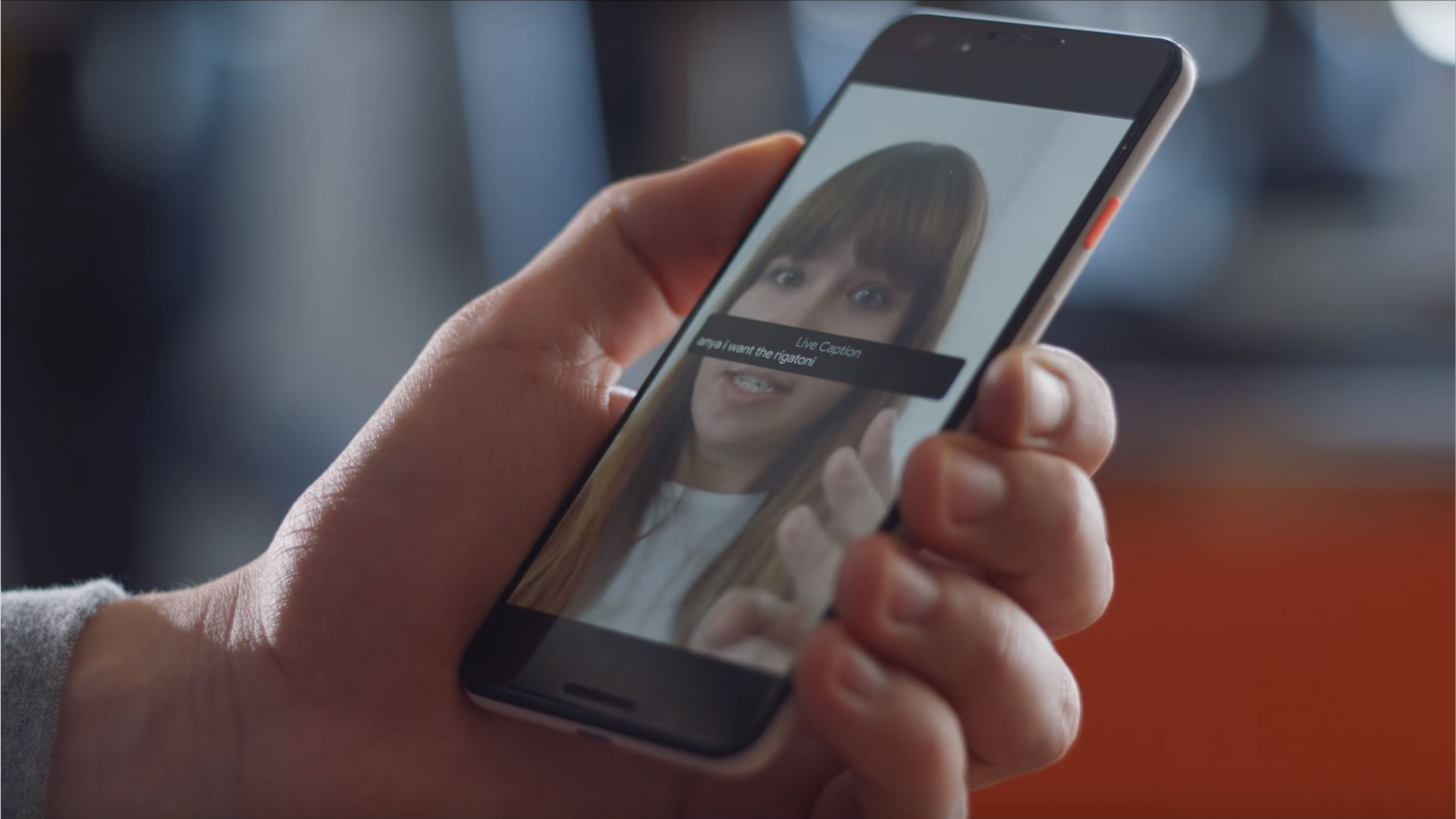
Live Captions are coming to Google Chrome as flag appears in Canary
It would be nice if it didn't crash the browser, but hey: baby steps
Read update
Live Caption, which was first introduced during Google I/O 2019 as a Pixel 4 exclusive, is a game-changing addition to the suite of accessibility features built into Android 10. Using Live Caption allows those with deafness or other hearing disabilities to follow along with video content, while Android generates captions in real-time. It appears that the feature may be getting ready to make the leap from smartphones to computers as work is underway to bring the feature to Chrome, according to a new code commit to the Chromium Gerrit.

Black Friday has come and gone, but we're not done with pre-holiday deals by a long shot. Cyber Monday is upon us, and the deals refuse to quit. A whole bunch of what we're seeing today is an extension of sales that have been running since last week, but there's plenty of new stuff, too. Here, for your convenience, we've rounded up all the best deals we've spotted.We always try to give you a sense of how good a deal really is by avoiding comparisons to MSRP where they're not useful; if an item's MSRP is $300 but it usually sells for $250, a sale price of $200 is $50 off, not $100. This list is no different: sales are compared to street prices wherever possible, and we explicitly label comparisons to MSRP when we can't.
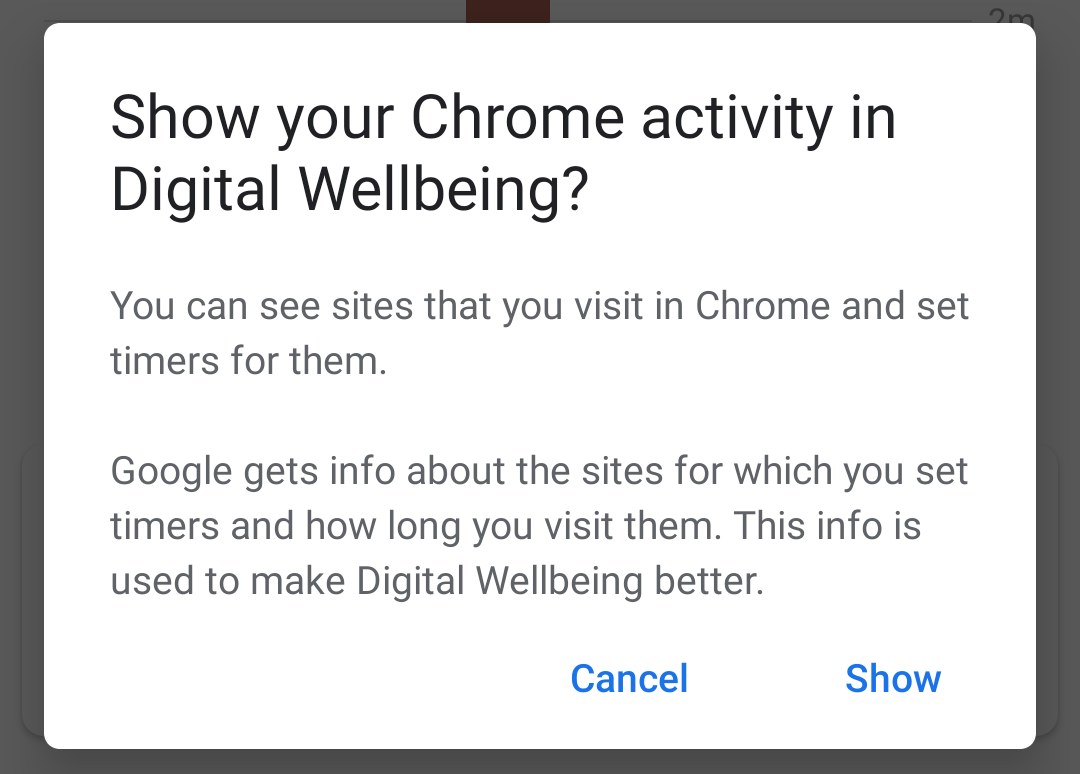
There have been previous reports that Digital Wellbeing would be coming to Chrome in Android Q, and we now know what this integration is going to look like. The least stable of the publicly available Chrome builds is the Canary channel and a recent update has added a flag that allows sharing of usage stats with the Digital Wellbeing app and also allows limits for individual sites.

Battery level readings for connected Bluetooth devices are something that many of us Android users wanted for a long time, and we finally got it with Android 8.1 Oreo back in 2017. Nearly two years later, the same feature is now hitting Chrome OS with a flag that those in Canary can enable.

When investing in a security camera, you usually have to pick whether you'll use it indoors or outdoors, mostly because the latter are weatherproof and built to be more durable. Unfortunately, when you move out or decide your security device would have made more sense in another location, you end up having to purchase a new one — or end up with a bulky camera in your house if you went for the outdoor model. Thankfully, Canary's Flex cameras are, as their name might suggest, quite versatile as they work both indoors and outdoors while remaining discreet and resistant to harsh weather conditions. The bundle with two cameras just dropped to $250 on Amazon, instead of its original $380 MSRP.The Flex have a 1080p HD sensor with a 116° wide-angle lens, night vision, pan, and zoom. They connect directly to your router over Wi-Fi and don't require an additional hub. Their setup is also easy, and the cameras can operate using either corded power or run off their built-in 6,700mAh rechargeable battery. As mentioned above, they're discreet but also designed to withstand harsh weather conditions between -4°F and 113°F.

Whether it's for added peace of mind or to keep an eye on your pet, an indoor security camera can be a smart purchase. Such products are usually quite expensive, though, but Canary's all-in-one indoor security camera's price has dropped to just $50, making home security much more affordable.The product features a 1080p HD sensor with a 147-degree lens, night-vision, and a built-in siren. It can also monitor climate data such as temperature, humidity, and air quality. In terms of connectivity, it links to your network using Wi-Fi or through an Ethernet cable.
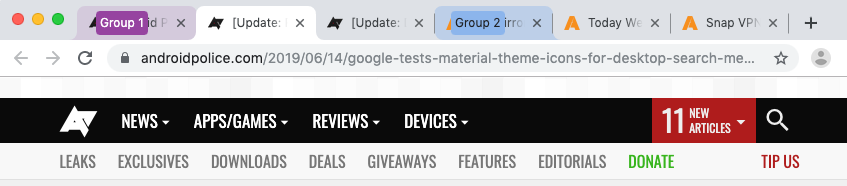
Tab grouping is a feature many Chrome users are excited to get, especially since other browsers have been capable of similar for a while. The feature is still a while away from being released in the stable version of Chrome, but the latest update in the Canary channel includes colors for each group and automatically opening links from the same site in the same group. The Send to Self feature for sharing tabs with Chrome on another device now has a history page.

"Virtual Desks," which is Google's name for the more generic term "virtual desktops" (or the greatest thing ever) have been spotted in Chrome OS 77 in the current Canary Channel. We previously anticipated their arrival to the platform when a Chromium Gerrit commit indicated it would be coming eventually, but now it's actually here and working as of the latest Canary builds. Our friend Kevin Tofel over at About Chromebooks spotted the feature when it hit, and put together a good video demonstrating it live on real hardware:









