browser
Page 7 - Jump to the First Page

How to change the default Google account on a web browser
Stop using Incognito mode to log into your other Google accounts
Google marks one account as your default in each browser on your desktop computer, much like Google sets one of your accounts as a default on Android. The practice makes it easier for users to sync data like account settings, bookmarks, Google Calendar, and more across Chrome on a mobile device, Chromebook, or another computer. It also dictates which account is loaded by default when using Google services. If you have a work account and constantly switch to your secondary account when you get home, you may want to change the default from the first account.

Google Chrome's search bar upgrades help you browse the web even faster
Spend less time searching and more time surfing
Typing the correct URL in your web browser's address bar is critical for getting to your desired destination. A single typo can send you to a dead page, an inappropriate site, or even a malicious one. Thankfully, Google Chrome has introduced new measures to ensure you end up where you intended, saving you from those awkward or risky misadventures.
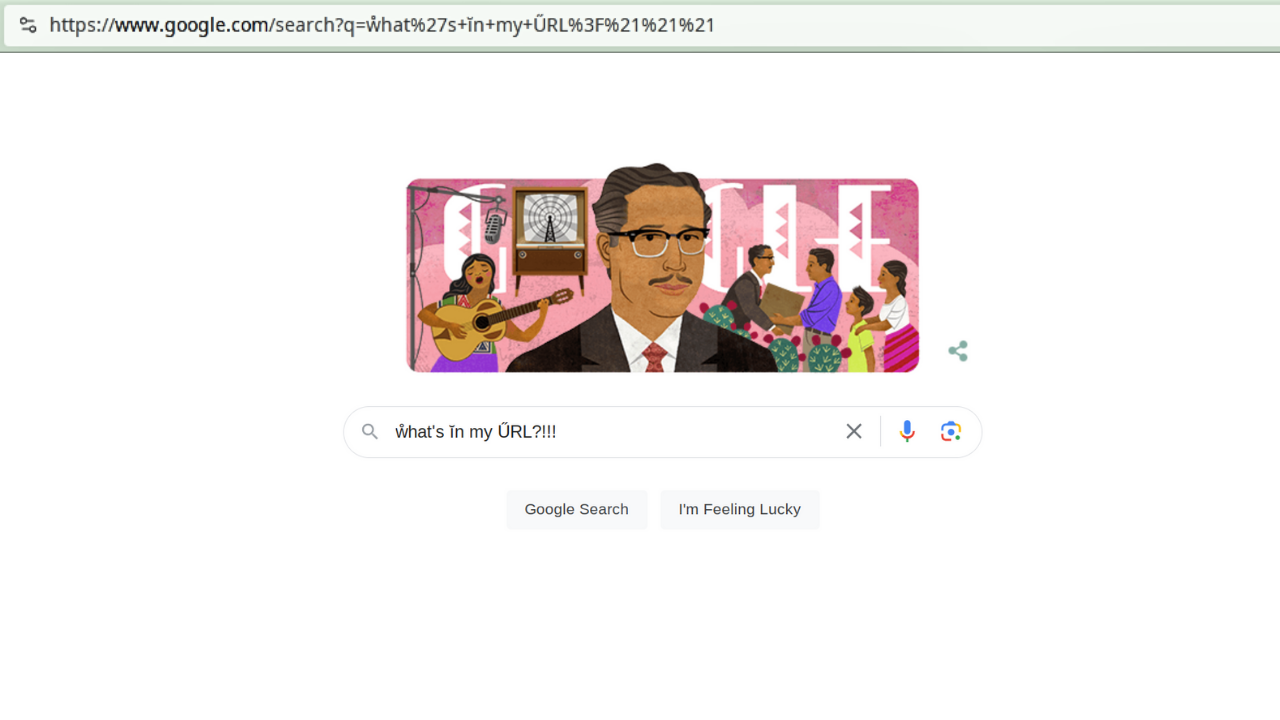
You've likely encountered URLs full of strange symbols and percent signs while browsing the internet on your smartphone or Chromebook. At first glance, these URLs often look like a mess of random characters. However, they serve an essential purpose. They accurately transmit URLs and data across the web.

Google is testing a Discover feed for desktop
The feature will show you content based on your web activity
Read update
If you use the Google app, website, or even the Pixel Launcher on your mobile device, you’re likely already familiar with the Discover feature. It populates the page with content based on your web activity and what Google knows about your interests. Microsoft’s Bing homepage is notably similar, but it allows users to customize what they see. Now, Google is testing its Discover feed on the desktop version of the Google search page — and it may soon show up for you, whether you like it or not.
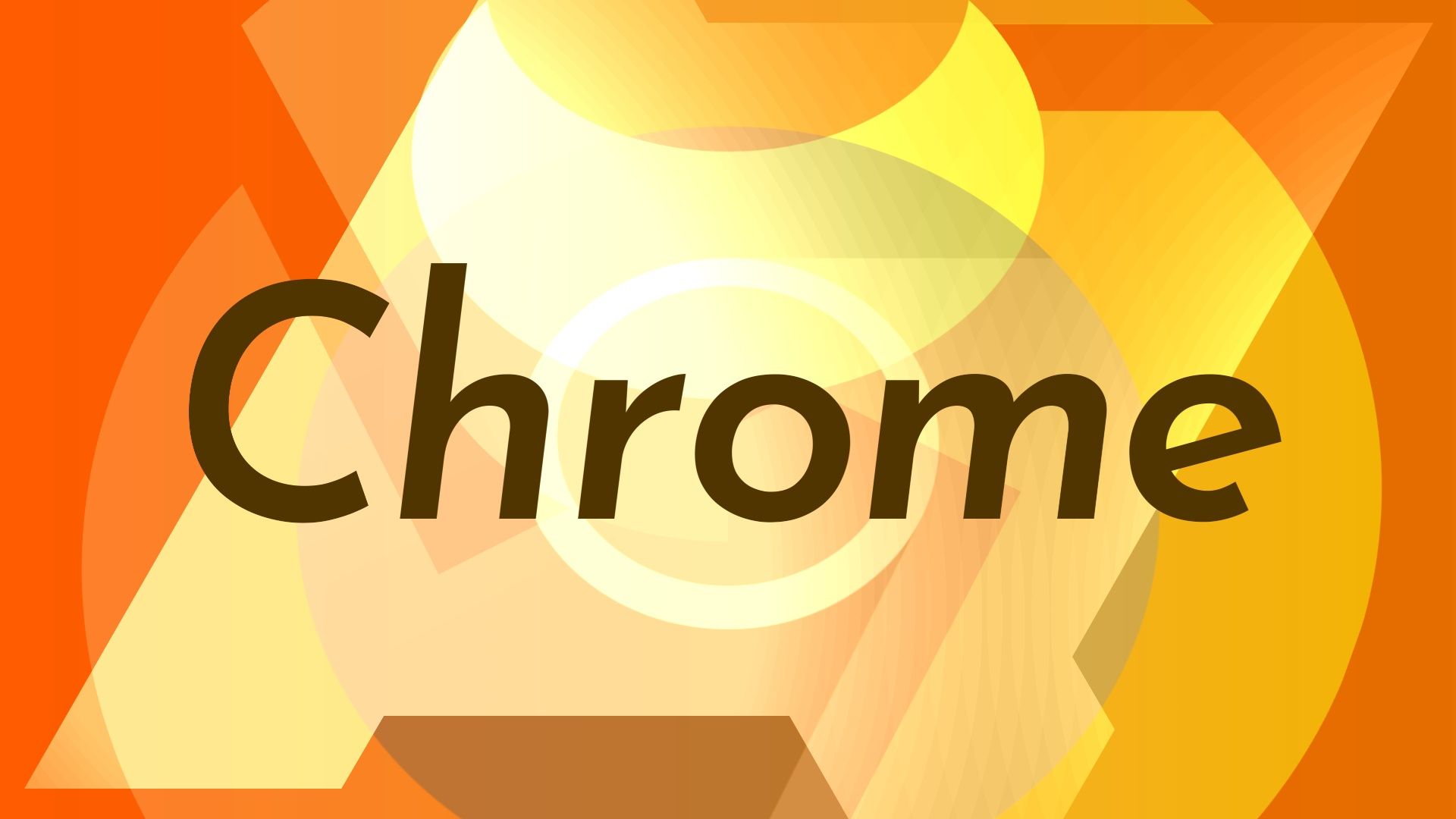
You can now preview Chrome’s new tab organizing feature in Canary
Organize Tabs will automatically group similar tabs in your window
When you’re browsing the web for an extended period of time, you’re bound to rack up several tabs. The end result is frustration when you need to backtrack. Google has seemingly been aware of this all-too-common problem, and it appears to be developing an automatic workaround for Chrome users. A new feature called Organize Tabs has popped up in Chrome Canary 120, and it might prevent this headache once and for all.

Google Chrome preps redesigned new tab page on Android
The revamp is live in Chrome Canary with dynamic colors and sleek search bars
The best web browsers aren't just tools; they're windows into our digital worlds, and companies are constantly seeking ways to refine this experience. At the forefront of these efforts is Google, renowned for its innovations in Chrome. The latest in this series of developments is a significant redesign of the new tab page on Chrome for Android.

Google gets confused when you ask it about its vice president
It’s funny how the knowledge graph card works
Since its inception 25 years ago, Google has always saved the day whether you’re pondering things like “Do the blind see in their dreams” or simply trying to get it right in the hallway before you get to the interview room. As one of the most reliable search engines in the world, Google has given most of its searches the best results. However, even with all the natural language processing advancements over the years, it can struggle to understand the context behind certain questions.
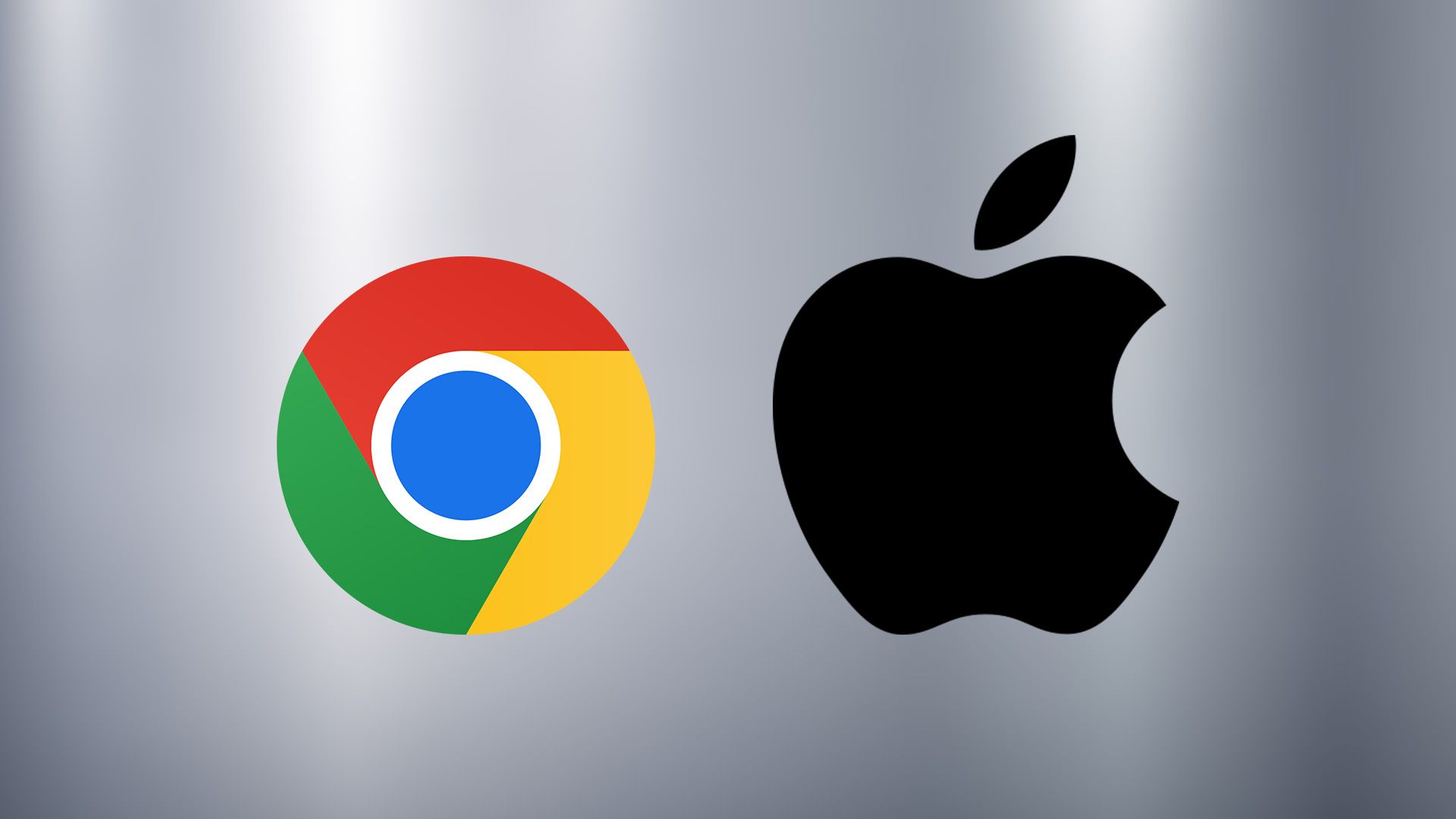
What’s new in Chrome 118: Extending passkey support
A small update following the big redesign part of Chrome 117
After the big Chrome 117 release this week that rolls out Google’s Material You redesign to desktop computers across the world, Chrome 118 has launched in early stable. Compared to the big interface tweak coming with the version before it, Chrome 118 is looking a lot lighter on new features and tweaks. Nevertheless, here’s the rundown of what’s new in the latest Chrome release.
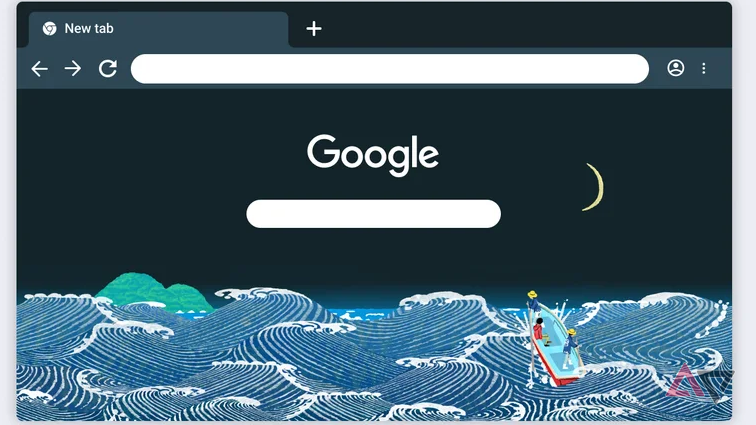
Desktop Chrome picks up new themes for Global Diversity Awareness Month
The themes are curated by artists representing diverse communities worldwide
Google Chrome has a fascinating repository of themes for desktop users. The theme catalog is where folks from all walks of life can source a theme that resonates with them and their identity. This adds to why Chrome is a so-beloved browser globally and has become a default browser for millions of users. Now that the world has special global holidays, Chrome is taking a pause to curate themes for the month. This is happening a few weeks after the browser released Chrome 117 to the stable channel.

How to change the homepage on your Google Chrome browser
Google Chrome has no homepage by default, but you can fix that
When people think about browser homepages, they usually mean the website that appears when they first open their browser and the page they visit when clicking the home button. In many modern browsers, including the default browser on our top-rated Chromebooks, these are two separate things.
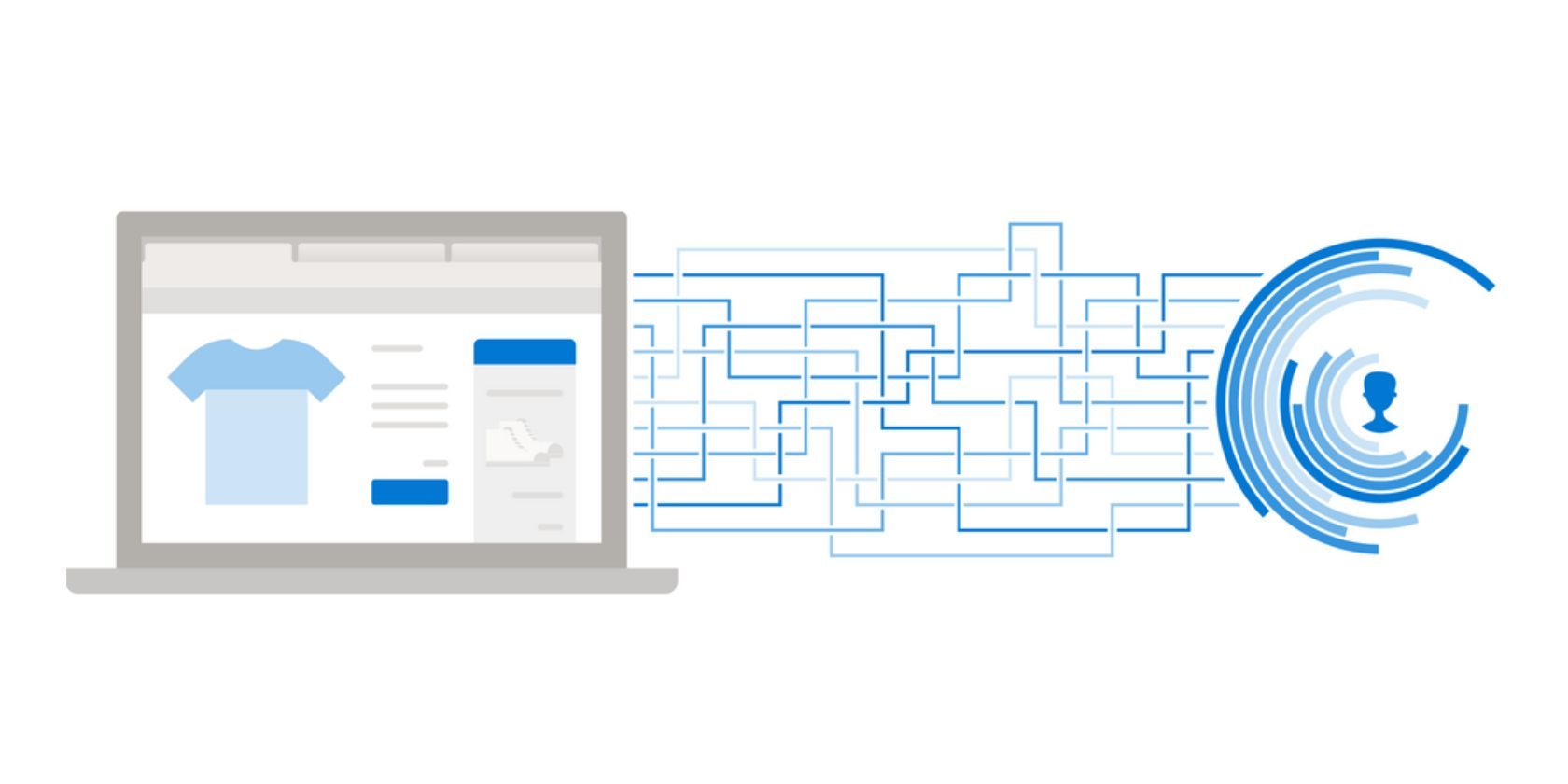
How to enable Microsoft Edge's built-in VPN
Stay safe on Microsoft Edge with just a couple of clicks
VPNs are the simplest and most effective way to protect your browsing activity, but this valuable service usually comes at a cost. While you can browse a variety of excellent VPN apps, there's an easier way to access a VPN for Microsoft Edge users.

How to reset your Google Chrome browser settings
Learn when and how to swiftly and safely reset Google Chrome, restoring it to its default settings with our step-by-step guide
It doesn't take much to slow down an internet browser. A poorly coded extension, a bad combination of settings, or too many cookies all do the trick. And Google Chrome, the most popular browser by some distance, is no exception. If your Chrome browser runs slowly or behaves strangely, resetting is a simple solution to improve your Google Chrome experience. Before you rush out and buy a new Chromebook, the steps below might get you back up to speed.
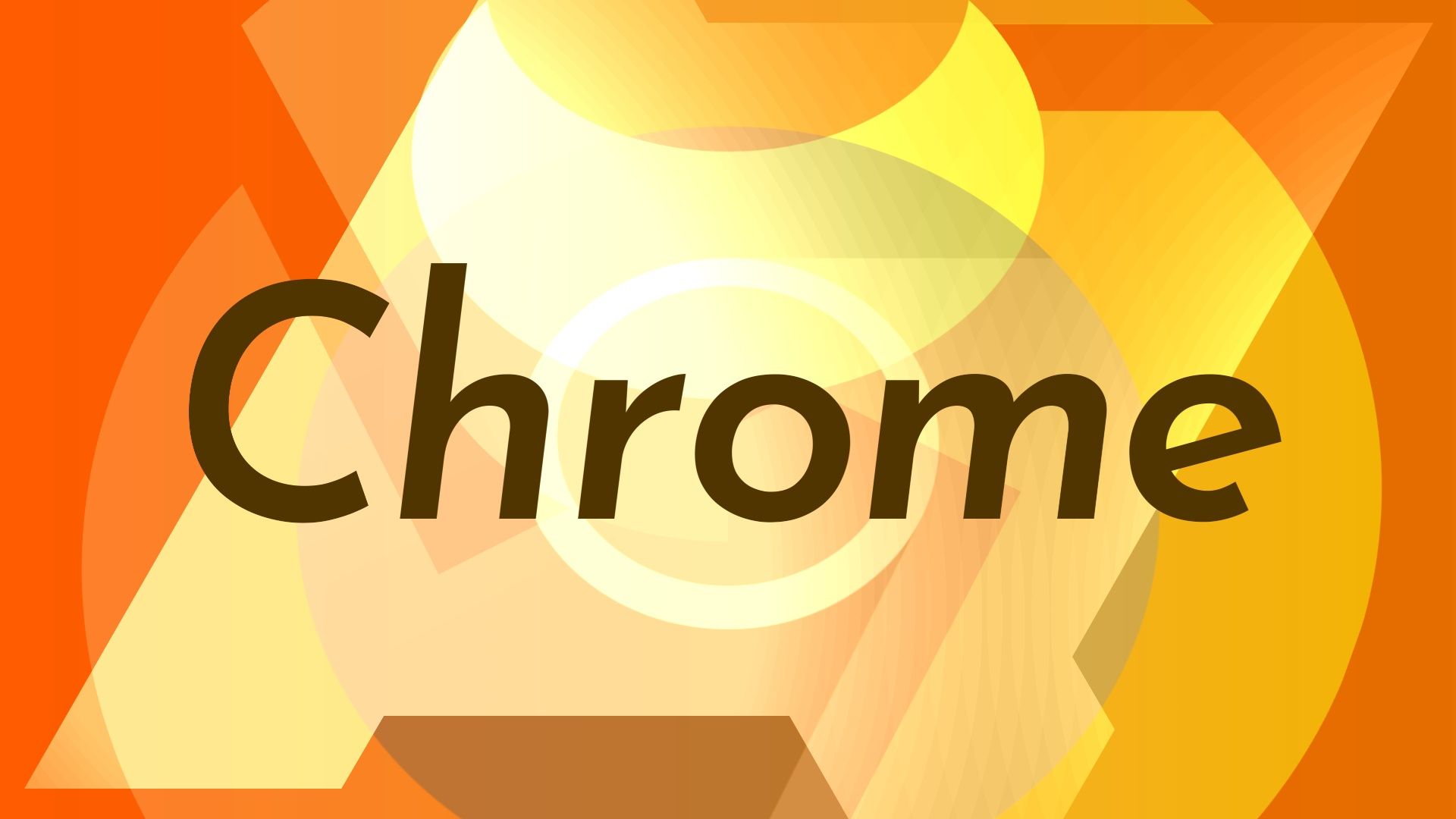
Google Chrome adds a Material Design theme to the omnibox on Android
Chrome's address bar is changing with a server-side rollout to the stable channel
Google Chrome is one of the best web browsers on Android and is also hugely popular with users because of all the helpful features included. The program’s development team does a good job of keeping the UI design in sync with Google’s latest design guidelines, and other apps from the brand. Material Design 3 is the current standard, and it has been permeating several Android apps. It's not Google Chrome’s turn, and a recent update makes stylistic changes to the address bar, also called the omnibox.

Google wants to intelligently organize your Chrome tabs for you
Chrome Canary 119 reveals a mysterious Organize Tabs feature
In the expansive digital realm, many find their browser windows brimming with myriad tabs, often mirroring the unpredictability of the internet itself. This scenario isn't limited to a particular group; both students diving into research and professionals juggling multiple tasks confront this disarray daily. Recognizing the inherent challenges of this cluttered environment, Google, in its perpetual pursuit of innovation, appears poised to introduce a novel solution for its Chrome aficionados.

Google's 25th anniversary celebrations in the US kick off in earnest
It's all systems go for Google's Silver celebrations in the US
What seemed like a far-fetched dream for two doctoral students in California is now almost a necessity across the globe. Larry Page and Sergey Brin first dubbed their search engine "BackRub" as a corny pun, but the pair quickly realized they had something serious going. The duo joined hands with an out-of-the-box idea of making information available to the world, then Google practically exploded onto the tech scene like the Big Bang. It's hard to believe that was almost 25 years ago.
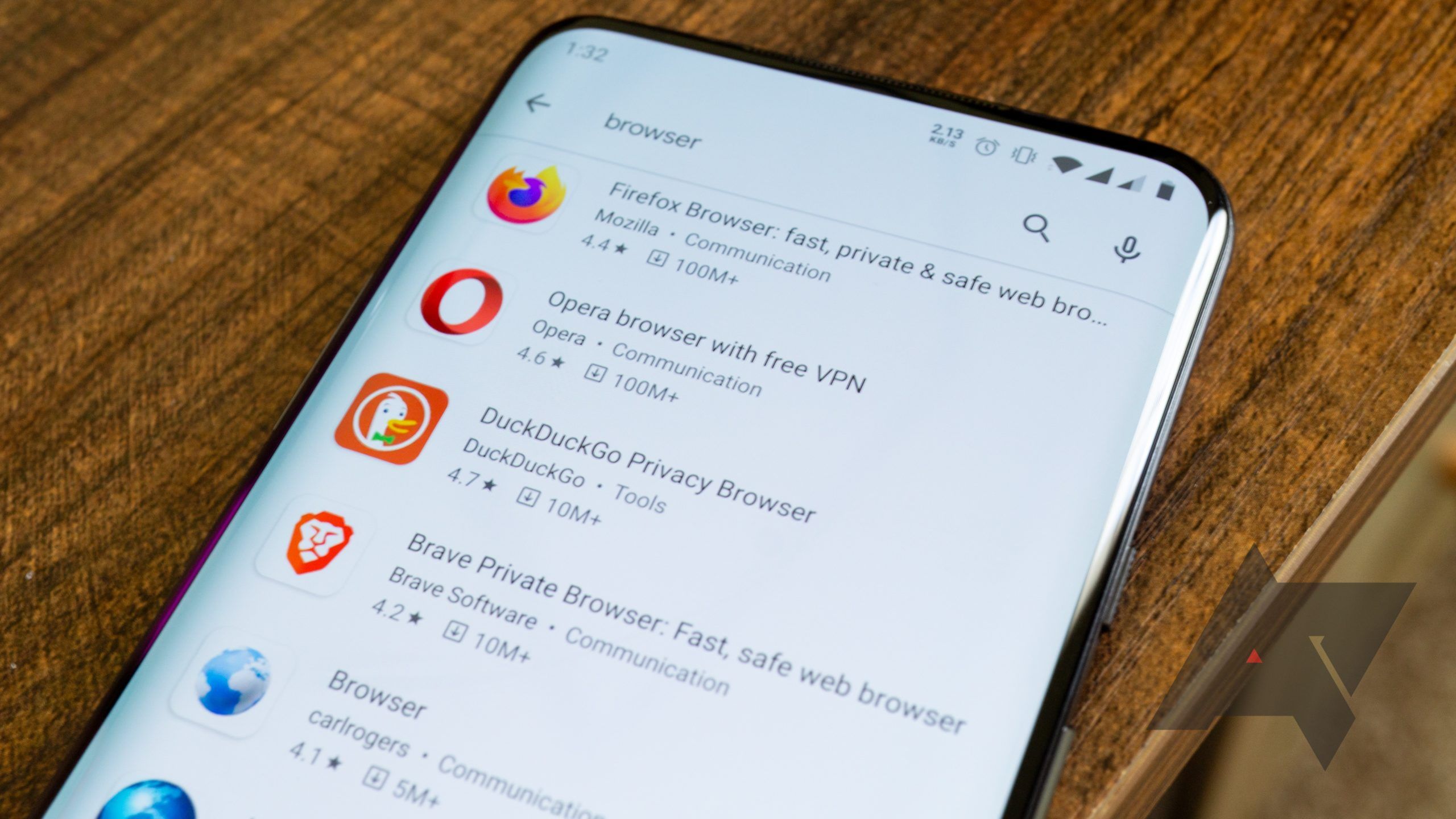
Websites can alert you to new content or actions you need to take through pop-up notifications in your browser. However, these pop-up notifications can be distracting or intrusive, whether you're browsing on an Android tablet, a smartphone, or a computer. There are ways you can limit your exposure to pop-ups from specific sites or all sites en masse. In this guide, we show you how to turn off pop-up notifications in most major web browsers.

What’s new in Chrome 117: Material You for your desktop
Chrome 117 also rolls out the Privacy Sandbox and more
After a few weeks of beta testing, Google has released Chrome 117 to the stable channel. If you use it on your desktop, you're in for one of the biggest interface changes in a long time: Google has revamped the look with Material You elements to celebrate Chrome's 15th birthday, along with a redesigned Chrome web store. There are also a few other things to look at in this Chrome release, so let's dive right in.

Google Chrome for desktop learns a trick from Safari for iOS
Chrome will finally let you hover over links to preview before clicking
When you’re scrolling through a page of search results, you likely want to sift through links as quickly as possible to answer your query. However, clicking on every link to find what you’re looking for can be a time suck. While browsing in Safari, iPhone users have already been able to quickly preview links before clicking through, streamlining the process. Now, Google has rolled out a similar feature for desktop Chrome to help its users do the same more efficiently.

What to do when Microsoft Edge is not responding
Sometimes you might run into issues during your web browsing experience
In 2015, Microsoft Edge debuted and shipped as the default browser with Windows 10. When it launched, the browser didn't make a splash and struggled to keep up with its counterparts like Chrome and Firefox. Later, Microsoft switched gears and embraced the Chromium project, an open source web browser project developed by Google. It's also the same framework on which the best Chromebooks are based. The switch to Chromium appears to have paid off since the Edge browser has slowly emerged as a popular alternative to Chrome.
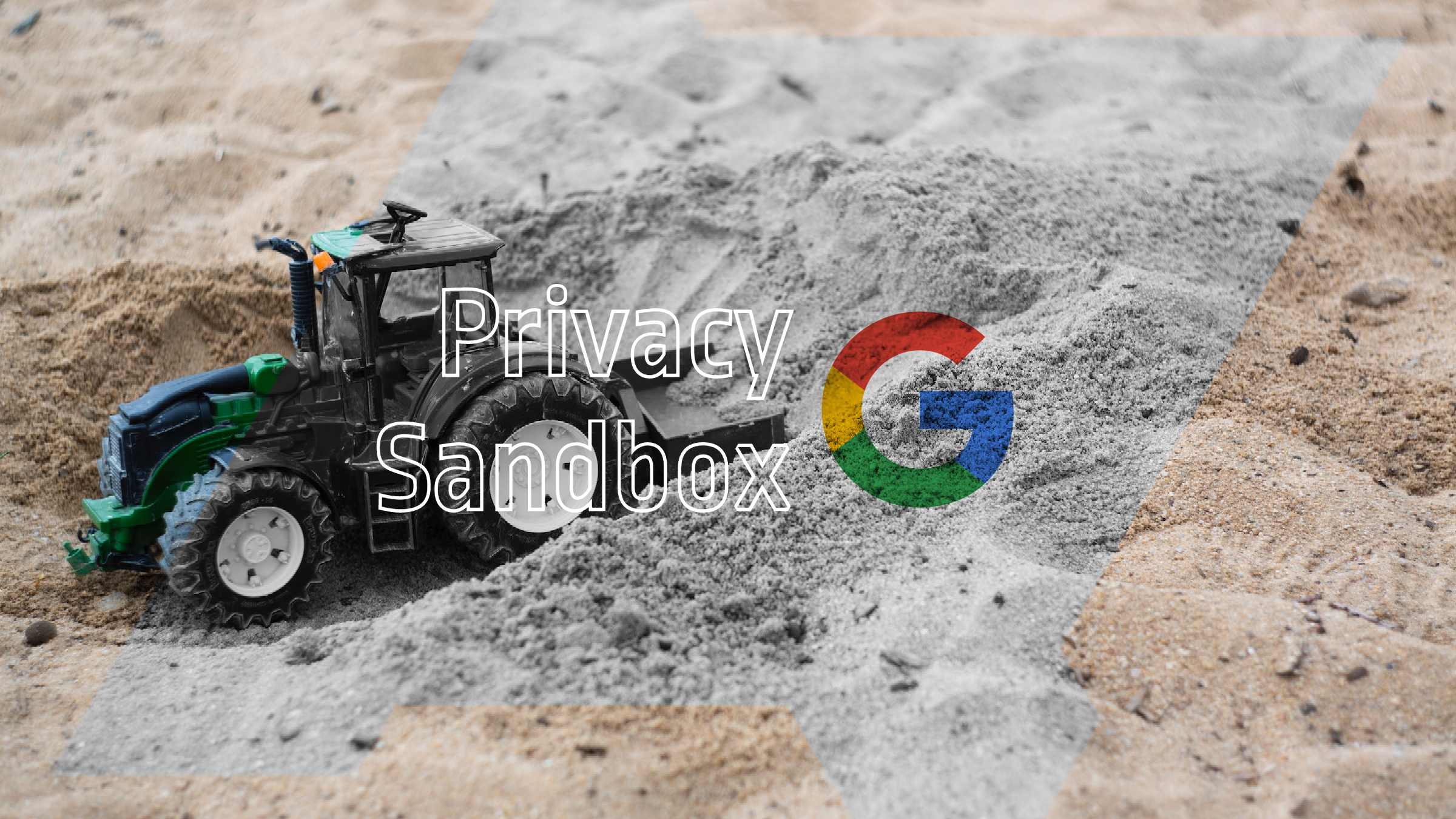
Privacy Sandbox pushes cookies to the back burner in Google Chrome
Advertisers still get your data, but you get a little more control
The elimination of third-party cookies in some browsers has inevitably made it more challenging for advertisers to reach their target audience. However, navigating the web hasn’t become any less frustrating with widespread cookie consent forms becoming the norm. Now, advertisers are looking for new ways to make sure their content is seen, and big tech companies are lending a hand. With the latest Chrome update, Google has made its Privacy Sandbox widely available to help businesses deliver ads more effectively — oh, and also to give users a touch more control over their personal data than tracking cookies afforded.














