browser
Page 6 - Jump to the First Page

Chrome's Memory Saver could soon get better about killing your tabs
Adding a Probabilistic mode to Chrome’s Memory Saver could reduce consumption
If you spend an ample amount of time browsing the web, you know how quickly tabs can pile up. Even if you don’t intend to leave them open, these Chrome tabs can end up consuming a large amount of memory. Now, Google has developed a feature aimed at cutting back on your memory usage, and it could also curb your tab habit.
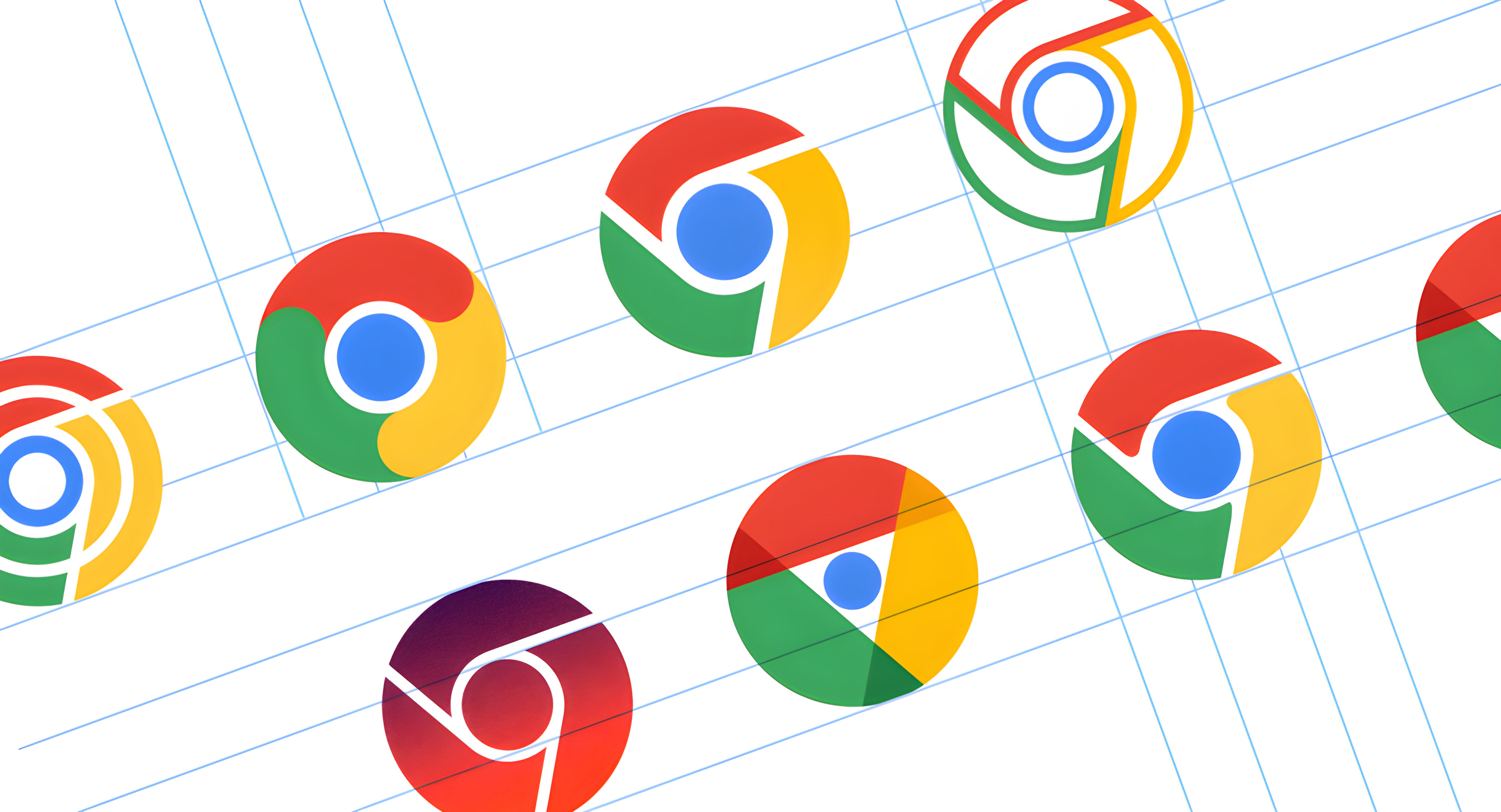
Google Chrome is making a big change to extensions by mid-2024
Manifest V2 has a new end-of-life date, but Google made Manifest V3 friendlier to adblockers
Google Chrome’s up-and-coming new extension manifest, Manifest V3, is slated to replace its predecessor for good next year. The company has announced that it will discontinue Manifest V2 in June 2024, remotely deactivating extensions that still rely on it and preventing installations via the Chrome Web Store. Manifest V3 has faced criticism from adblock developers in particular, complaining that the new specification is too limiting, but the company has made some amends.

Google’s password sharing is live in Chrome Canary, here's how it works
Google’s Password Manager now makes it possible to share your credentials with family members
Back in August, Google was spotted making progress on adding a password sharing option to Chrome. Fast forward a few months, and the feature is live in one of the latest Chrome releases, Canary 121. With the right flags enabled, you can share credentials stored in your Google Password Manager with other members of your Google family group.
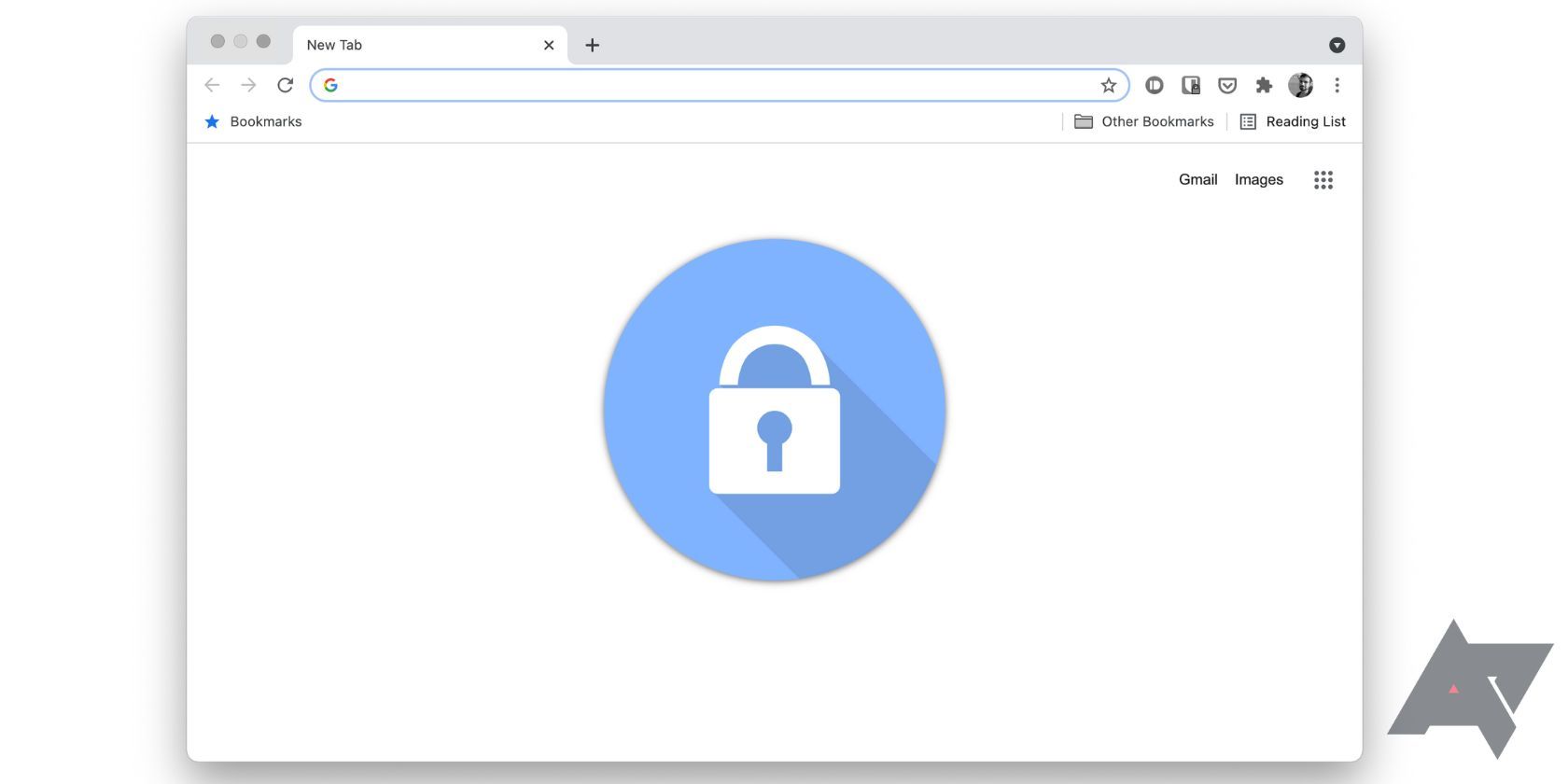
Chrome for Android could soon work better with your password manager
Google is testing a new ‘autofill options’ section in settings
Google Chrome has long offered its own autofill system for your addresses, credit cards, passwords, and more. The company is slowly reworking this system into its full-fledged Google Password Manager, competing with other great password managers like 1Password and Bitwarden. Chrome’s internal autofill system sometimes makes it difficult to use external password managers, though. It looks like an upcoming tweak to the browser could fix this.
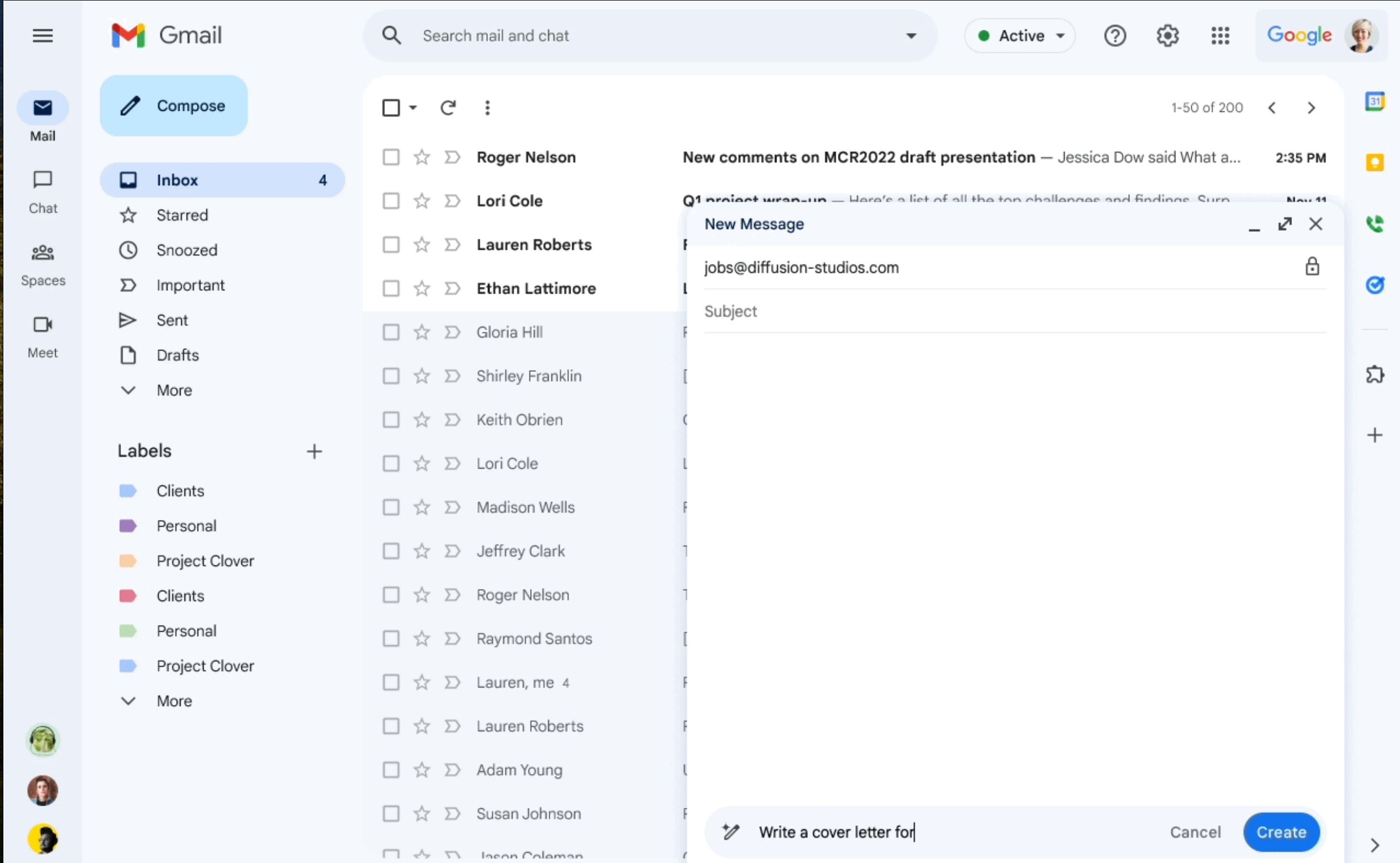
Gmail: What is Help Me Write and how do I use it?
Gmail's Help Me Write feature is an AI composer that could help your email strategy
Google is including more AI tools into its suite of consumer-facing products, including platforms people use daily, like Gmail. Complex AI models are behind this work, but the result is simple. Gmail helps you tweak important emails you write from your Android phone, computer, or other device.

Google Chrome is a priority choice for most people, with solid features, seamless integration with other Google services, and dominance in the Android phone market. Its Chromium foundation is the building block that many of its competitors, like Microsoft Edge, Vivaldi, and Brave, are created with. That's why you can expect a similar feature set across Chromium-based browsers. Beneath these features are hidden experimental tricks you can activate to enhance your browsing experience. Google calls them Chrome flags, and we explain all you need to know about them.

Google Chrome could soon restore your web apps on Android
A new flag for a ‘PWA Restore UI’ has surfaced
Many web apps have become so powerful today that they’re barely distinguishable from native applications. They can even be distributed via the Play Store, as is the case with Twitter Light, for example (yes, that app is still called Twitter for some reason, not X). Web apps can also simply be installed via your browser, and they will behave no differently from apps installed via the Play Store — except for when you switch to a new device. While you can easily restore all of your Play Store apps, you need to reinstall web apps manually. It looks like Chrome is looking into a restore function of its own to fix this oversight.

Chrome for Android flips on the Material You toggles in settings
Chrome Canary 121 gives us a preview of Material Design 3 toggles in its settings
Google Chrome already looks fairly in line with Google’s Material Design 3 guidelines, offering dynamic Material You colors and subtle new shapes that fit the design language. While you can see dynamic theming in settings, Google so far hasn’t bothered updating the toggles to match the new, bolder style. With Chrome 121, currently in Canary, this is changing. Here, Chrome offers the new Material Design 3 toggles.

Google's new deals finder helps you score sweet discounts in Search and Chrome
Find amazing deals without the hassle
As the holiday season approaches, the allure of bargain hunting intensifies. And who doesn't love a good bargain? While we're all for saving money, navigating the holiday shopping maze and figuring out if it's a legit deal can be a daunting task. Fortunately, Google's new deal-hunting tools in Search and Chrome will help you uncover real savings and avoid those sneaky price tricks.

Firefox will support at least 200 new extensions on Android this December
Mozilla is welcoming app developers to bolster its directory of mobile extensions
If Firefox is your desktop browser of choice, you might have several extensions installed to avoid some common annoyances. Ads and cookie consent forms, for example, can be limited and managed through the use of Firefox extensions. However, Mozilla has featured limited support for these tools in the mobile version of the browser. Now, Firefox 120 is expected to launch in a much different direction.

Court documents show 'iPhone' searches are helping Google make big bucks
Google’s antitrust trial has shed light on the most lucrative search terms
In September 2023, an antitrust lawsuit filed by the US Department of Justice brought Google to court, and the case has been ongoing for over seven weeks at this point. The tech giant faces accusations of forming deals with other companies to ensure that its search engine is the default on devices. Among the businesses Google allegedly has ties to is Apple, and new court documents from the trial suggest that it’s proving lucrative.
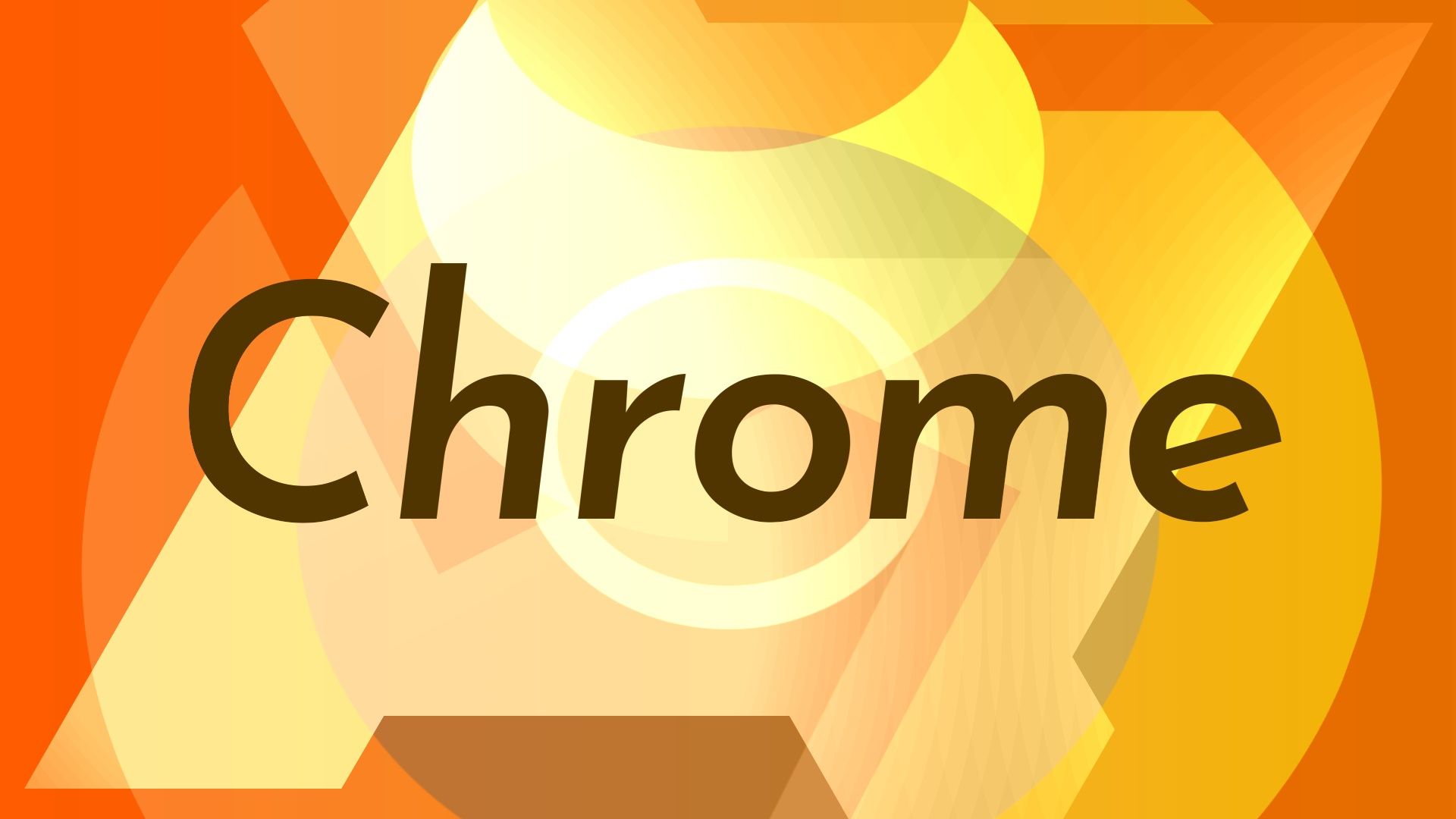
Chrome 120 is testing a new responsive toolbar for desktop
Introducing the ‘other’ overflow menu beside the overflow menu
2023 has been a big year for Google Chrome — developers implemented a major visual redesign of several UI elements, added dynamic theming support to the tab bar and new tab page, and made the UI more functional across operating systems. Now, we have spotted Google making another key change to ensure all your on-screen options remain visible, no matter the size of your Chrome window.

Google Chrome is ending support for Android Nougat
Android 7.0 is slated to get the Chrome axe next month
Google Chrome has reigned as the most-used web browser on desktops and mobile devices for the last decade. While it's always had fair criticism thrown its way — namely about the resource hog it tends to be — it’s still sat as the cream of the crop, and it recently got a splash of Material You back in September with version 117. For people that haven’t upgraded their Android phone in over half a decade and still use Android 7.0, however, they’re about to lose Chrome support entirely.

Chrome finally gets its long-awaited bottom bar … on iOS
Google originally teased it on Android, but ultimately committed to iOS
Google experimented with a bottom address bar for Chrome years ago, and now, the company has finally made it official — on iOS only. Google has announced that starting today, you can optionally move the address bar from the top to the bottom. The option first showed up a few months ago, but it was still locked behind an experimental feature flag.

Chrome only exists to serve search, according to Google VP
Google VP says the quiet part out loud in antitrust hearing
Google is currently in engaged in a heated legal battle that could shape the future of the company's services, including Android itself. The ongoing US v. Google antitrust trial is entering its seventh week on Tuesday, though it's expected to go on for ten full weeks before a verdict is reached. As the trial progresses, a candid revelation from an internal email (PDF warning) has stirred discussions across the industry.

Google Chrome will let you save YouTube video frames
Google already added the option to copy frames, but saving is more convenient in many cases
Google Chrome is chock-full of features these days, with some of them becoming increasingly specific. For example, you can easily copy individual frames from YouTube videos via the right-click menu. Google is now working on expanding this functionality with the option to save video frames, skipping a few steps compared to the old method.

Google will help you debunk AI-generated photos with a new search feature
The feature shows you image metadata and publication history
With the emergence of artificial intelligence, it has become more difficult to decipher fact from fiction while browsing the internet. AI generators have become useful for everything from text to images, but as the web is flooded with fabricated content, the challenge now seems never-ending. To provide clarity amidst the chaos, Google has launched a new feature to help you weed out fakes while browsing through images.

Google Chrome releases: What's new in every version
A central hub for all the things that have changed in Chrome
Google Chrome is probably the browser everyone is using. When it launched back in 2008, it was lauded as a super-small, resource-saving program that wasn't even feature-complete, but that has long changed. After its long and winding march to market domination, the browser received more features, grew in size, and is now known as an absolute resource hog and data collection engine.
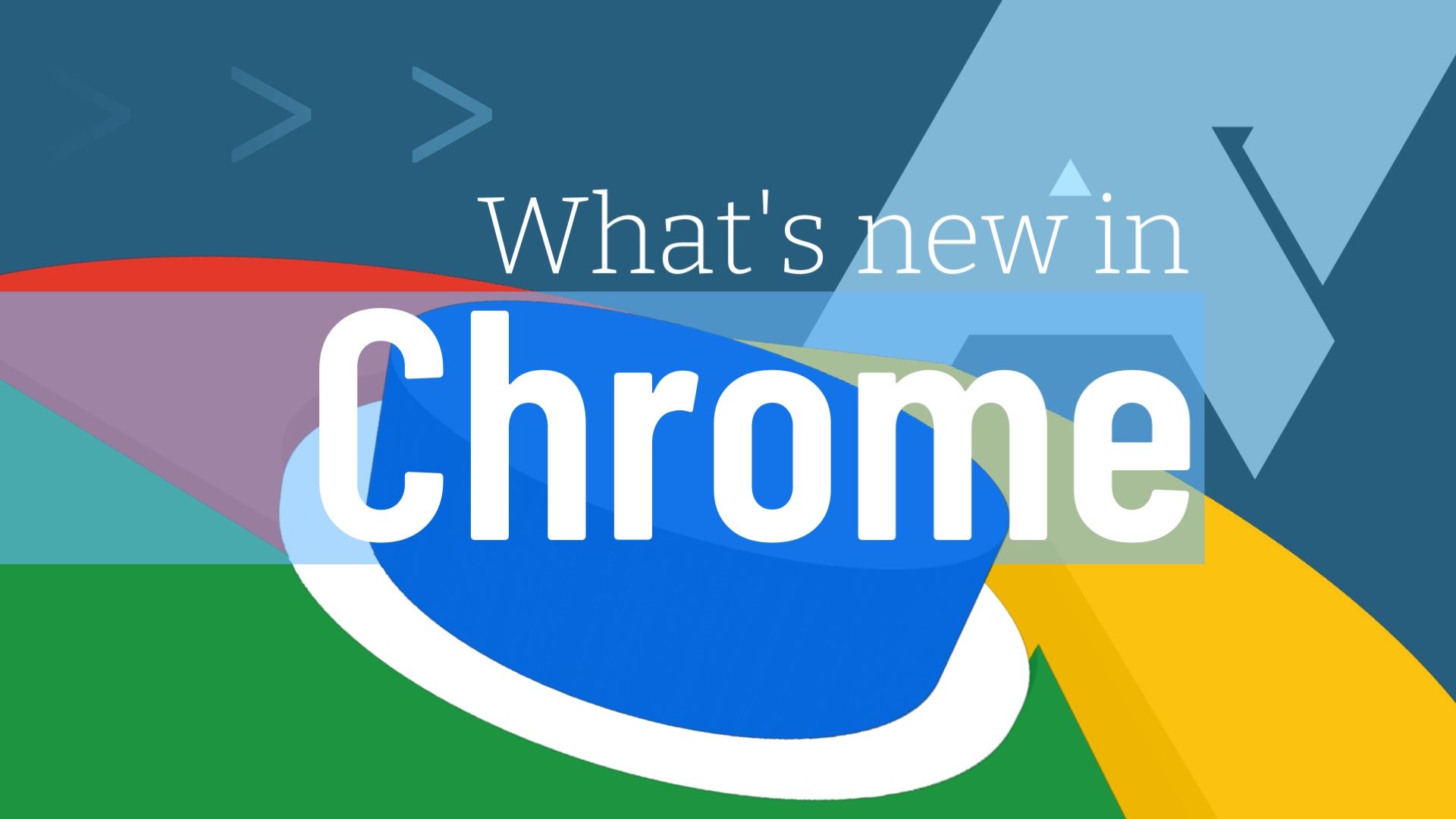
What’s new in Chrome 119: Saving and syncing tab groups
Tab groups are becoming more and more useful
Following right in Google Chrome 118's footsteps, the next Chrome release is here in early stable, as Google announced in its Chrome releases blog: Chrome 119. Due to a change in the company's schedule, this version is reaching us much earlier than it usually does, with only three weeks between it and its predecessor. Nevertheless, there are a few interesting changes in this release, and we'll dive into everything you need to know here.
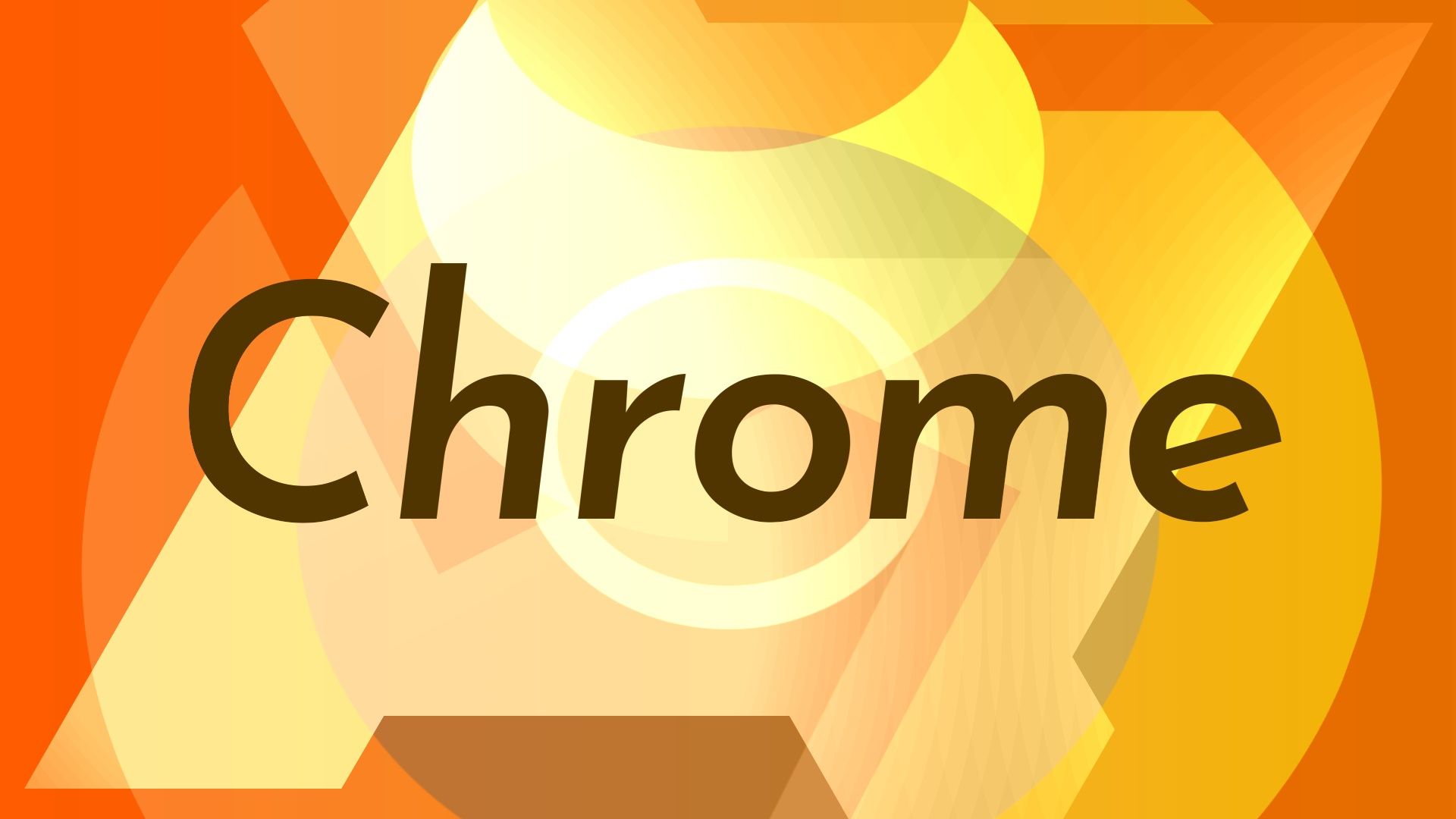
Chrome Canary now lets you pin Side Panels next to the omnibox
Get to your reading list and browser history faster on desktop
Google Chrome has been the best web browser on Android and other operating systems for several years now, and its popularity boils down to the simplistic design and exceptional ease of use. Take, for instance, the perennial need to access your reading list or browser history (for whatever reason) with just a single click. The Side Panel in Chrome for desktop makes it possible. A recent update suggests Google could eventually allow pinning the Side Panel tabs you frequent in the toolbar atop the browser window.








