browser
Page 2 - Jump to the First Page

How to change the default search engine in Microsoft Edge
Don't settle with Bing! Use Google on Microsoft Edge
Google Chrome might be the default browser for many. However, Microsoft Edge is becoming a popular alternative. It packs features like Collections, Bing Chat integration, Vertical tabs, Sleeping tabs, Bing Image Creator, and more. You can access it from Android devices, iPhones, desktop PCs, laptops, and budget Chromebooks.

Chrome Canary 124 now supports live translated captions by default
Live Translate was first spotted in April last year
Google Chrome is one of our favorite web browsers, even though competitors like Mozilla Firefox, Microsoft Edge, etc., continue to get better with each iteration. Last year, Google was working on bundling the Pixel's Live Translate feature in Chrome, intended to work in tandem with Live Caption, added almost three years ago. However, this Live Translate functionality was not available by default, even in Canary, requiring a command line flag to activate. It now looks like we're getting closer to the feature's imminent arrival, with the latest Chrome Canary 124 release enabling Live Translate by default.

Google Chrome's phishing protection is now both faster and better
The browser now checks for threats in real time with Safe Browsing's Standard protection, promising up to 25% better phishing detection rates
Google Chrome wants to supercharge phishing protection with its latest update. The browser will check for new phishing and security threats in real-time as you visit new websites, rather than work with a downloaded list from Google servers. This makes it possible for sites to load faster all while blocking 25% more phishing attempts, as Google claims.

What’s new in Chrome 123: Android-style media player on desktop
Chrome 123 is working hard on feature parity across desktop and Android
Google’s incredibly fast browser release rhythm continues with Chrome 123, which is already going stable following Chrome 122's release last month. This week, it's poised to reach a small percentage of users while a wider rollout will only start a few days later. Chrome 123 is working on some interesting features and may offer a few new functionalities, so let’s dive in.

Chrome for Android could get a (very limited) bottom bar again
A new flag for a bottom-based custom tab interface was spotted, but it will only be available with links opened from the Google app
A long time ago, Google experimented with moving some Chrome interface elements to the bottom on Android devices. The company has long scrapped these tests, and even though Chrome for iOS offers an optional bottom-based interface these days, we don’t see anything remotely like it on Android. This could finally change soon, but it looks like the bottom bar will only be used for some very specific activities.

How to access your passwords in Google Chrome
They're pretty easy to manage once you know where to look
Despite the emergence of safer ways to log in, like biometrics (fingerprint scanning and facial recognition) and passkeys, text-based passwords are still the major means of authentication and will remain so for a while. Until companies can ditch passwords completely, you can take measures to secure your account, like using different passwords for every service, using passwords that combine unique characters, and managing passwords with an app.

Google Chrome's custom tabs get a serious multitasking upgrade
The browser is rolling out support for picture-in-picture mode in custom tabs
Google’s custom tabs are an ingenious way to handle in-app links on Android, giving you access to your cookies and preferences on websites all without kicking you straight to Chrome. The concept of custom tabs has been largely unchanged over the past few years, with nothing but some minor improvements. The latest tweak is more fundamental, though. Using Android’s picture-in-picture mode, custom tabs can now stay active in the background.

Google Chrome for desktop is preparing a serious Lens upgrade
Reverse image search, but simpler and rebranded
Google has been the world’s most popular search engine for many years now, and its accessibility has helped the company’s success immeasurably. Google has even admitted that the Chrome browser only exists as a tool to make Search more accessible. To this effect, Chrome houses all the important utilities, such as a prominent Search bar, reverse image search tools, and Lens. Deeper Lens integration is now on the horizon, hopefully bringing the user experience closer to the mobile app.

Google Chrome's new tab page is minimal and functional but not fun. However, Chrome provides several ways to customize your Google background theme. You can overhaul the browser using Google Chrome themes, spice up the new tab page with fresh new looks, and use a custom image as your background. If you're tired of staring at an empty white homepage in your browser, use these methods to change the Google Chrome background on your favorite Chromebook, MacBook, or Windows PC.
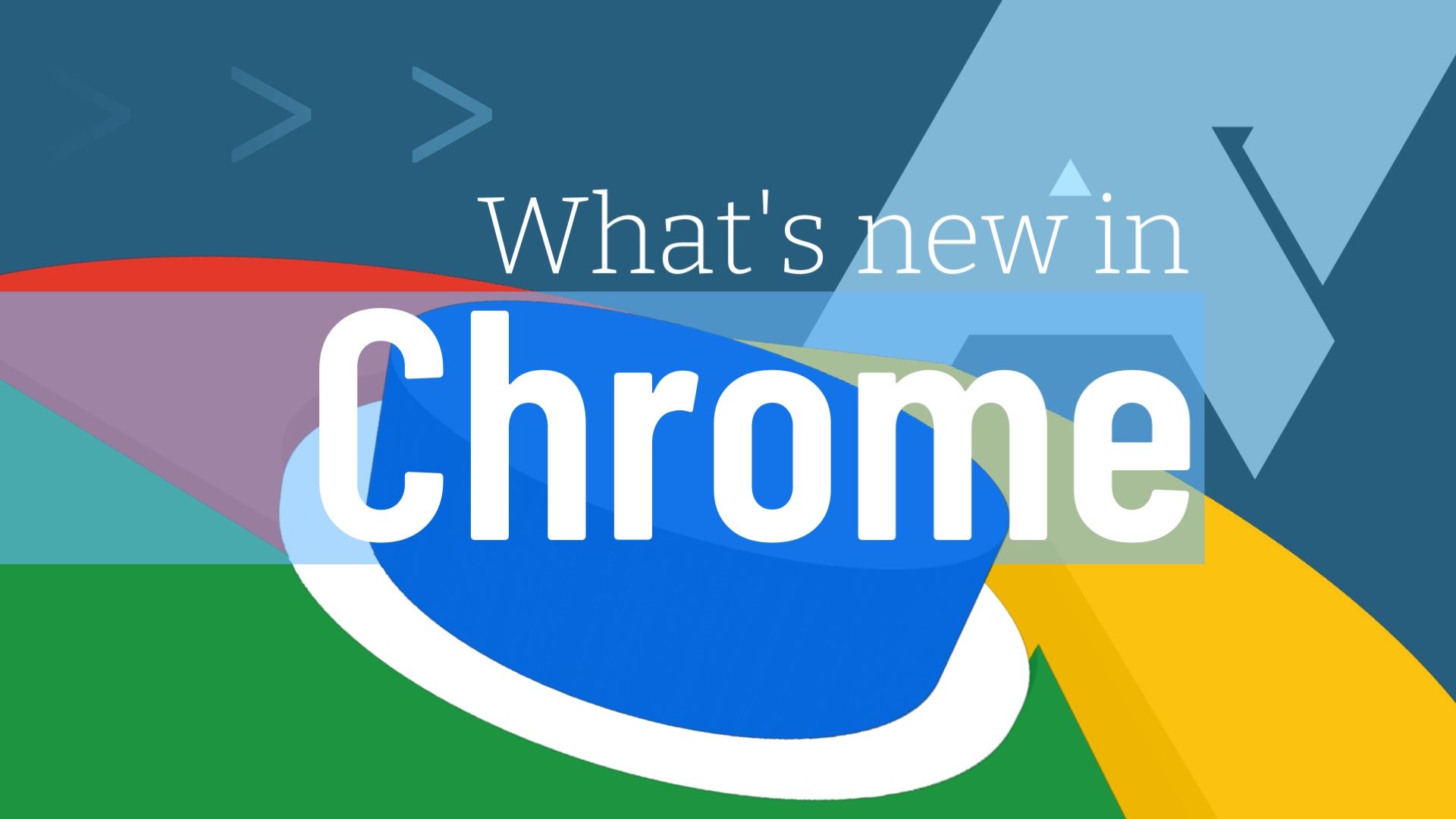
Seven years ago, Google announced that it would phase out all Chrome apps on Windows, Mac, and Linux by 2018 (it would actually take until 2023). In its place would be what the company called Progressive Web Apps (PWAs), web apps that can be installed on a user's desktop that act as if they are practically natural apps and programs. The idea grew quickly, with Chrome users having installed PWAs in record numbers by the beginning of 2022. Soon, every website will be installable on desktops through PWAs.

Chrome could simplify exiting full screen mode on desktops
Just press and hold the Esc key rather than a convoluted key combination
Google Chrome has offered a fullscreen mode on desktops for ages, but it’s never been particularly standardized how to access and exit it across platforms. That may be changing, as Google introduced a flag that gives you an easy-to-use keyboard shortcut to exit full screen. It's far more intuitive than the disparate options currently available.

Chrome password sharing for Google family groups may be coming to Android
The function was spotted in a new version of Google Play Services
It can be frustrating to hit a wall when you need to log in to an account you share with a family member and lack the necessary credentials. If you’re in a pinch, it can become even more stressful as you wait for the person to get back to you with the password you need. As of late, Google has been making adjustments to its password manager to resolve this long-standing issue. It was recently seen testing a feature that would allow Google family members to seamlessly exchange passwords on the fly. Now, it seems that the company could be working toward introducing this feature to Android.
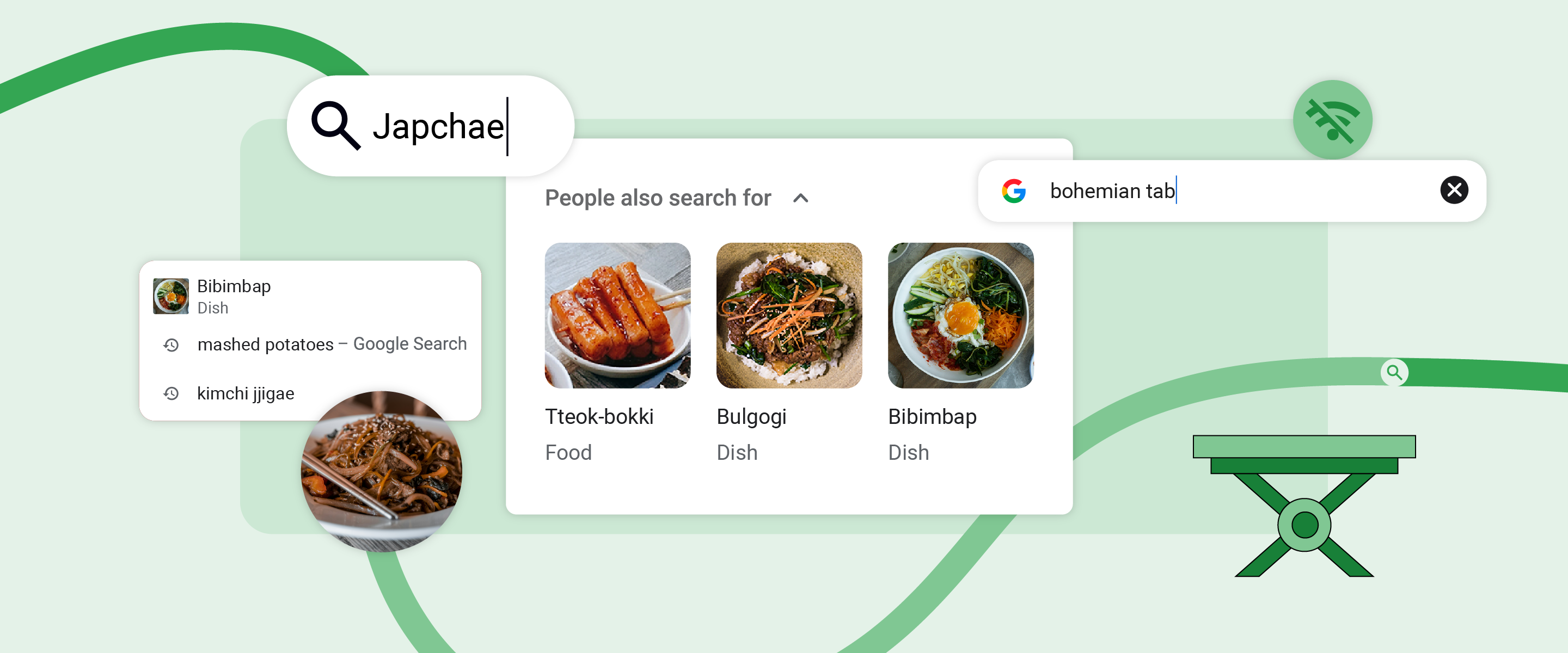
Google Chrome's search suggestions are about to get even stronger
Three new search features are rolling out to the browser starting today
Google Chrome already boasts some of the most robust search features out of all the browsers available, offering an Omnibox that can correct minor spelling mistakes and suggest surprisingly relevant sites well before you finish typing. Of course, you'd expect this from a browser made by the internet's biggest search engine, but Google didn't get to this point by relying on reputation. Now, Chrome is taking another step ahead of the pack with a handful of new search features rolling out today.

Chrome for Android could soon support copying and saving video frames
The option to save video frames was already available in Chrome for desktop
When you need to quickly screenshot or save a video frame, it can be challenging depending on the media player you are using. Even YouTube lacked some of the features necessary to carry out these tasks, especially if you're trying to get a screenshot of just the video without all the buttons and player controls. But it's now possible to directly copy YouTube frames thanks to a feature being tested in Chrome for desktop. If you’ve been hoping that something similar would come to your Android device, there is some good news.
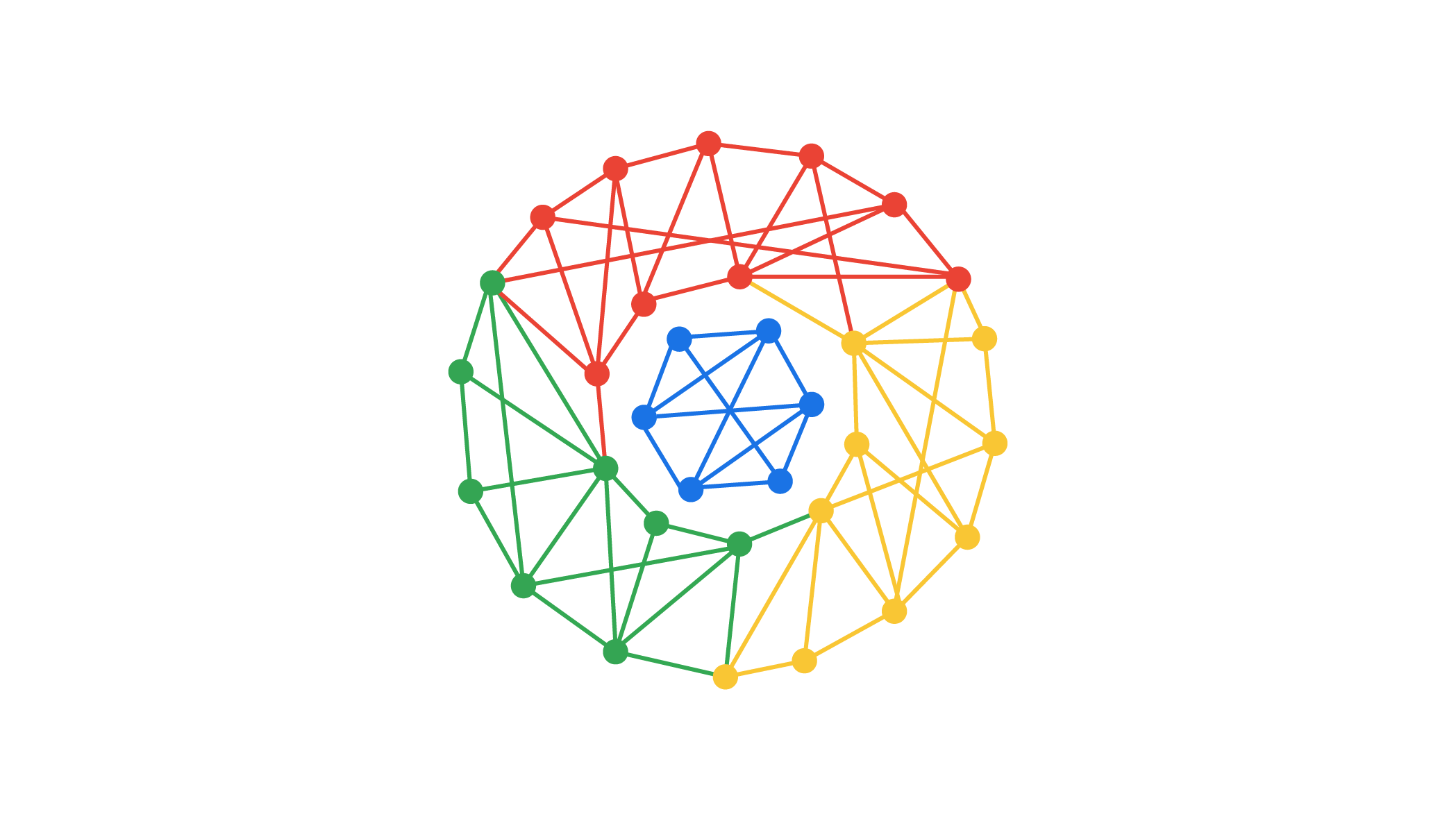
Google Chrome is rolling out Help me write
The generative AI writing feature arrives right on schedule
Google announced a whole slew of AI features for Chrome last month, including automatic tab organization and AI wallpaper generation. While those two features are already live, Google also announced Help me write, an AI-assisted writing tool, which was slated to come later. This time has now arrived, with the company officially rolling out Help me write in the US.

How to change the default language on Google Chrome
From Afrikaans to Zulu, Google Chrome has 153 language options to choose from
Language diversity is a big deal for Google, catering to a worldwide user base of cultures and dialects. Your default language setting on Google Chrome may be English, but there are options for folks who don't speak English. Language barriers are removed with a Chrome feature that translates web page text into your chosen dialect. Here's how to change the language settings on devices running Google Chrome, including useful Chromebooks, Android devices, and PCs, all conducted within Google Chrome.

Chrome for Android could soon let you group a single tab
Creating a starting point for a tab group will be easier that way
Tab groups are a relatively recent addition to browsers, making it possible to bundle similar tabs or a related browsing session in a single place. While you could start new tab groups with only a single tab in them on Chrome’s desktop version for ages, this capability has only now shown up in a pre-release version of Chrome for Android, Chrome Canary 124.
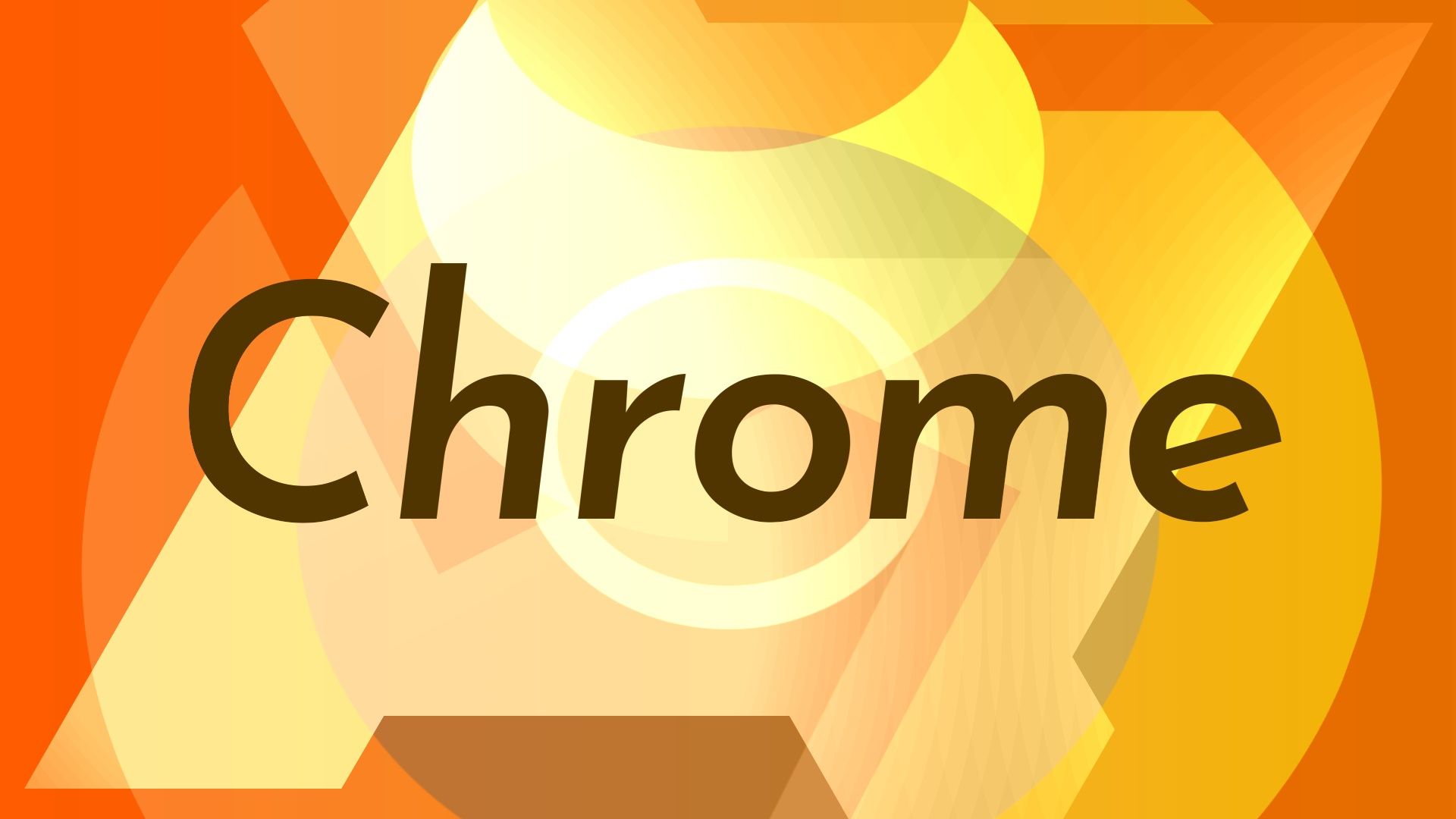
What’s new in Chrome 122: Read Aloud and Help Me Write
Chrome is in for some quality of life improvements in its latest version
Google's incredibly fast browser release cadence continues with Chrome 122, which is currently slowly rolling out as a stable release to all supported platforms. After Google announced a few new AI features with Chrome 121, the new Chrome release is concerned with tying some loose ends on that front. There are also further improvements to cross-platform syncing. Read on to learn everything you need to know.
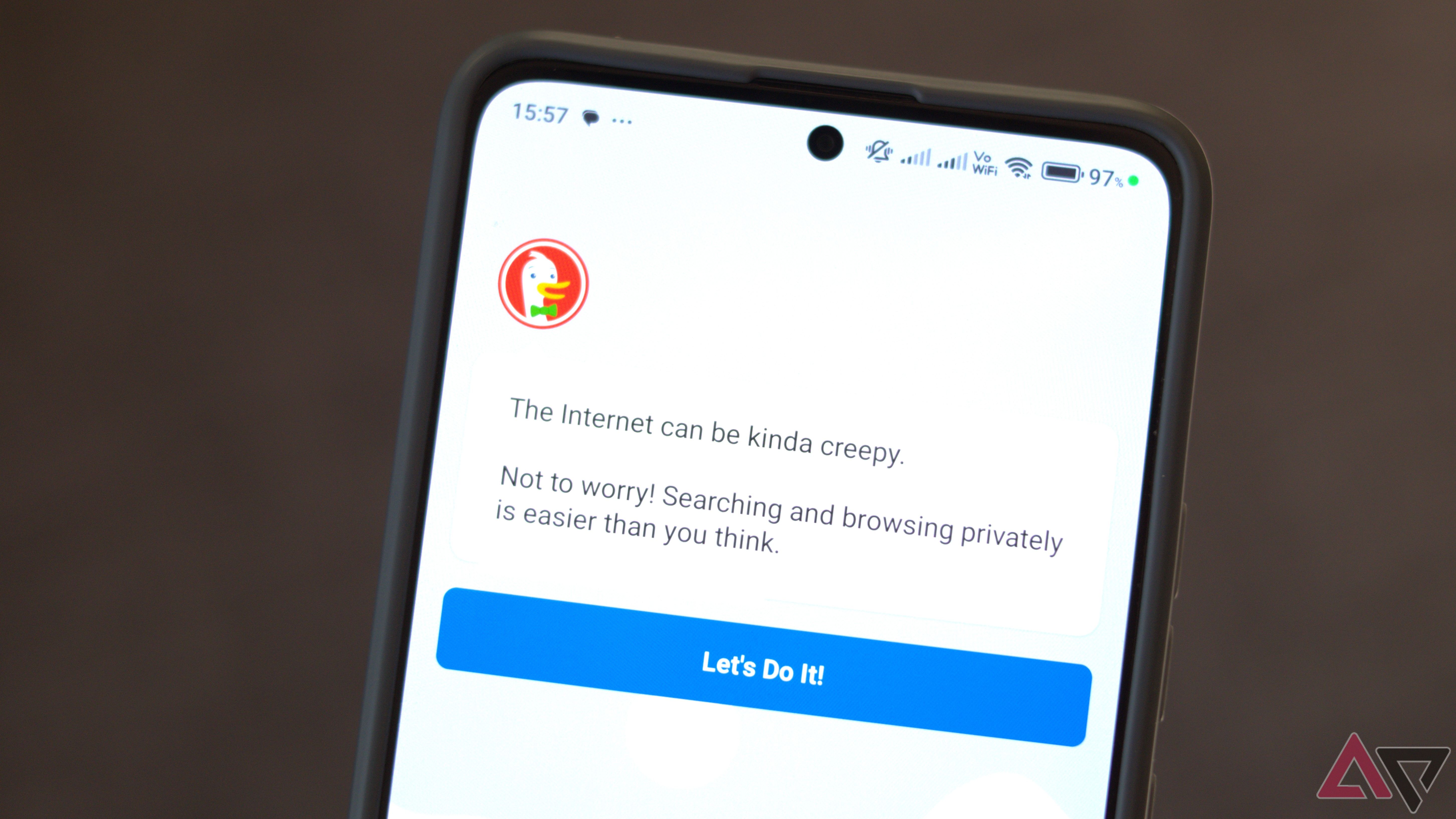
DuckDuckGo adds a vital syncing feature to its privacy browser
The browser now has cross-device syncing and backups
DuckDuckGo prides itself on being the exact opposite of Google, ensuring no tracking or data collection. With a clean interface and familiar layout, the browser delivers typical search engine features minus the invasive data trackers. Now, the platform is enhancing its experience to let you sync passwords, bookmarks, favorites, and email protection settings across devices—no account is required.

How to turn off Google SafeSearch and other search filters
You may not want to see everything that pops up when you disable SafeSearch
The internet makes finding any information you need easy, but you may stumble upon explicit content. This content can lead to awkward situations at work or in public. Moreover, such content is unsuitable for children. That's where the search engine's built-in SafeSearch option comes in. It filters out potentially inappropriate content.














