latest

How to bookmark all tabs in Chrome on Android
No more jumping through hoops to save multiple bookmarks. Android lets you do it instantly
There was a time when you couldn't bookmark all open tabs in Google Chrome from Android tablets and phones. The solution required you to access your synced account on the PC version and save the tabs. Google fixed this issue, and you can now bookmark your favorite sites from your mobile devices. It works for individual and grouped tabs, so you don't have to separate them first. Update Chrome if your app isn't running the latest version. Otherwise, you may not see the feature. Here's how to use it on your device.
.png)
How to export and share bookmarks from Google Chrome
Google doesn't make it easy, but we've got you covered
Everyone has a list of websites they visit daily, whether for news, banking, or something else. You can keep a physical list somewhere or memorize the website address, but the easiest way to keep a list of these websites is to bookmark them. Most modern browsers, including Google Chrome, can bookmark websites to make accessing them a breeze. It also means you can access your bookmarks through Chrome on all your devices, such as one of our favorite Chromebooks.
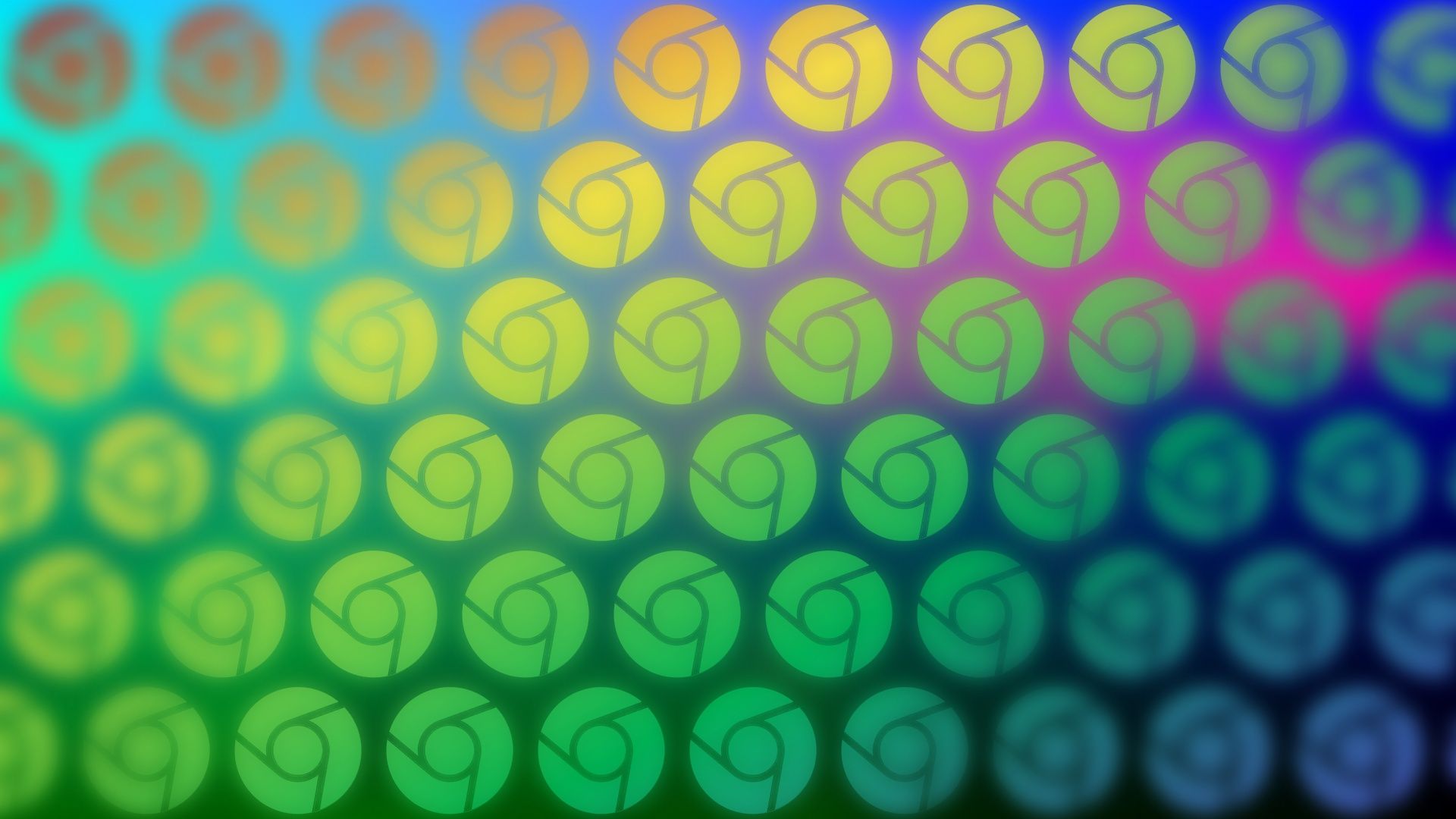
Google Chrome users with thousands of bookmarks are facing sync issues
Chrome may become faster, but at what cost?
Back when YouTube was designed, we didn't know there was a limit to the number of views a video could accrue until Psy’s hit single Gangnam Style shattered the billion-view barrier and forced Google to redesign its views counter. Now, people using the most popular web browser, Google Chrome, report a recently introduced hard limit, this time on the number of bookmarks that can sync across your devices.

Chrome is getting a fresh Material makeover for its system pages
Settings, bookmarks, history, extensions, and downloads ditch the blue for an all-white aesthetic
It's been a few years now since Google gave Chrome one of its biggest makeovers to date — a perfect treat (for most) to celebrate the browser's first decade. Its Material makeover ditched the trapezoidal shapes and drab gray for a modern, rounded look that's more in line with Google's updated design system. However, the lack of theming in Chrome's system pages (settings and bookmarks, for example) is a testament to the absence of consistency in Google's implementation of Material Design. But with an upcoming change, it seems like the company finally wants to apply its attractive design language to Chrome in a consistent manner.

Google is killing Bookmarks — and explains why you shouldn't panic
Not your Chrome bookmarks, something older and less-used, and it won't affect your starred locations in Google Maps (which makes sense once you read)
Read update
Google is killing its now-ancient and practically unknown Google Bookmarks service. It's niche, but Google Bookmarks actually dates back to 2005 and let you save a URL together with a name, label, and notes to the big, scary, 2005-era cloud. In fact, Bookmarks may even have some more recent data from you whether you've even used it or not, as it seems to pull some info for starred locations from Google Maps. But, as the header at the service's site states, Google Bookmarks will "no longer be supported" after September 30th, 2021, and the company confirms to us that your starred locations in Maps won't be affected.

Google's built-in price tracking for Chrome is inching closer to reality
It helps make shopping products at their lowest price much easier
It's no secret that we're constantly looking for ways to save our hard-earned cash when we purchase things. While there are plenty of resources to help us hunt for deals, it still requires a bit of work on our end to find the best prices. Thankfully, Google has been working to bring a price tracker to Chrome for Android, and with a future update, it could be even easier to find products at their best prices.
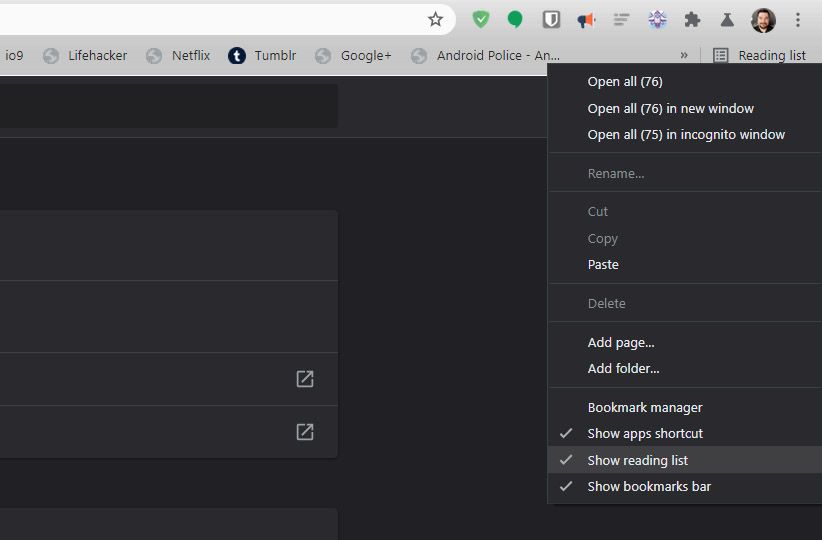
You can now quickly hide the reading list from Chrome's bookmarks bar
A handy addition if you want more horizontal space on the bar
If you're using the Canary version of Chrome, you might have noticed the reading list icon hanging out on the right side of the bookmarks bar, just under your profile pic and the main settings button. This is a new feature as of Chrome 89, hidden by default in the standard release but available via a flag, and enabled by default in Chrome 91 Canary. What's also present in that build, and which wasn't before, is the ability to hide it with a quick right-click.

Since Chrome's big 10th birthday redesign, it's looking cleaner and less cluttered than ever, but that may be changing soon. The Chrome team is continuing work on the 'Badging API' that would allow websites to add unread notification badges to open tabs or bookmarks. In theory, this could be really useful, but I hope it doesn't make for a UI that's way too busy.
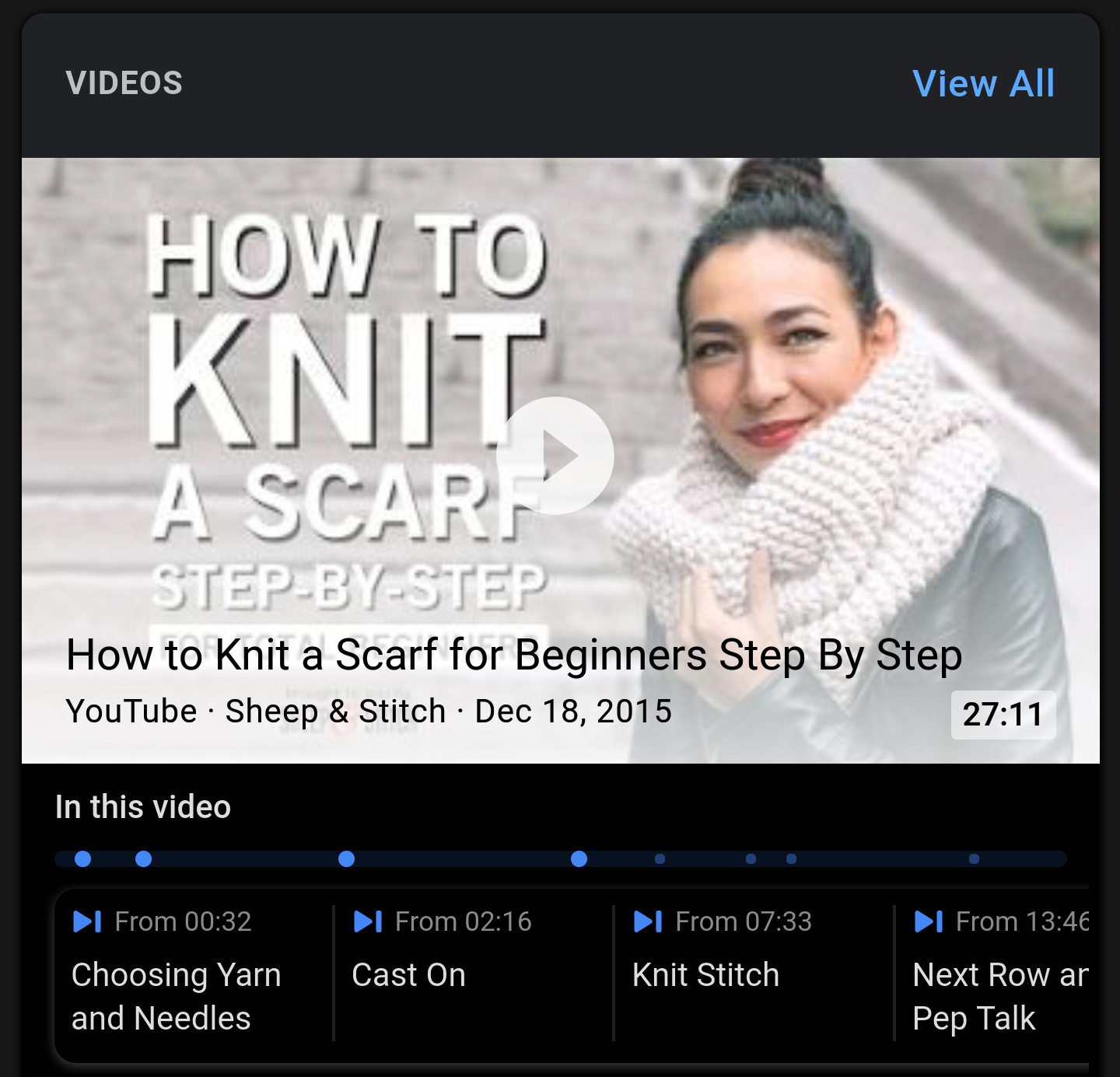
Search is Google's bread and butter, its raison d'être, and almost certainly the company's most widely used product. Last month Google revealed a new focus on instructional how-to content in Search, and we've received reports that Google is showing "in this video" bookmarks below YouTube video results in searches made from the Google app.
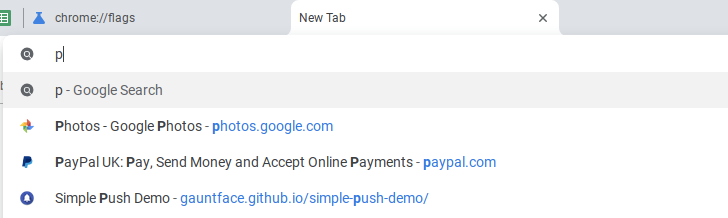
A couple of months ago, we heard that Google was working on an updated UI for Chrome's omnibox. Colorful images and brief descriptions were being tested when you searched something in the Chrome URL bar, and this was a welcome change from the sea of white and gray that would normally be seen. Further improvements are also on the way, with favicons being introduced next to bookmarked pages.

As a fairly regular Twitter user, I often find myself scrolling through my timeline during brief moments of inactivity (sometimes out of compulsive habit). Oftentimes, something will catch my eye, but I do not have time to follow through on it. If it's a link to an article, adding the webpage to Pocket is a quick enough process, but I'd like to go back to look at specific tweets sometimes, too. Thankfully, Twitter has implemented such a feature.
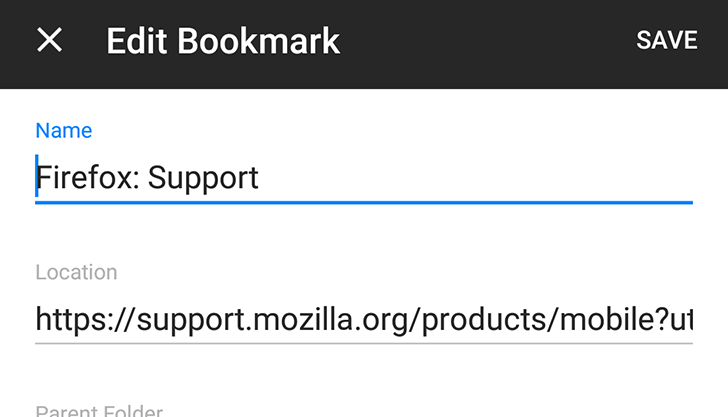
Firefox 57 is the biggest revamp to Mozilla's browser since Firefox 4. Not only will v57 drop support for legacy add-ons, but it's expected to include massive changes to the interface and some performance boosts. We already covered the design changes to the Android browser, but now the bookmark manager is getting a facelift too.
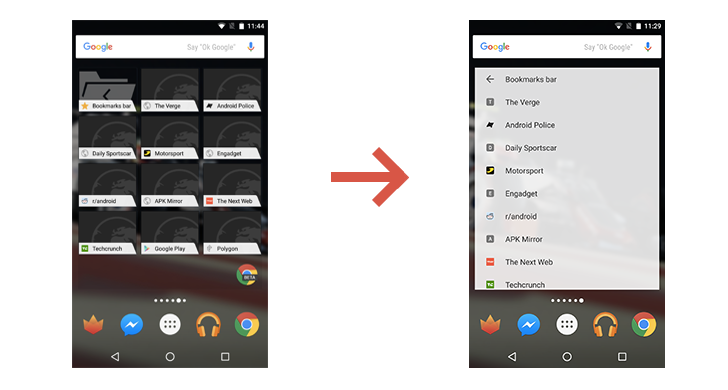
We already know at least one improvement with the latest Chrome Dev build (v51): the complete removal of the 'Merge Tabs and Apps' option. Well, here's the second improvement: a brand new widget. Or rather, a revamped version of an older widget.

Chrome's URL bar is so fast that I generally don't even bother with bookmarks anymore, but those who do might have noticed that they look a little different lately. In the latest version of the Chrome stable build for Android, there's a new user-selectable flag that can enable or disable a different interface for the Bookmarks manager. It can be enabled (or disabled, if you prefer) in the Flags settings page: chrome://flags/#enhanced-bookmarks-experiment.

We've been seeing bits and pieces (and fully functional prototypes) of Google Stars for a long time now. The tool, which for now acts as a replacement for Chrome's bookmark manager, has been in development even longer, but it looks like the Chrome extension might finally be ready to roll (assuming it doesn't get pulled again) as Google released "Bookmark Manager" to the Chrome Web Store earlier today.

It's been a few months since Google accidentally left the Stars bookmark management extension visible in the Chrome App Store. We had been hearing about the development of Stars for some time before that, so its appearance was not entirely surprising. However, Mountain View removed the listing and didn't mention Stars at I/O this year. Now Florian Kiersch has gotten a look at the updated version of Stars. It's clear Google is still making improvements to the service, but it's definitely not done yet.

Let's just say you popped open Facebook and spotted something interesting shared by one of your friends – maybe you want to save that? I can't remember the last time this happened, but I'm sure it's possible. That's what Facebook's newly announced Save feature is for, and I'm kind of surprised it didn't already exist.

From The Creators Of Tagy: Imgy Offers Unlimited Homescreen Capacity, Resizes Your App, Bookmark, And Contact Icons Based On Click Frequency
Just under a month ago, Minimax brought us Tagy, a cool little widget that would turn your app names into "tag clouds," where some would be bigger than
Just under a month ago, Minimax brought us Tagy, a cool little widget that would turn your app names into "tag clouds," where some would be bigger than others, based on your click frequency. Now, with Imgy, the developer has applied the same principle to app icons - have a look:

Bookmark sync is one of the best features of the Android stock browser (and Chrome for ICS devices), but there's one major flaw with it: what if you don't use the stock browser (or you don't have ICW)? Well, if Dolphin's your default browser, we have good news - there's now an extension in the Chrome Web Store that allows Dolphin to sync all of your desktop bookmarks to your mobile, and vice-versa.
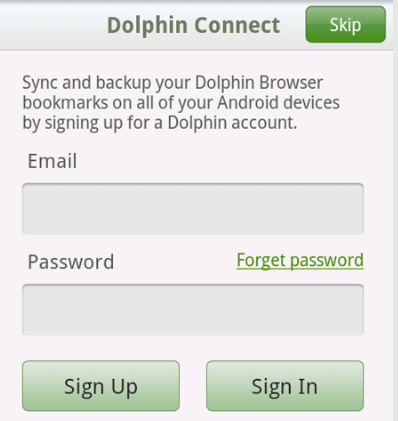
Dolphin HD, one of my favorite browsers (at least until ICS), was updated to version 7.0 today, available exclusively from GetJar until October 23rd, at which point it will be released to the Android Market.















