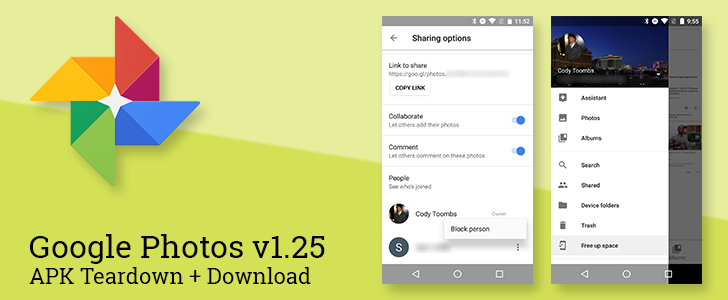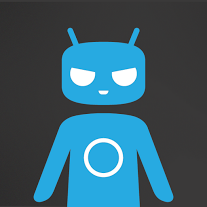latest

Answering phone calls is still a thing. You may not receive many of them, and the ones you get tend to be from bill collectors or telemarketers. But some people would rather place a call than type a message. Google's Pixel phones are great at filtering out spam calls, and the best Samsung Galaxy phones have built-in tools to help.

How to block a website on mobile and PC browsers
The internet is an unfiltered place, but you can block out unwanted content from your browser view
Blocking certain websites has benefits, including boosting productivity, time management, and removing distractions. When children or others share your devices, protect them from harmful content online. Considering the vast nature of the internet, you can't restrict every website at once. But you can do it as you go.

How to block someone on LinkedIn
Our step-by-step LinkedIn guide shows you how to quickly block someone who's annoying and abusive to get relief
If someone is relentlessly annoying you on LinkedIn, you can block them, as you would on other social media platforms. However, you might want to use more caution when doing so. LinkedIn differs from Facebook, Instagram, TikTok, and other top social media networks. LinkedIn focuses on business networking rather than personal connections. You might be able to block a friend or family member and apologize if you later realize that was a mistake, but the same action could end a business relationship.

How to stop your Chromebook from opening Chrome on startup
Chrome OS 92 has a hidden feature to stop Chrome from launching when you sign in
Your Chromebook is no ordinary PC: it's powered by Google's Chrome browser, providing a speedy, simple, and secure online experience. It's precisely this reason that Chrome launches automatically whenever you sign back in — there's no better way to showcase your Chromebook's strength than by putting the browser front and center. However, some people just prefer starting with a blank desktop instead, whether they want to use other apps instead, or for minimalism reasons. With the help of a hidden switch in the newest Chrome OS 92 update, you can stop your Chromebook from opening Chrome when you sign in.

It looks like Signal has been blocked in China
Social media crackdown continues with the privacy-focused WhatsApp rival
The blocking of popular Western social media platforms in China is nothing new, and regulators appear to have gone after the increasingly fashionable chat app Signal. Users in the country report that the service has been down since yesterday.

Online harassment has been an issue for about as long as online communication has existed. Facebook is known for taking measures to combat abuse and bullying on its platform, and it seems the social network is working on another feature to that end. You may soon be able to block comments containing specified words, phrases, or emoji from appearing on your timeline.

Firefox is finally addressing a big browsing annoyance. The browser's Nightly build can now block websites from automatically playing audio. This isn't a first; Chrome has had the same ability since April (and even longer on mobile). Still, it's a great feature, and a boon for Mozilla diehards.

Microsoft Outlook has gained the option to block external images in emails. While this might seem like a minor tweak, it can be helpful for privacy-minded users, as images can be used to track whether emails have been read — valuable information for spammers.

At the end of May, the Iranian government announced it was planning to block the use of Telegram as a result of "national security" concerns. At the time, it expressed an interest in pushing users of the messaging app onto state-sanctioned solutions, like "Soroush," before the ban went fully into effect. Last Thursday, Telegram's license to operate in the country was formally revoked and the government's preferred app was officially released—toting downloadable "Death to America" stickers.

This May, Netflix started blocking rooted and unlocked devices from downloading the company's app on Google Play. It was an unfortunate restriction that locked out many people and stirred up a lot of anger. Over the last week, some of us at AP have started noticing the app reappearing, even though our devices still don't pass SafetyNet/Google Play device certification.
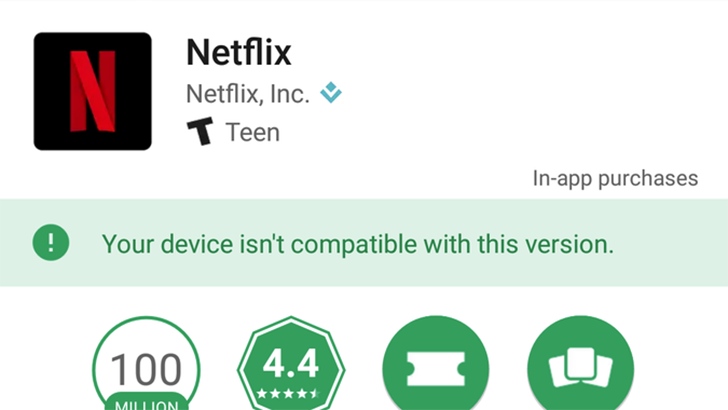
Earlier today, Netflix started showing up as 'incompatible' on the Play Store for rooted and unlocked Android devices. However, the app itself continued to work fine, leading some (including myself) to think it could have been an accident. However, Netflix has now confirmed to us that blocking modified devices from downloading the app was intentional.
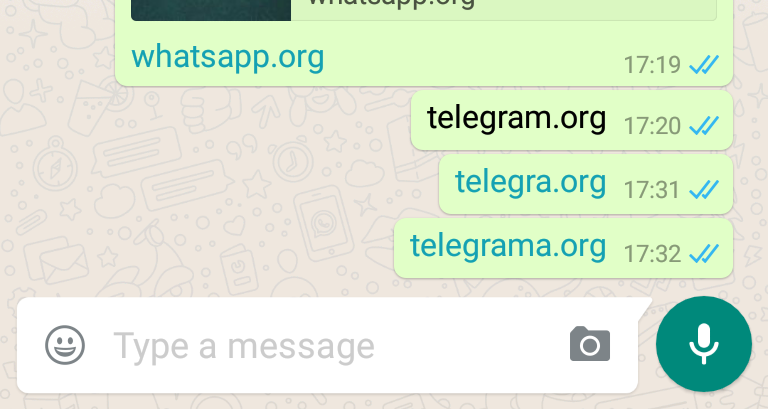
Read update
- We've heard through several sources and have confirmed independently that this is not caused by a random glitch but by code that was added to WhatsApp with the specific purpose of blocking of Telegram links. The smoking gun is a pattern match performed on any URL string that begins with the word 'telegram.' In the most recent version of the app, these strings are classified as a "bad host," so that no hyperlink is generated and it becomes impossible to copy or forward any message with that URL. No other strings trigger the match, so this block is purposefully targeted at Telegram.
Honest companies are expected to retain their users by offering the best service they can provide and not by actively locking them in and making it hard to switch to a competitor. Google, for example, lets users easily download all their contacts, bookmarks, photos, emails, and other personal data though Google Takeout. From there, anyone is free to close their account and move to a competing service, no questions asked. There are certainly companies that don't behave this way, but this is usually viewed with disapproving eyes — particularly when the company in question is already the biggest player on the market.
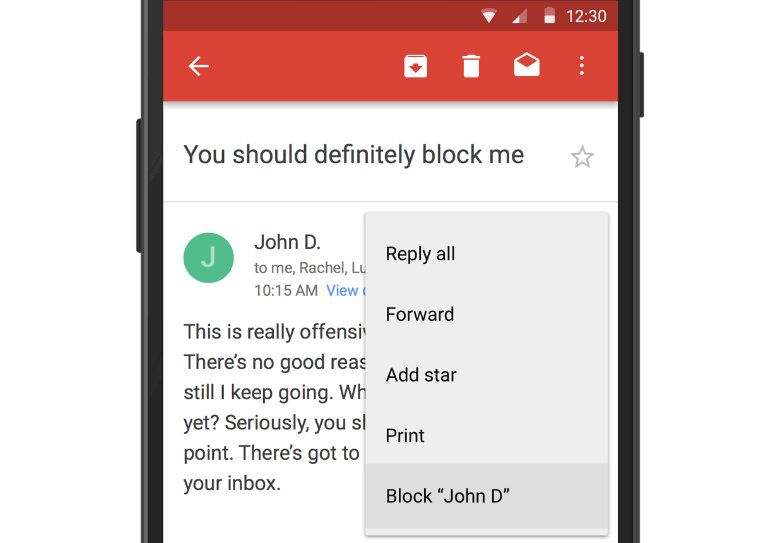
Just like with paper mail, some senders can't help but screw with a good thing. Alongside letters from sweethearts and loved ones, you have unsolicited offers from who knows what. And you seemingly run the risk of getting added to a mailing list every time you sign up for a new site.

Late last year, Gmail started showing images by default in a way that Google says doesn't compromise general security. Now Yahoo has released an update for its Android mail app that does precisely the opposite. Now those pesky images are blocked by default (or is the story here... that they weren't already?).

For a root user, there's nothing more frustrating than being denied access to an app simply because they've rooted their own phone or tablet. Of course, since it's rooted, there's probably a root app for that. RootCloak has been a reliable way to get around these content and functionality blocks, and now developer DevAdvance has posted a new version that should work with even more applications.

Last week the NFL released a shiny new version of its official Android app. There were some nice additions, like a much-improved interface and some team tracking features. Oh, and it unceremoniously kicked rooted users to the bench, not even allowing them to check scores. Considering that at least some of them had paid Verizon or a cable provider for access to live streaming video, they were justifiably upset.

Hey, NFL Mobile developers. We need to talk. I'm glad you decided to drop the yearly re-title from your app - that's one less thing you'll have to do every summer. But the number after three is four. Four. The one right before five. Now I know decimals can be tricky, but I honestly have no idea what caused you to jump from app version 3.7 to 8.0.26 - next time, show your work.