latest

4 hidden Chromebook features to supercharge your productivity on Chrome OS 93
Features that will take your productivity to the next level
Chrome OS 93 arrived for most Chromebooks last week, and it refines the core experience with polish (like adding a stylus battery indicator) to help make your device more enjoyable to use. It's not the most exciting release out-of-the-box, but with a little tweaking on your end, you'll be able to take advantage of some even-more-useful but experimental features that aren't part of the default Chrome OS experience yet. Here are a few of them we've found that will help take your productivity to the next level.

Chrome OS 92 is rolling out to Chromebooks with a huge focus on communication
Featuring a brand new emoji picker, eSIM support, and more
There's no denying that Google has had a rough couple of weeks following its recent attempts to fix Chrome OS. After a brief delay, the company is now jumping back on track and announcing the next major update for Chromebooks — two weeks after Chrome 92 launched for mobile and desktop platforms. Chrome OS 92 sweetens the user experience with a sprinkle of new features; here are all the important bits Google announced today.
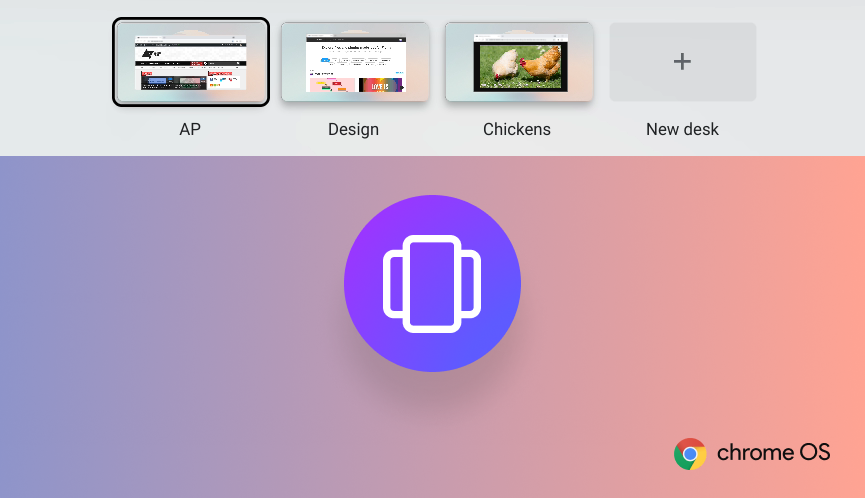
Google really wants you to use virtual desktops on your Chromebook
It plans on showing your virtual desktops all the time
Most of us probably feel overwhelmed by the endless slew of browser tabs and and all the software windows cluttering up our PCs. Thanks to virtual desktops for Chromebooks, managing your tasks is way easier: you can create a workspace for each of your classes, or have a dedicated desk for gaming. Your organization possibilities are virtually endless — yet very few users take full advantage of this feature. It seems Google really wants you to realize how useful it is, as it's experimenting with putting virtual desks front-and-center to the Chrome OS experience.
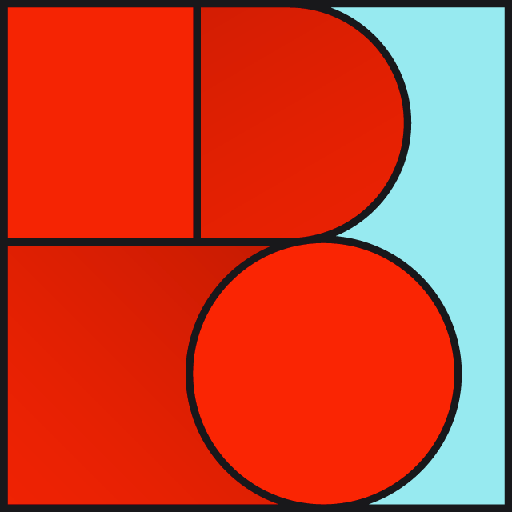
At this point, there is no real shortage of "smart" launchers in the Android ecosystem. Of course, we have to put "smart" in quotation marks, because there still is a void in terms of truly good products trying to do that. So when I tell you that Bento is a new entrant in this bustling market of context-aware launchers, you shouldn't ask, "do we need another one?" You should ask, "is this the one that will really do a great job?"


