latest
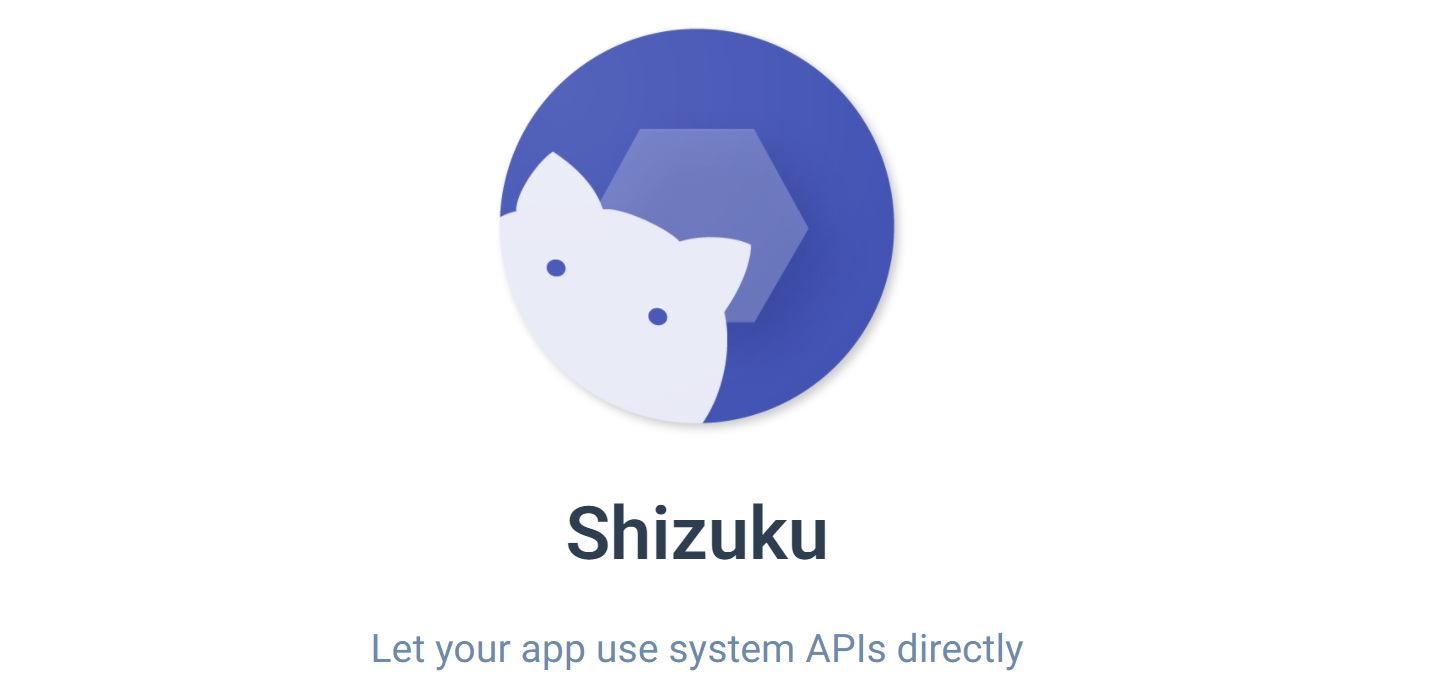
How to use Shizuku to batch restore your Android apps after a factory reset
You don't actually need root access to do batch restores
Back in the early days of Android, Titanium Backup was considered the go-to backup solution for those with full root access. Its impact on the power user community over the years is undeniable. However, Titanium Backup's days are numbered because the original developer no longer updates the app. This means smartphones and the best Android tablets are out of luck since new device support is nonexistent. You now have other options that are nearly as good. This guide covers how to tap into the power of Shizuku to back up your device.

Everyone can now protect their WhatsApp chat history with end-to-end encrypted backups
The most glaring omission in WhatsApp's encryption is now addressed
WhatsApp has had end-to-end encryption for a good number of years — at least for messaging. Support was first rolled out to everyone in 2016, allowing users to have peace of mind that WhatsApp couldn't intercept and read their messages since they were encrypted on the sender's end and not decrypted until reaching the receiver. But so far there's been a glaring omission: while chats were fully encrypted as they were taking place, backups were stored without any extra security. WhatsApp is now finally addressing this.

WhatsApp encrypted backups are finally available in the latest beta
Keep your data private before uploading to the cloud
WhatsApp has been working on encrypted backups for some time now, with early mumblings first appearing way back in March. Last month, Facebook detailed its plans to add two unique options offering extra protection for your account. The latest WhatsApp has great news for any privacy-minded person, as the app is finally implementing end-to-end encryption for backups.

WhatsApp encrypted backups will let users balance their own privacy and security priorities
If you want to remember a 64-digit encryption key, that's totally up to you
There's no shortage of reasons for why WhatsApp is as popular as it is, but the service's focus on user privacy has got to be one of the big ones. With end-to-end encrypted messages, people using the app can feel secure that their messages are headed right to the eyes of their intended recipient, without the risk of any looky-loos peeking along the way. Now Facebook's talking about its plans for taking that kind of protection to its next logical step, as end-to-end encryption expands to cover WhatsApp backups.

iCloud won't try to charge you for switching to a new iPhone anymore
Apple will give you temporary space for your iCloud backups when buying a new device
Switching to a new phone is challenging enough, and that's before you're prompted to pay upfront for cloud storage to move your files over. Thankfully, Apple is making a big change to its setup process. Starting with iOS 15, you no longer have to pay for extra storage to upload your iPhone's backup to the cloud.According to the complete list of iOS 15 details on Apple's website, you'll now be granted a temporary amount of iCloud storage space after you buy a new device to allow your backup to move freely from one phone or tablet to the next. This storage space is only meant to be used for backups, and it'll disappear after three weeks, but that's plenty of time to get all of your apps, photos, contacts, and messages onto your new iPhone. Considering the cost of a brand new iPhone, some temporary free storage to transfer a backup is a pretty nice gesture of goodwill.Apple is also improving the experience of moving from Android to iOS with its latest software. The setup process in iOS 15 will include a QR code that leads directly to the Move to iOS app in the Play Store for easy downloading. The Android app has also gained the ability to move photo albums, files and folders, and even accessibility settings to iPhone.This update continues Apple's quest to make switching to iOS easier than ever, but whether it'll be enough to win over anyone who hasn't already invested in its ecosystem remains to be seen.

New Google Photos storage management tool is already rolling out
Pay for more space or manage the heck out of what you have
Read update
We're about a week away from Google Photos turning off its most popular and unique selling point. Almost every user will soon lose out on unlimited backups and will either need to use up their existing cloud storage space or pay up for extra. As we approach this big change, there are a few smaller changes to look out for.

Google Recorder now has a companion web app for storage and sharing
You'll need the latest v2.2 update
Google Recorder has quickly become one of the best audio recording applications on Android, even though it's only officially available on Google's own Pixel phones. Backup support was announced earlier this week, and now it's finally rolling out.
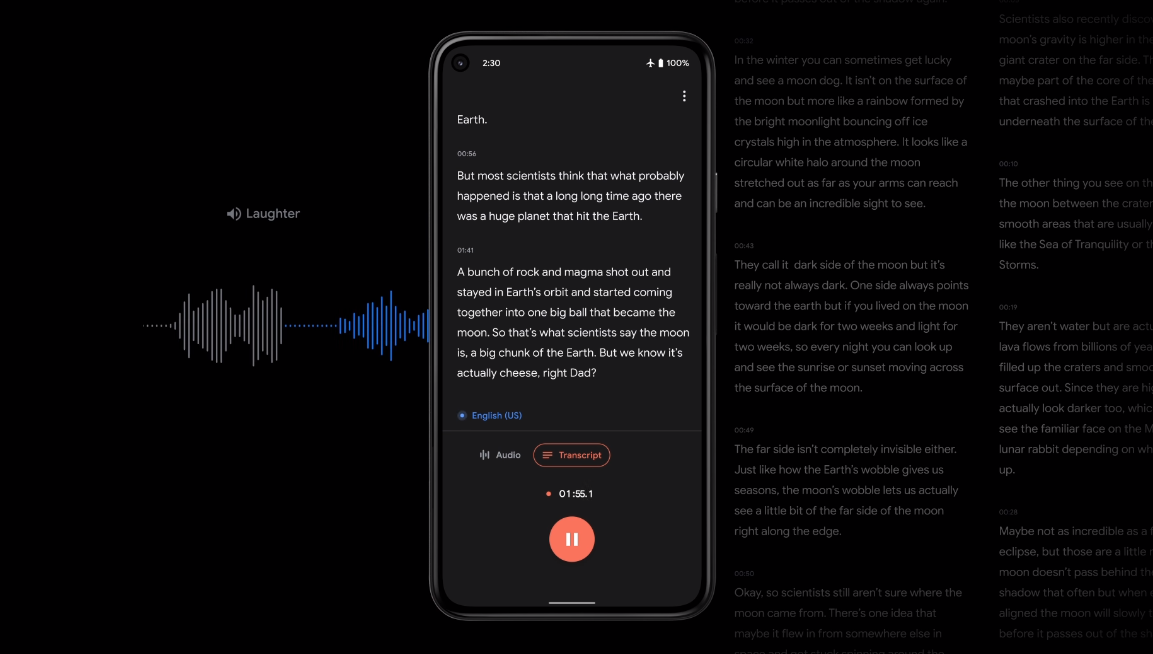
Pixel-exclusive Google Recorder getting backup support and a snazzy new web interface
Probably coming as part of the March Feature Drop update next week
Read update
The best perks of Pixel ownership outside the camera are the exclusive software features like Recorder, which (as its name suggests) records audio and transcribes it in near real-time. Last year, the first signs of Google Drive-based backups were spotted. At the time, the bits of the feature that could be enabled claimed to point to a new recorder.google.com website, which didn't exist. Well, the site is live now, and it's promising the other half of the currently non-functional feature.

10 things to do when setting up a parent or child's Android phone
Helping to lay the groundwork for a great Android experience
When setting up a phone for someone who's not especially tech-savvy (or simply doesn't care to learn about their phone), Android offers a nice amount of flexibility in terms of what you do or don't have to do. But just because the flexibility is there doesn't mean there aren't a few highly advisable, if technically totally optional, steps you can take to make that phone (and potentially the person using it) a lot less annoying. Here are 10 things we think will make any beginner's experience on an Android smartphone less frustrating, both for them and the person tasked with setting them up.
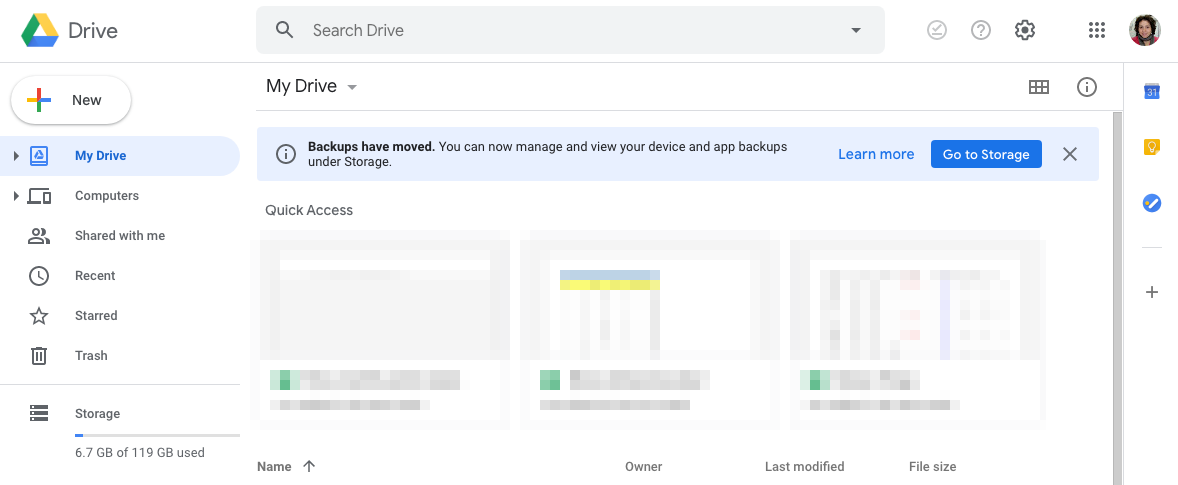
Google has recently tweaked how you get to your phone backups from the desktop version of Google Drive. Previously accessible from the navigation menu on the side, they've been relocated inside the "Storage" view that shows all your files by size.
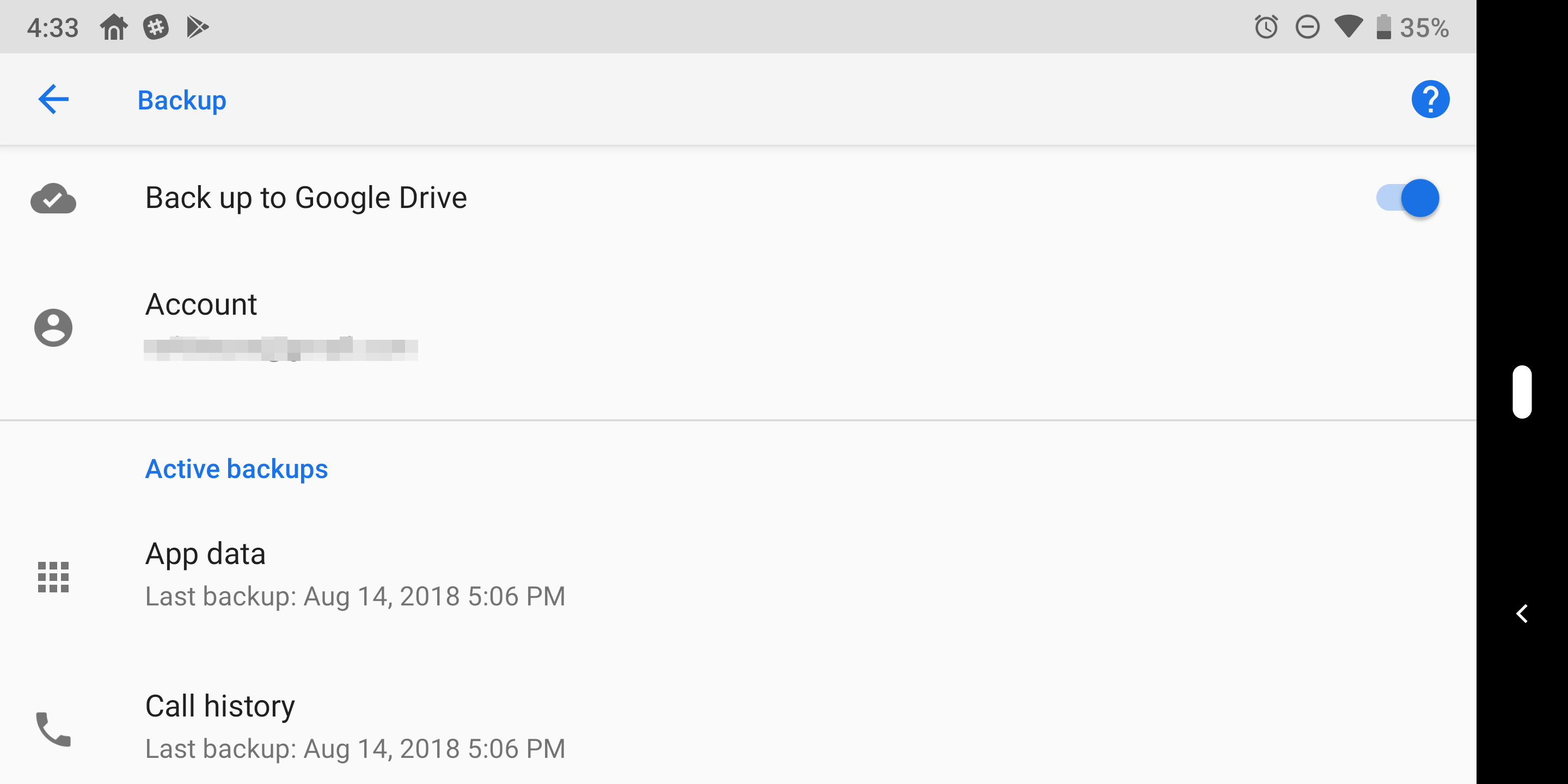
Read update
Google has offered some rudimentary backup functionality in Android since the 2.0 days, but it improved backup functionality in 6.0 Marshmallow. However, you still have to trust that the Google Drive backups are happening as there are no user-facing controls. That's going to change in a future version of Android, though.
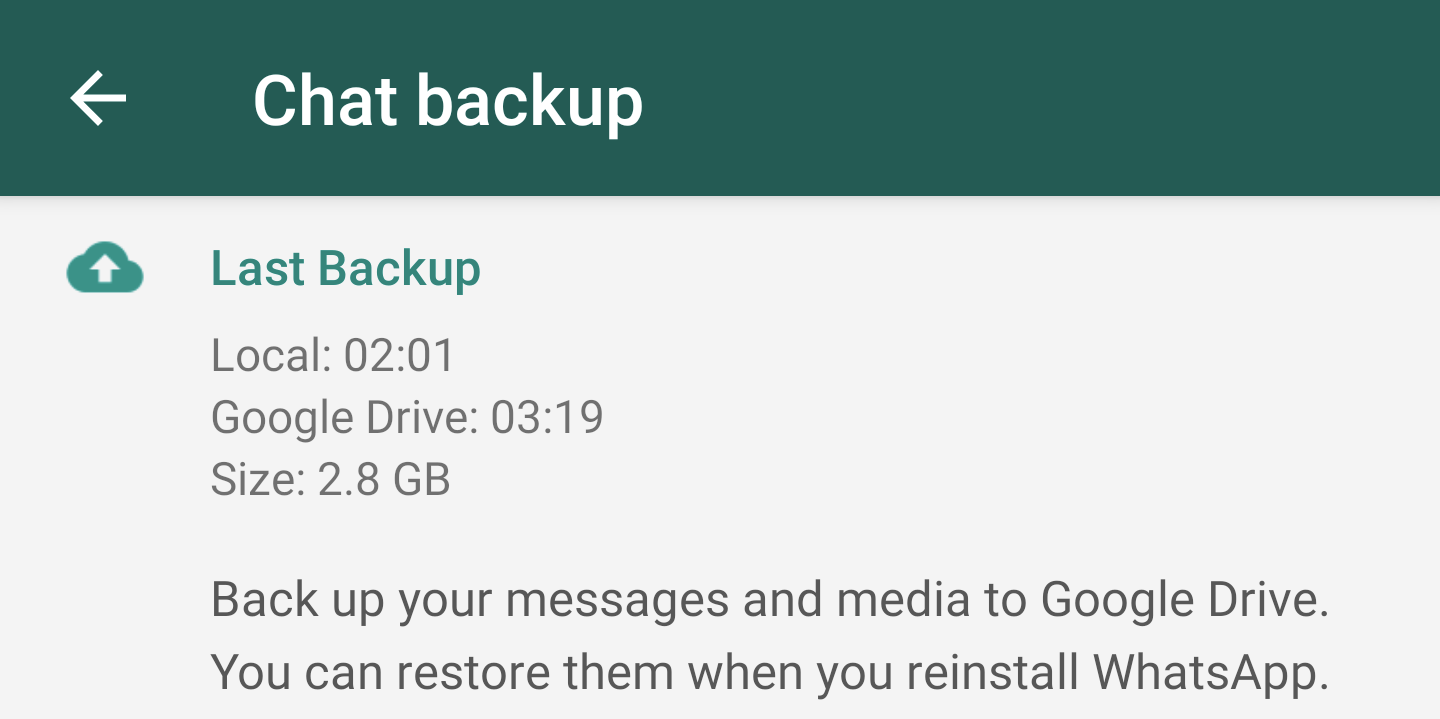
If you're one of the 1.5 billion WhatsApp users of the world, you'll know how important it is to back up your messages. Google Drive backups are conveniently built into the app but have always taken up valuable bytes of your storage quota. Starting later this year, WhatsApp is teaming up with Google to make backups entirely free.
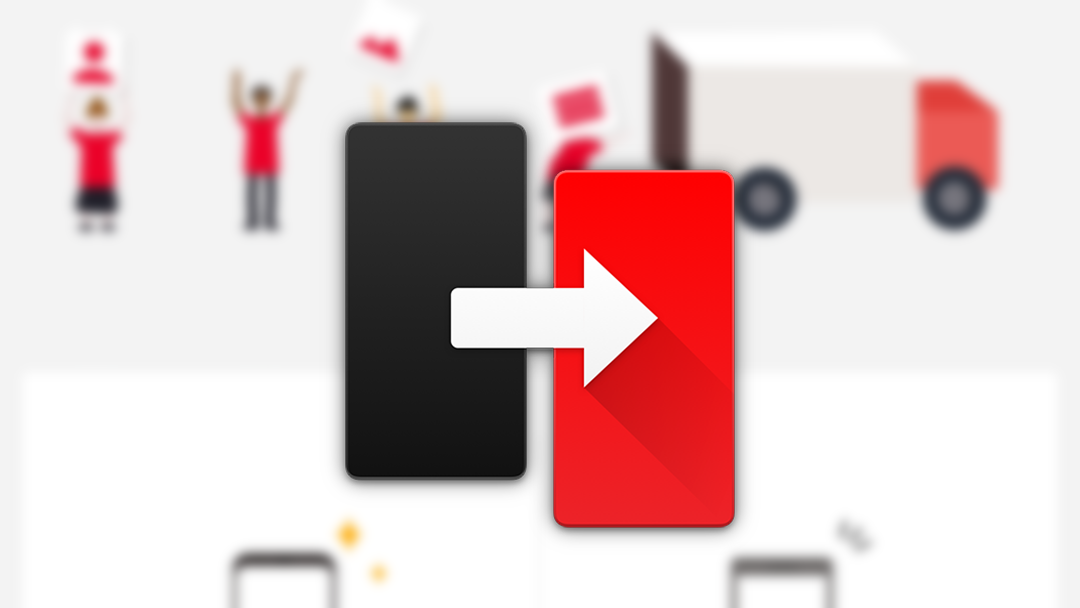
There's one thing tinkerers everywhere can depend on: no matter how many times you do things right, every once in a while something goes wrong. When it comes to Android phones, that means it's good to keep backups if you plan on tweaking things at a root or ROM level. OnePlus seems to understand that, as the company has just added a local backups feature to its OnePlus Switch app.

One of the worst things that can happen to you in the modern era is to lose your phone. Sometimes we don't even consider how irreplaceable some of the data we carry with us is. Rather than wait for future regret, you can be proactive with Coolmuster Android Assistant, which lets you backup all your most precious data including SMS, contacts, apps, photos, and video.
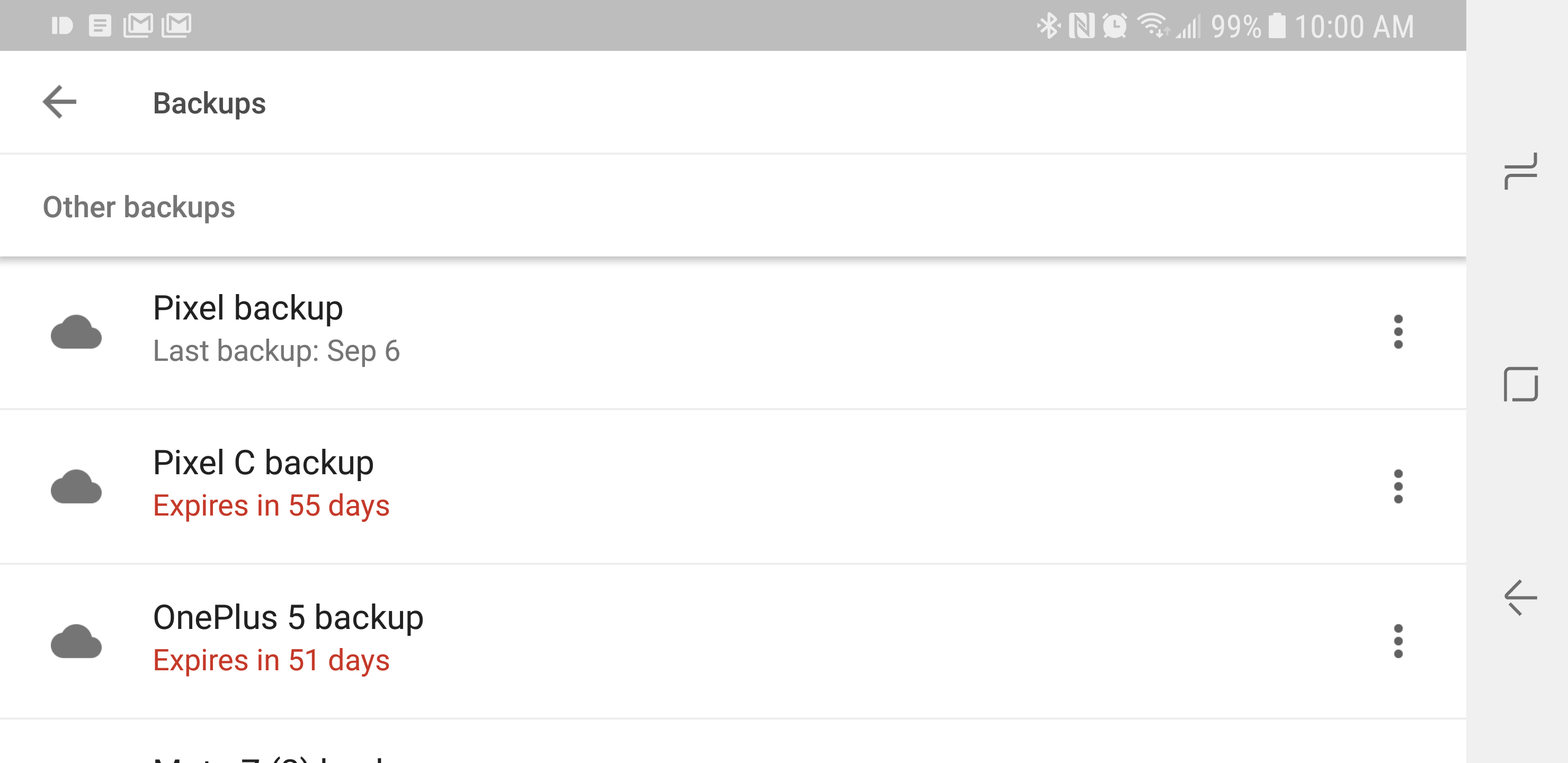
We're all here because we use and like Android, but maybe you've been a little curious and you're thinking of trying out the new iPhone X for a bit. Well, make sure your iOS adventure doesn't last too long. It turns out Google won't keep your Android backups forever. In fact, it only gives you about two months.
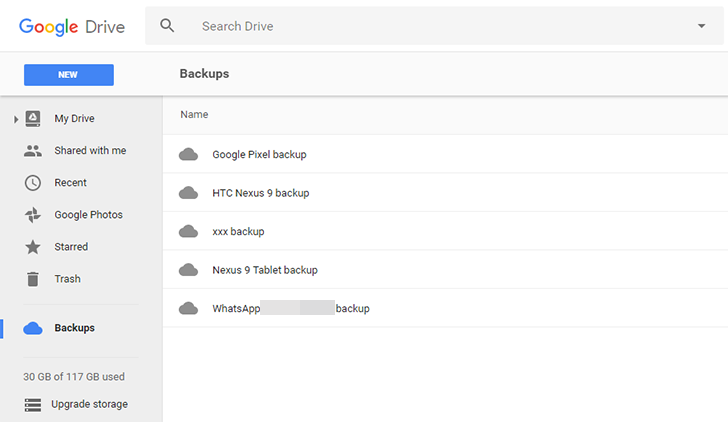
Read update
- Backups are now accessible through the Google Drive Android app as well. With update 2.4.452.14 (APK Download), the app introduces the Backups tab in the side menu, letting you see which devices you have backups for, check their details, and delete them if you want to.
Android developers have been able to use Google Drive to back up and restore app and game data for their users for a couple of years now. Android devices too have been able to back up some data like installed apps, device settings, call history, and more to Google Drive and restore it to the same device after a hard reset or to a new one when you switch over.

If you're into rooting these days, there's a good chance you've at least tried out FlashFire by well-known SuperSU developer Chainfire. It's one of the friendliest tools to use for flashing firmware images and mods, and it can even install official OTAs while keeping root intact. Today, Chainfire is releasing a new version of FlashFire with a pair of new features that will make it even more powerful: it can now create fastboot-flashable backups and there's a new option to preserve the existing recovery after installing OTAs and ZIPs.

The new app backup offering from ClockworkMod is one of the most impressive apps we've seen recently. It makes saving your app data a breeze, and it doesn't even require root. The initial release was good, but Koush has pushed an update that adds a few features and cleans up some errant bugs.
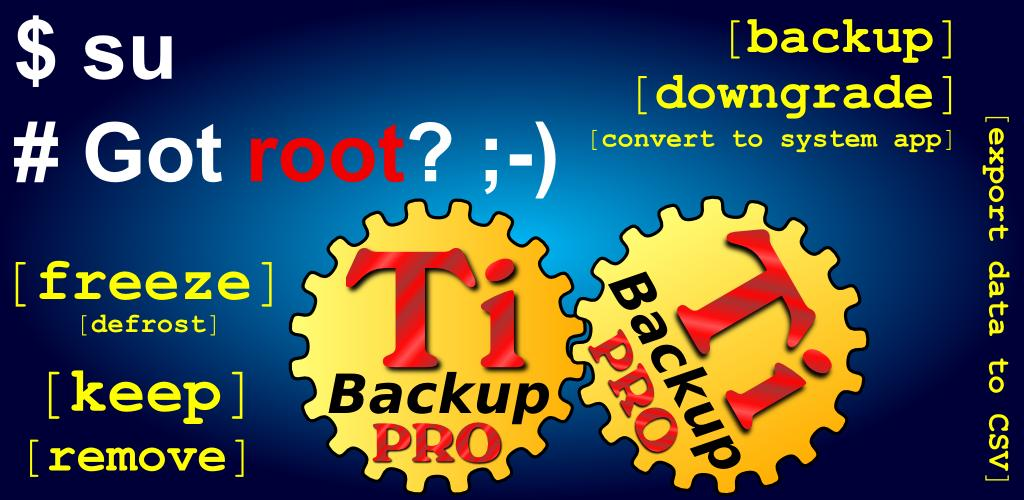
Well, this didn't take long. A little while ago, a new app called AppExtractor that can restore individual apps from ClockworkMod backups appeared in the Market seemingly out of nowhere. The app was welcomed by many of us who do custom ROM flashing here and there, sometimes wishing we could only restore a few little things from our Nandroid backups rather than having to restore whole ROMs.













