latest

Google Drive finally lets you save any file type offline in your browser
Two years after launching in beta for G Suite accounts
Google made it possible to save any file type offline in Drive's web client way back in 2019. However, it's been limited to G Suite users for over two years as it languished in beta hell. Starting today, it's officially a feature anyone can use with their backed-up content.
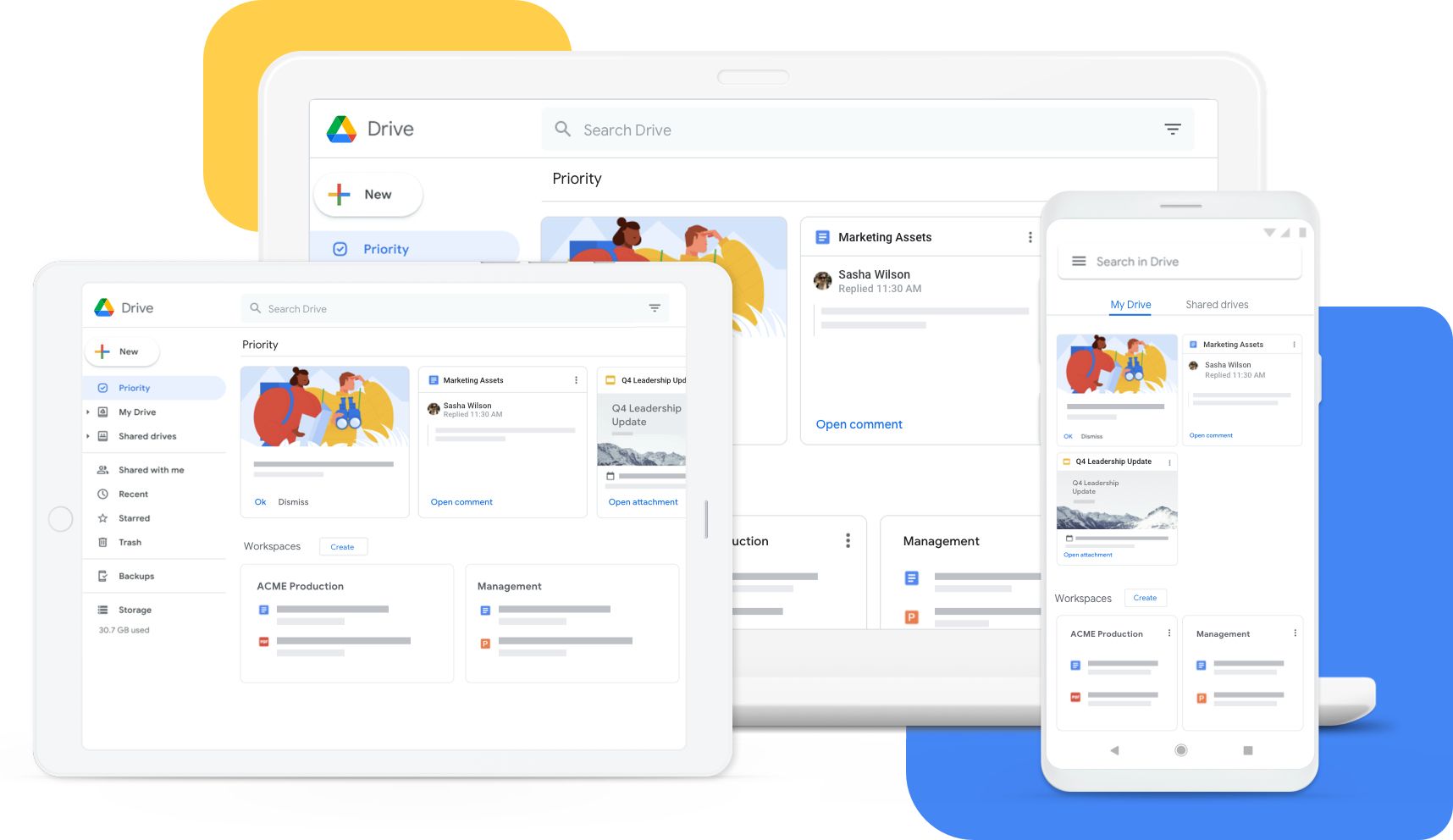
Google Drive's much-anticipated desktop reboot is on schedule for this fall
You could see it starting this month
Read update
It's been a few months since Google declared the upcoming death of its Backup and Sync client for Drive, a move generally seen by users everywhere as "a relief." At the time, a new app was announced, combining the best of the consumer and enterprise-level desktop services into one platform. The first signs of that fresh service are starting to arrive, though not everyone can gain access just yet.

Google's terrible Drive desktop client will soon be replaced by enterprise version
Ding dong, the wi...Backup and Sync client... is dead.
Google Drive is a decent service on its own, but one aspect of it is absolutely dreadful: the desktop sync client for Mac and Windows. 'Backup and Sync,' as it has been called since 2017, is so buggy and slow that it makes Cyberpunk 2077 look like a flawless creation. At long last, Google is phasing out the client in favor of the syncing software developed for Google Workspace enterprise customers.

Personal Gmail accounts can now try G Suite's File Stream to sync Drive content to their computers
It's a convenient way to access your Drive using your file browser without downloading content locally
If you're familiar with Google Drive, you probably know the most convenient way to sync your local folders to the cloud is to use the Backup and Sync app, which seamlessly replicates the folders on your computer to your Google Drive, and vice versa. However, if you're a G Suite user, you have to rely on another app called Drive File Stream, which does things differently. Instead of downloading your content locally, it lets you access it using your computer's file browser, much like a NAS. Google appears to want to extend these features to regular Drive accounts, and is looking for testers who'd be willing to try Drive File Stream on their computer.
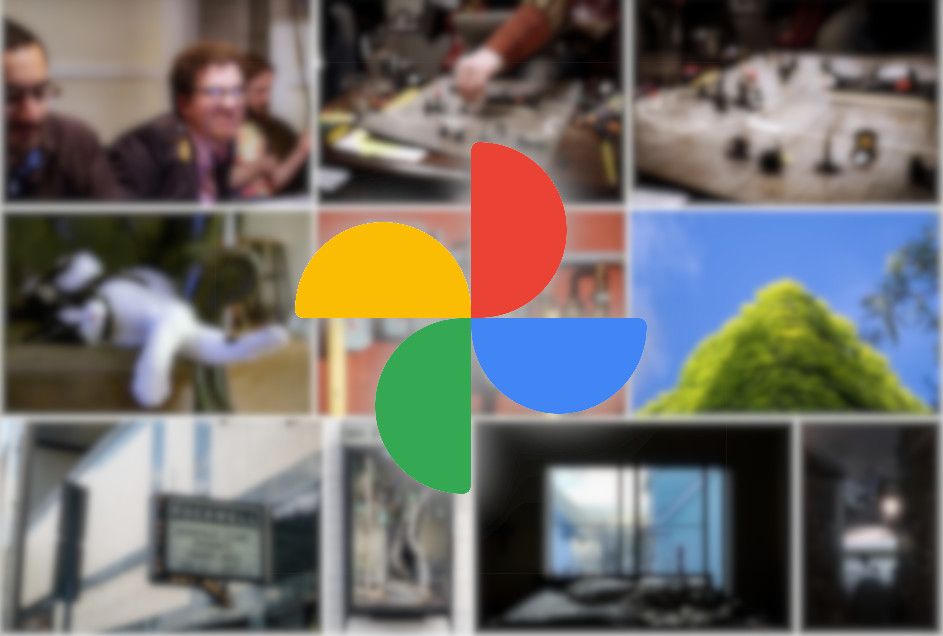
Google Photos will no longer back up images from WhatsApp, Messages, Kik, and other messaging apps by default
You can re-enable it again at any time, though
Google is disabling the Google Photos app's image and video backup for folders created by services like WhatsApp, Messages, and Kik. In essence, that means that by default, photos and videos from those services saved on your phone won't be backed up by Google Photos going forward. The change appears to be temporary, and Google hopes it will make a dent in internet resource utilization during the ongoing pandemic. If you prefer, you can easily revert the change manually to re-enable those backups at any time.
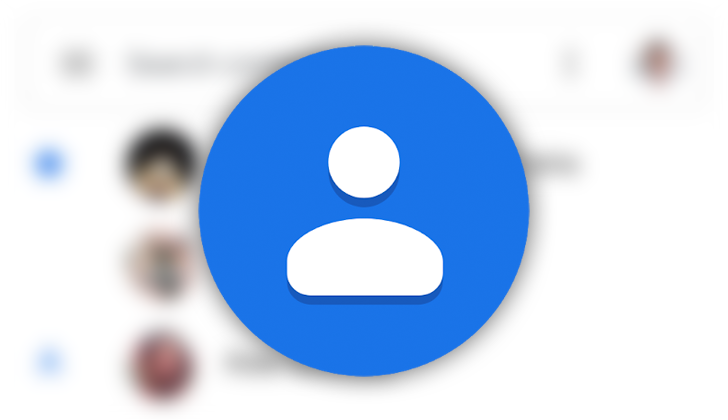
Google Contacts can now back up and sync contacts saved to your phone's internal storage
No need to worry about losing contacts stored on your phone anymore
Google Contacts is particularly useful if you want to sync your contacts to your Google account and ensure you never lose them, but until now it hasn't been able to back up information stored on a phone's internal storage. On many Android phones, this is where details end up being stored thanks to alternative apps included by OEMs, so Google has now added a feature that will capture these contacts.
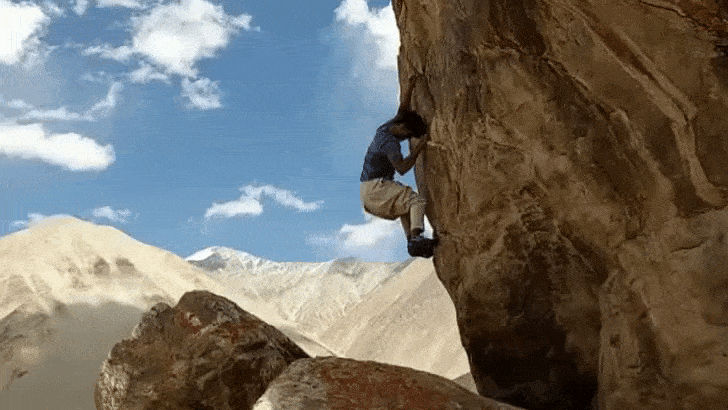
For many people, especially those of us here at Android Police, Google's various backup tools are an integral part of our daily workflow. Frankly, I'd have to entirely restructure how I do things without the convenience of Google Photos and Google Drive/Backup and Sync. For some, the combination of those two services isn't working as expected when it comes to Motion Photos, and backup synchronization to a desktop fails for those MVIMG-labeled images.
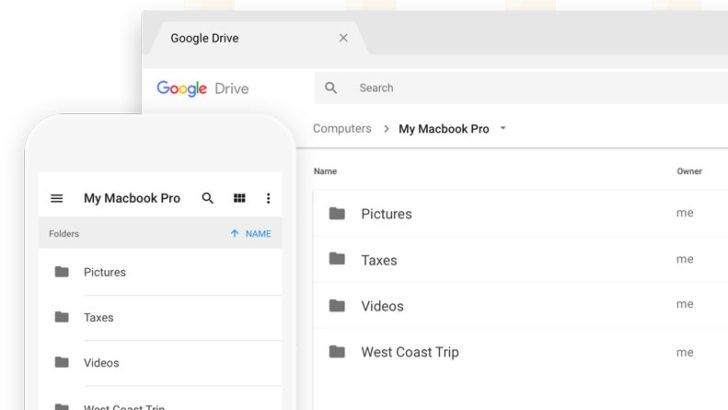
It's been almost a year since Google accidentally pushed out the first buggy release of Backup and Sync, which was officially announced a few months later and later replaced the old Google Drive client last July. Since then, Google's been pushing out new fixes and features for it at a steady clip, with around one a month. This weekend saw another update to v3.39, with the addition of NAS support, optional Apple Photos Library metadata inclusion/exclusion, and a pile of improvements and fixes.
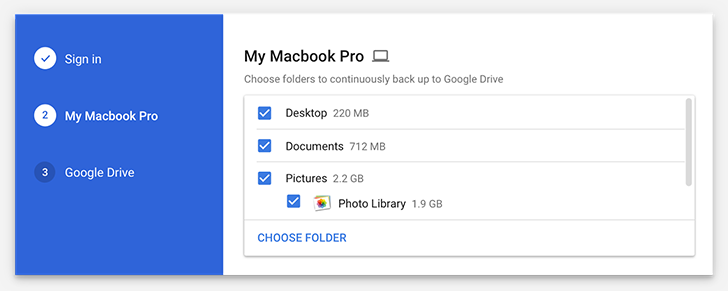
Google just can't seem to get its act together with Google Drive. You may recall back in March that Google Drive for Windows automatically updated to 'Backup and Sync,' which broke syncing in the process. That was an unfinished version of the new Google Drive desktop app, which was officially announced in June. But now that the update is out, several major bugs have become apparent.

Google announced a new desktop app last month called "Backup and Sync." It's a replacement for both the desktop Google Drive and Photos apps, but it was delayed almost two weeks ago. Google has now announced that Backup and Sync is officially rolling out, but you don't have to wait for the update.
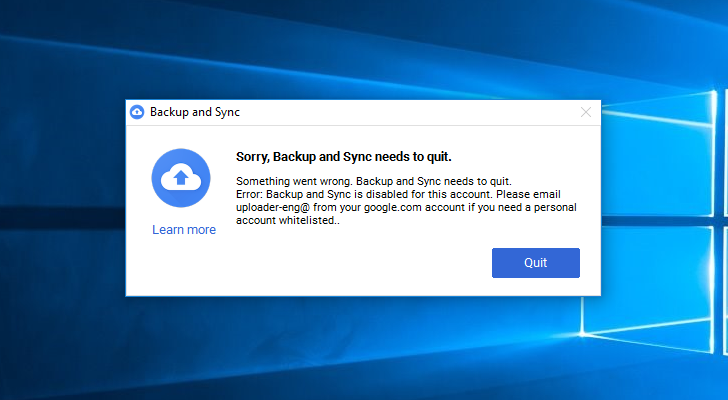
Read update
- The G Suite Status Dashboard has been updated with the below statement:
Did you think Google's intentional downgrade OTA for the Nexus 6 from yesterday was bad? Google appears to be on a mission to break as many products as possible, and next up is the Google Drive client for Windows.





