latest

10 best Slack automations to improve your workflow
Level up your business’s Slack game with these killer integrations
As a business owner or manager, you'll coordinate multiple projects on several platforms and juggle deadlines while trying to keep up with team communications on Slack. Having your eyes on so many things simultaneously can become overwhelming, making it harder to keep track of important updates amidst the barrage of messages, notifications, and endless threads. But what if there was a way to streamline your experience and that of your entire team, automate repetitive tasks, and stay on top of critical information? Slack automations do just that.

Reolink E1 Zoom vs. E1 Pro: Which is right for you?
Looking for powerful subscription-free indoor security cameras? You can't go wrong with these two.
If you're looking for an easy and affordable way to keep an eye on your home while you're away at work or on vacation, an indoor security camera is just as important to have as an outdoor security camera. Both the Reolink E1 Zoom and the Reolink E1 Pro indoor Wi-Fi security cameras are fantastic options, with pan-and-tilt functionality, two-way speakers, night vision, and more. But which one best fits your home's specific needs?

You can now automate your Zoom calls with IFTTT
Pause your music and change your lights when your call starts
With companies realizing that many in-person meetings can be easily replaced by remote calls, services like Zoom, Microsoft Teams, and Google Meet have soared in popularity. The geeks in us, though, want to integrate these new tools into our daily routine, and better yet, automate some actions related to them. IFTTT is solving this need for Zoom users first, thanks to a new integration.

Tasker 5.12.21 automates your nightly routine and can interact with your quick settings tiles
But only with tiles from third-party apps
Read update
Tasker is any power user's best friend, with countless ways to automate your daily routines. Last week's update allowed the app to take advantage of Android's new Sleep API, so you can get ready for bed without lifting a finger. Tasker isn't slowing down in momentum, though. Not only does today's update fix several bugs introduced in the last version, but the app can now interact with your phone's quick settings tiles.

If you've ever wanted to automate your spreadsheets, there's now an app for that
The new Google Sheets Tasker plugin will allow for simpler budgeting, better home automation, and more
Tasker is an incredible service that allows you to automate almost anything you could think of on your phone. The app only recently gained support for Google's new sleep tracking tools and learned to read JSON data and web pages this year, and now, Tasker can also automate Google Sheets with its latest plugin: AutoSheets.

Tasker can read JSON data and web pages in latest beta
Bringing the power of the internet to phone automation
Tasker is one of the most popular automation tools on Android, allowing you to perform multiple actions on your phone or tablet automatically or by pressing a single button. The app is now receiving two important features that make it easier to integrate Tasker tasks with web services: HTML and JSON parsing.

Wink slowly starts coming back online following week-long outage
The company is trying desperately trying to retain customers
Wink has been battling a severe outage for about a week and a half now, but it finally looks like its servers are slowly coming back online. The company has updated its status page, saying, "A fix has been implemented and we are monitoring the results. Most Hubs are back online." However, many customers are ready to cancel their mandatory subscriptions due to the events, and there's not much the cash-strapped company can do about it.

IFTTT finally adds much-requested features, but you'll have to pay up
Multi-step applets are here, but free plans are more limited than ever
For years, IFTTT has been the easiest way to automate hundreds of smart home devices and software platforms, acting as a bridge between services that otherwise wouldn't work together. Now the service has released a Pro subscription with highly-requested features, but free accounts are also being limited more than before.
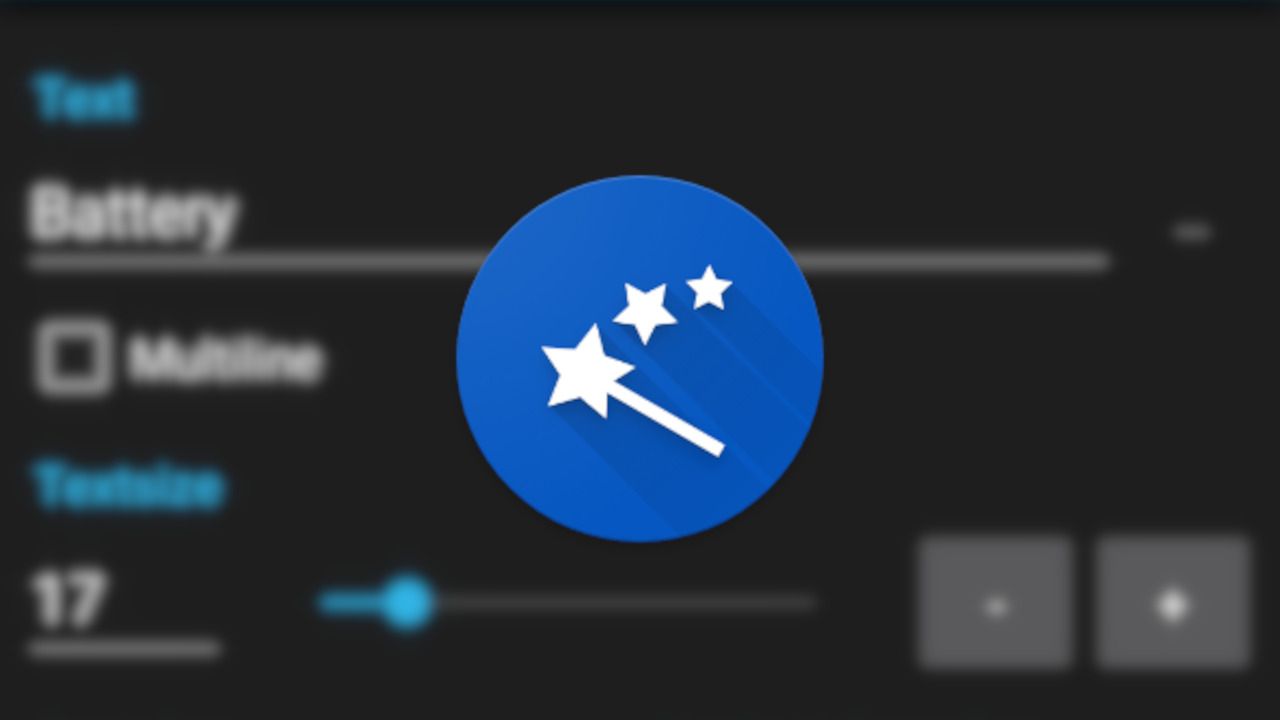
Tasker competitor Automagic has been discontinued, pulled from Play Store
It's now freeware, but don't expect any updates
Automagic first arrived on Android in 2012 as an automation utility, allowing you to run a series of actions from defined triggers. The app set itself apart from Tasker with its unique flow chart interface, but sadly, Automagic's eight-year run has now come to a close.
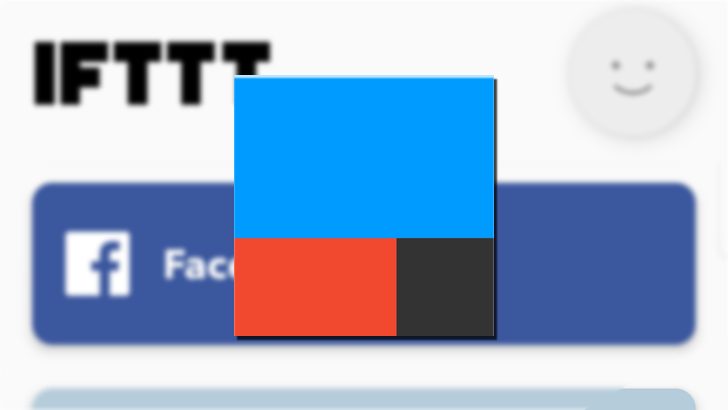
IFTTT now connects to TickTick task manager, drops support for six other services
14 new integrations have been added in total
If This Then That, or IFTTT for short, is the web that loosely connects dozens of smart home platforms and online services together. It can post a tweet when your laundry is done, make your lights blink when the International Space Station flies overhead, or send a notification when a game you want is on sale. Since the last time we covered IFTTT, 14 new services have been added, though there are a few removals as well.
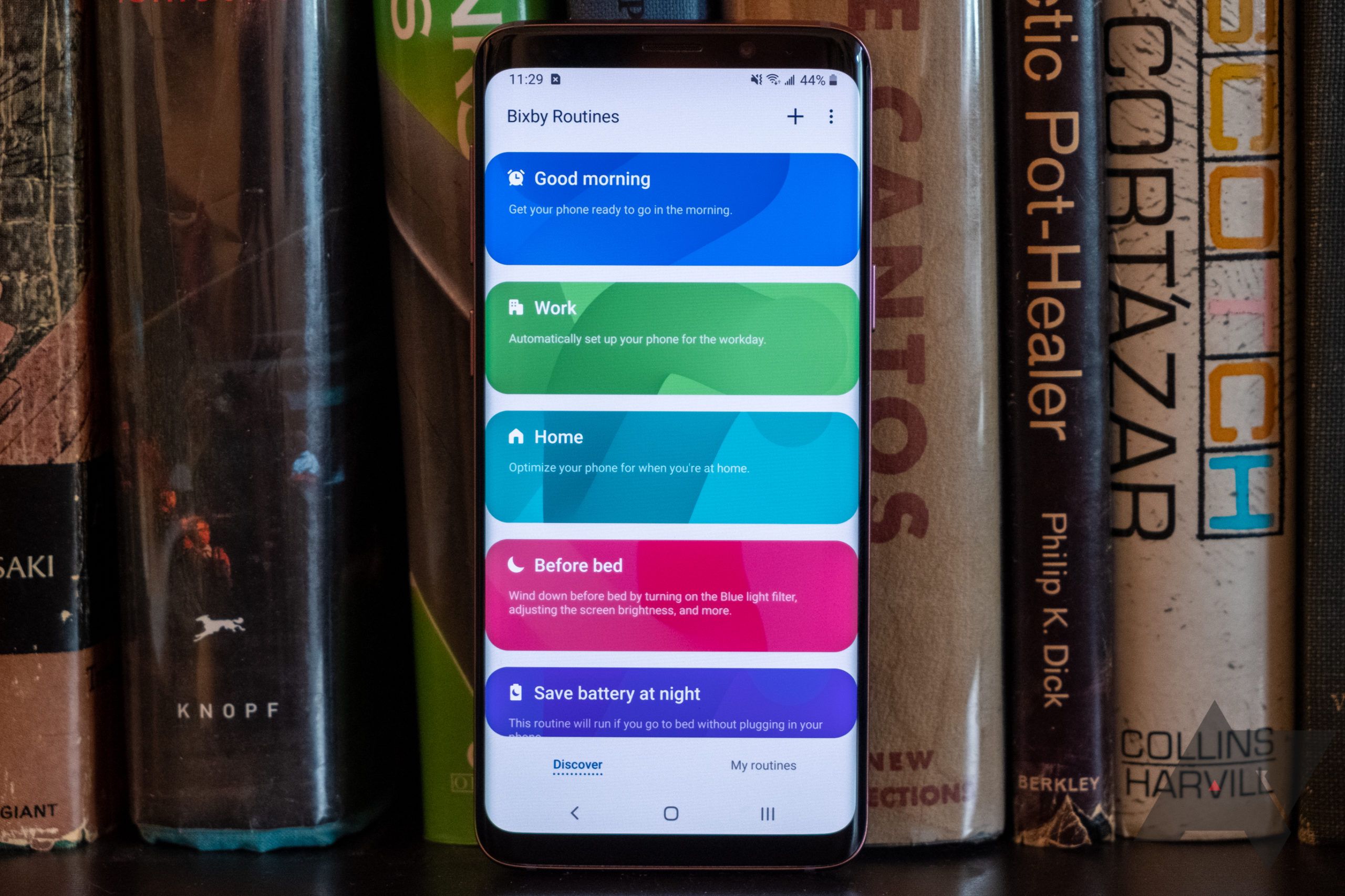
Read update
Samsung introduced a new feature called Bixby Routines to its phones last year, allowing you to set up simple automated rules for certain actions — sort of like IFTTT, or a less powerful, built-in version of Tasker for Samsung phones. Though it is available on devices like the Galaxy S10, Note10, and Galaxy Fold, Samsung never brought the feature to the older S9 or Note9, even in recent Android 10/One UI 2 updates. However, we have verified that sideloading the latest version of the Bixby Routines app brings the feature to older devices, including the Galaxy S9 and Note9, and it also works for some on older devices like the Galaxy S8 running Android Pie.

Some fun customization apps make use of ADB commands to work their magic, which usually means tediously plugging your phone into a computer set up with the required drivers and sending those commands over to your phone. That's tedious, boring, and stupid, but it's also not a problem if you use Tasker. The latest v5.92 update will let you perform any ADB shell command right on your phone itself.
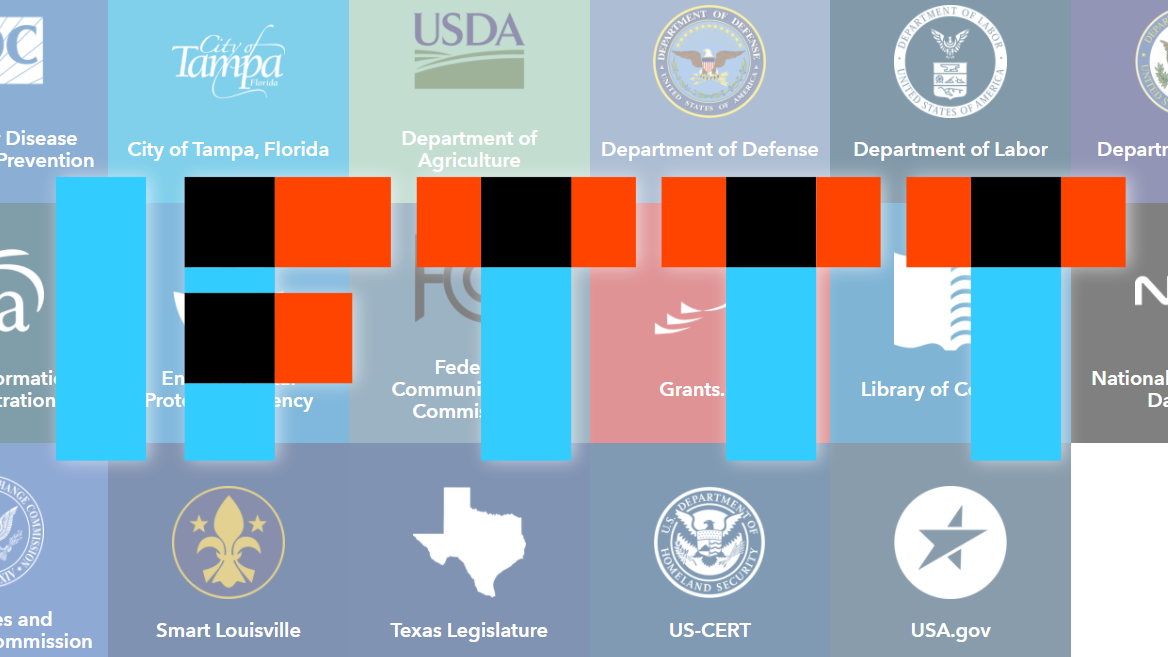
If you're unfamiliar with If This Then That, more commonly known as IFTTT, it's one of the best ways to automatize tasks and connect online services and smart home devices with each other. Even though many products can already intercommunicate, IFTTT lets you customize this and integrate personal triggers, without going through complex integration processes. The platform is constantly updated to support new applets, but also removes a few ones. Since our coverage in October, there have been a few changes we've listed below:

If you need to automate something on your Android phone, you can be confident Tasker can handle it. While the app has always been good with updates, the new management, aka joaomgcd of AutoApps fame, has pushed some significant new functionality over the past year. Last month, the Tasker v5.9 beta added an interesting new feature — the ability to read the phone's Logcat and react to events, opening up a whole new category of reactive use-cases for your tasks. Today, the stable build of v5.9 was pushed to the Play Store with Logcat events and a whole bunch of other features.

Before Android 10's official release, an automation feature called "Rules" was discovered during the beta phase that many hoped would make its way into the final build of the OS. Although it didn't appear as feature-rich as Tasker, it seemed like a good starting point for Google to build on. After being absent for a while, the Rules feature began popping up for certain Android 10 Pixel users as a server-side update. If you'd rather not wait for Google to activate the feature for you, there is a short and simple method available now, assuming you have a rooted Pixel phone running Android 10.
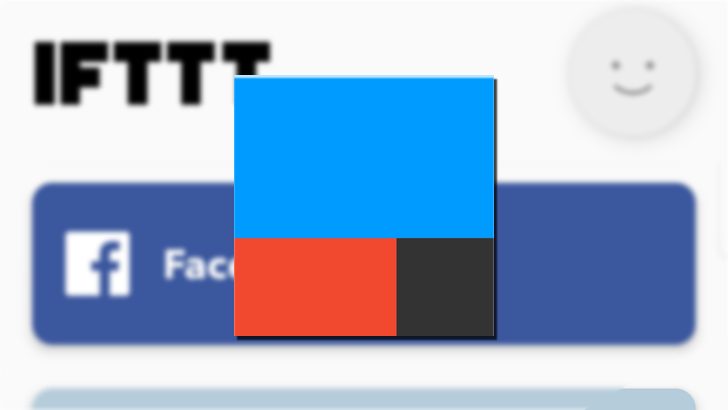
IFTTT helps you automate many repetitive tasks in your life by connecting online services and smart home devices. This allows you to easily create powerful tasks after you've taken the time to familiarize yourself with the process. As such, IFTTT lives and dies by the number of applets it supports, and we can report both the addition and removal of a vast amount of services since our last roundup in May.

There are numerous options for automating your digital life, but there's one fewer today. Stringify, which was purchased by Comcast in 2017, is closing its virtual doors in June. The company isn't technically shutting down, but it will focus on developing technology as part of Comcast. That means no more consumer automation app or service.

Automation services like IFTTT are great, but are only useful so far as they support the devices and platforms you're interested in. With hundreds of such options already lined up, IFTTT has a pretty darn solid library of compatibility, but just because it's already so big doesn't mean there's not room to grow. We've been keeping an eye out for all the new additions to the IFTTT support list, and we've got quite a few to share since we checked in with you last.

A few months ago, we heard that Tasker was changing hands. João Dias, known for his impressive work on AutoApps and Join, took over the app and has since spent the last few months learning the ins and outs of his new property. Today marks his first public release, v5.2, and it brings quite a few additions and quality-of-life improvements for Tasker users.

A few weeks back we reported that TiVo support for automation service IFTTT was inbound, and enthusiasts would be able to integrate a whole new set of applets into their workflow. Well, that day has arrived, and the new applets even include limited Alexa and Google Home integration. Wiser heating systems have also received IFTTT integration.











