latest

Here's how to fix constant app crashes in Android 12 beta
It's an issue and a solution that might seem familiar
Getting to play with Android betas is one of the best things about owning a Pixel phone. But they are, you know, betas, so weird and frustrating stuff is more or less guaranteed to happen at some point. Case in point: many users have been experiencing constant crashes for major apps over the last week or so.

Google has a plan to avoid another WebView crash catastrophe
Plans include a new auto-rollback 'Safe Mode' and faster updates for Chrome and WebView
Last month, a WebView bug became the biggest story in Android after users reported app crashes across all sorts of devices. Though a temporary solution was quickly discovered, a permanent update wasn't issued until the following day, leaving phones in a buggy state overnight. In response to this incident, Google has published a complete list of upcoming improvements it plans to implement to help ensure these types of crashes never happen again.

Here's how to fix those mysterious Android WebView crashes
Download it from the Play Store or APK Mirror now
Read update
If you're experiencing a bunch of apps suddenly crashing on your recent Samsung phone, you're not alone. This afternoon US time, reports from dozens, then hundreds of users on the Samsung subreddit started coming in, complaining of apps crashing on their phones, constantly and seemingly at random. It's causing some major headaches. You can quickly fix the problem by disabling the Android System WebView app, or updating it via the Play Store or APK Mirror.
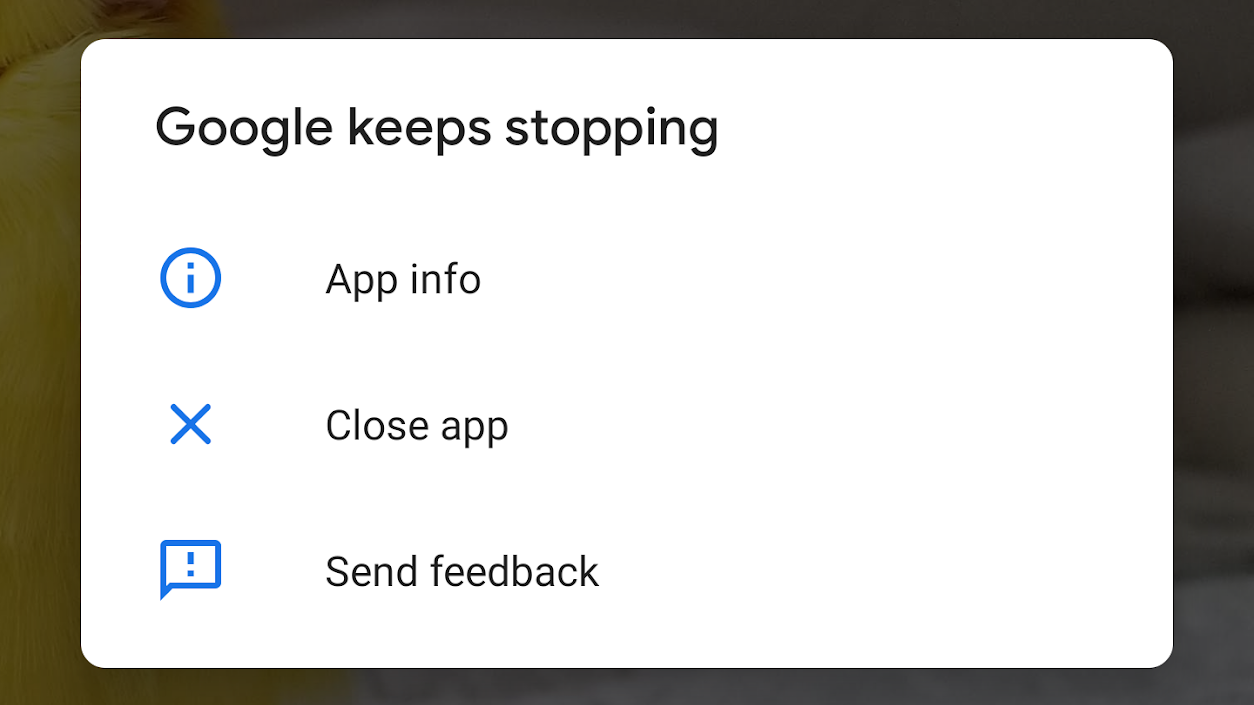
Developer previews aren't always the most stable, and they aren't meant to be. They are the process by which a stable is created. Because of that, sometimes it's possible to run into a few issues when using them, and it appears many are seeing a repeated force close problem with the latest version of the Google app beta (v8.14.12).

It's always a pain when an Android app triggers that "X Application isn't responding" dialog. The "Wait" option often doesn't work, making "Close app" the preferred choice for most users. To alleviate this, Google has simply taken that ANR dialog away from Android P. Instead, unresponsive apps will now automatically crash.
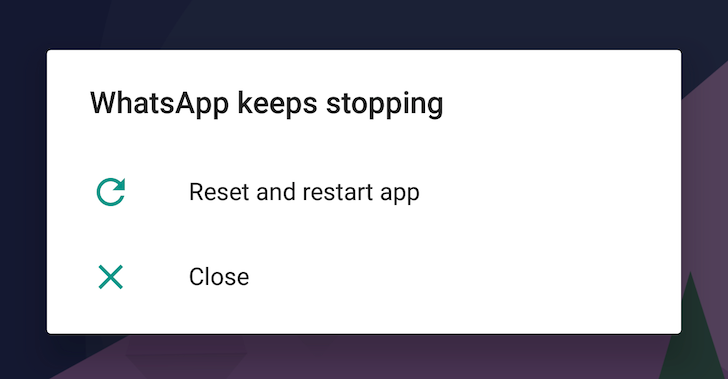
With Android N being just a preview release meant for developers and users who like to live on the bleeding edge like you and me, apps are likely to misbehave, processes will become unresponsive, and thus you are bound to see the Force Close pop-up much more often than you are used to on more stable Android releases.




