latest

A couple years back, Microsoft released a Bluetooth-compatible version of its Xbox One controller, further cementing the company's game controller dominance. But when it came to using one with an Android device, there was a big catch: button mapping was broken compared to other controllers. According to a recent change on Google's bug tracker, that problem has been resolved in Android P.

Almost two weeks have passed since Google served us a slice of its official Android 9 Pie. Some of us had followed for months as the different developer previews landed and weren't too fazed by the final release, but for those users who preferred to wait, there were many surprising changes from 8.1 Oreo to 9 Pie.

Over the past few weeks, some owners of the 2016 Pixel XL have reported problems using quick chargers on Android P. For most of that time, Android P was still in beta, so bugs were to be expected. Unfortunately, issues with quick charging are still present in the final 9.0 release.

Read update
It's been a long journey traveling from P to Pie through the Android 9 developer previews, but Google has recently finished its newest version of Android. The platform has worked its way down Alphabet's alphabet all the way to "P," with this latest version first landing back with the March 7th release of developer preview 1. We've since learned that Android P stands for Pie, but that's only one among a long list of changes present in Android 9, and we've been keeping track of all of them.

Read update
Android P Beta 2 / DP3 just landed earlier today, and while we're digging in to look for new features, a few of the more visually apparent additions have already been revealed. Today's release includes support for Unicode/Emoji 11.0—which was technically only officially released yesterday—as well as some tweaked gender-inclusive family and couple emoji which more closely follow the Unicode standard.

As they say, "If you haven't got your health, you haven't got anything." Most of us probably don't realize that there's more to the subject than just diet and exercise, and how we use our phones can have an impact, too. Once upon a time, our work/life balance was separated by real, physical distance, but thanks to the magic of mobile phones, we can all carry our work home with us in the form of life-interrupting notifications. That's not to mention social media's constant dopamine drip, which keeps us all scrolling like zombies and wasting away the best years of our life envying the lives of Instagram "influencers," or learning random, pointless facts from Reddit.
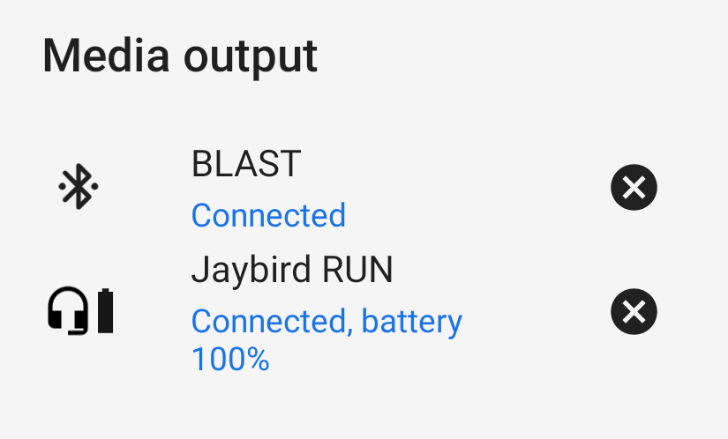
Read update
You pick up your phone, connect your Bluetooth speaker, blast the volume to maximum and start dancing around the house like no one is watching. A couple of hours later, you're headed out to walk the dog so you grab your Bluetooth earbuds, connect them to your phone and the music explodes in your ears at the same high level. This should not be the case. Every accessory you connect should retain its own volume setting so that you don't get deaf when you first connect a headphone or speaker. Until now, Android hasn't done this right but it looks like P will finally fix it for us.

Read update
Today is P-Day, ground zero for the Android 9 phone invasion, but Google has an extra health-related surprise waiting with Pie's release. The Digital Wellbeing features shown off by Google at I/O didn't make an appearance during the Android P developer previews, but a test for the health-related tools has just launched. Interested Pixel-equipped parties can enroll in the beta starting today.

Most of our readers are probably aware that Android is an open source effort, with much of code that comprises a working image being publicly accessible—in fact, that openness is a big chunk of why people like me prefer it to other platforms. So I'm especially happy to see that the current/final Android 9 changes are hitting AOSP.

For Android fans who like living on the bleeding edge, the last few months have been a whirlwind of activity. Android P made first contact back in March, and we were quick to fire up our Pixels and install that early Developer Preview. Not only did we see more and more features land through the next few DP releases, but also had unprecedented access to these early builds thanks to support from manufacturers like OnePlus and Essential. Today it's time to start putting all those previews behind us and formally enter the next era of Android, as Google announces Android 9 Pie.

According to known leakster Evan Blass, we're only a few weeks away from Android P's official release date. Pick up your calendar, folks, and mark August 20, because this is when P will likely drop.

Last month, OnePlus formalized its software maintenance schedule. Like Google, the company promised customers two years of Android OS version upgrades, followed by an additional year of security maintenance updates. This new schedule applied to hardware starting immediately, which most of us had assumed meant that the last version of Android the OnePlus 3 and 3T would see was Android O via either 8.0 or 8.1. Well, earlier today OnePlus promised owners of the 3 and 3T the unexpected: Both phones will be getting Android P, but at a cost.

Moving the Google search box to the bottom of the Pixel launcher was a divisive change, although it makes complete sense to me. From the moment the first developer preview of Android P was released, Google began messing around with unimportant things like the transparency of the launcher dock, but one useful little addition was that of a microphone icon in the search widget that could be used to summon the Assistant. As of the latest (and final) developer preview, the mic has vanished.
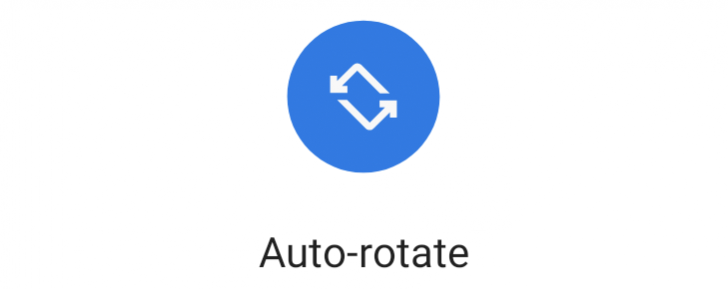
Google just dropped the fifth developer preview of Android P and there aren't an awful lot of changes for us to pick through. That makes sense since it's the last beta before the final release later in the year, which we can expect to look very much like it does right now. The eagle-eyed among you may have noticed one small change, however, in the shape of a new auto-rotate icon.

Read update
The pace of Android P Developer Previews marches on, and DP5 was just pushed out into the world. This marks what should be the final release candidate developer preview for Android P before its release later in Q3 of this year. Developers and enthusiasts alike should make sure they're prepared for the changes in store.

Deemed just “essentially okay” by Ryan shortly after its launch, when it was still selling for $700, the Essential Phone was essentially a must-buy earlier this week, at a discounted price of $250. Bargain hunters who are only starting to get accustomed to the divisive Andy Rubin-created device may want to know the company answers questions every month on Reddit.
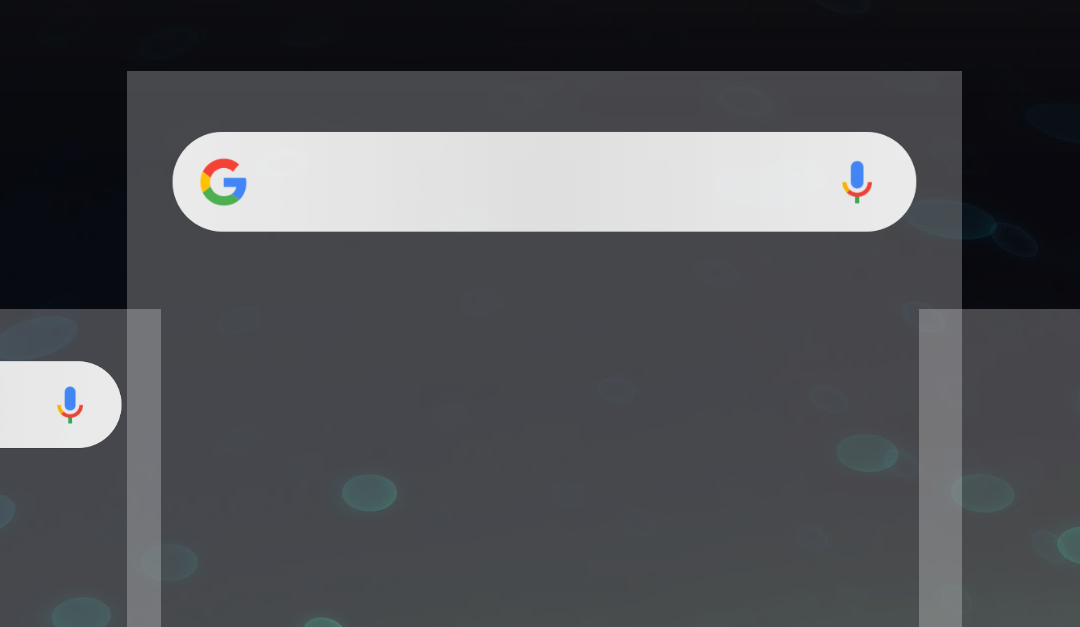
It's been years since I've used anything more than two homescreens on my Android devices, let alone tried to reorder any of them in different ways. However, if switching your screens around is something you're used to, prepare yourself for disappointment with Android P. The Pixel Launcher has removed the feature, and seemingly so has Launcher 3.

Are you an Android developer (or an aspiring one)? Do you have some burning questions you've been dying to ask Google's Android team? Well, there's good news for you; the Android P engineering team will be answering your questions in an r/androiddev AMA on July 19th, and you can get your questions in now.
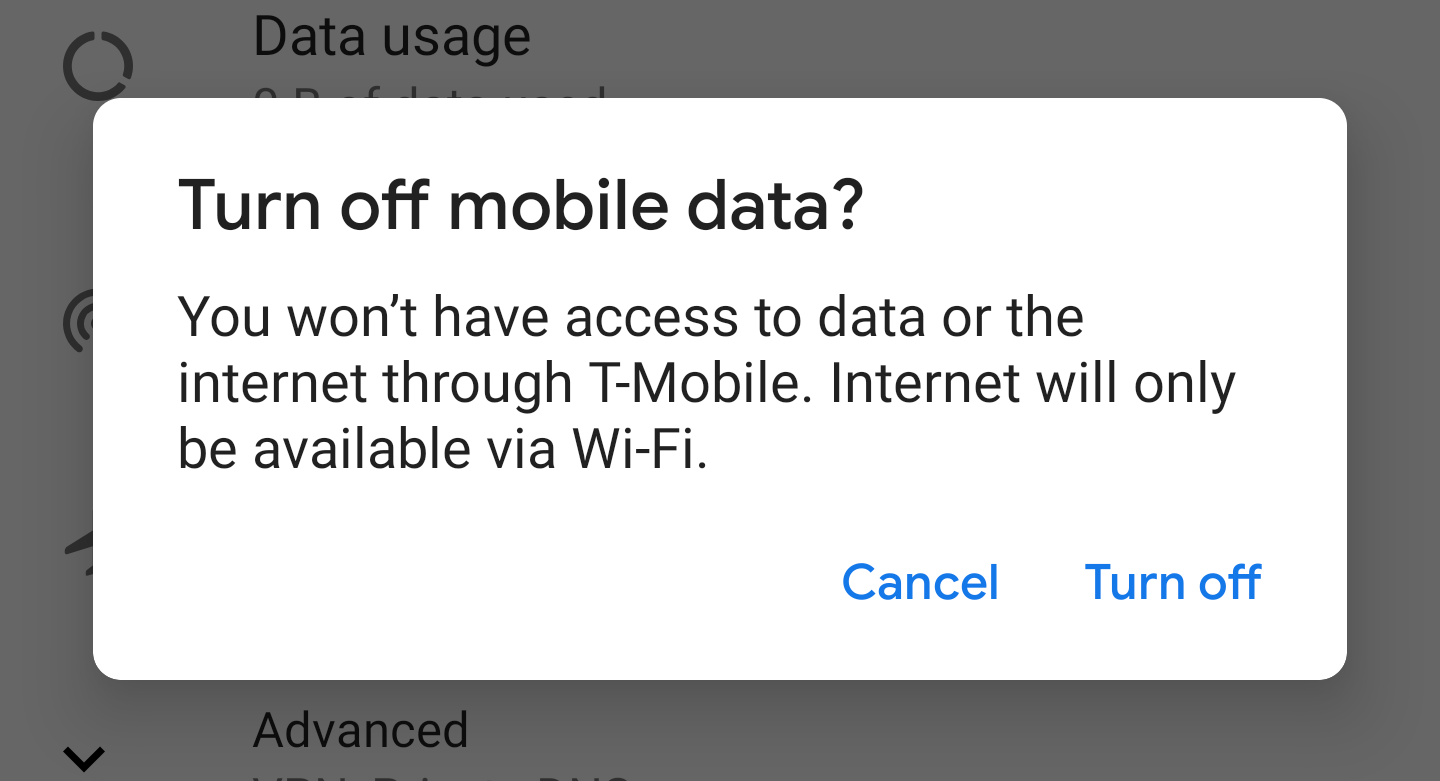
Since Android 8.1 (even 8.0 on Pixel phones), the OS has had a divisive prompt that warns you if you toggle mobile data on or off using the quick settings toggle. Personally, I find this useful, since I never turn data off intentionally. If I do, it's probably by mistake, so this extra step is a good way of mitigating against that risk.
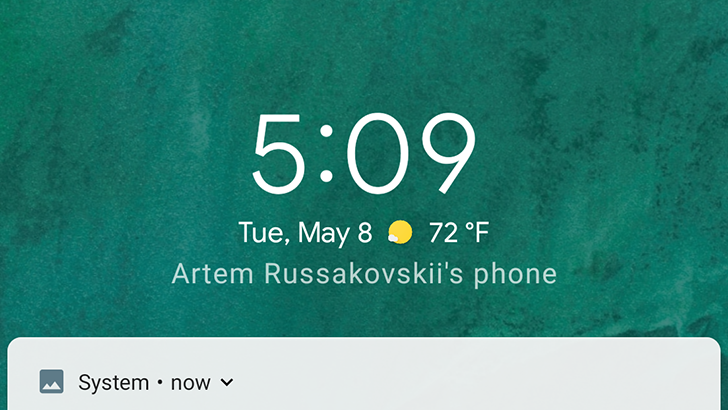
Read update
- The little weather icon is back in DP3, and it should be here to stay. Like the upcoming events feature, it was initially broken because an update to the Google app didn't support it, but there isn't a Google app update pending. We're not expecting it to disappear.
Remember when you could add whatever widgets you wanted to the Android lock screen? Unfortunately, those days are long gone, but Android P is bringing a subset of that functionality back. If you liked using weather widgets on your lock screen, you'll be happy to know that Android P now displays the weather underneath the clock.





