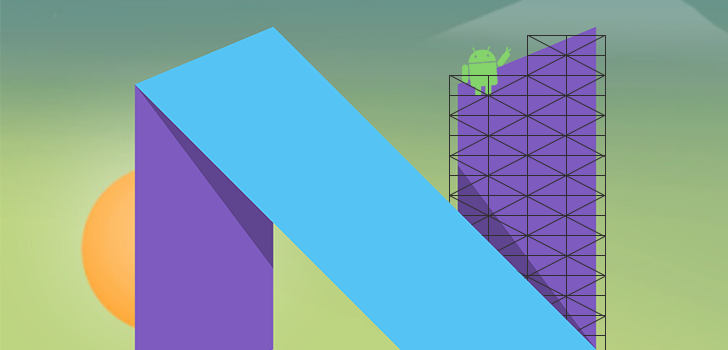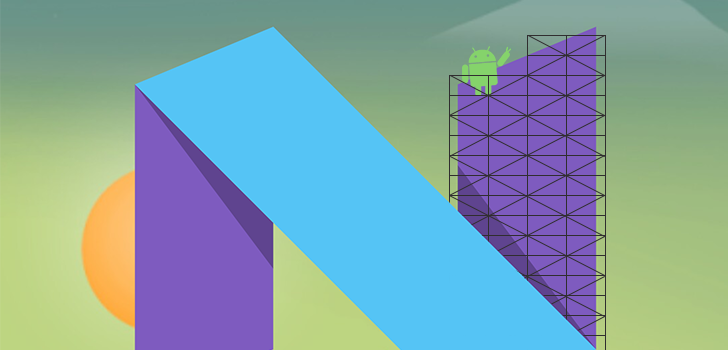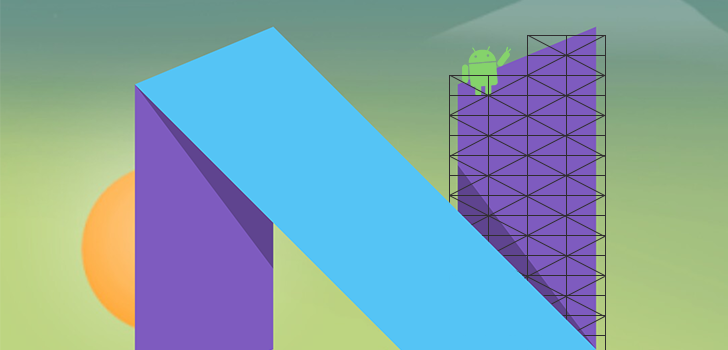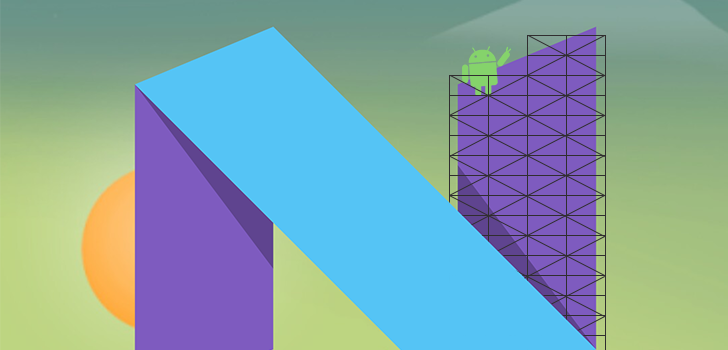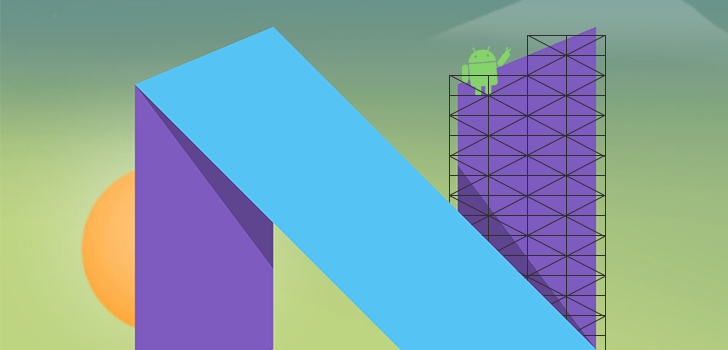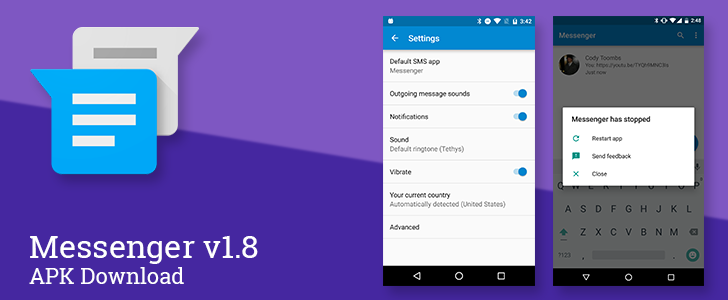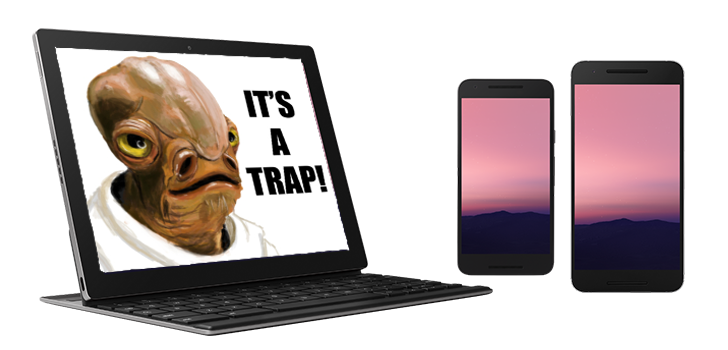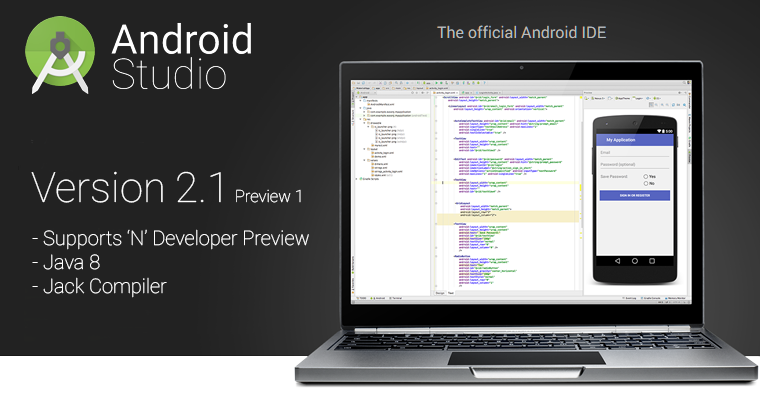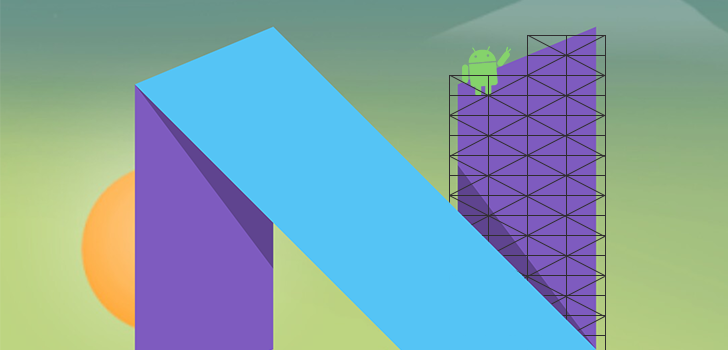latest
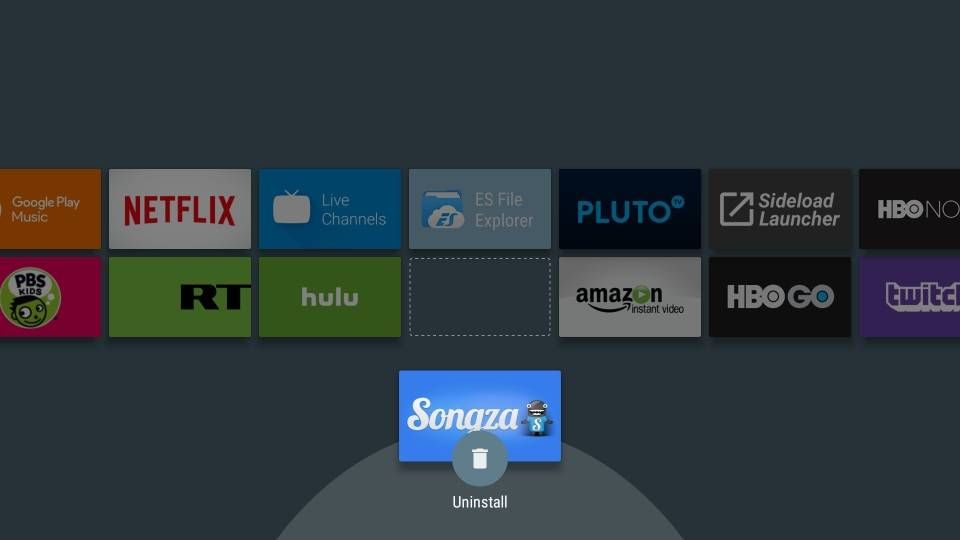
The Android TV interface is easy to navigate. Browse the tiles using the d-pad and enter apps with the Select button. A play/pause button does what it says, and the Home button takes you back to the homescreen. Simple.
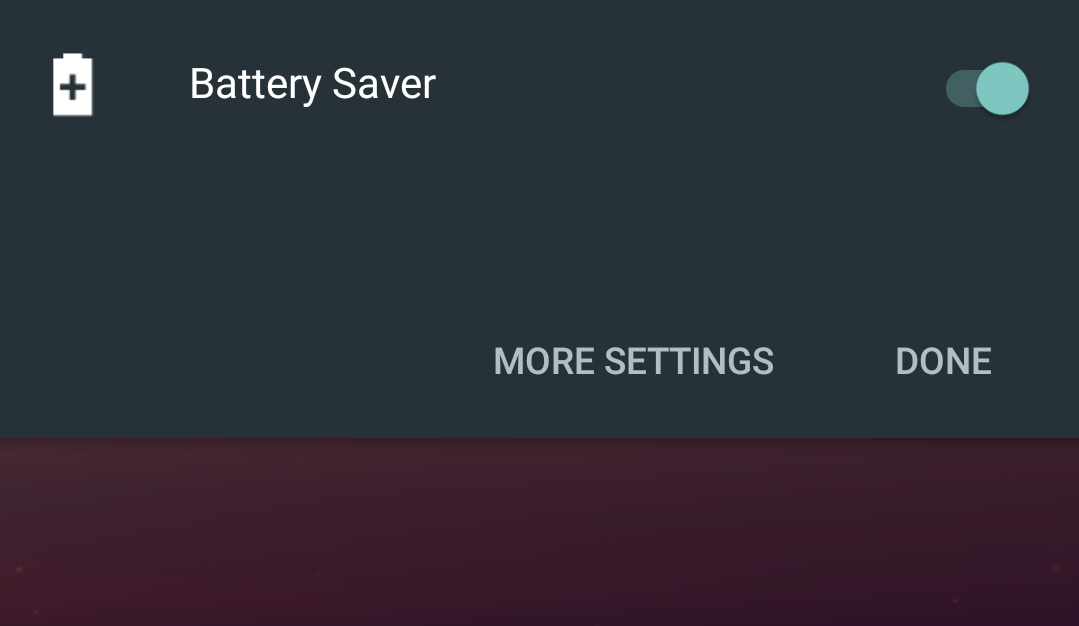
Checking remaining battery life is a task many of us have to do far more often than we like. In Android N, the experience is a tad different from what you may be accustomed to in Marshmallow.
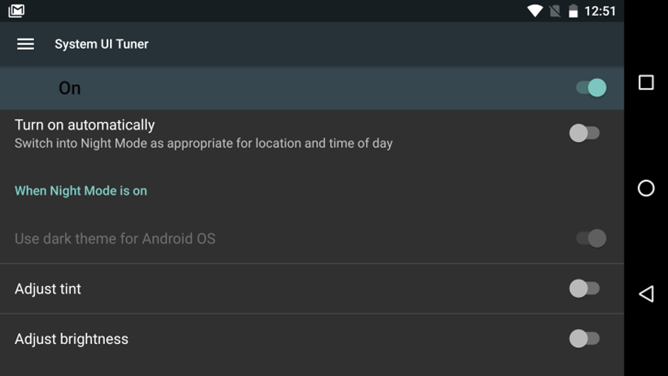
We've got another tidbit from our time at Google's Android office hours here at I/O, and you're probably not going to like it, Nexus owners. Speaking to Dan Sandler, we were told that night mode and the dark theme were both simply not up to the standard of performance and polish that Google wants to see of features in this release. As such, according to Dan, it is very unlikely either feature will ship when N is released in final form later this year.

Google released a second Android N developer preview two weeks ago for the Nexus 5X, 6P, 6, 9, 9 LTE, and Pixel C. That's quite the list, but there was one circular Nexus device that didn't make it.
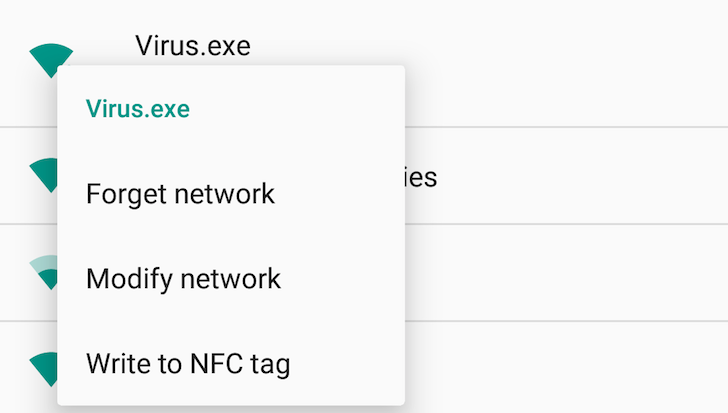
The first Android N Dev Preview is more than a month old by this point, yet there are still changes introduced in it that keep popping up (ha!) on our radar. Take pop-up dialogues for example. In Android M, regardless of where you tapped and held to trigger a pop-up, the dialogue would show up centered on the screen, both vertically and horizontally. It wasn't that bad, but it surely could have been better, right?
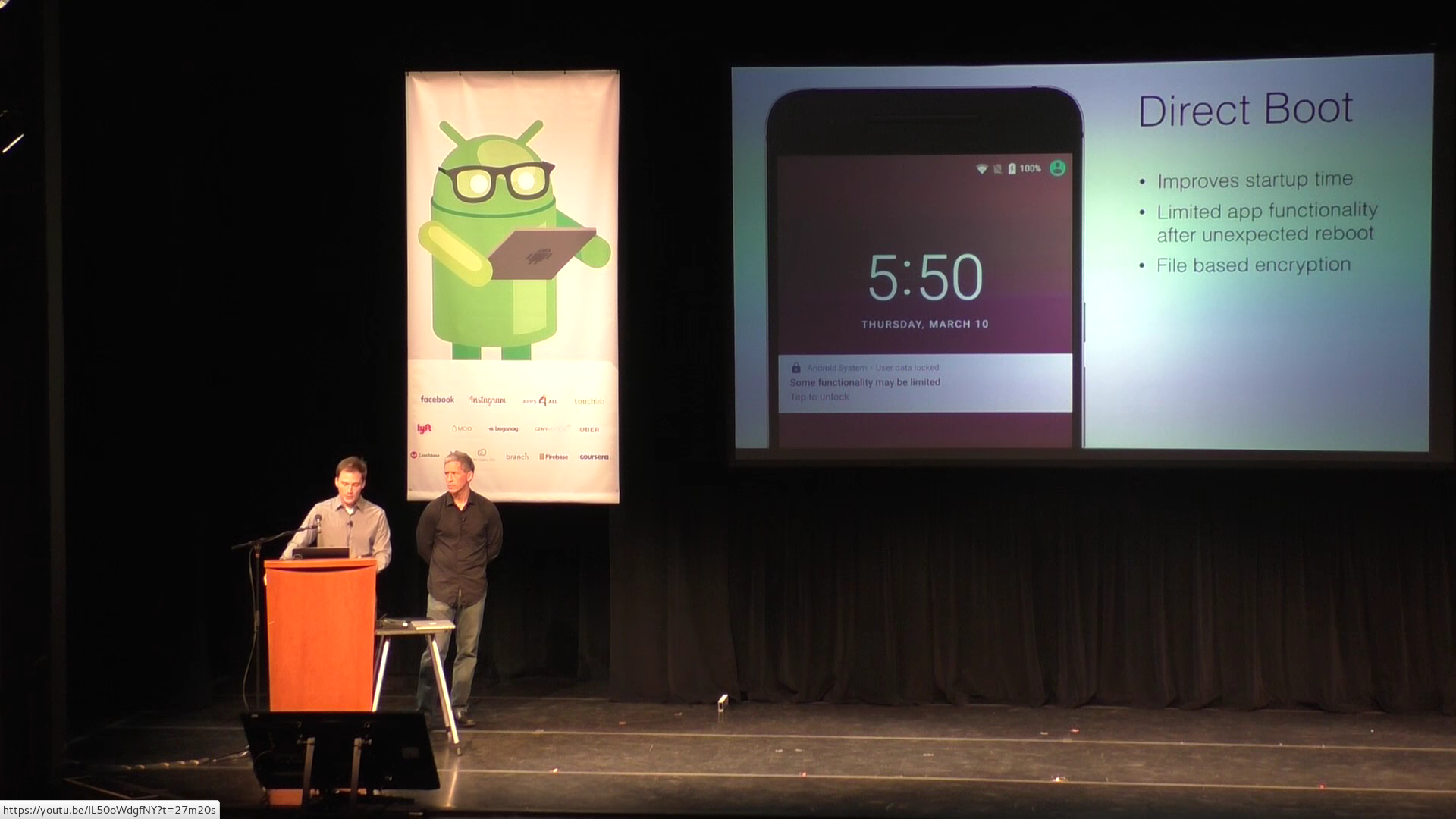
Sometimes phones spontaneously reboot. The problem isn't too big a deal, unless your phone is encrypted. Then the phone sits, not taking calls, not pulling down email, and wasting battery life as it waits to decrypt.
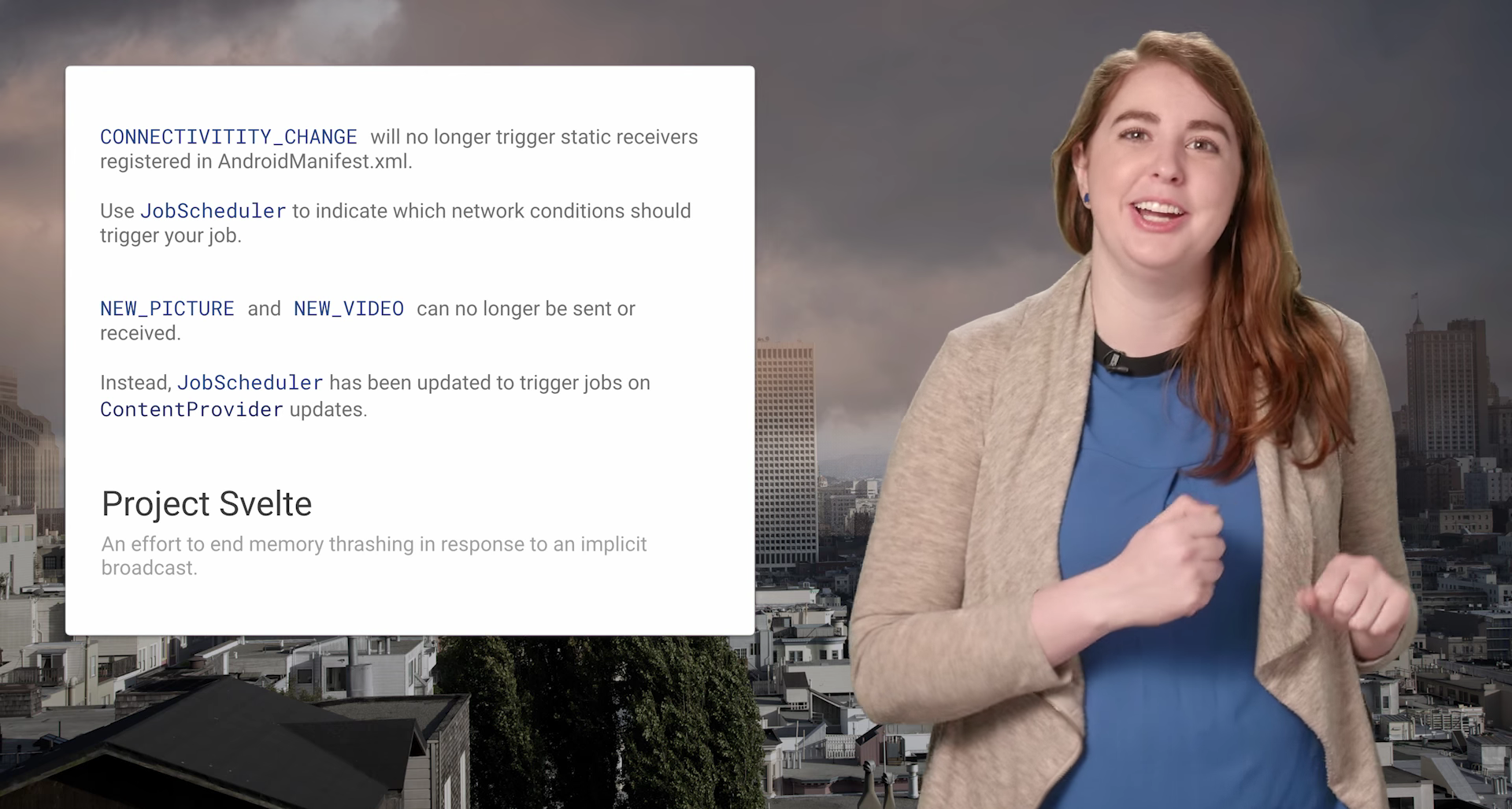
As was the case with Marshmallow, some of the most exciting aspects of Android N aren't things you can see, but changes that are taking place in the background. When the next version comes to your phone, you're going to see a performance boost.
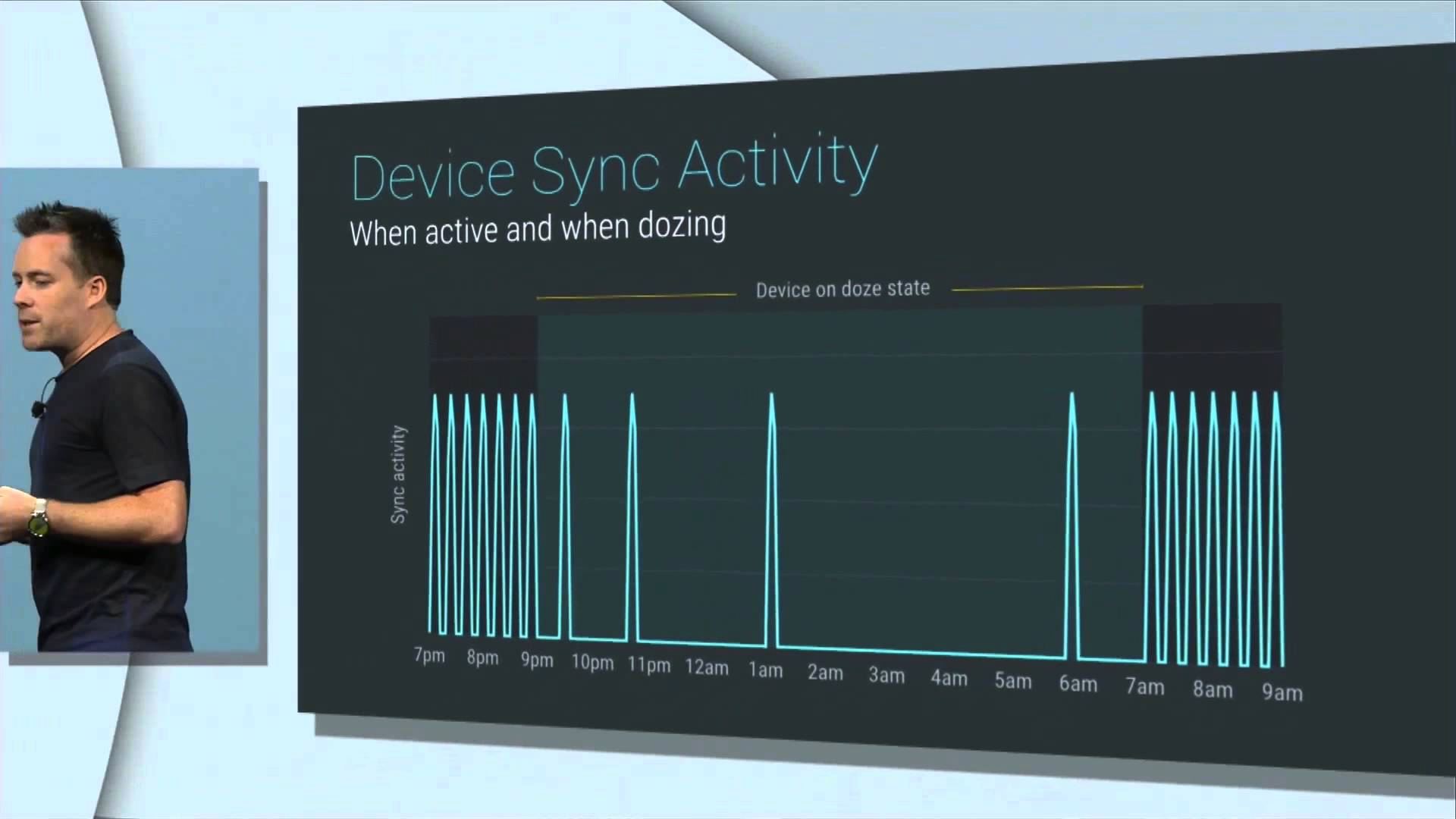
When Google first announced Doze for Android Marshmallow, it was touted as a bid to significantly boost battery life by putting the device into a very low power-consumption mode whenever it was stationary and the screen was turned off. This meant that leaving your phone on a table overnight or even for a full day would only sip away a very small amount of your battery. Unfortunately, since it only kicks in for a fully stationary device, Doze in Marshmallow doesn't get triggered if, say, you leave your phone in your pocket instead of placing it on the table, meaning that you won't see any of those battery savings.