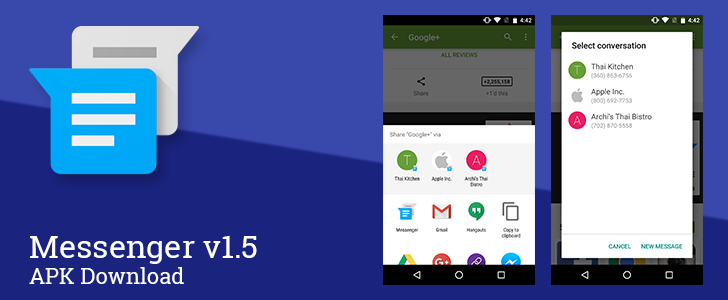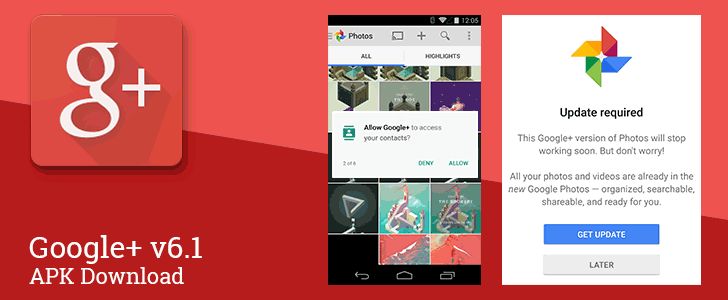latest

Slowly but surely, Android offshoot-slash-alternative Cyanogen OS is gaining ground. The incorporated and semi-proprietary version of the CyanogenMod ROM now powers a handful of retail-available phones from companies like YU, Zuk, and Smartfen, though larger manufacturers like OnePlus and Oppo have seemingly cooled on Cyanogen software. Speaking of OnePlus, its One hardware was the first to get access to Cyanogen OS version 13, based on Android 6.0.1 code. Today the Swift from Wileyfox becomes the second.
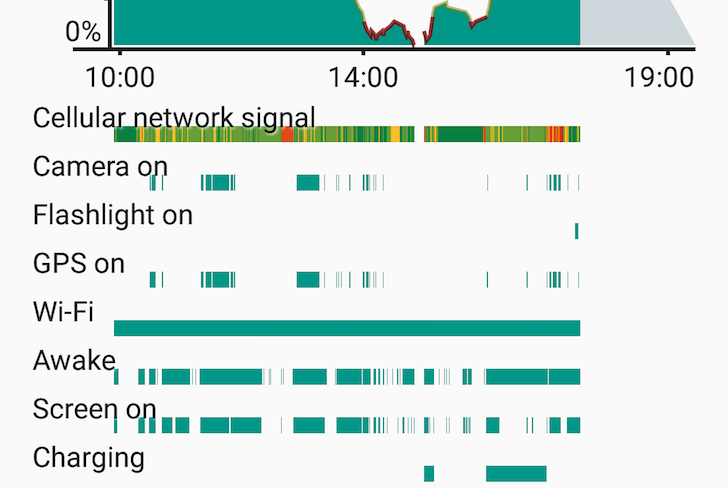
Marshmallow's first developer preview may have been released several months ago, but we're still discovering lots of little new enhancements and features. In Android 6.0, the battery history chart now displays separate bars for both camera and flashlight usage, in addition to the usual bars for things like GPS and WiFi. If you don't see them yet, it's likely because you haven't used either since you last charged your device, which is the default behavior for almost every other bar in the chart.
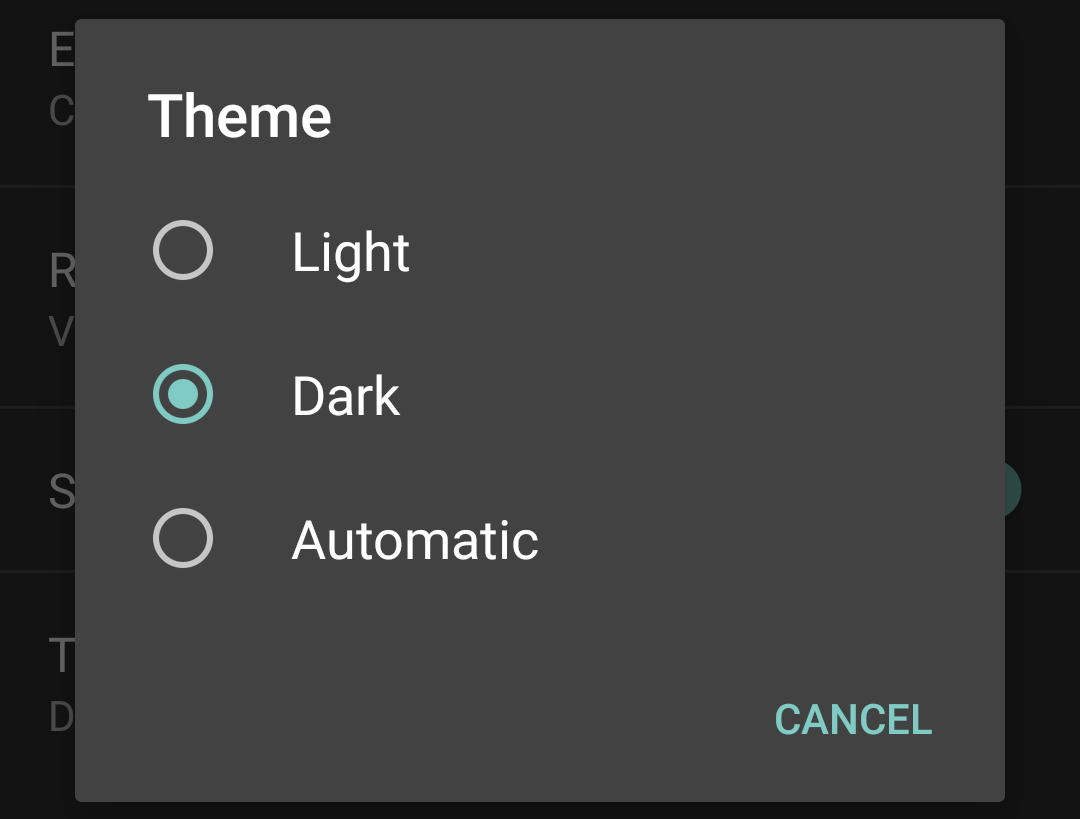
Do you remember how happy everyone was when the first Android M developer preview had a dark system UI mode? Get ready for the exact opposite of that feeling. A reply to the issue tracker thread indicates that Google won't be making the dark theme available in Android 6.0. It might still happen in the future, though.

Floating apps have become emblematic of Android's unique flexibility and range. No other mobile OS allows non-system apps to directly interact with users and overtake the screen while another app is supposed to be in the foreground. This capability allows for a powerful and customizable user experience, but it can also quickly become a problem if an app is poorly implemented or its developer abuses this privilege for malicious purposes.

Still reeling from the reveal of the official Android Marshmallow statue at the Googleplex and the confirmation that the new version is Android 6.0? Well hold on to your butts, because there's more coming. In addition to the new reveals, Google has published the third version of the Android M Developer Preview. Presumably this latest release is pretty close to the final version that we should be seeing on new devices and over-the-air updates later this year.

With Lollipop, Google did something that developers had wanted for a while: a dev preview of the upcoming Android build. With the M release, it made that even better with OTA updates for the first time...but that hasn't gone quite as smoothly as we'd hoped it would.

Collectively, the userbases for Android M and Android Auto have to represent only a tiny fraction of the total users of Android. But those people are also the most dedicated Android fans, so any developer hoping to get attention from power users would do well to consider them. Case in point: BeyondPod, the go-to podcast manager. This weekend the developers posted new betas with support for Android M and Android Auto on their official forums.

Read update
The Android L developer preview remained largely static in the time between its launch and Lollipop's official release. That isn't the case with Android M, which Google says will receive monthly over-the-air updates. The first of them is now available for the Nexus 5 and 6.

The M preview changes the way Android deals with permissions. Rather than viewing a bulky list and approving all of the things an app wants access to right from the beginning, M lets you grant permission as the need arises.

Read update
Voicemails are terrible. Anyone willing to sit through the message and talk to a machine rather than send you a text message probably doesn't have good news. Android M will make the whole process a little less painful with native visual voicemail. It's just a basic implementation in the preview, and it won't work on all carriers just yet. Still, pretty cool.

With Twitter's replies being hidden away from most of a person's followers unless they go hunting for them, it's easy to miss important details from company execs when they are written in answer to a user's question. But thanks to the eagle eyes of some readers, we discovered a tweet from Mo Versi that confirmed an Android M update to his company's 2014 flagship.

It's probably not a good idea to use beta versions of operating systems for your "daily driver" phone... or alarm clock, for that matter. When the original Android M Developer Preview landed back in May, we spotted a new version of the Clock app that allowed users to manually select a day of the week to start with. Turns out it had another "feature:" some users reported that sliding to the "snooze" function on the alarm would make the app delay the chime for 24 hours instead of 10 minutes (by default). I imagine this caused some awkward conversations with bosses.

It almost goes without saying (though we do say it a lot) that a developer preview is not necessarily an accurate picture of the final product. We're reminded of that today when it comes to the second Android M developer preview. The dark system UI mode that debuted in the first preview is gone in this one, but it's not time to panic yet.

Ever since Android added support for native screenshots way back in Ice Cream Sandwich, there's been a handy notification after the screenshot has been saved. In the new M preview the share button on that notification is joined by something else—a delete button. Fantastic.

We're playing around with the new Android M preview today, and it looks like there are several notable changes to the launcher (i.e. the Google app). The new app drawer is no longer broken up by letter and the widget picker has a fast scroll bar. If that's not good enough, you can view the whole launcher in landscape mode after toggling a setting. Cool, no?