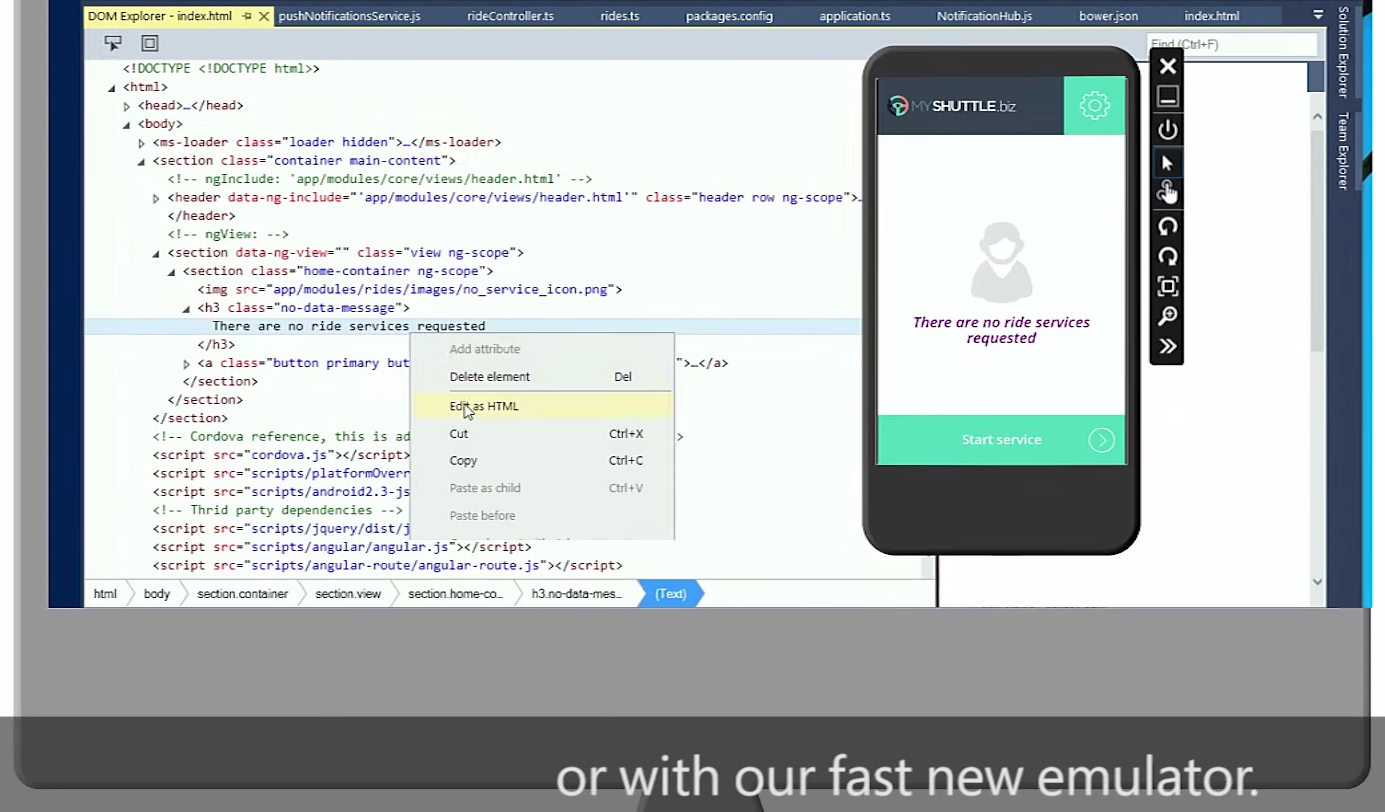latest

Jetpack Compose debuts new Material Design 3 controls and expands to Android TV
Developers shouldn’t have to dread yearly OS updates anymore thanks to the new Android SDK Upgrade Assistant
Google is kicking off its annual Android Dev Summit with a welcome lineup of updates, new development libraries, and enhanced tooling. This year's big talking points feature Jetpack Compose, Material Design 3, and Android Studio Flamingo, but most of the individual form factors are also making appearances.

Back in October, Android Studio 3.0 was set loose to the stable channel with improved support for the Kotlin language, platform technologies like Android Things, and many other new and improved features. At the same time, a major upgrade to the Android Emulator also went out to developers on Android Studio's canary channel. It came with quite a few enhancements, but the the headliner was Quick Boot, which can reportedly achieve startup times of less than 6 seconds. Today, this version of the emulator reaches the stable channel and the Android Tools team posted about many of the other valuable improvements this update brings.

It's been a long and winding road, but the days of Eclipse with ADT are over. In a post on the Android development blog, Google has announced that development and official support for the Android Development Tools plugin for Eclipse will be shut down at the end of this year. Google intends to focus all of its effort on improving Android Studio and advises developers move their active projects to Android Studio using the included migration tool.

Microsoft is in the midst of its annual Build conference. This is sort of like Google I/O or WWDC, but with fewer online viewers. Wednesday's keynote presentation was filled with announcements about Windows 10, the Microsoft Edge browser, an augmented reality headset, and quite a bit more. One product failed to earn stage time: the Visual Studio Emulator for Android, but developers may find renewed interest since the latest version is showing maturity as it expands through the addition of Device Profiles and a number of other recent enhancements.

When it comes to software development, there are two very distinct camps on the subject of tools: those who prefer to keep it simple with just a text editor and a compiler, and then those who go straight for a fully-featured IDE with all the bells and whistles. For more than a decade, the undisputed champion of IDEs is Microsoft with its assorted versions of Visual Studio. Having come from years of work on Visual Studio, nothing pained me more than the first (several) times I started up Eclipse. While Android Studio goes a long way towards a streamlined development experience, it still lacks much of the fit and finish of Visual Studio. Fortunately, Microsoft has finally decided to expand the reach of its development tools and begin targeting the world's most widely used mobile OS.

Ahh, Google I/O, how we'll miss you for the next 365 days or so. The last 2 days have been filled with anticipation, knowledge, surprises, excitement, and fun - the perfect recipe for happy developers. As a developer myself, I've picked up heaps of new information, especially from the SDK Tools and ADT session by Tor Norbye and Xavier Ducrohet, and viewing the keynotes was simply a blast.

The Door To More Tablet Apps Is Now Open: Fragments API Is Available For Nearly All Android Versions
A new Application Programming Interface (API) called Fragments has been opened to all 1.6+ versions of Android. If you have no clue what that means, this should have the effect of making many more apps tablet-friendly on tablets and phone-friendly on phones.
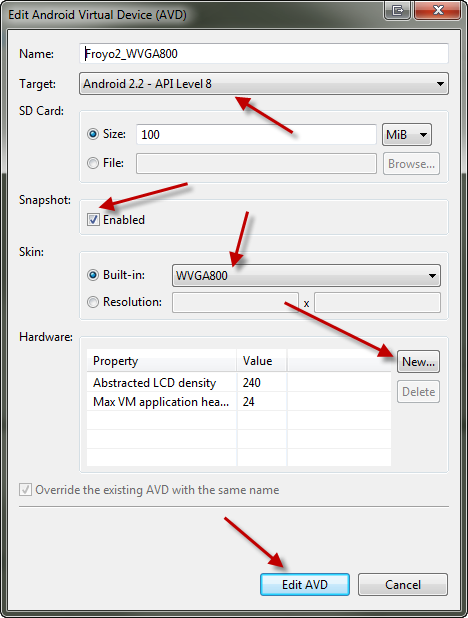
Ah, what a breath of fresh air. After today's SDK Tools r9 and ADT 9.0.0 update that I talked about earlier this morning, I noticed another new feature in the SDK Manager that has been requested for years. As if the near-instant AVD restart support due to the new snapshotting was not enough of a present, developers can now edit properties of existing AVDs!

If you are a developer, you will want to fire up SDK Manager right now and perform an update. Besides the Honeycomb SDK preview that we'll talk about separately, Google also unleashed the next version of Android Development Tools, or simply ADT, for Eclipse as well as SDK Tools r9. I've been using ADT versions 9.0.0 preview 1, 2, and 3 for a number of weeks now, and I can tell you that 9.0.0 is a huge step up to where a serious set of development tools needs to be.

We, Android developers, spend our days staring at a computer screen, most likely at one of Eclipse's windows. Eclipse is an amazing IDE in theory, but it never quite feels complete and polished, mostly due to the fact that it's powered by open source enthusiasts and is based almost entirely on plugins (if you want to get it to do anything useful, that is).

Today, I was looking at the Android Development Tools (ADT) commit history, as I normally do on a Tuesday morning at 3am, and I noticed something that made my heart skip a few beats. But let me back up for a second.

I was browsing the Android commit tree, as I like to do at 3:20am sometimes, and I just saw a new commit by Tor Norbye with the following description that made my heart skip a beat: "Add autoformatting of XML." This little update may not mean much to the regular folks, but to Android developers, like myself, this has been a long requested feature.