latest

Amazon is the go-to website for millions of customers every year. It lets you view your online shopping history on your phone, desktop PC, Mac, or Chromebook. You might want to hide select Amazon orders from family members who share your account. Perhaps it's a secret birthday present or something you're embarrassed about. You can't delete an item from your order history, but Amazon lets you archive orders to keep them out of sight. This tutorial shows you how to find and archive your Amazon orders.

If you have great taste in fashion, you're bound to get bombarded with questions like "Where did you get that from?" and "What's the link to the product you purchased?" Instead of sharing individual links to products with others, create an Amazon wish list. After you create an Amazon wish list, share it with friends and family from the mobile app and the desktop website.

Where to buy Amazon gift cards
All the best places to buy Amazon gift cards from Amazon.com to third-party retailers
Shopping for gifts isn't easy. You're looking up great ideas online, shuffling through tons of products, and battling tough choices. But sometimes, the perfect gift is to let your loved ones choose what they want. Amazon gift cards are a good way to give them that luxury.

How to edit and delete your Amazon browsing history
Access your Amazon browsing history and remove individual items or the entire library
Amazon records our browsing history when we search for items in its product catalog. You will notice these products displayed on the homepage under the Keep Shopping or Pick up where you left off sections. While this is a nice feature, as it lets us quickly get back to the products we were searching for, sometimes you don't want these products to show up.

10 Amazon shopping tips everyone should know
The best Amazon tips to supercharge your online shopping game
Amazon is the go-to platform for millions of online shoppers, and for a good reason. The internet behemoth has an unbelievable selection of products in almost any category you can think of. And thanks to its size and popularity, you can expect your most preferred manufacturers and brands to list their products on it. But it gets even better for those who know the ropes of the platform. Whether you love to shop on your phone or prefer your top-of-the-line Chromebook, here are 10 tips and tricks that will save you money and overhaul how you use Amazon.

An Amazon Prime membership isn't the only way to score good discounts and quick shipping on your shopping list. Meet Amazon Outlet, which is quickly becoming the preferred place for shoppers to grab highly discounted deals. Amazon Outlet carries overstocked and clearance items in various categories such as furniture, toys, electronics, home appliances, clothing, and automotive. Here's everything you need to know about the Amazon Outlet program.

Apps from Amazon and WhatsApp hit 500 million installs on the Play Store
Amazon Shopping and WhatsApp business are the latest to hit the milestone
Amazon is kind of a big deal: while building a gigantic retail sales empire, it managed to compete with Google on multiple fronts (Android devices, cloud services, online advertising). But that retail empire thing is still the company's bread and butter, which is why the official Amazon shopping app is its first to pass 500 million downloads on the Play Store.

Amazon is getting all up in your sock drawer with its newest app feature
Amazon Closets takes the clothes you already own and, unsurprisingly, suggests more clothes
Amazon wants you to buy pretty much everything on its site, from shoes to ships to ceiling wax. But especially the shoes, at least with the latest update to the Android shopping app. It brings support for a new Amazon Closet feature, which is kind of like a Pandora recommendation system for clothing. Closet appears to be an entirely new element of the mobile app, not to be confused with Amazon Prime Wardrobe. It's essentially a more targetted version of Amazon's buying recommendation system, which scans your previous clothing purchases to tailor (geddit?) recommendations based on your personal style, price range, and presumably other factors.


 I've bought a fair bit of clothing on Amazon, but it's almost entirely workout gear, so the outfit ideas that the app is generating are pretty much nothing except gym clothes. If you're not happy with the results based on your Amazon purchase history, you can manually add clothing items from Amazon's store listings.According to the changelog, Closet is available in the US only at the time of writing. You can find it in the side menu, under Programs and Features>See All Programs>Closet. (You may have to scroll down a bit.)[EMBED_APP]https://play.google.com/store/apps/details?id=com.amazon.mShop.android.shopping[/EMBED_APP]
I've bought a fair bit of clothing on Amazon, but it's almost entirely workout gear, so the outfit ideas that the app is generating are pretty much nothing except gym clothes. If you're not happy with the results based on your Amazon purchase history, you can manually add clothing items from Amazon's store listings.According to the changelog, Closet is available in the US only at the time of writing. You can find it in the side menu, under Programs and Features>See All Programs>Closet. (You may have to scroll down a bit.)[EMBED_APP]https://play.google.com/store/apps/details?id=com.amazon.mShop.android.shopping[/EMBED_APP]

Visualizing furniture and products before buying them is one of the most reasonable uses of AR technology. Lots of buyers have difficulty imagining how things would fit in their home; when we were furnishing our apartment, we used tape on the floor to denote the limits of most things we had our eyes on before going back to purchase them because we needed to see how they'd fit. Augmented Reality makes this easier and better by putting the object there in front of you, and several retailers have used the technology before in their apps. Now so is Amazon.

The hook for Amazon's physical Dash buttons is an easy thing to understand: hide little Wi-Fi connected buttons around your house, then press them when you're low on toilet paper in the bathroom, or dishwasher detergent in the kitchen, or imported all-natural small batch coconut oil in the bedroom, and the relevant product will automatically be bought via your Amazon account and shipped out in a couple of days. Now Amazon has made virtual Dash buttons for its website and shopping apps... so you can shop for stuff while you shop for stuff, I guess?

Amazon really wants people to use voice command to buy stuff. So much so that the new Echo Dot, the smaller, cheaper version of the Amazon Echo that can use an existing speaker can only be bought through voice commands, specifically on an existing Amazon Echo unit or through Amazon's Fire TV platform. At least, that's what the launch announcement says. It turns out you can get one through the Amazon Android storefront app just as easily, no extra hardware required (though you do need to be an Amazon Prime subscriber). Here we go:1. Download and install the Amazon Shopping app on an Android phone or tablet. (This might work on iOS too, but I don't have anything to test it with.)2. Log in to your Amazon account.3. Tap the microphone icon in the upper left corner to start the voice command tool.
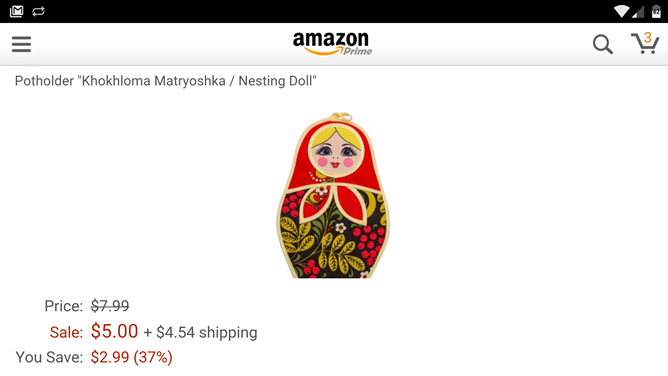
What can you get for $5 on Amazon? How about a set of unicorn-themed temporary tattoos, or a Cydni Lauper compilation CD, or a potholder that looks like a Russian nesting doll? Any of these fine treasures can be yours for free, if you can convince one of your friends to buy something using the Amazon Shopping app for Android. Oh, and they'll get $5 too, just for being invited. Russian nesting doll potholders for everyone!The latest update to the shopping app, version 5.9, says as much in the changelog.

Readers, we have a confession to make. This update to the Amazon shopping app actually came out on June 30th, over two weeks ago. Sorry about that. We spotted it, both on the Play Store and on APK Mirror, but didn't notice anything particularly new about it because Amazon neglected to upload a change log. They've done so today, and the new version (5.6.2.100 on my Nexus 6) actually adds some important new features to the app.

Amazon recently had to remove its main application from the Play Store because it included a parallel and competing app store. It replaced it with "Amazon Shopping," which is basically the same thing minus the Amazon Appstore. This new app has received a minor facelift today that improves one of the first things you see when you launch it.[caption id="attachment_302685" align="aligncenter" width="494"]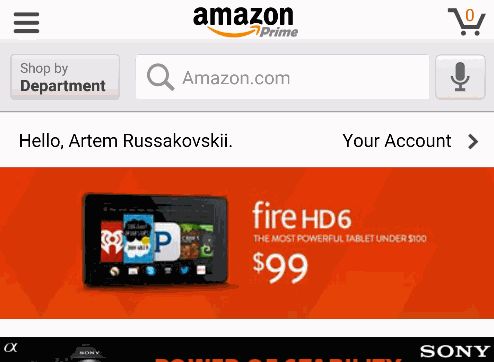 Old loading animation[/caption][caption id="attachment_302686" align="aligncenter" width="494"]
Old loading animation[/caption][caption id="attachment_302686" align="aligncenter" width="494"]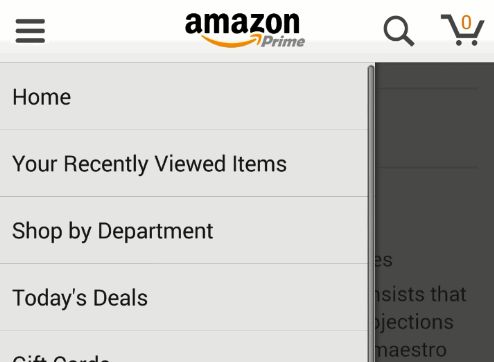 New loading animation with a subtle orange bar[/caption]The pesky grey loading circle, a relic from Android's past, has finally disappeared, to be replaced by a cool, pulsating, and minimal orange loading bar. It's more elegant, less intrusive, and doesn't make us want to scream at the Amazon developers to get with the times.But not to leave its full Amazon Mobile application behind, the company also released an update to the original app (which is now hosted on Amazon's site) bringing the same animated orange loading bar.You can grab the updated 5.3.1.100 Amazon Shopping from the Play Store, and both the Shopping and regular apps are available on APK Mirror in the source links below.[EMBED_APP]https://play.google.com/store/apps/details?id=com.amazon.mShop.android.shopping[/EMBED_APP]Source: APK Mirrorr - Amazon Shopping, APK Mirror - AmazonThanks: Paul Harren
New loading animation with a subtle orange bar[/caption]The pesky grey loading circle, a relic from Android's past, has finally disappeared, to be replaced by a cool, pulsating, and minimal orange loading bar. It's more elegant, less intrusive, and doesn't make us want to scream at the Amazon developers to get with the times.But not to leave its full Amazon Mobile application behind, the company also released an update to the original app (which is now hosted on Amazon's site) bringing the same animated orange loading bar.You can grab the updated 5.3.1.100 Amazon Shopping from the Play Store, and both the Shopping and regular apps are available on APK Mirror in the source links below.[EMBED_APP]https://play.google.com/store/apps/details?id=com.amazon.mShop.android.shopping[/EMBED_APP]Source: APK Mirrorr - Amazon Shopping, APK Mirror - AmazonThanks: Paul Harren








