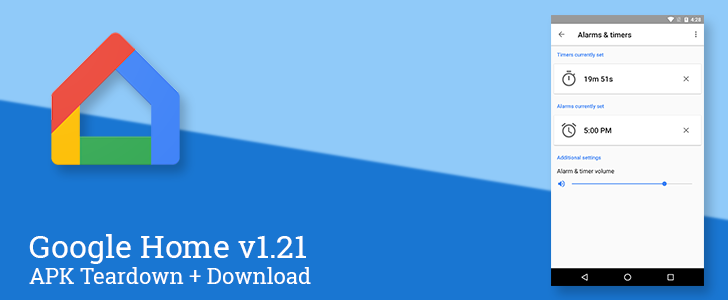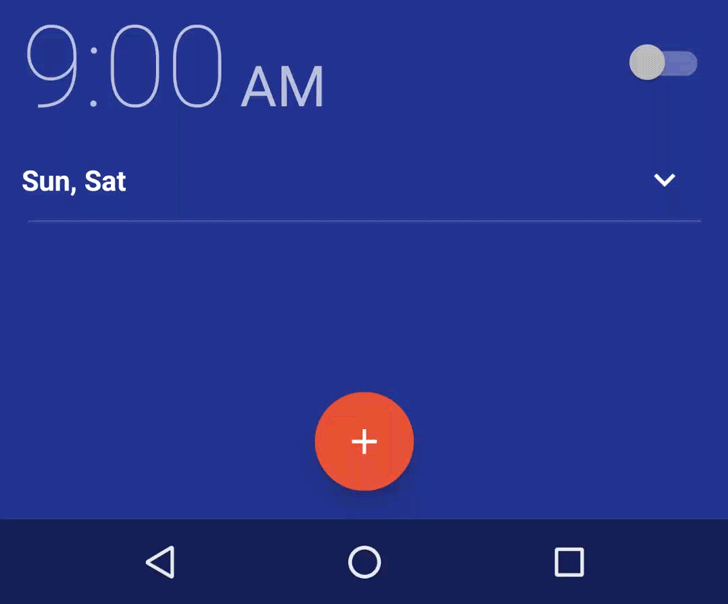latest

Be careful about what you say to Google Assistant when your alarm is going off
Certain commands are causing Assistant to delete alarms instead of dismissing them
Google Assistant feels like a superpower on Android, giving you effortless voice control for connected smart devices, music playback, calling, messaging, and several other device functions, including alarms. Unfortunately, a recent discovery reveals several people using Pixel phones should avoid controlling alarms with their voice assistant, or risk losing them all.

You can blame this Pixies song for Google Assistant canceling your alarm
Whatever you do, don’t try to wake up to Where Is My Mind
It wasn't long ago when Google rolled out a handy feature that made Assistant alarms shut up by simply saying "Stop" or "Snooze" — none of that "Hey Google" nonsense needed. These quick phrases were first available for alarms and timers on Google Assistant smart speakers and displays like the Nest Hub, but they eventually made their way to Google's phones starting with the Pixel 6. Now, users are reporting some hilarious unintended side effects with this feature.

Your Pixel can now get the Pixel 7's new, nature-inspired sounds and ringtones, too
For your Pixel comes soft chirps, hums, and strums
Fall may have arrived in the northern hemisphere, but Google's definitely in spring renewal mode right now with an assortment of hardware launches — not the least among them being the Pixel 7 and Pixel 7 Pro. In that spirit, the company is pulsing out some new sounds for all Pixel owners to enjoy.

Smart Displays and the Assistant are getting new tools to keep your home organized, entertained, and educated
Family Bells ring on devices, plus checklists, routine triggers, new stories, and educational tools
While our daily routines probably aren't as routine as they once were, Google is preparing another round of improvements to Assistant that will make it easier to take control of your activities. Several of the new features are aimed at scheduling and keeping organized, but there are also some great additions to storytelling content and new educational tools coming soon.
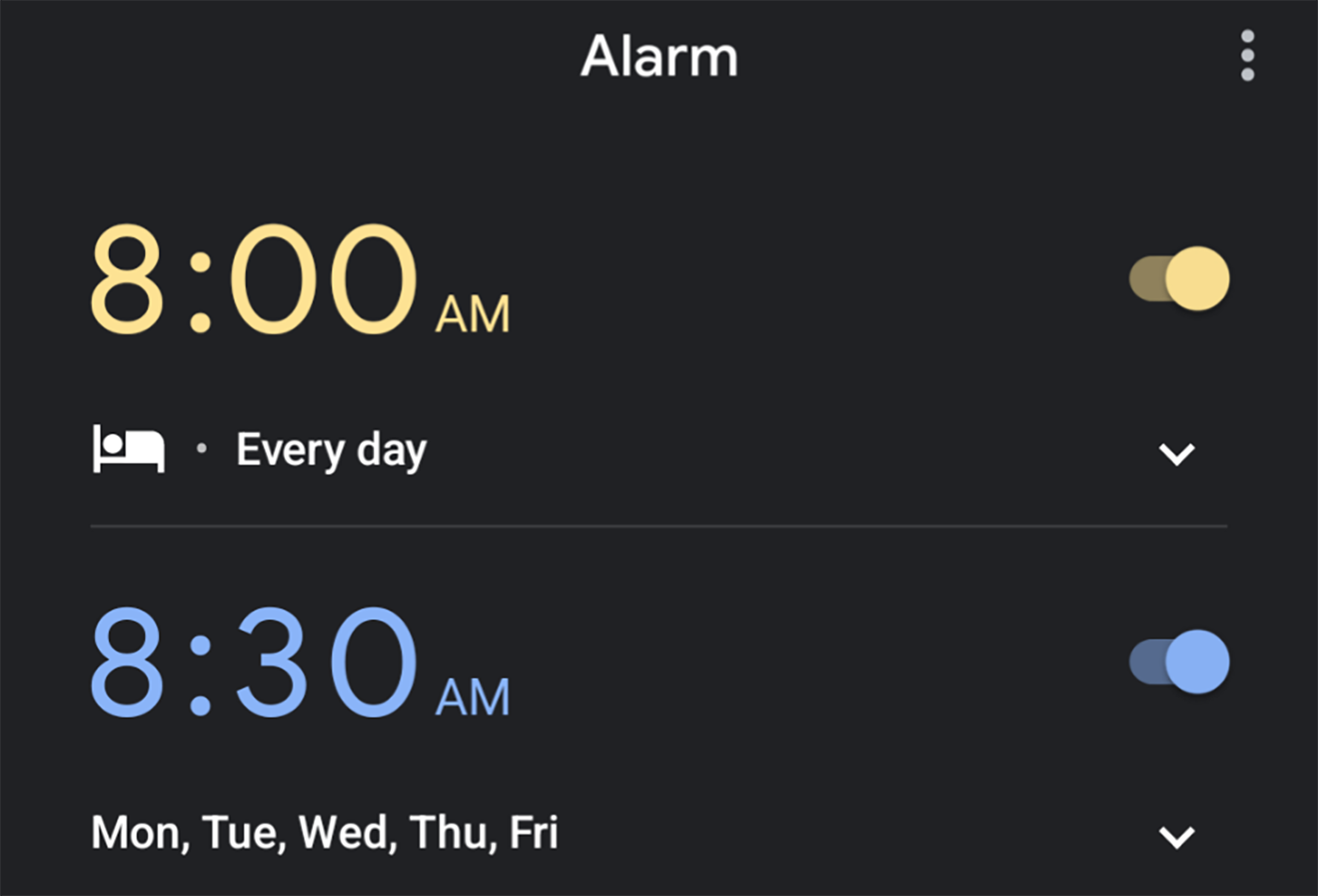
It's about time: Google's Clock app hits 1 billion downloads
Android's default alarm app is also its most popular
For most of us, the days of dedicated alarm clocks are long gone. All you need is your smartphone placed on a bedside table, and you're ready to be woken up the following day. From timers to stopwatches, the clock app on your phone is an essential tool. You'll find no shortage of alarms and timers to choose from on Android, but Google's Clock app makes time management easy, and it's included by default on plenty of devices. The app has finally ticked past the one billion installs mark on the Play Store, and it's showing no signs of slowing down.

The latest Android 12 update is out, and it comes with new app splash screens
With Developer Preview 3 out today, the next major release should be a beta
Android 12 Developer Preview Three lands today. As usual, Google highlights the developer-facing changes in today's announcement, though it's almost certain there are other user-facing changes and hidden features in DP3 beyond the publicly documented API and permissions tweaks. Importantly, this is also the last major release before Android 12 enters its Beta Program, and changes start to slow down a bit.

When I set up my smart home infrastructure, I waited until Black Friday discounts to pay a little less for all my intelligent devices. Whether you're starting from scratch or want to add new products to your existing smart home configuration, you'll be able to benefit from exciting markdowns on a wide array of Nest products. These include security cameras, alarms, locks, thermostats, smart speakers, connected displays, and Wi-Fi routers. The markdowns will be available from November 28 until December 4, which will give you plenty of time to shop.
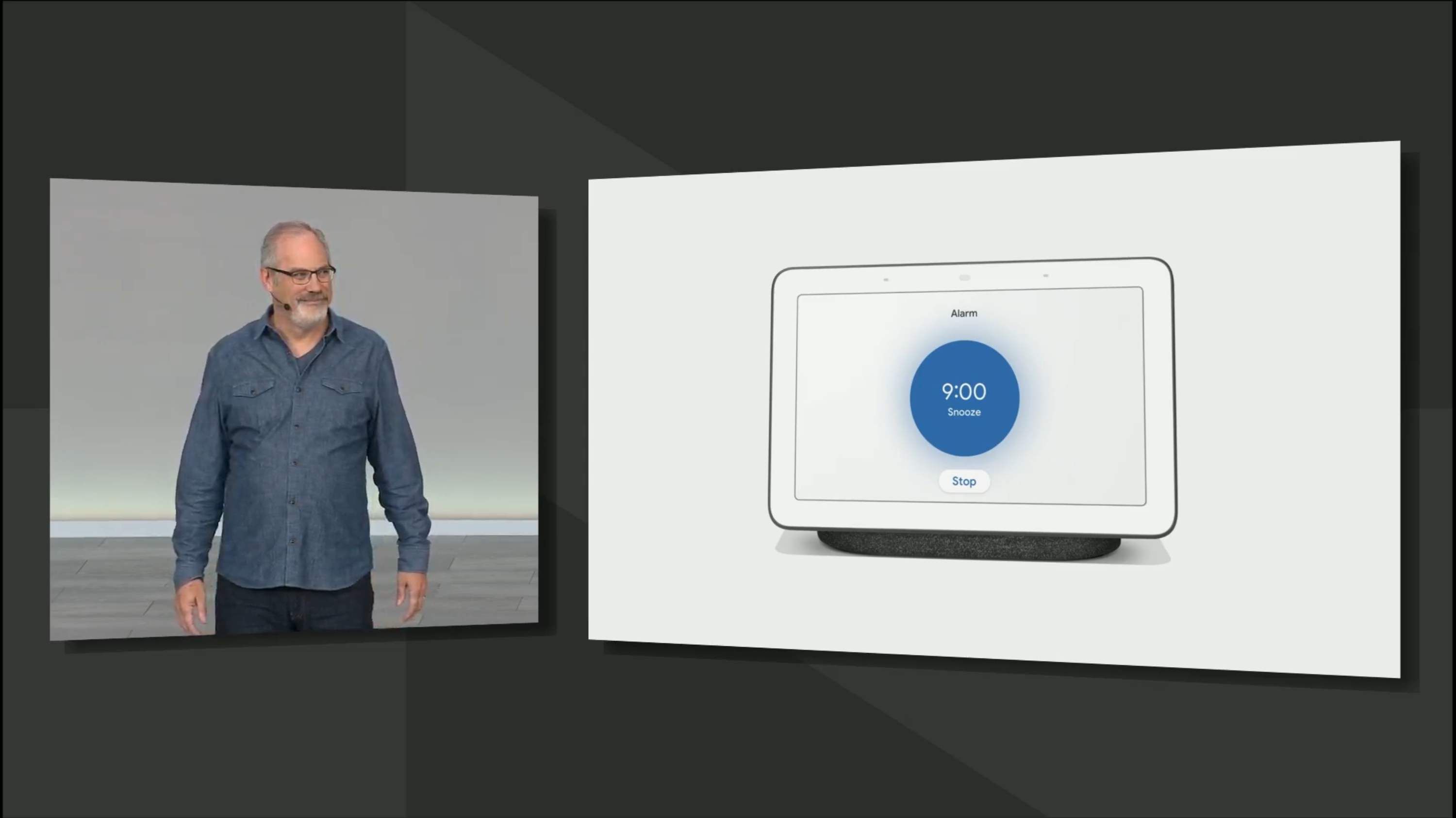
Google is sharing some pretty cool stuff at I/O this year, but this one new feature is certainly among the biggest: starting today, users in English-speaking locales will be able to stop ringing alarms and timers on Google Home and Smart Display devices simply by saying "stop," no hotword required.

Both the Google Home Hub and Lenovo Smart Display have received updates that make them better alarm clocks: you can now set alarms by touch, without the need to talk to the devices. The new functionality comes in firmware version 4.4.1.16+prod on the Lenovo display and version 1.36 on the Home Hub — although the 1.36 update is currently only available for Hubs enrolled in the Google's Preview Program.

Yahoo's recent apps have been all over the place. The company released a group money savings platform earlier this year, followed by another generic personalized news app, then with a group chat tool that no one asked for. Yahoo's latest endeavor is 'WakingNews,' which can create alarms that play news briefings instead of alarm noises.
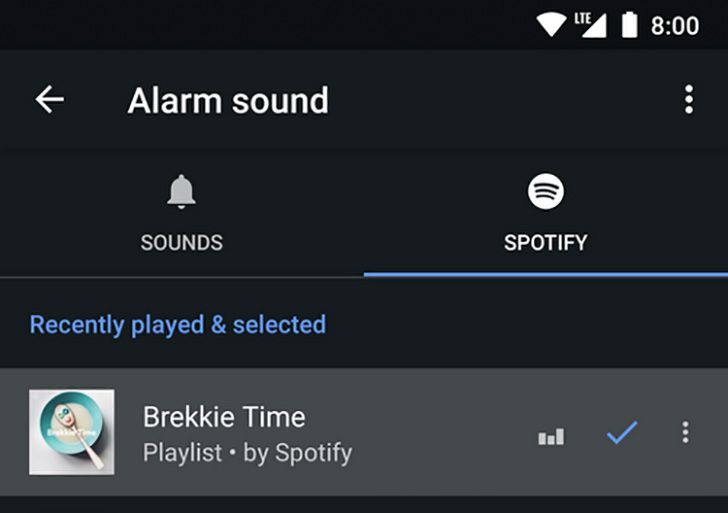
Most people don't like to wake up to the grating whine of a regular alarm clock, and a lot of the "alarm" sounds on phones are scarcely better. Now, the Google Clock app offers an alternative. In the latest version, you can use music from Spotify for your alarms. Play Music and YouTube Music? Nope, because Google.

Alarms and timers are probably two of the things I use the Google Assistant for most often. Voice commands make setting them dead simple (especially important for the kitchen, when my hands are often covered in food), and I can use them on my phone, my Pixelbook, or one of my Google Homes.
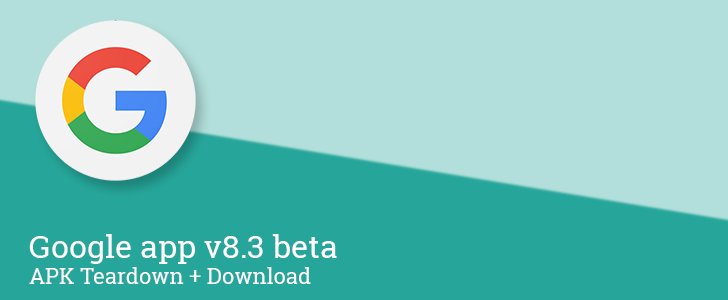
Google began rolling out a more-beta-than-usual update to its search app a couple days ago. Despite following the rush of I/O announcements, it doesn't look like this version brings any new features to users. However, like almost every update, it comes with an assortment of clues about upcoming changes.

Asking a Google Home to set an alarm or reminder is a rudimentary use for one of those smart speakers. But it seems some users recently found that their Google Home failed to sound alarms and reminders that were set. Now Google is saying that a fix has been rolled out and those functions are working again.
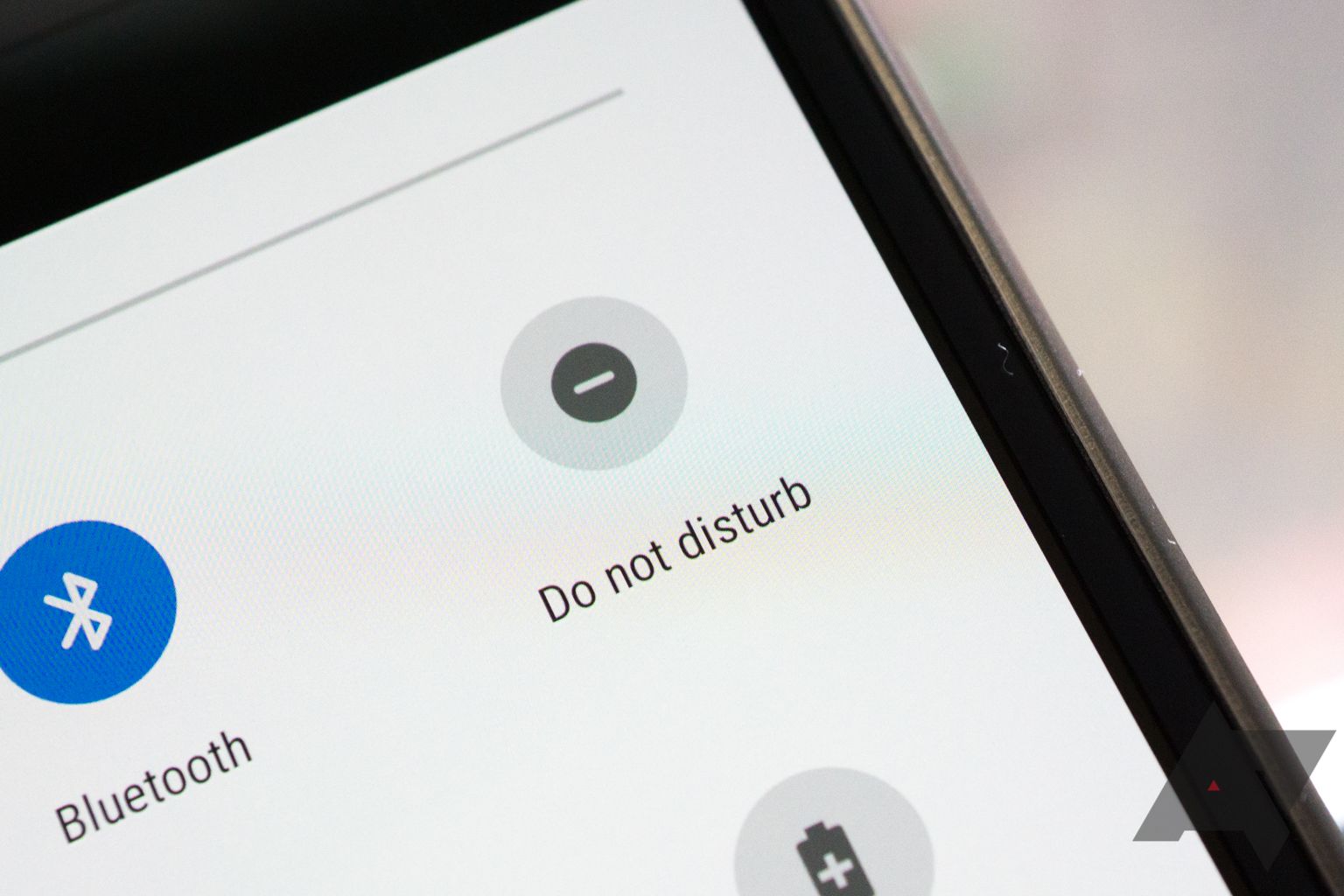
Android's "Do not disturb" setting has an incredible degree of flexibility, but as of the recent Developer Preview, it looks like it may be simplified a bit going forward. In our hands-on time today with Android P, we have discovered that the Do not disturb setting, and its various modes, has been reduced to a single toggle accessible only via quick settings. Gone are the old "Total silence," "Alarms only," and "Priority only" modes.

The default alarm tone for the Google Home may leave a tiny bit to be desired, but thankfully Google has just introduced an alternative: you can now set your next alarm to play music instead. So the next time you need to set an alarm for an impromptu nap or that bird in the oven, you can be jerked back to awareness with something a bit more entertaining.
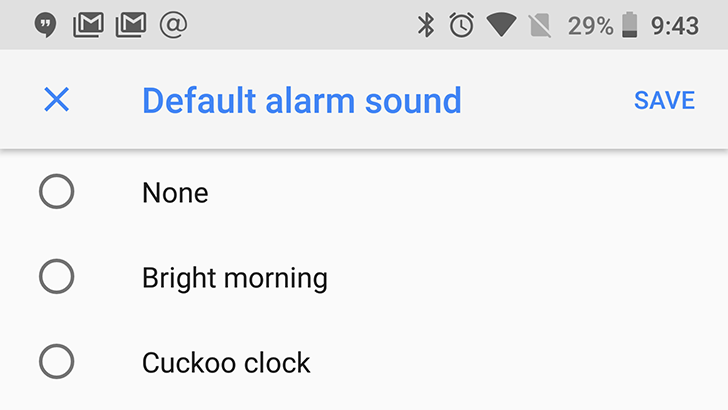
The last time Google made new alarm, notification, and ringtone sounds for Android was for the original Pixel and Pixel XL. Maybe this will become a yearly tradition, because Google has done the same thing for this year's Pixels. We've also extracted them from a Pixel 2 XL, so you can use them on your own device.
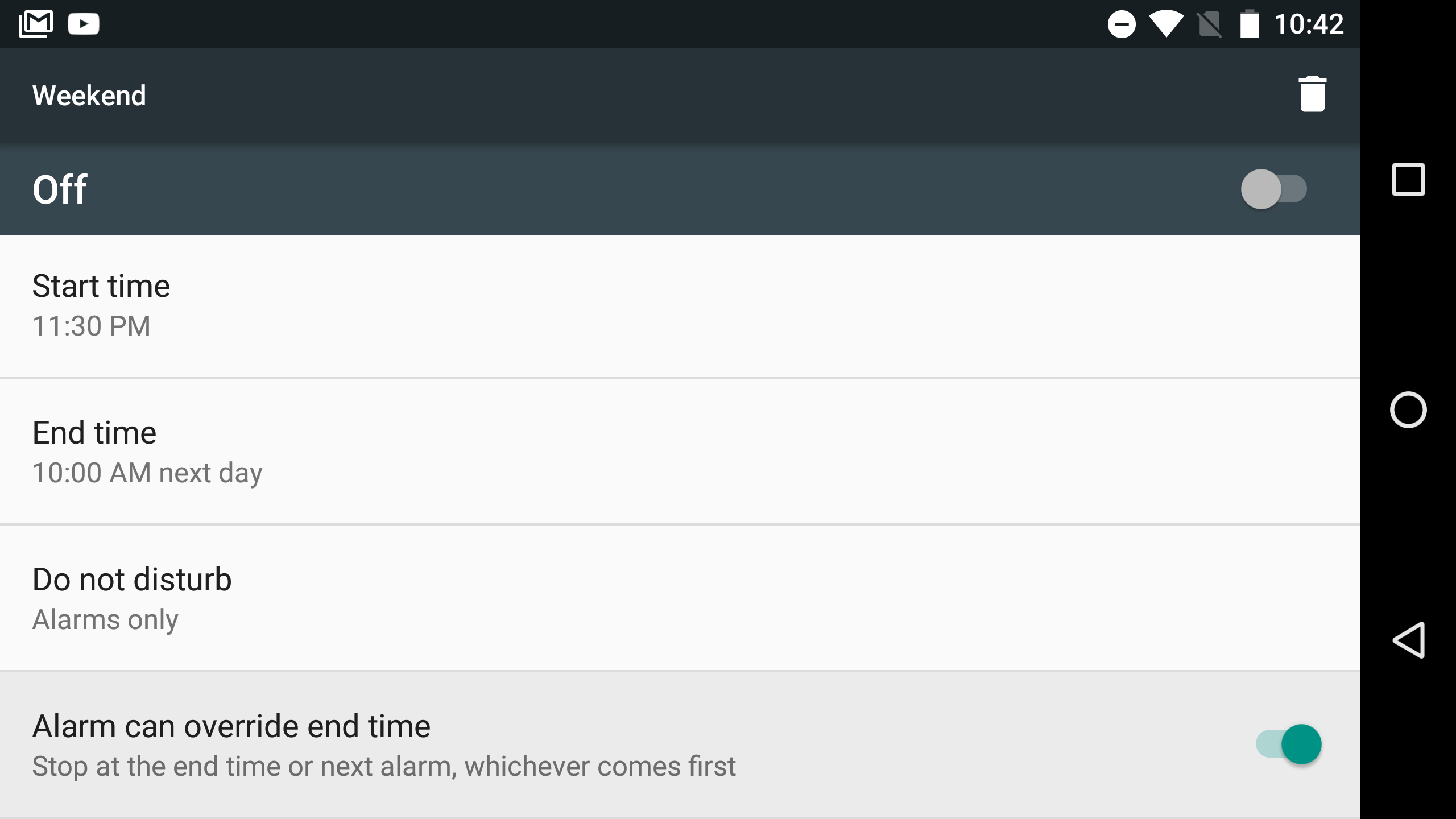
Android's Do Not Disturb feature has a long and complicated relationship with alarms. In Lollipop the tiers of "priority" and "none" did a poor job of explaining how alarms fit in. With Marshmallow, there's that ongoing bug that kills the "until next alarm" option every month. In Android N, there's a new option that might finally make alarms and DND work the way you expect. Alarms can simply override Do Not Disturb.