latest

Google is turning on two-step verification for a lot of personal accounts
Your account is gonna be safer, whether you like it or not
We take two-factor verification for granted these days, but in reality, it can do a lot to keep intruders out of your personal data. Using a second authentication method rather than just putting everything behind a single password does a lot when you want to keep your account secure, no matter what second factor you're actually using. Some services nowadays have even started mandating two-factor authentication for all their users. Now, Google's doing it too: a lot of people are being told to set up a second factor authentication method on their Google account, or else it'll happen automatically.

Your Google account is going to take two steps to sign in whether you want it or not
Mandatory 2FA is on the way, as long as you have a smartphone linked to your Google account
Google wants all of its users to add a second step to authenticate their logins and it's ready to impose this security hurdle on as many people as possible at once. The company has announced that it'll do just that sometime soon.
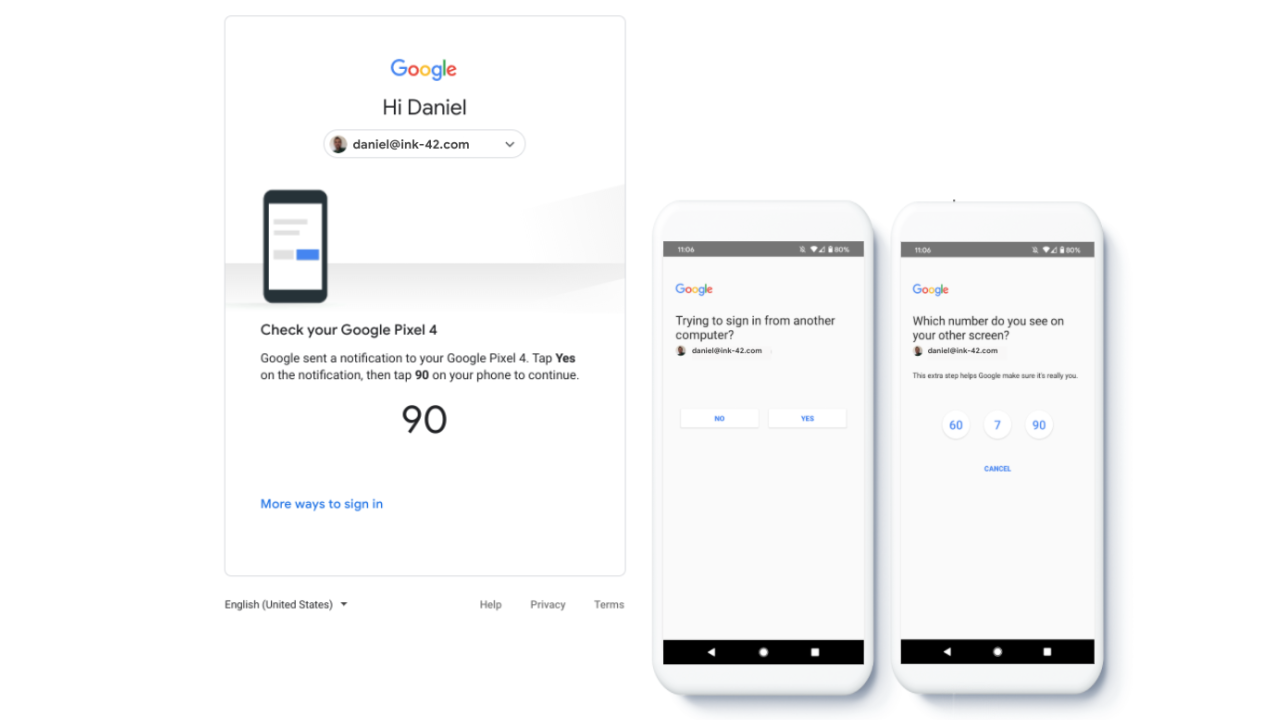
New G Suite logins will trigger Google's phone prompts by default starting July 7
The same day all Google users will start seeing prompts on all their phones
Google is making another push on two-step verification for G Suite users by making its phone prompts the default login authentication method, displacing less secure methods like SMS and voice codes. The new policy takes effect the same day those prompts will start appearing on every device a user is signed into.
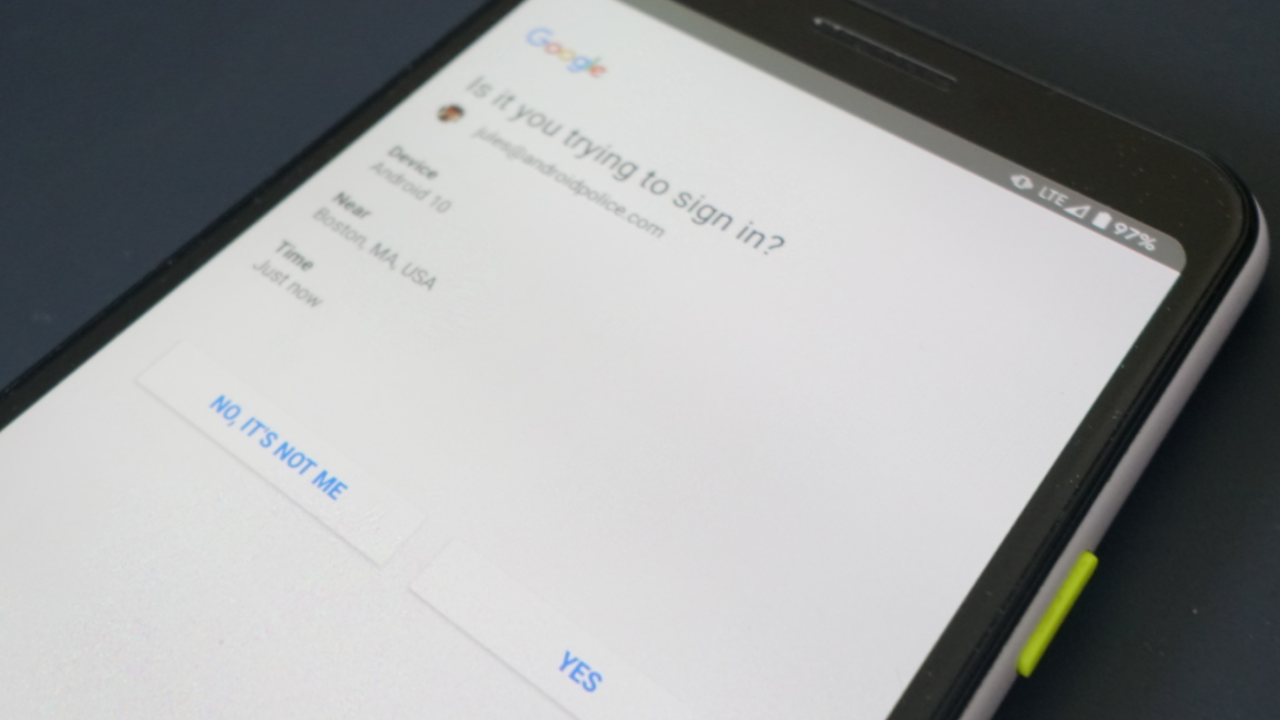
Google may stop letting you control which devices require a 2-step verification prompt
Every phone you're signed into will get a prompt when you log into a new device
One of the methods Google account holders can use as a two-step verification procedure is a Google prompt — a server-fed yes/no screen sent to a device that user is already signed in on to verify a login attempt on a new device. Right now, users can add or remove devices that can receive them. But an upcoming change may take away that ability and push those prompts to every device, every time they need to perform a device login.

You can pretty much stick a file manager interface onto any app you want. But when it comes to actual personal storage apps, be it local or in the cloud, developers could always go further by installing an enhanced-security enclave — where particularly sensitive files can be stored and accessed only through further authentication. Microsoft recently decided to give OneDrive customers such an extra layer, branding it as their own "Personal Vault."

The success of two-step verification processes is prone to two factors: security and convenience. Maybe you, the average person, want to keep all your personal data online safe and sound, but buying a $50 dongle that serves no other purpose than to be a key to a very specific lock doesn't make sense for you. Google has you covered now as it is beta testing a way for your Android phone to be that key to all of your Google account information on your desktop or laptop.
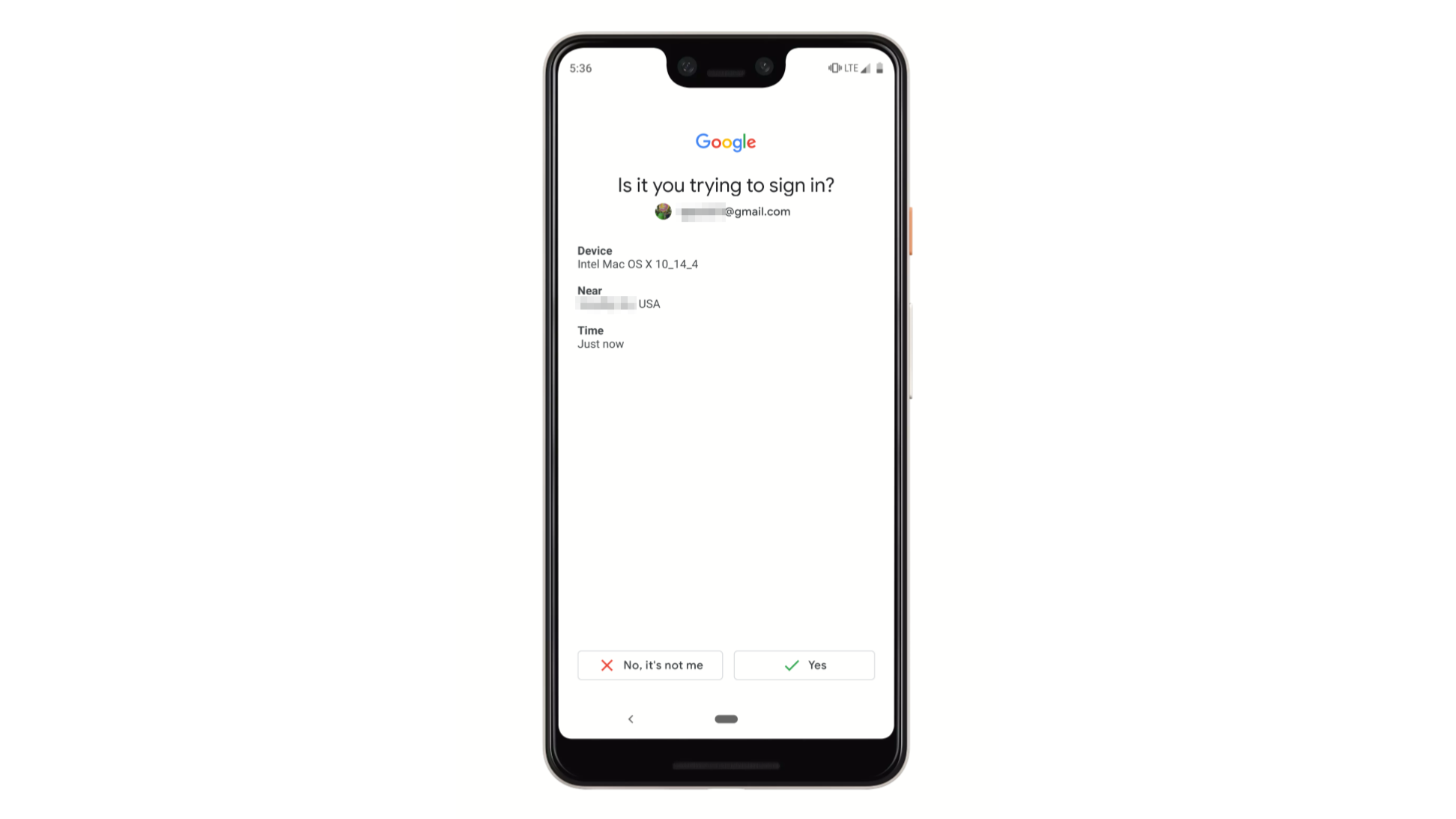
Two-factor authentication is something that everyone should have on their Google accounts, but the traditional SMS and Google Authenticator methods can be a bit tedious. Back in 2016, Google added a new two-step verification approval prompt for Android devices that is painless to both set up and use. The prompt has gone through several design revisions since its initial release, and Google is currently experimenting with two new layouts.
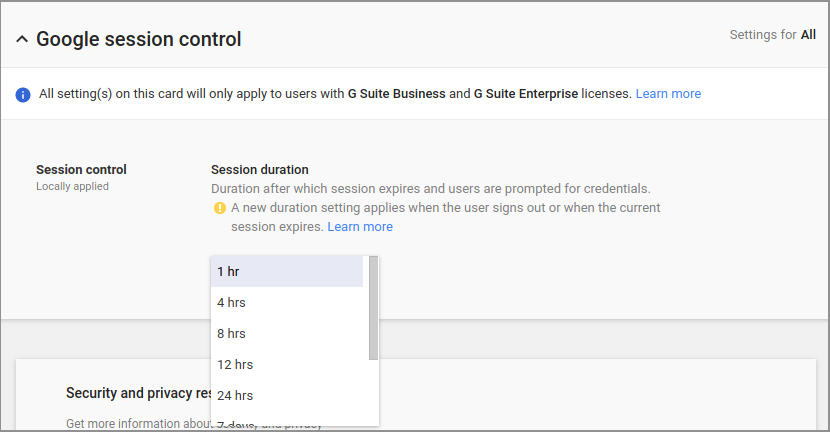
By default, G Suite web sessions are automatically signed out of after two weeks. But to better tailor to each company, Google is now allowing G Suite admins to specify a more precise session length from a dropdown list. Additionally, admins can also now force two-factor authentication prompts to pop up on every sign-in for better security.
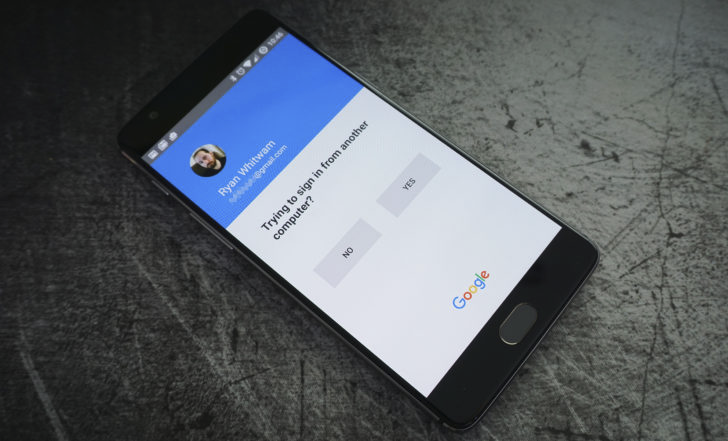
In June of last year, Google introduced phone prompts that made using two-step verification easier than ever. These proved popular, being more secure and simple to use than SMS codes. In February of this year, Google updated these prompts to show more information about the device attempting to sign into your account. And soon, the company will begin pushing these prompts to users of the older, less seamless SMS two-step verification method.
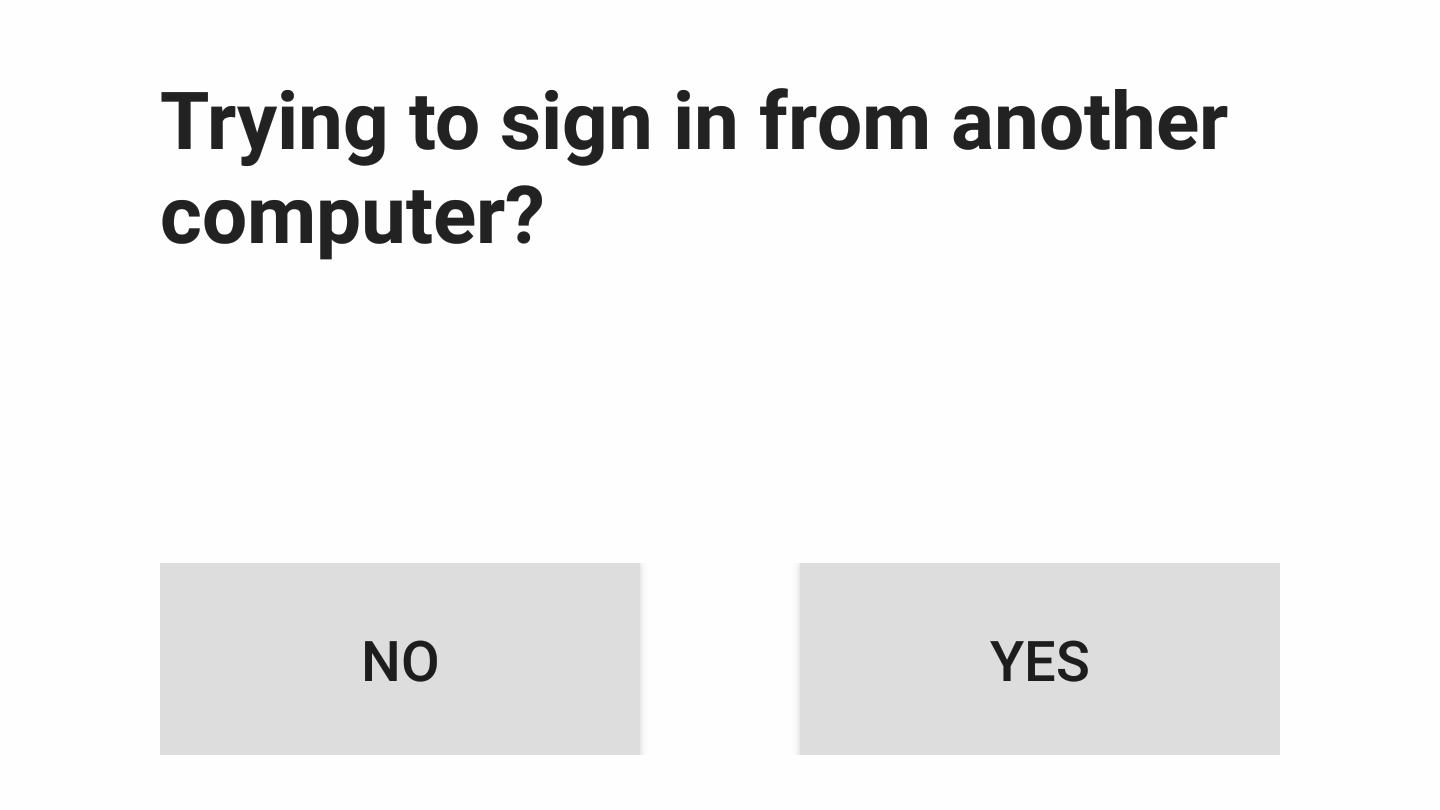
Back in June of last year, Google introduced two-step verification prompts to mobile devices. This made using two-factor authentication a lot easier, since it formerly required you to enter codes every single time. However, these prompts looked pretty barren and showed little to no information about the device that was requesting access to your Google account. Now, though, Google is updating them to fix that issue.



