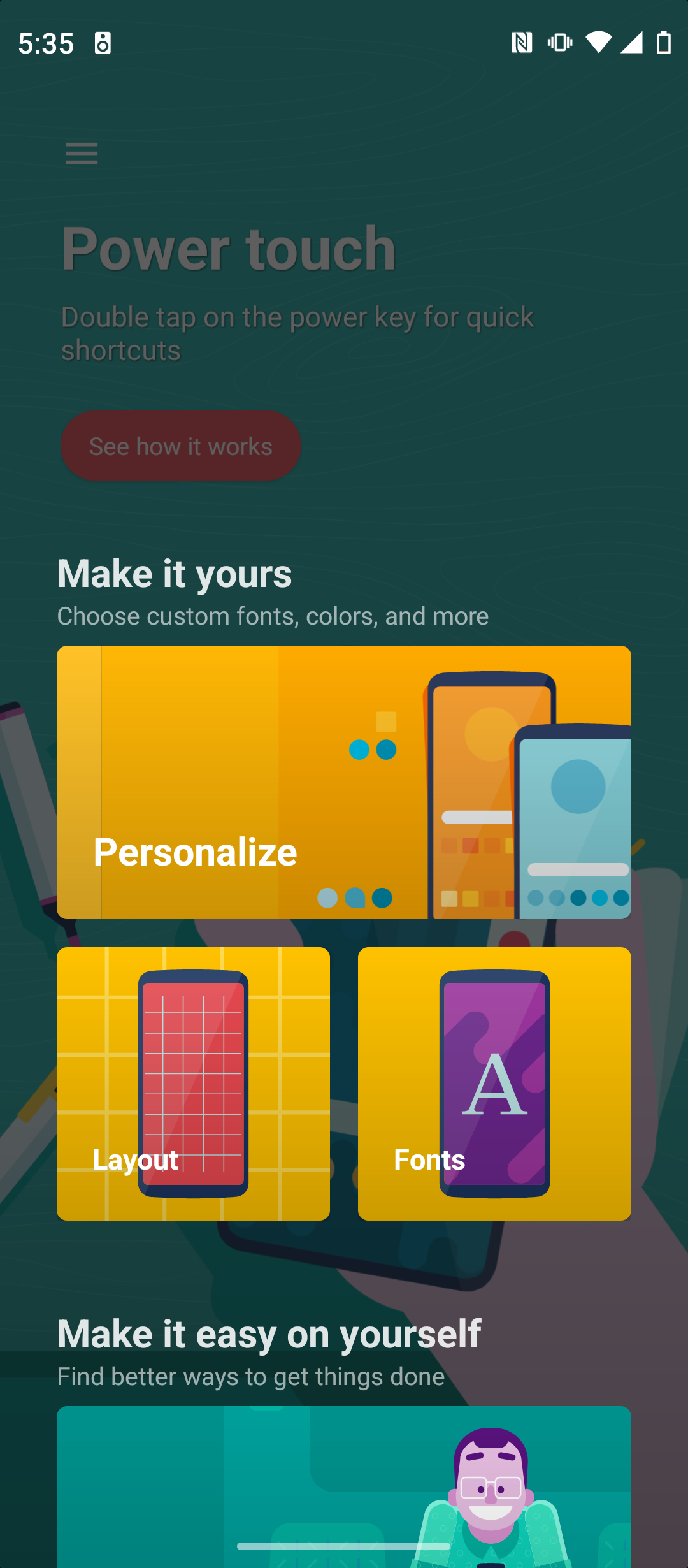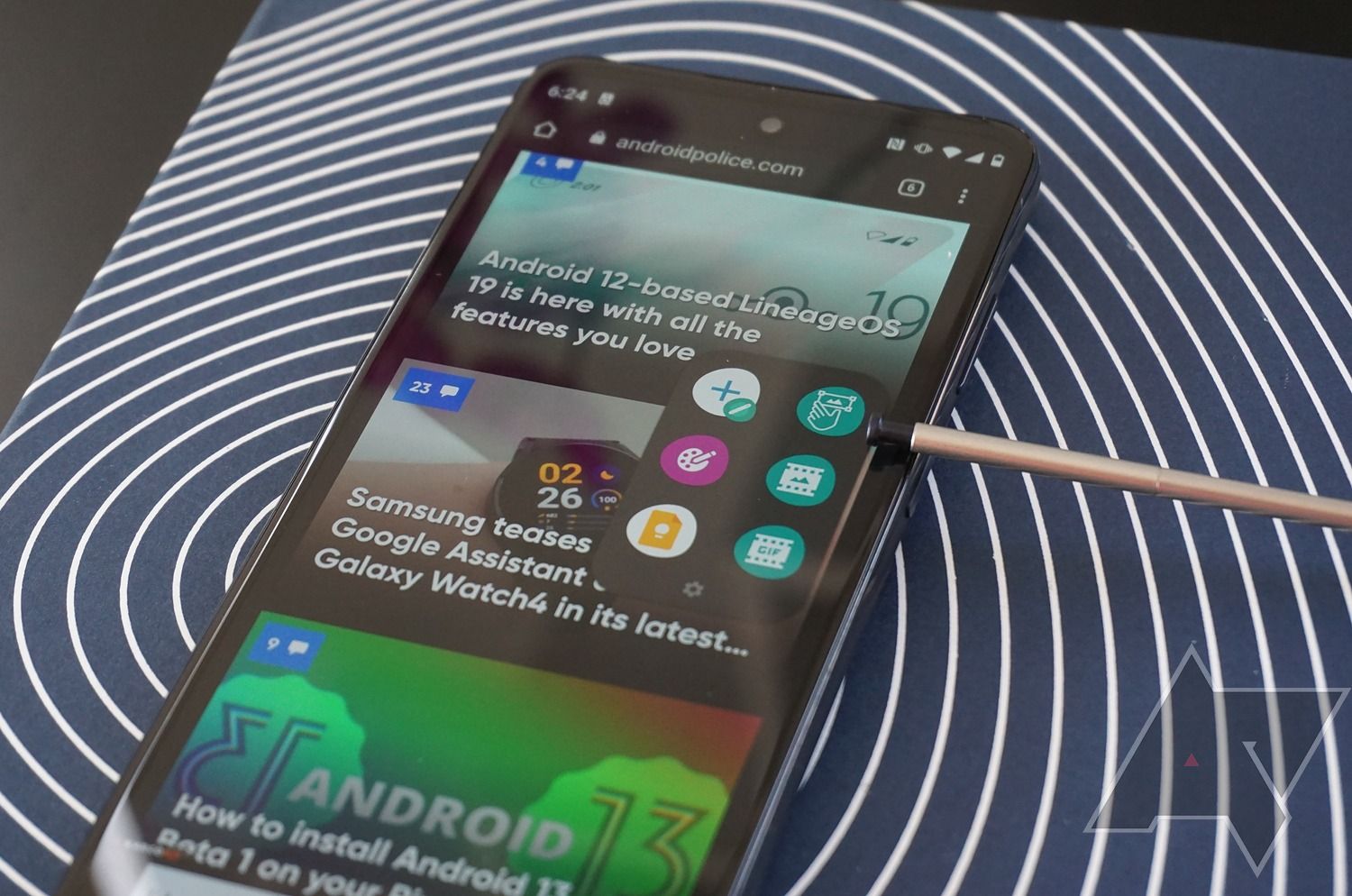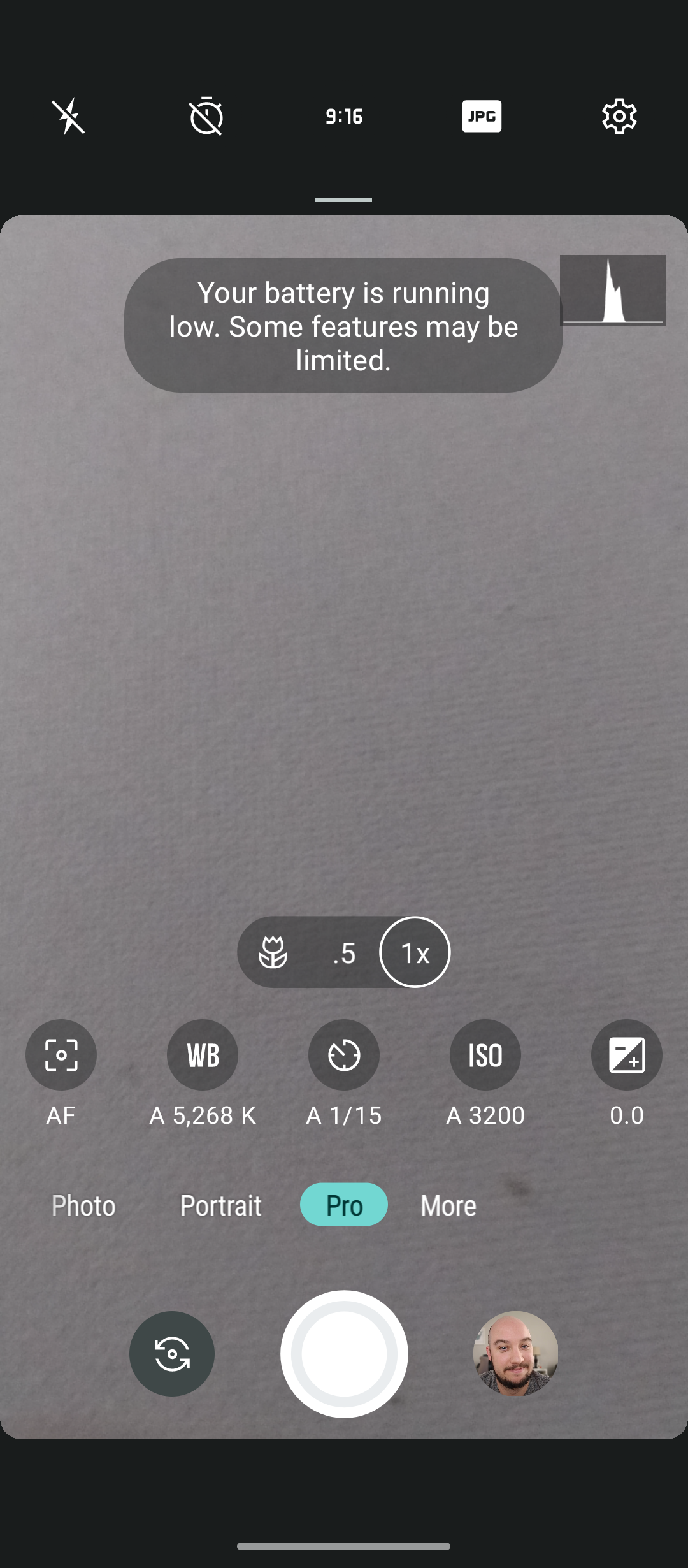Read update
- It's still a budget smartphone
Mid-tier phones are notorious for missing out on some key features that average users love. The Moto G Stylus 5G, however, doesn’t sacrifice much to hit its accessible price point. It feels sturdy enough, looks great, and performs admirably, even under the most strenuous of circumstances. It isn’t perfect, but for $500 it’s one of the more competitive devices in its price range.
Moto G Stylus 5G
The Moto G Stylus 5G offers more than you'd expect from a mid-tier device, from a big battery and a smooth display to lots of camera lenses and excellent stylus features. It's one of the best budget Android phones you can buy.
- SoC: Snapdragon 695
- RAM: 8 GB
- Storage: 256 GB
- Battery: 5,000 mAh
- Ports: USB-C
- Operating System: Android 12
- Dimensions: 168.9 x 75.8 x 9.3 mm
- Display type: 6.8 inches
- Weight: 215 grams
- IP Rating: IP52
- Price: $500
- Sturdy, solid feel
- Excellent stylus features
- Very smooth display experience
- Bezels everywhere
- Single speaker provides unbalanced sound
- Slow charging
Design, hardware, what’s in the box
Out of the box, the Moto G Stylus 5G feels big. Even without a case, its bezel-heavy 6.8-inch LCD display dwarfs phones like the Pixel 6 Pro. The flat-edged design gives it a surprisingly sturdy feel for a mid-tier device, but make no mistake, it is plastic. The phone doesn’t feel cheap though, and Motorola’s done a nice job making it feel well-balanced in your hand.
The sturdy design is to be expected from a smartphone that houses a stylus, which can be found on the bottom right corner of the device. It pops out easily with a spring-loaded ejector, also found in Samsung’s Note lineup as well as this year’s Samsung Galaxy S22 Ultra, making it perfect for fidgeters who still want to annoy their coworkers or roommates with a clicking sound. The stylus itself is understandably small and thin, particularly compared with the S22 Ultra. It also sports a metallic finish rather than a matte on, which feels a bit palm pilot-esque. The notch before the tip, however, is a nice touch to enhance long-term comfort while writing or sketching. It’s a bit front heavy, which makes for difficult fidgeting but easier display interaction, which I suppose is the point.
Stare straight at the Stylus 5G and you’ll likely notice its bezels. They’re thick around the edges and around the middle-of-the-forehead holepunch camera, which makes it a significant dead spot on your display. However, thanks to the 120Hz refresh rate, the actual LCD display is a joy to look at. It’s noticeably smoother than phones like the Pixel 5a 5G and the size makes for a way better viewing experience. The same cannot be said for the sound, though, which comes through a single speaker on the bottom of the device, resulting in an unbalanced soundstage, so stick to headphones if you can.
For securely unlocking your device, the Moto G Stylus 5G is equipped with a capacitive fingerprint sensor built into the power button that works as well as you’d expect it to. You can add up to 10 fingerprints, which should cover all of yours, or half of yours and your significant other’s, if you’re trusting like that.
Other than the microSD and SIM port on the left side of the device, everything can be found on the bottom of it: stylus, speaker, USB-C port, and headphone jack. It honestly looks a bit busy, but does provide a delightful smooth feel along the other sides of the smartphone. As for what’s in the box, you’ll get the phone and the built-in stylus of course, along with a USB-A to USB-C charging cable – which feels a bit outdated – and, much to the joy of those following smartphone trends, you do get a charging brick to go along with it.
Software, performance, and stylus features
Running Android 12, the Moto G Stylus 5G doesn’t necessarily impress when it comes to performance, but it doesn’t disappoint either. With a Snapdragon 695 processor and 8GB of RAM at the helm, you’re definitely getting the mid-range experience, but certainly the better end of that spectrum. In my experience, it handled streaming, maps, and ticket functionality without issue, even in battery saver mode.
The phone’s battery life is impressive. Its 5,000 mAh cell offers some serious power, even when on the lower end of its life. Tested at a Bulls playoffs game starting at only 25%, the phone made it home four hours later with 8% after posting about the game, getting directions to the United Center, and checking our parking spot on SpotHere. Unfortunately, the charging speed is simply not up to snuff, taking 191 minutes to go from 1% to 100% with the 10W charger provided and limited usage. You do get a lot of battery life after just a few minutes of charging, but the overall speed felt pretty slow compared to the average device.
As for the interface, the Android 12 fits pretty well with the Moto G Stylus 5G, providing a simple setup process that offers extra prompts to personalize your device, including a dedicated Moto app (shown above) that walks you through it. It doesn’t have all the AI-powered assistance of the Google Pixel lineup, but it’s more than enough to get you more familiar with the device without having to dive too deep into the settings menu. With 8 GB of RAM, it should be well set up for long-term sustained performance, and Motorola’s commitment to one OS upgrade and bi-monthly security updates for three years should keep you happy for a while.
The stylus features are a huge bright spot for the Moto G Stylus 5G. Whether you’re familiar with using a stylus on your smartphone or not, these features make it easy to take advantage of all of them without a lot of prior knowledge. Samsung really emphasized these kinds of features in the S22 Ultra, and the Moto G Stylus 5G is clearly following suit with comprehensive, easy to use features that don’t bog down the experience.
For one, a small, translucent stylus icon will pop up whenever you remove the stylus from its chamber once the device is unlocked, allowing you to easily access the note-taking, coloring book, and other stylus apps quickly. When the device is locked, and you remove the stylus, you’ll be immediately sent to the Moto Note, the note-taking app, so there’s no fumbling with your login to jot down a quick thought.
For actual writing, the Moto G Stylus 5G is responsive enough to actually write and get results. Obviously, no device is flawless at this and neither is this one, but the phone walks you through a simple tutorial for editing, autocorrecting, and deleting words, so you can actually use the stylus to write messages and even emails in a way that won’t drive you too crazy. It might be worth it to check out the tutorial a few times, though, as there are quite a few commands to learn for a full-on experience, but once you get the hang of it, you should be on your way.
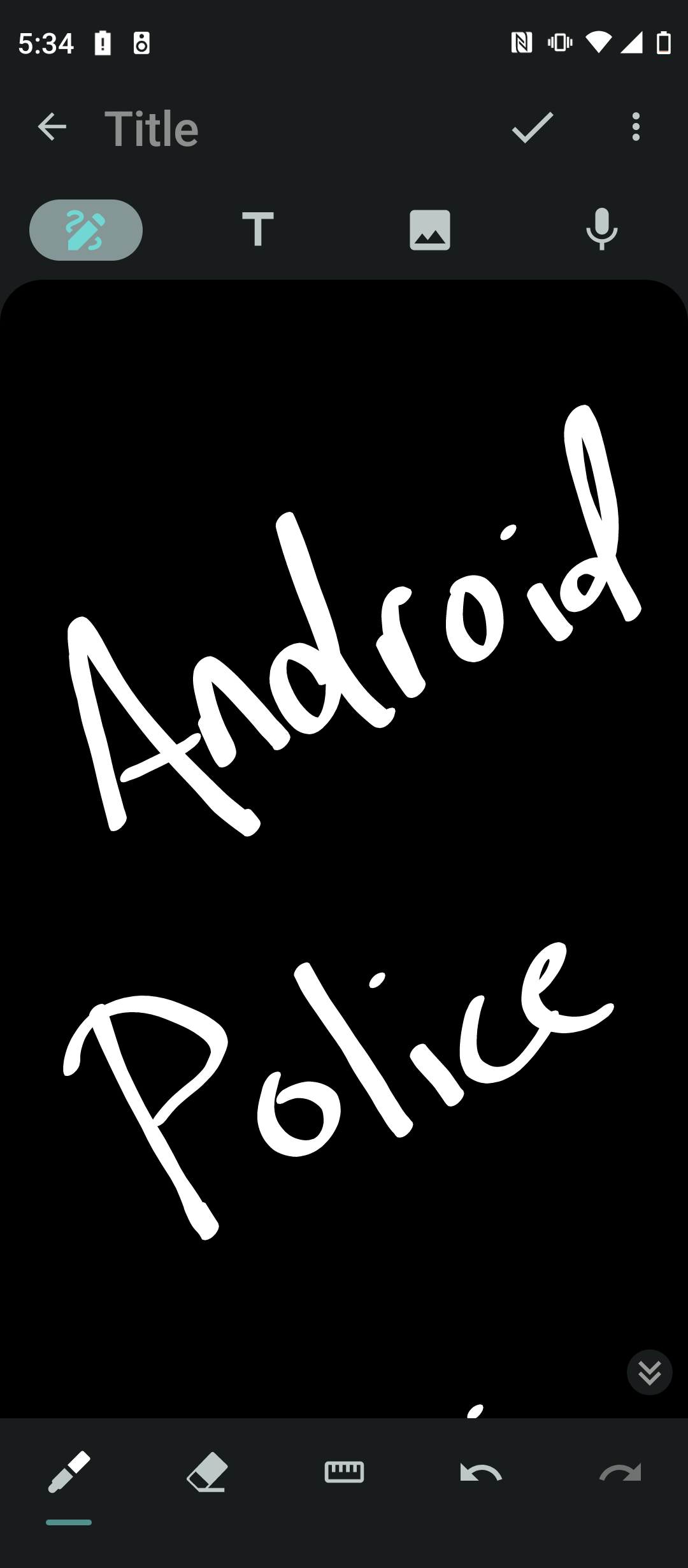
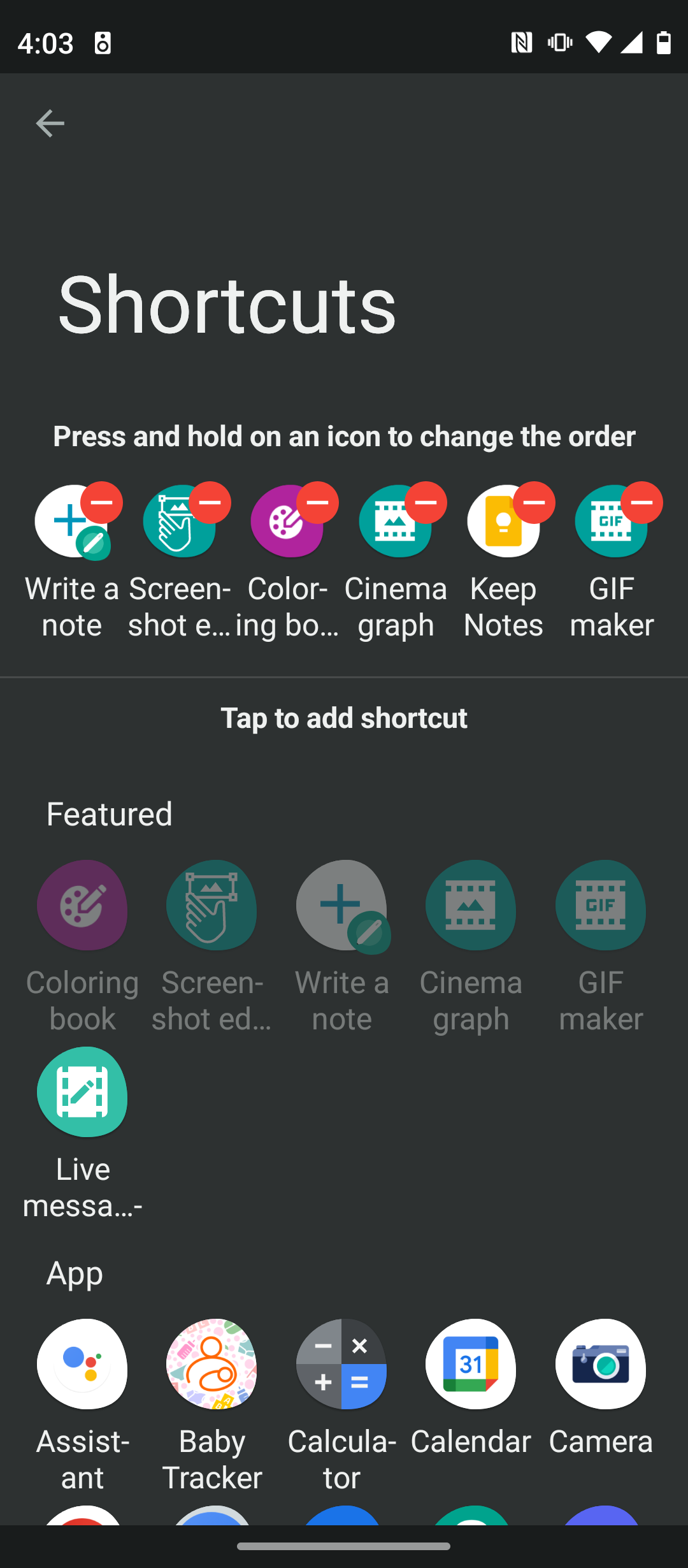
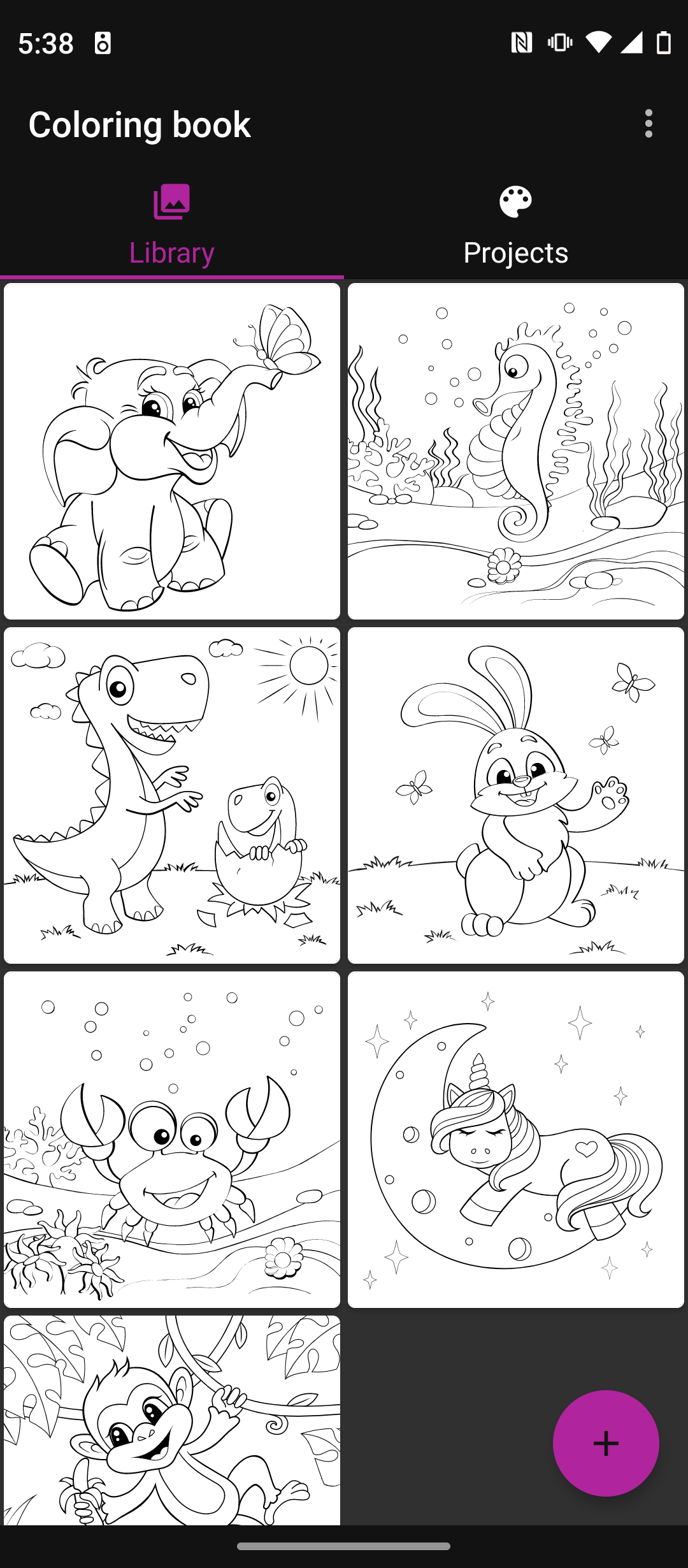
Camera
The Moto G Stylus 5G has a 50 MP main camera along with ultrawide and macro lenses and a depth sensor available for a complete camera setup. It even provides a Pro mode, which true to its name is definitely not for the uninitiated photographer. You’ll get a lot of technical metrics and options that can help you take the extra picture you want, but don’t bother if you aren’t proficient in the photographic arts.
As for how the pictures look, they aren’t bad. As a Pixel user for many years, I’ve become a bit spoiled by their software-powered glamour shots that make virtually anything look amazing. Still, I was pleasantly surprised by the cameras on the Moto G Stylus 5G. It took some seriously crisp, detailed pictures, although they at times looked a bit over-sharpened depending on the setting. The ultrawide provides the 118-degree field of view to get everything in the picture, a feature I’m always happy to find on a mid-tier phone. The macro lens is, well, it’s not as good as it should be, but will still get some cool shots if you can find the right conditions.


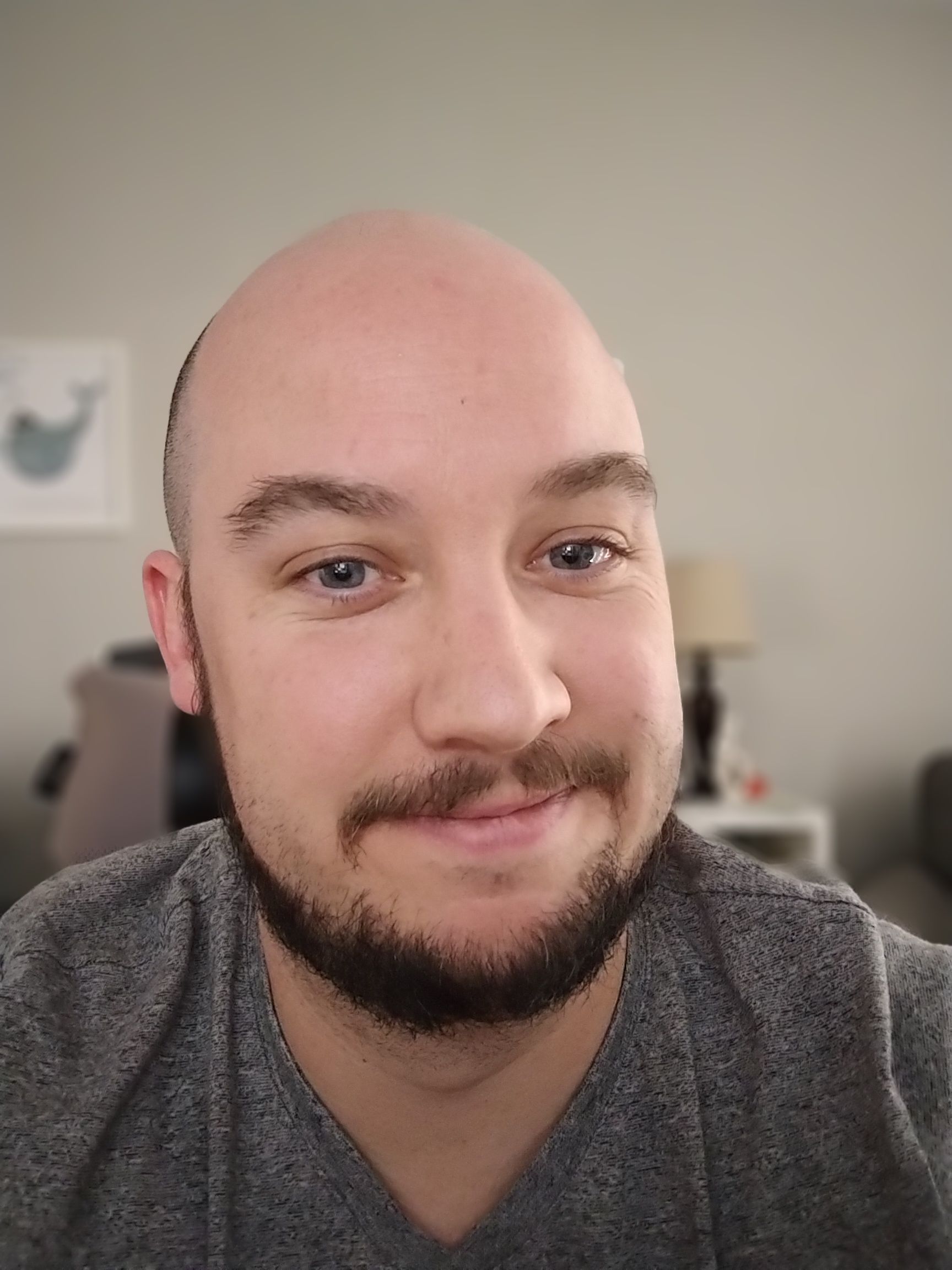
The features are what you’d expect from a mid-tier phone, offering options like Night Mode and Portrait Mode right in the selection bar for easy use, and each one is good but not great. Night Mode definitely brightens the overall shot but misses some of the detail. Portrait Mode looks great when you’re in great lighting, but the depth sensor can’t quite find your edges when the light is less than ideal.
In a world with Samsung, Google, and Apple always fighting for camera supremacy, Motorola is a considerable distance behind in terms of photo quality and reliability. The Moto G Stylus 5G offers a good-not-great camera array, which is more than respectable for a phone that only costs $500. The average user is not going to need much better than this, but if you’re a camera enthusiast, you should be spending more on your smartphone anyway.
Should you buy it?
If you’re looking for a mid-tier smartphone with a stylus, sure. For the price, the Moto G Stylus 5G has very few, if any, deal breakers, with the poor sound quality and bulky bezels representing slight annoyances at worst and barely noticeable quirks at best. The easy-to-use fingerprint sensor, the solid enough camera, intuitive features, and sturdy design make the Moto G Stylus 5G a solid option, and the advanced perks like the 120Hz refresh rate and the excellent stylus features make you forget it’s even a mid-tier phone at all. All in all, Motorola has surprised us here with the Moto G Stylus 5G, bringing us a phone that covers the fundamentals and adds a bit of flare to make for a pretty good smartphone.
You should buy it if…
- You’re in the market for a budget smartphone with a stylus
- You’re impressed by high refresh rate
You shouldn’t buy it if…
- Speaker quality is important
- You hate bezels and hole-punch cameras
UPDATE: 2022/06/09 BY CONOR CAWLEY
It's still a budget smartphone
I'll admit I was pleasantly surprised with the Moto G Stylus 5G at first, particularly given the reasonable price tag and long list of features (and a stylus!). Was it really possible that Motorola could put together a $500 smartphone that didn't feel cheap, worked great, and wouldn't experience any significant bugs over a long period of time? The answer, unfortunately, is not exactly. The bloom is off the rose after a few more weeks of use.
While the device performed quite admirably out of the box, it definitely started to show its low price faults over time. The device would lag on more power-demanding tasks like gaming, and Moto Gametime seems to cause more lag when enabled. I've also seen the screen randomly flickering on and off on several occasions, only fixed by a device restart. Even worse, the stylus became loose after being inserted and removed dozens of times, simply falling out of the phone if I wasn't careful. I nearly lost it on the floor of my office on multiple occasions.
Outside those issues, the smartphone held up pretty well. It didn't sustain any scratches or cracks on the back of the device or on the display, and it still performed fine for scrolling social media, writing emails, and even streaming HD video.
Still, if you're used to the high-end smartphones, you're definitely going to notice a lag in performance over time, so maybe reconsider those savings for device that will last you a bit longer. And if you really care about the stylus experience, the Moto G Stylus 5G is a poor alternative to the vastly more expensive Samsung Galaxy S22 Ultra. At the end of the day, this phone is only $100 less than the Pixel 6, but it feels like it should cost less. Unless you need a stylus in this price range, the Pixel 6 is a much better purchase. We've dropped the review score one point based on our extended testing, to 7.5/10.
FAQ
Q: How does the Moto G Stylus 5G compare to the Pixel 5a 5G?
At a mere $50 more, I was pleasantly surprised at how well the Moto G Stylus 5G competed with the Pixel 5a 5G. It definitely doesn’t have the software and performance chops of a Google phone and the camera is obviously lagging compared to the mid-tier Pixel, but the Moto G Stylus 5G has a good battery life, sturdy design, better refresh rate, and some stellar stylus features. Plus, the fingerprint reader on the power button feels more natural than on the back, which is a nightmare for anyone that uses their phone while it’s face-up on your desk. For the price, it’s hard not to recommend the Moto G Stylus 5G, especially if you’re in the market for a mid-tier stylus-equipped smartphone.
Q: How does the Moto G Stylus 5G compare to the Galaxy A53 5G?
From a budget smartphone standpoint, the Galaxy A53 is up there as one of the best. The 64 MP main camera, the in-display fingerprint reader, and the lower price gives it a slight edge over the Moto G Stylus 5G, although both feature a 5000 mAh battery cell, 120Hz display, and ultrawide and macro lenses, so it’s a lot closer than you think. There’s no stylus, though, so if that’s what you’re in the market for, we have to steer you in the direction of the Moto G Stylus 5G.