Smart lighting has taken the world by storm, and it’s one of the best ways to add fast and intelligent automations to your homestead or business. Trust us: there’s no better feeling than arriving home from work, only for your first floor lights to automatically kick on thanks to geofencing with your phone. It’s also an amazing feeling to be able to dim lighting and adjust colors using voice commands, and thanks to Google Assistant, you’ll be able to do so using smart speakers, smart displays, and even smart TVs!
There are numerous lighting brands out there though, and most companies produce several different products, which makes it tough to hone in on the tech that will make the biggest impact for you and yours. That’s where we come in though. As Google Assistant devotees, we’ve put together this roundup of the best smart LED bulbs that support Google Assistant.
Smart LED lights with Google Assistant

Philips Hue Starter Kit
Best lighting package
When building your smart home, lights should be your top priority, and there's none better than Philips Hue. The Philips Hue Starter kit has everything you need to get started with a smarter, brighter, and more colorful home. With incredibly responsive voice commands from integrated assistants like Google Assistant and Alexa, you'll never have to flip a physical switch again.
- Comprehensive mobile app
- Lots of features like automation and scenes
- Quite expensive
- Requires a hub
Easily the biggest smart light brand on the market, it's difficult to compete with Philips Hue. When it comes to smart lights, Hue provides the finest overall experience thanks to its simple setup procedure, comprehensive mobile app, and a variety of special features like scenes and automations. You may arrange when your lights turn on (e.g., to turn on automatically at dusk) and use several lights to create intriguing environments (my favorite scene is Spring Blossom).
The Philips Hue Starter Kit is an excellent initial step if you're just starting out with your smart home. It comes with the Hue Bridge for setup and enough white and colored lights to immediately illuminate a few rooms. Additionally, your smart home will be fully functional thanks to seamless connection with Google Assistant and Google Home.

Philips Hue High Lumen Smart Bulb
High-intensity lighting add-on
If you're on the hunt for some lighting options that pack a bit of a bigger punch, the Philips Hue High Lumen Smart Bulb is exactly what you'll need to illuminate even the darkest of spaces. This high-intensity bulb provides additional brightness anywhere you need and comes loaded with all your favorite Hue features.
- Wi-Fi and Bluetooth compatible
- Access to Hue ecosystem features
- Bluetooth offers limited features
- A bit expensive
Philips Hue really is our favorite option when it comes to smart lighting, and if you have a little additional cash to spend, the High Lumen Smart Bulbs from the well-known supplier are excellent. Along with the many regular Hue capabilities, such as scenarios, automations, and out-of-home control, they offer extra brightness for larger rooms.
Yes, this light bulb is pricey, as are the majority of Philips Hue lights. However, the Hue ecosystem makes the price more than worthwhile. Additionally, because lower-lumen bulbs have a hard time lighting up those large rooms, these high-lumen bulbs can significantly improve the overall performance of your Hue-connected smart home.

LIFX Mini Bulb
Economical low-budget device
While Philips Hue dominates the smart lighting market, if you're looking for a more affordable option, look no further than the LIFX Mini Bulb. This small but powerful bulb doesn't require a hub and connects directly over Bluetooth rather than Wi-Fi, so there's no need for an actual router connection. Compatible with all major virtual assistants, the LIFX Mini Bulb is the perfect alternative to expensive smart lighting.
- Connects directly to Wi-Fi, no hub required
- More compact than your average smart light
- No scene functionality
- Bare-bones mobile app
Although Hue lights are great, a Hue Bridge is necessary, so you'll need to connect it to your router and go through the entire "push button during setup" routine. On the other hand, the LIFX Mini Bulb connects directly to your Wi-Fi network, allowing you to plug it in, set it up, and link it to Google Assistant-enabled smart lighting straight away.
The Mini Bulb, as you might have inferred from the name, is smaller than the normal smart light, which is remarkable given that it doesn't require a hub to function. This bulb still offers 800 lumens, which is equivalent to other options, so you don't lose any power, which is much better. Naturally, it connects to Google Assistant with ease even without the hub.

Cync Direct Connect Smart Bulbs
The runner-up
Completely rebranded and ready to make waves in the smart lighting market, the Cync Direct Connect Smart Bulbs are affordable, functional, and fun. Ready-to-go straight out of the box with a user-friendly app offering saved scenes, set schedules, and out-of-home control, these smart bulbs bring some heavy competition to Philips Hue.
- Out-of-home functionality
- Can connect via Bluetooth
- Less bright than most smart bulbs
- High wattage
The Cync Direct Connect smart bulbs, formerly known as C by GE, are a solid choice from a respectable business that has lagged behind in the smart home space. But now that it has a new identity, a user-friendly interface, and out-of-the-box capabilities, Cync is a fantastic choice for Google Assistant users. These lights are a little bit less bright than our other options (only 750 lumens as compared to 800 lumens), but as long as you aren't a lighting specialist, the difference should be largely insignificant.
There's no excuse not to think about Cync lights for your smart home with features like out-of-home control, programmable routines, and saved scenarios. Additionally, these lights include Bluetooth connectivity, which while it doesn't actually help with your Google Assistant, is still another way to stay connected.

Philips WiZ Connected LED
Substitute for Philips Hue
While Philips Hue has a vast ecosystem of premium and expensive devices, Philips has rolled out an alternative option for those hoping to save some money. The Philips Wiz Connected LED operates separately from the Hue ecosystem, so you won't be able to connect the two systems. But with no hub required, these bulbs make smart lighting more accessible for everyone.
- No hub required
- Very bright at 1600 lumens
- Cannot integrate with Philips Hue
- High wattage
As we've already established, Philips makes the greatest smart bulbs, but the Hue ecosystem can get very pricey. Fortunately, if you choose a less expensive choice, you don't have to make too many sacrifices. Wiz, a different line of smart lights from Philips, delivers the same dependability at a more affordable price.
Unlike Hue requirements, Philips Wiz-connected LEDs don't need a hub and connect directly to your Wi-Fi network. You must download the Wiz app rather than the Hue app to use these lights because they are not part of the Hue ecosystem. Make sure you aren't trying to mix and match the Philips brands for your smart home because you cannot combine it with Hue bulbs.

TP-Link Kasa Smart Lighting
Basic configuration settings
TP-Link is a major name when it comes to smart plugs, routers, and other networking equipment, but it doesn't stop there. TP-Link also has a great selection of smart bulbs in combination with their already existing line of smart products that all work together under one roof. With easy setup and compatibility, the TP-Link Kasa Smart Light Bulb is another affordable alternative to the Philips Hue market.
- Very responsive to voice commands
- Secure setup process
- No scenes
- No automation
TP-Link produces more than just excellent smart plugs. Additionally, the group provides a good selection of smart bulbs that can simplify the setting up of your smart home. The fact that these bulbs may be set up without a hub and that they respond well to voice commands is perhaps most notable. Additionally, even the most inexperienced users of smart homes can easily navigate the accompanying Kasa mobile app, which offers straightforward activation and setup.
The sole drawback is that the ease of use is undermined by a noticeable absence of fancier features such as scenes and automations, which might be problematic for people trying to make their homes as intelligent as possible.
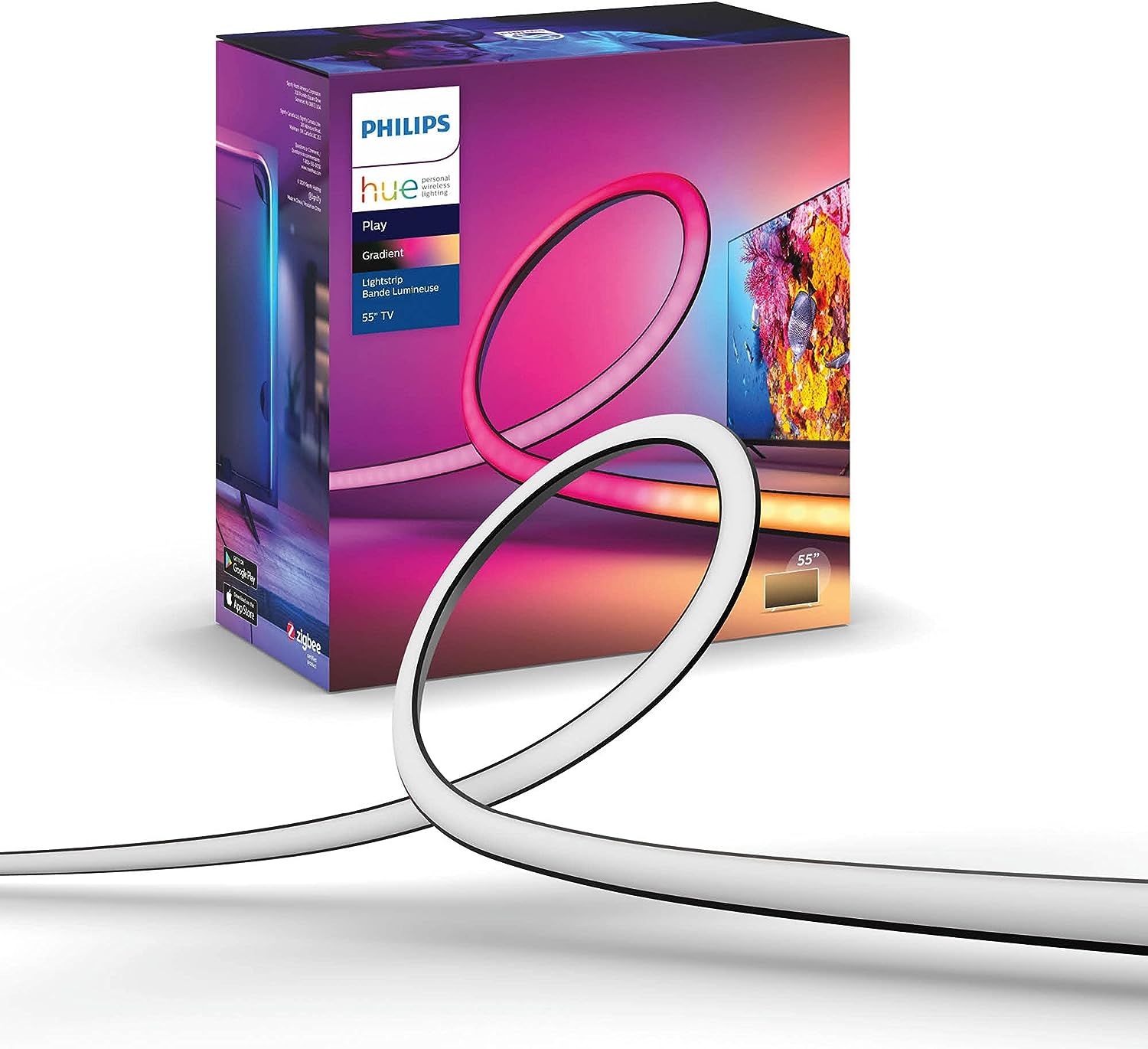
Philips Hue Play Gradient Lightstrip
Personalized accent lighting
Easy to install, highly customizable, and extremely visually appealing, the Philips Hue Play Gradient Lightstrip is an impressive ambiance addition to your home at an equally extreme price. If money isn't a barrier, and you're looking for that perfect piece to add to your Hue ecosystem, this is the one. With remarkably bright colors and color-matching features, the setup will look great as an accent behind your TV.
- Extremely customizable
- Comprehensive mobile app
- Imperfect color matching
- Spotty voice activation
The Philips Hue Play Gradient Lightstrip is anything but basic. The lightstrip is a smart light that is simple to install and highly programmable. The installation is remarkably simple, the colors are vivid, and the matching is adequate. If you want a light strip for the back of your TV, you just found it. The Philips Hue Play Gradient Light strip is costly, but you definitely get what you pay for.

Govee Smart Wi-Fi Light Bulbs
Wi-Fi, Bluetooth, and Google Assistant
Not only can you control this 4-pack of Govee bulbs using Bluetooth, but you’ll also be able to connect them to Wi-Fi to unlock even more automation features and grouping capabilities.
- Can be controlled with Google Assistant and Alexa
- Works with Wi-Fi and Bluetooth
- Up to 16 million color options
- Doesn't support 5GHz Wi-Fi
- Bulbs may cause interference with other Bluetooth devices
When it comes to controlling your smart lighting, you’re going to want as many automation tools as possible. Fortunately, brands like Govee are big on versatility, and this 4-pack of smart LED bulbs is a brilliant example of lighting controls done right. First and foremost, each of the four bulbs can be controlled and customized through the Govee Home app, but that’s just scratching the surface. You’ll also be able to use Google Assistant and Alexa to fire off voice commands, allowing you to adjust everything from brightness and color to power toggling with short phrases.
Govee app customizations can be achieved through a Bluetooth Low Energy connection, but you’ll definitely want to connect these bulbs to a 2.4GHz Wi-Fi network for voice assistant controls. This also gives you the ability to control your Govee bulbs from anywhere in the world, just as long as your phone has an internet connection. Wi-Fi controls will also allow you to group and control multiple Govee bulbs and other smart devices at the same time.

Wyze Bulb Color LED Lights
Welcome and bid adieu to each day
Using the Sleep Automations and Sun Match features, this 2-pack of Wyze smart bulbs will automatically adjust brightness and color based on time of day, as well as day of the week.
- Works with Google Assistant, Alexa, and IFTTT
- Up to 16 million color options
- Automated Sleep Routines
- Bulbs can be programmed to react to time of day
- Not as advanced as other smart lighting products
When it comes to budget-friendly lighting products we can all wrap our heads and wallets around, you can always trust Wyze. This is why we had to call attention to this 2-pack of Wyze Bulb Color LED bulbs (which can also be purchased in larger bundles). Not only do these smart bulbs support 2.4GHz Wi-Fi and Bluetooth connectivity, but you’ll be able to control them using the Wyze app, as well as voice commands through Google Assistant, Alexa, and IFTTT.
The two real standout features of the Wyze Bulb Color are Sleep Automations and Sun Match. The former allows you to schedule light fades and dims that align with certain times of the day and days of the week, mimicking a gradual sunrise or sunset. The latter feature automatically adjusts bulb output and hue to match the time of day. If you’ve been having trouble sleeping, combining both of these features is sure to improve your circadian rhythms, allowing your body to leave and enter sleep cycles in a more natural way.

GE Cync Smart Flood Lights
It doesn’t get much cheaper than $10 for two smart bulbs
For just $10, the GE Cync Smart Flood Lights are a solid addition to any room of your home, so long as you're happy with bulbs that don't change color. They also have the unique distinction of being Bluetooth-only bulbs, so you won’t have to worry about them hogging up precious bandwidth.
- Inexpensive
- Easy to control
- Works without a hub
- Compatible with Google Assistant and Alexa
- Lighting controls can be finicky
- No Wi-Fi support
- Don't change color
We know that many of the products we’ve called attention to offer some amazing prices, but it truly doesn’t get much better than less than $10 for two bulbs. Such is the case with this GE Cync Smart Flood Light two-pack, which is perfect for recessed fixtures. Once you’ve installed the bulbs, you’ll be able to control them using both Google Assistant and Alexa, and you’ll be able to unlock even more capabilities using the Cync app.
As long as you’re connected to the internet, you can use the app to control the bulbs from just about anywhere. Use it to set timers, change brightness and hue, and so much more. They may not be the fanciest bulbs in our roundup, but if you’ve been wanting to automate the many existing fixtures in your home, the GE Cync Smart Flood Lights are an excellent choice.

Sengled Smart TV LED Backlight
Add exciting lighting triggers and music syncing to your favorite TV
If you’ve been wanting to enhance your home theater experience, the Sengled Smart TV LED Backlights deliver a multi-colored plethora of lighting options. The LED light strips get nice and bright, and you’ll be able to control them using numerous voice assistants or with the Sengled app.
- Solid peak brightness and rich colors
- Seamless voice assistant integrations
- Relatively simple install
- Great value
- Camera placement can be tricky
- Not the greatest adhesive
TV lighting systems are becoming more and more popular. With many different smart manufacturers getting behind this technology, it can be difficult to decide which brand is best, but this Sengled option most definitely rises to the top. Designed for TVs as small as 45 inches and as large as 75 inches, these multi-colored LED lighting strips are easy to fasten to the back of your QLED or OLED, and are compatible with both Google Assistant and Alexa.
Once connected to Wi-Fi, you’ll be able to use the Sengled app to create customized lighting schedules, moods and scenes, and more. We’re also big fans of the built-in microphones that allow the lighting strips to pulsate in rhythm with your favorite tunes, or to light up brilliantly when the mics detect a big explosion in all those action movies you love watching. Even if you’ve never thought of owning a TV backlighting kit, after you’ve tried this Sengled kit, it’s going to be hard to live without one.
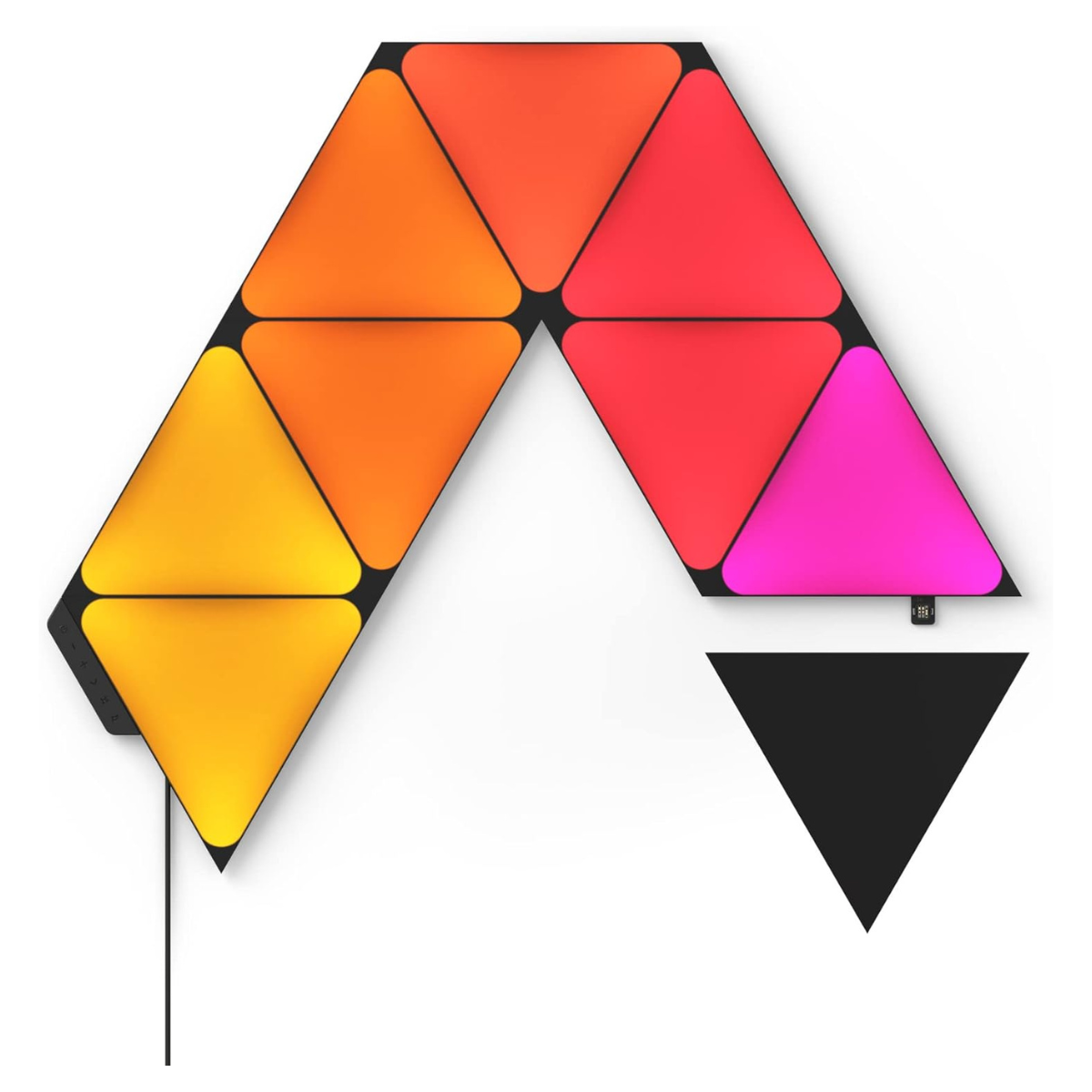
Nanoleaf Shapes Light Panels
Nanoleaf puts the paintbrush in your hands
Smart LED bulbs are awesome, but nothing lets your inner artist shine like the geometric wonder that are the Nanoleaf Shapes. They take no time at all to link together, are a breeze to operate, and the bewildering amount of lighting customizations is going to make you feel an illumination wizard.
- Excellent design
- Pretty simple installation
- Tons of lighting and color options/customizations
- Works with multiple voice assistants
- Expensive
Nanoleaf has been making quite the splash over the last few years, and one of our favorite products from the company has got to be the Nanoleaf Shapes. Sold in many different shapes and sizes, these LED panels are designed to be easily linked together, with just a single power cord hanging down from your finished fixture.
Choose from hexagons, triangles, and mini-triangles, or use a combination of all three geometric patterns. And unlike most smart lights, the Nanoleaf Shapes can be controlled using not only the Nanoleaf app and voice commands (the panels work with Google Assistant, Alexa, HomeKit, SmartThings, and IFTTT), but also with touch-sensitive gestures.
There are also a few different buttons and toggles built into your Shapes bundle. However you choose to control them, you’ll be able to select from up to 16 million different colors. The Nanoleaf app will also let you create custom schedules and lighting scenes that can be adjusted on the fly. Yes, they’re a bit more expensive than some of the other options on our list, but it’s hard to beat the unique appearance and bevy of customizations that the Nanoleaf Shapes offer.
OK Google! Turn on the lights
Google Assistant is one of the most popular voice assistants out there, so it stands to reason that there should be numerous smart lighting products that support your Google Home system. The most difficult part can be deciding which bulbs are best for your wants and needs though, which is why we think the Philips Hue Starter Kit is going to be the best bet for most households. One of the O.G. names in smart lighting, Philips Hue systems are easy to expand and customize, are sold at several different retailers, and offer seamless Google Assistant integrations.
If you really want to save some cash on your smart lighting purchase though, the Lifx Mini Bulb is our go-to value pick. We also think the Philips WiZ Connected LED and the GE Cync Smart Flood Lights are great cost-effective options.
If you’ve got the money to spare though, we think splurging on the Philips Hue High Lumen Smart Bulb is another awesome idea. Nothing says “hello” or “good morning” like the ultra-high lumen output these bulbs are capable of, and they’re just as easy to link up with new or existing Philips Hue equipment.

Philips Hue Starter Kit
One of the best ways to get a smart lighting system up and running, the trusted name that is Philips Hue is sure to satisfy.
