About Rita El Khoury
Rita was a Managing Editor at Android Police. Once upon a time, she was a pharmacist as well. Her love story with Android started in 2009 and has been going stronger with every update, device, tip, app, and game. She lives in France, speaks three languages and a half, and watches a lot of TV series.
Latest Articles
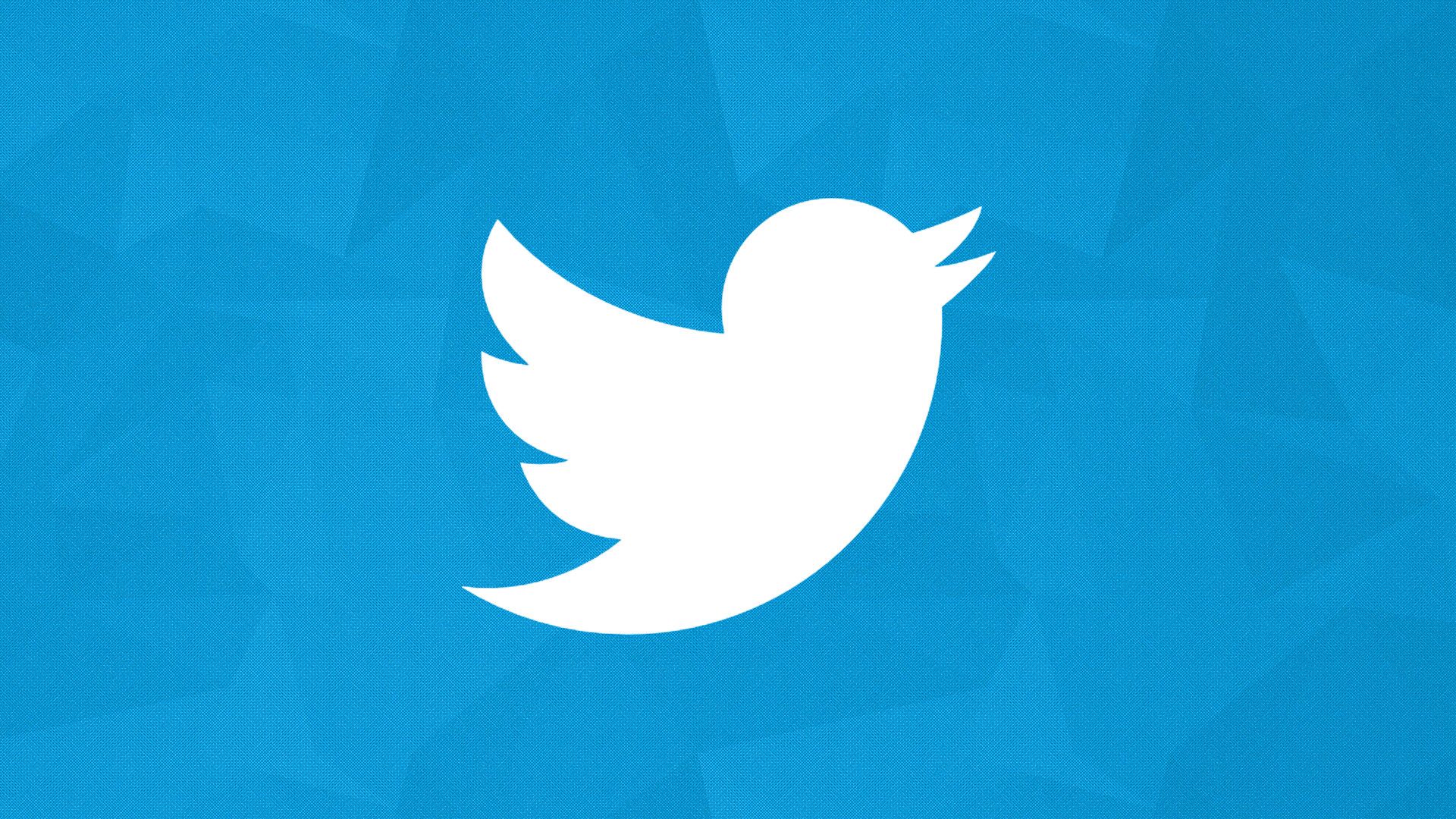
This is the only way I can keep my sanity while doomscrolling on Twitter
Dogs (and cats) galore!
My relationship with Twitter has ebbed and flowed a lot since I first joined the service in 2008. There were years when I was happily engaging with every follower and forging beautiful friendships that transcend time and distance, and years when I nearly disconnected completely, preferring to invest my time and efforts in in-person relationships. Now I live somewhere in the middle: I check Twitter a couple of times per day and I engage every now and then. I'd love to avoid using Twitter altogether, but sadly, doomscrolling is the best way to stay in touch with what's happening in Lebanon (the local news are a joke) and catch up on other tidbits of tech and medical news.
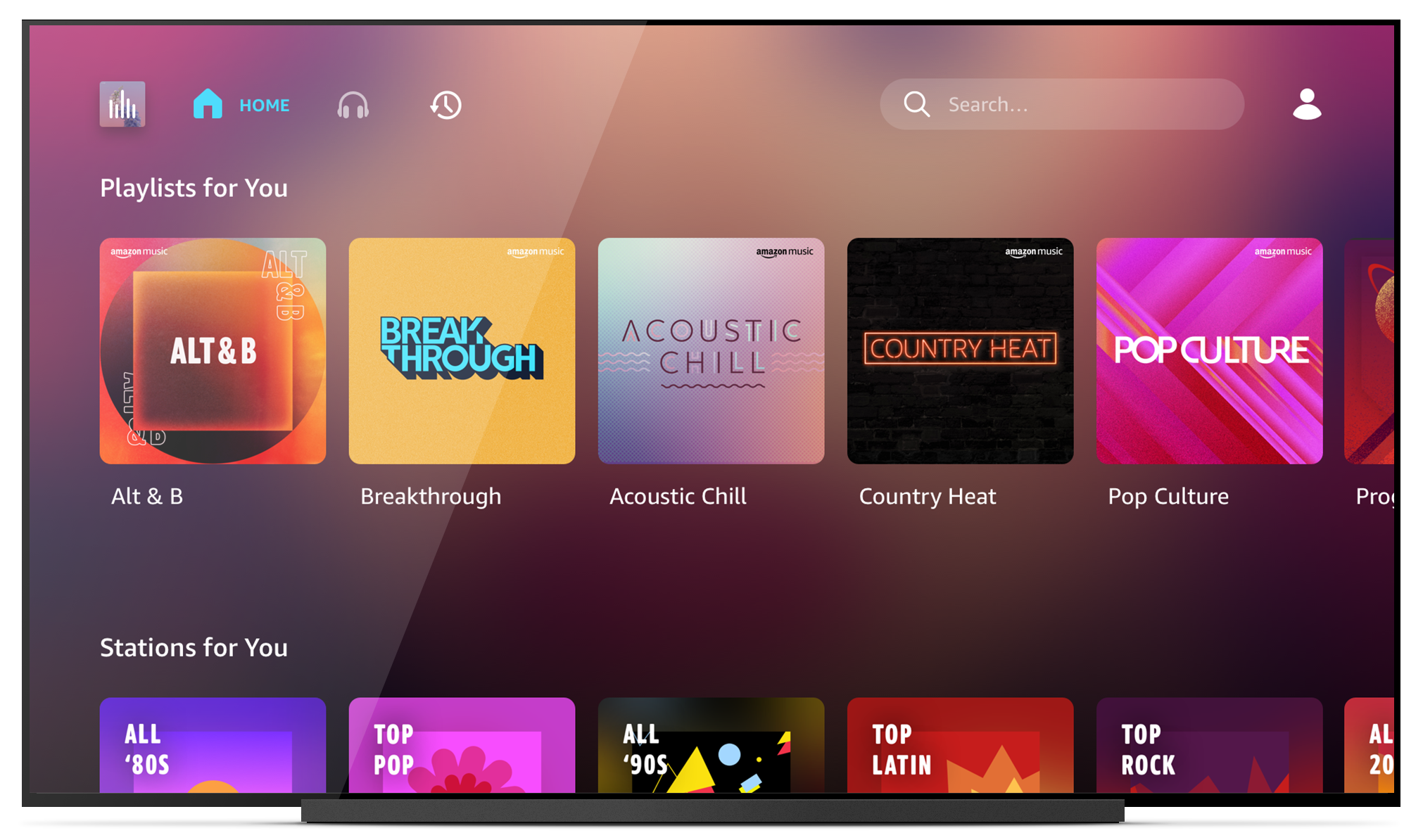
Amazon Music is now available on all Android TV and Google TV sets
No longer a Shield exclusive
It's been more than two years since Amazon Music made its first appearance on Android TV, but at the time, the service was restricted to the Nvidia Shield TV. That is no longer the case, as the app is now available for all Google TV and Android TV sets, set-top boxes, consoles, and soundbars.

Spotify's new library UI shows all your offline content on one screen
No more fiddling with tabs and filters
A couple of days ago, we shared with you a new design for Spotify's library that seems to be in very limited testing. The interface, which mixes music with podcasts and offers both list and grid layouts, has four filters on top for your playlists, artists, albums, and podcasts. But it turns out there's a fifth one that only shows up when you set some music to download for offline use, and honestly, I think this is my favorite feature of the redesign.
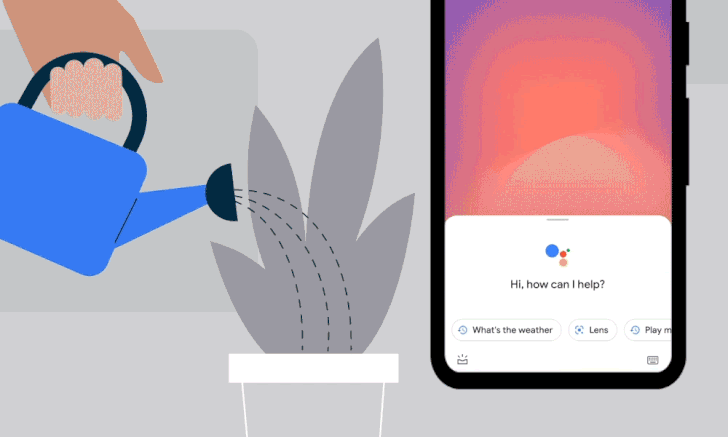
Unlocking your phone is no longer necessary for some Google Assistant actions
Place a call, send a message, play some music, and more
How many times have you tried to ask Assistant to do something on your out-of-reach phone only to hear no answer in return? Grabbing your device then reveals the dreaded "Unlock to continue" message with the lockscreen on top. If you've frequently wondered what good is a voice assistant with Voice Match if it can't authenticate you and override the lockscreen in any useful way, then you're in the same boat as me. But Google is finally fixing this.
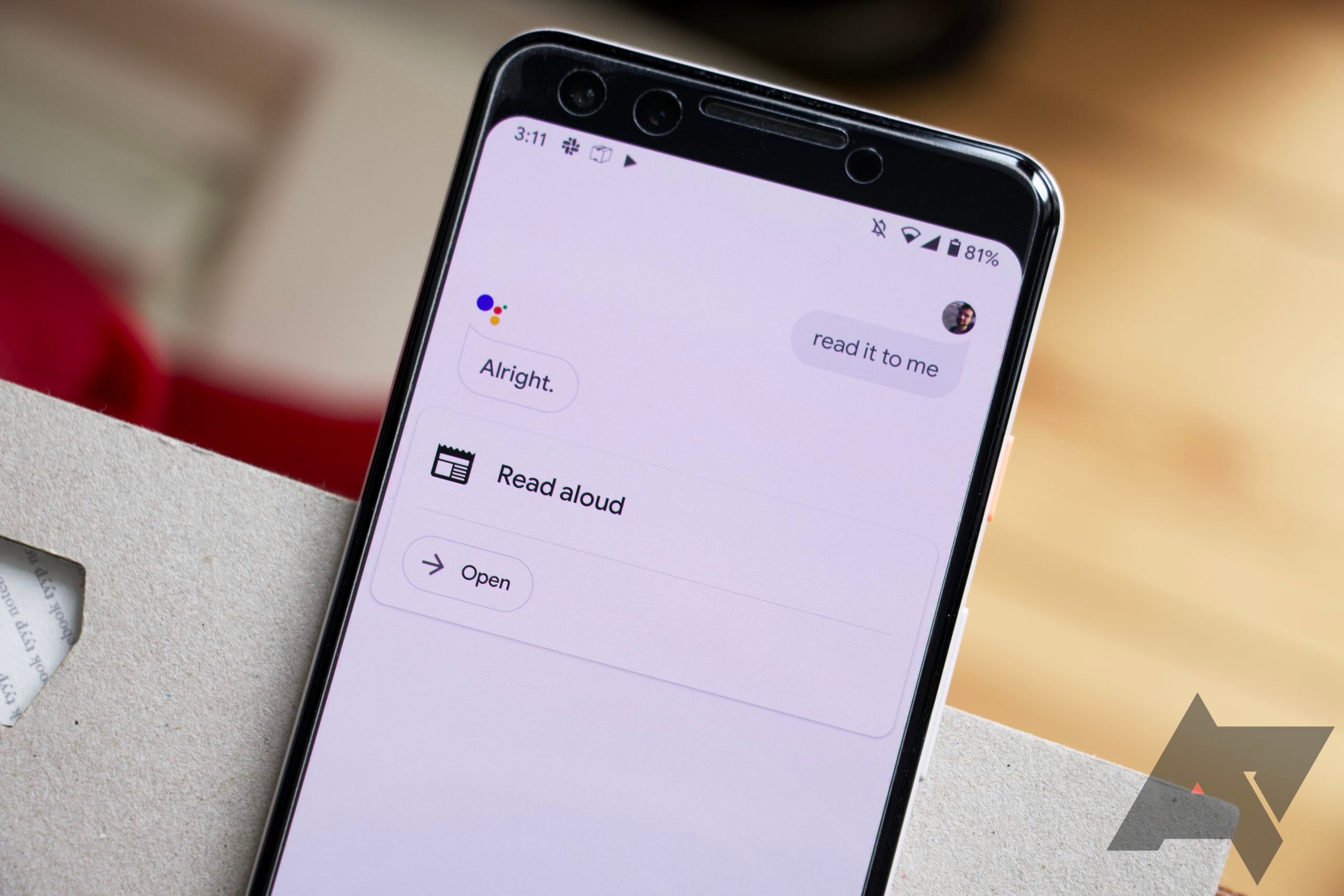
About a year ago, Google rolled out a new capability to Android devices that lets you ask for any webpage or Google News article to be read aloud. The feature, which uses Assistant, is perfect if you want to put your phone away, but still check out some interesting content, from Wikipedia to a random website or your favorite news sources. It even translates pages on the fly from 42 languages! What the feature lacked, though, was a larger choice of reading languages and accents. The former is still not available, but the latter is improving.

YouTube now supports 4K HDR playback on Android
Watch in 2160p... even on 720p displays?!
Everyone would prefer if they could always watch videos in the highest possible resolution, but technical limitations often stop us — a slow connection, a low-res display, DRM, paywalled subscriptions, or even a restriction put in place by the app to stop a certain platform's users from streaming in high res. For instance, Google used to limit YouTube videos to 1440p on Android, even if they were uploaded in 4K or more. That's no longer the case now.

Nest Hubs are getting sunrise alarms, family sticky notes, and the Google weather frog wallpaper
Other smart displays too, but some of these are server-side changes
Read update
A big update is rolling out to Nest Hubs and third-party Google Assistant smart displays with lots of cool new features, many of which have been promised or teased/leaked for several months. The changes first started showing up several weeks ago, but are now rolling out to a wider audience. You can now (well, if the features have reached your unit) use your display as a sunrise alarm, put the Google weather frog as a background, leave sticky notes for your family to read, and more.

Google Photos is rolling out double-tap and pinch-to-zoom for videos
Took them long enough
Google Photos' video capabilities often feel like a second-class citizen compared to still pics. While the app offers dozens of editing options for photos, you can only rotate or trim videos, and their playback experience is quite lacking. Skip and rewind buttons were added a while back then disappeared, and there are no controls to speak of, just a play/pause button. Another missing feature is the ability to zoom and pan in a video, but that is now starting to show up for some users.

How to sideload any APK on the Chromecast with Google TV
It's not as straightforward as it may seem
Installing apps on Android TV in general, and the Chromecast with Google TV in particular, is usually a simple affair. There are, however, limitations to what you can install directly from the Play Store, as only approved software makes it onto the platform. If you want to color outside the lines and load apps that aren't officially supported, or if you want to force-update an app, you need to use APK files. Sending them to the Chromecast and installing them isn't straightforward, so we'll take you through the process step by step.

Google celebrates Black History Month with 3 new Pixel wallpapers
Under the subtle category "Curated Culture"
Google likes to celebrate special months and occasions in various ways across its apps — doodles in Search, new wallpapers, Easter eggs in Maps, etc... After releasing some rainbow-colored Pixel wallpapers for Pride in June, the company is now commemorating Black History Month in the same manner, though the collection is more limited this time around.

Chrome 88 rolls out dino-themed QR codes on Android and desktop
They popped up in stable starting in version 84, but you had to enable them in a flag
Read update
We've known about Google Chrome's quick page-sharing through dino-themed QR codes since 2019. After an initial release in Canary and more development, the feature first became available in Chrome 84. It's been working properly on both Android and desktops since then, but you had to manually enable the flag to get it going. With Chrome 88, QR codes are starting to roll out widely as part of a server-side change, as reported by SmartDroid.
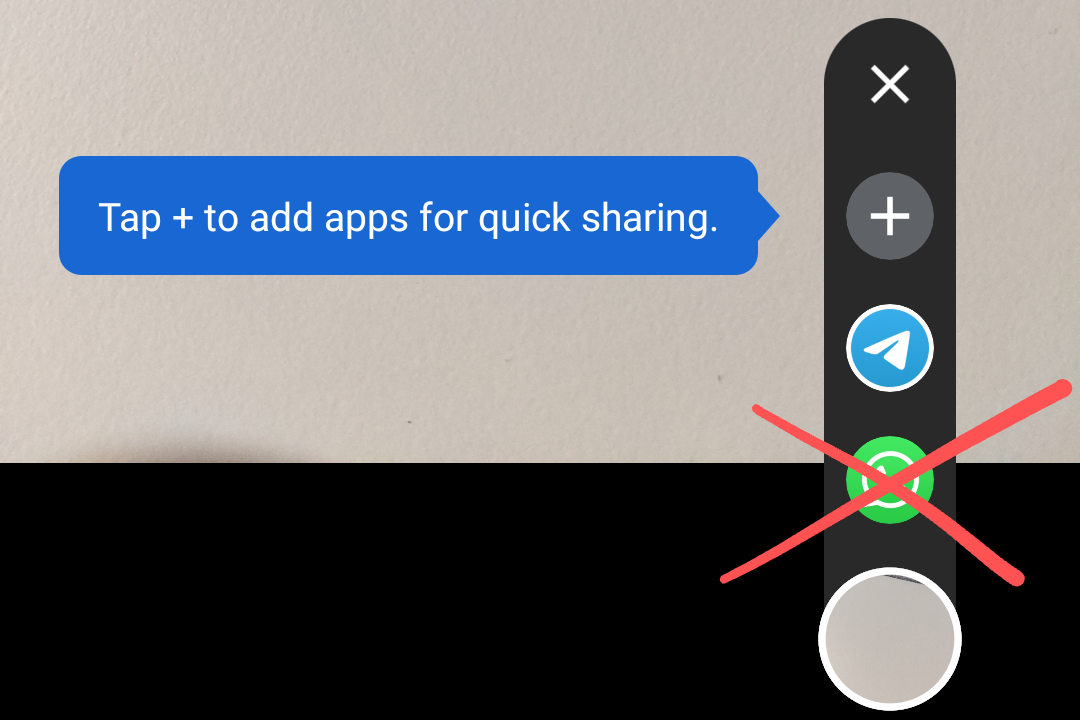
WhatsApp has returned to the Google Camera's social sharing shortcuts
The bug has been fixed
Read update
Another day, another WhatsApp misstep. The messaging service, which has invaded tech headlines over the past weeks for all the wrong reasons, has made one more boo-boo, this one though arguably a lot less significant than everything else. The app's latest update causes it to disappear from the Google Camera's nifty social sharing menu. I know, it's minor — why else would I use "boo-boo" in a serious article?
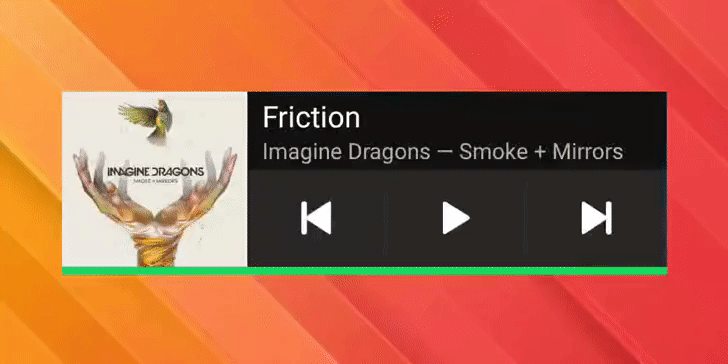
Action Launcher beta brings iPhone-like widget stacks to Android (APK Download)
Keep your homescreen clean by stacking several widgets
In our Android bubble, we like to say that Apple "reinvents" some features with every new iPhone or iOS release. While that is sarcastically true in many instances, Apple often adds a special twist that we hadn't seen before. This was the case with iOS 14's widgets which, although hamstrung by various limitations, still offered a cool addition in the form of widget stacks. I've wanted something similar on my Android devices for months and now it's arrived thanks to the beloved third-party launcher, Action Launcher.

Speedtest adds network coverage maps that should be more accurate than your carrier's (APK Download)
You can now plan ahead before going to a new area
Some operators like showing off their coverage maps on their sites, claiming full 5G or LTE coverage in entire cities and pretending small dead spots couldn't possibly exist. But we all know the reality is quite different and the only way to find out if your new apartment, office, or temporary vacation home is well covered is to just go there and see for yourself — or ask someone who lives nearby to check it. Now you can do that remotely through the Speedtest app.

How to remap the remote buttons and take a screenshot on the Chromecast with Google TV
Also applies to any Android TV set
Unlike previous Chromecasts, the (relatively) new Chromecast with Google TV ships with a tiny adorable remote control that lets you launch apps, control playback, and navigate the interface without needing your phone. One caveat of that remote, though, is that it offers some preset buttons that launch YouTube and Netflix. What if you don't watch Netflix at all and prefer Plex and Disney+? Or what about launching your favorite music service? There's a simple way to remap some of those buttons to do what you want, and as a bonus, the same method can be used to take screenshots on your Chromecast. Two birds, one stone? Let's go.
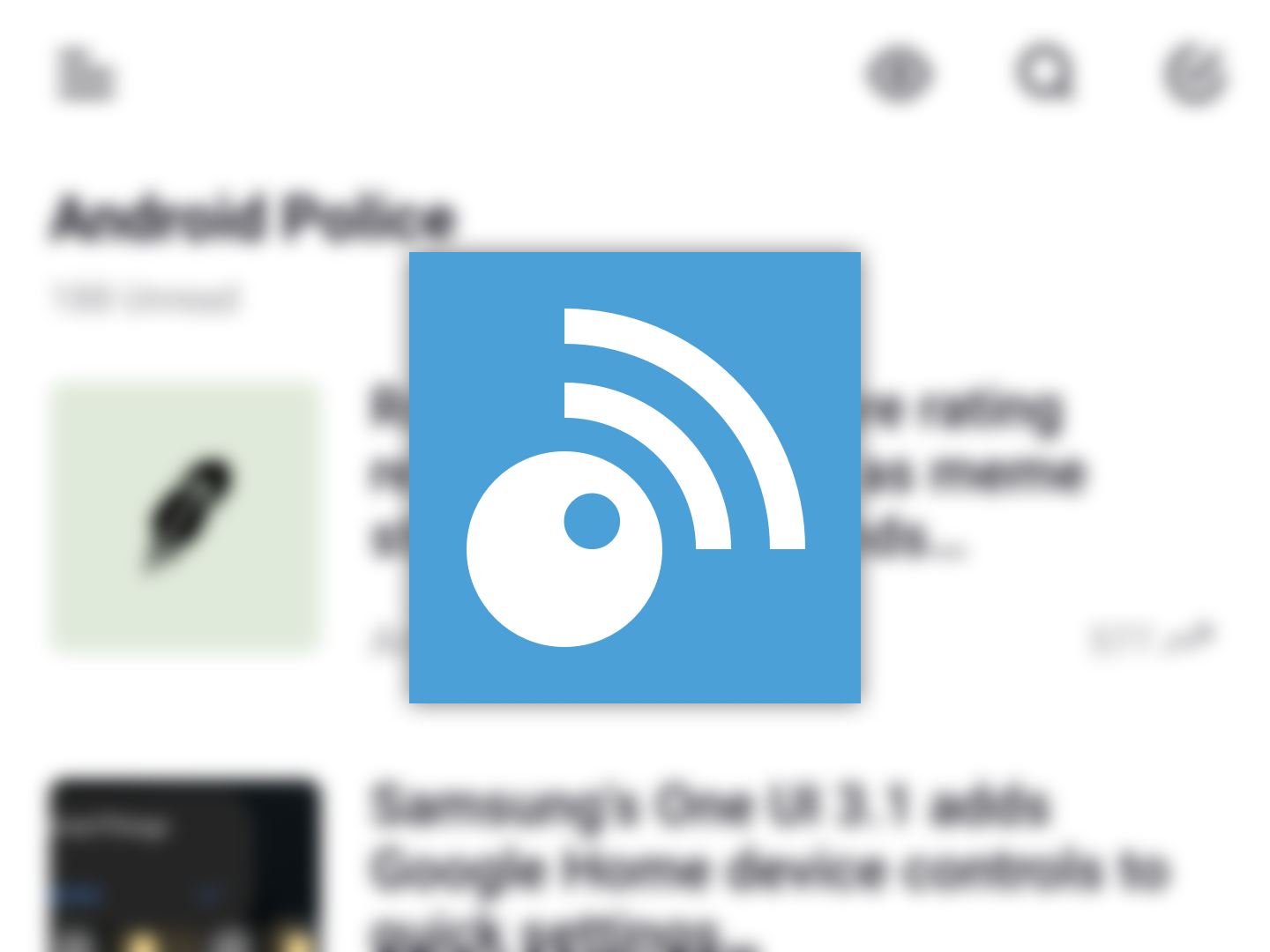
Inoreader v7 brings a more Material look to our favorite RSS reader (APK Download)
No new functionality, though
It's been eight years since Google killed Reader, its RSS service, and that wound has yet to heal in our hearts. Many alternative services sprung up afterwards, with Inoreader being one of the closest things to the original Google Reader, even down to the web app's keyboard shortcuts. Now, many years later, Inoreader is still going strong and has just began rolling out v7 beta with a more modern design.
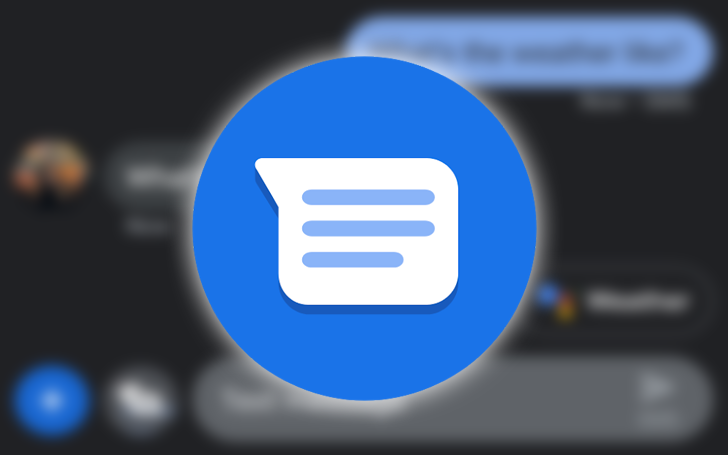
Google Messages can suggest adding calendar events while you chat (APK Download)
Plus other smart actions too
Contextual suggestions in Google Messages aren't new. The app can already offer up stickers, Assistant recommendations, smart replies, and some actions while you're talking to your contacts, and it's that latter ability that seems to be expanding. Among the new actions, Messages can now propose adding a calendar event when you bring up a specific time and date during a chat.
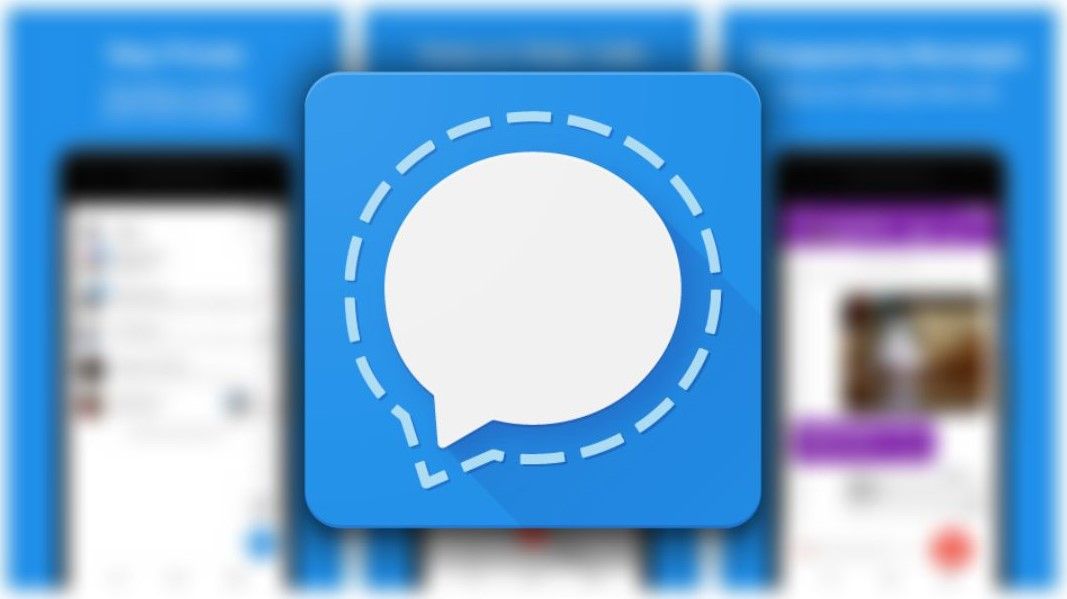
Signal starts catching up to WhatsApp by adding custom wallpapers and animated stickers (APK Download)
Rolling out in stable
Read update
With WhatsApp's recent Facebook-induced privacy woes, Signal and Telegram are enjoying their time in the spotlight. Signal's privacy focus has specifically appealed to a lot of users who decided to switch away from WhatsApp, with the app seeing unprecedented growth and topping global app charts worldwide. But many of those newly-acquired users have quickly noticed Signal's limited feature set, forcing the app's devs to rush and try to plug some holes to keep everyone hooked. A few new features were promised two weeks ago, they showed up in beta last week and are now live in the latest stable version of the app.
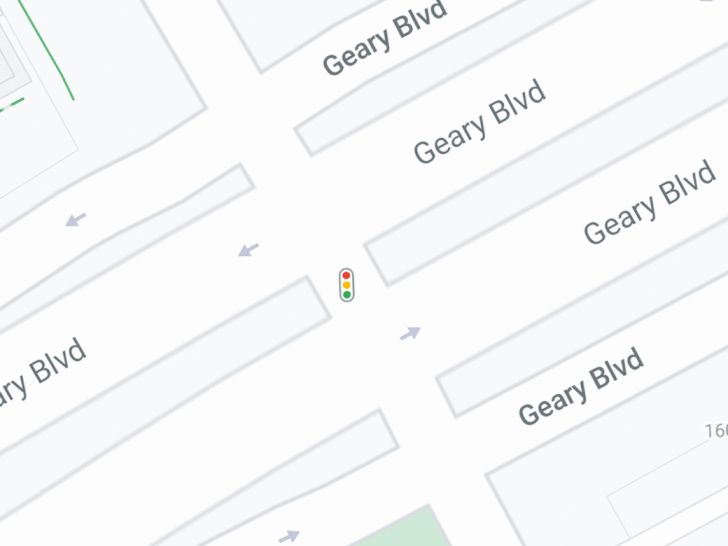
Google Maps is rolling out incredibly accurate street-level details in these 4 cities
Crosswalks, pedestrian islands, park pathways, and more
One of my small pet peeves when using Google Maps in a new city or country is the lack of crosswalk details for walking directions. The app might tell me it takes twenty minutes to go from one point to another, but it could realistically be a lot more than that when you factor in crosswalks, especially if those aren't exactly on my path but require a little detour. Google is now starting to remedy that by rolling out super accurate street details in four major cities, which include crosswalks, pedestrian islands, and more.
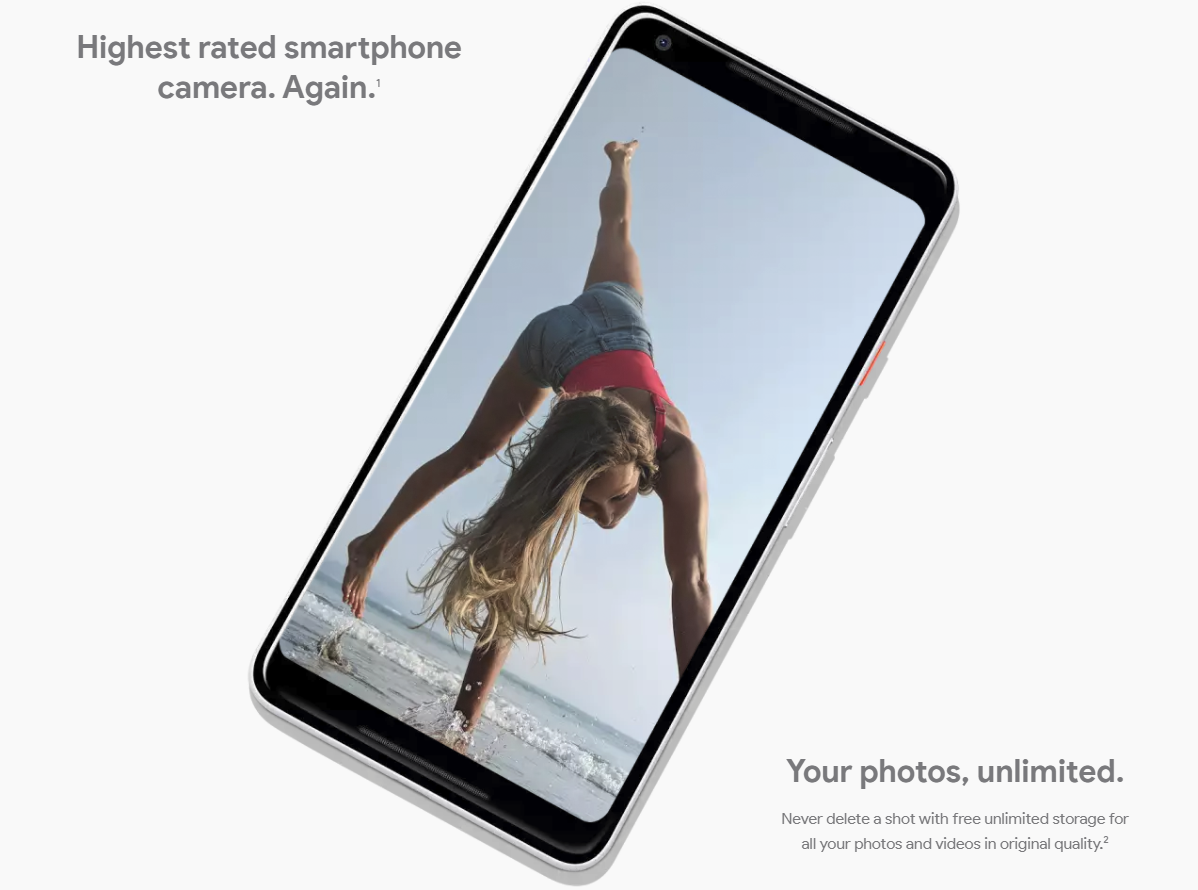
Pixel 2 owners, today's the last day to back up your Google Photos at original quality for free
The clock is ticking...
Free backups to Google Photos have been one of the nicest perks of the Pixel line-up, but the benefits have certainly dwindled with time. The original Pixel got unlimited original quality backups, the Pixel 2 and 3 dropped that to three years, and everything from the 3a to the 5 has only had free high quality (i.e. slightly compressed) backups. We're here to talk about the Pixel 2, though, as the three-year timespan has nearly elapsed and that perk is expiring today.


