About Rita El Khoury
Rita was a Managing Editor at Android Police. Once upon a time, she was a pharmacist as well. Her love story with Android started in 2009 and has been going stronger with every update, device, tip, app, and game. She lives in France, speaks three languages and a half, and watches a lot of TV series.
Latest Articles

With better search on iOS, Apple keeps beating Google at its own game
Hey Google, what about universal search on Android?
I'm a little angry. No, scratch that, I'm very angry. Whenever Apple introduces improvements to Spotlight on iPhones and iPads, I have vivid PPSSD (post-personal-search stress disorder) and remember the glorious years when we had a decent on-device search solution on Android. Then it was gone and Google, the search company to end all search companies, pretended nothing happened, that it was never there, and whoever really wanted a central search solution on their phone?

As a Mac user, it's getting harder and harder to stick with Android
Apple's luring us with its tight ecosystem approach
I've been a Mac user since early 2008, months before the first Android device was announced and three years before I bought my first Android phone. I felt like an outlier for a while, until I started meeting more like-minded people: Mac users who couldn't fathom the idea of iOS on their phone and chose Android instead. Just here on Android Police, six other colleagues straddle the ecosystem barrier and strive for a cross-platform digital existence like me. But every year at WWDC, Apple takes it upon itself to lure us in, and it's getting harder and harder to resist the temptation.

This is my favorite Pixel 5 case, and it only costs $10
It's navy, it's grippy, it's the absolute perfect thickness
Being clumsy and handling expensive smartphones is not a good combination for me. That's why, for the past decade or so, all of my phones have gone into cases from the moment I took them out of the box. Looking for new case designs is a bit of a side hobby for me, so when I bought my Pixel 5, I followed a hunch and got the navy Gesma TPU case. That hunch paid off big time. I really love it.So why am I qualified to talk to you about this, you might wonder? Over the last years, I have bought, tried, liked, or dismissed hundreds of TPU cases for my phones. (I love the material for its flexibility and shock absorption.) I have wasted days, nay weeks, checking eBay for new case designs, colors, and brands. I know the cheap and midrange $2-15 case market like the back of my hand. Brands you might have heard of like Spigen, Ringke, Cruzerlite, Caseology, others you might not be familiar with, like IMAK, X-Level, Diztronic, Gviewinn, Tudia, Nillkin, Goospery, Nekeda, plus the generic cases you find under hundreds of names on Amazon and eBay.I've reached a point where I can see a case in a product image and immediately intuit how it'd feel in my hand. That's how much I'm confident in my experience with this product category. And that's why when I saw the Gesma case, it immediately reminded me of a navy Diztronic case I'd had several years ago on one of my LG phones and that I loved. So I bought it, and I haven't taken it off my phone since I got it, nearly six months ago.
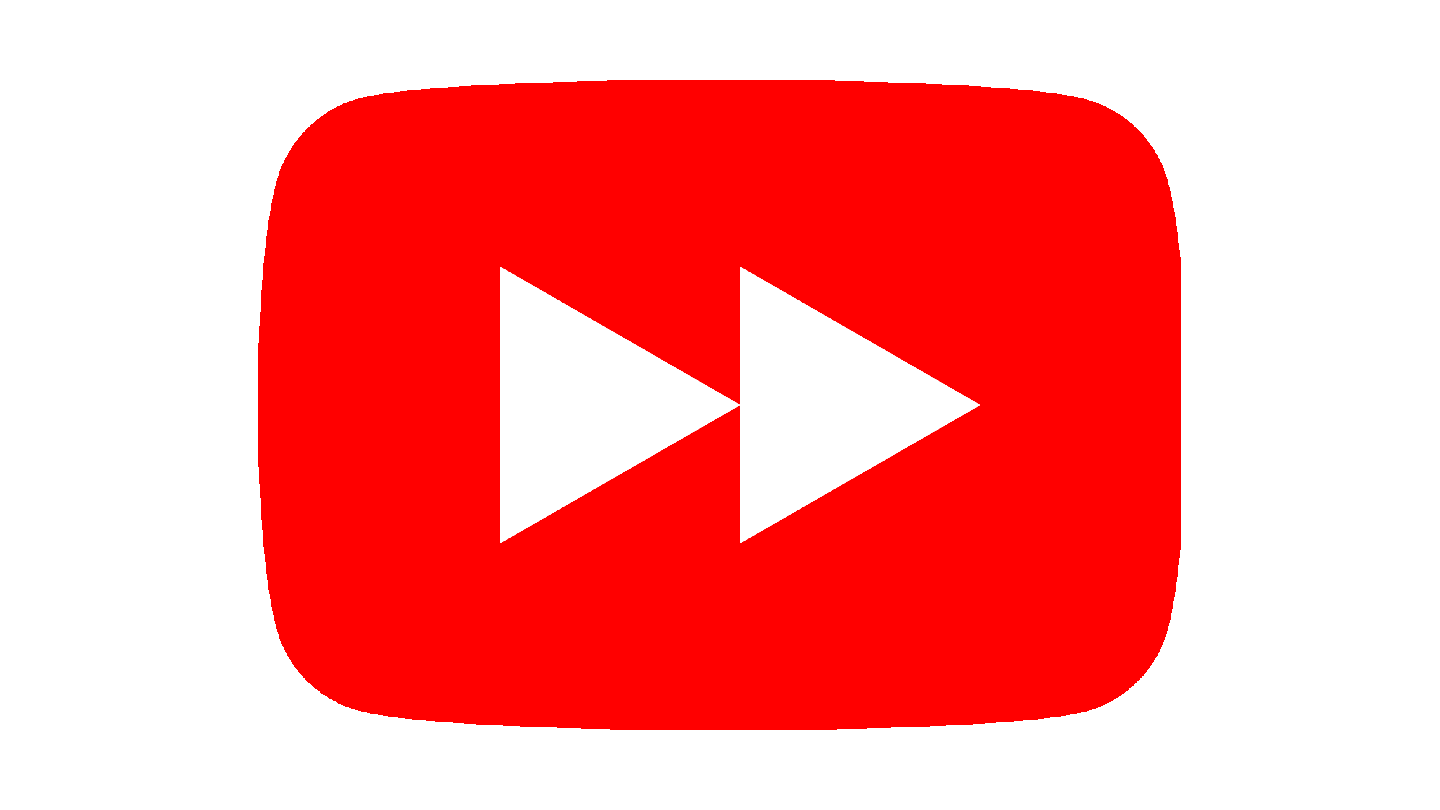
YouTube on Android TV just added the feature I've been wanting for years
Hello, playback speed controls!
YouTube for Android TV was released nearly six years ago, in August of 2015, with one glaring omission: no playback speed controls. Over thirty releases or so, the feature was still nowhere to be seen, forcing us to watch videos at normal speeds. No slowing down if you want to grab all the details of a scene in slow-mo, no speeding up for videos of easy-going talkers or unrushed scenes. Until now, that is. If you open the YouTube app on your Android TV set, top box, or Chromecast with Google TV today, you should have the option — at least if the server gods are on your side.
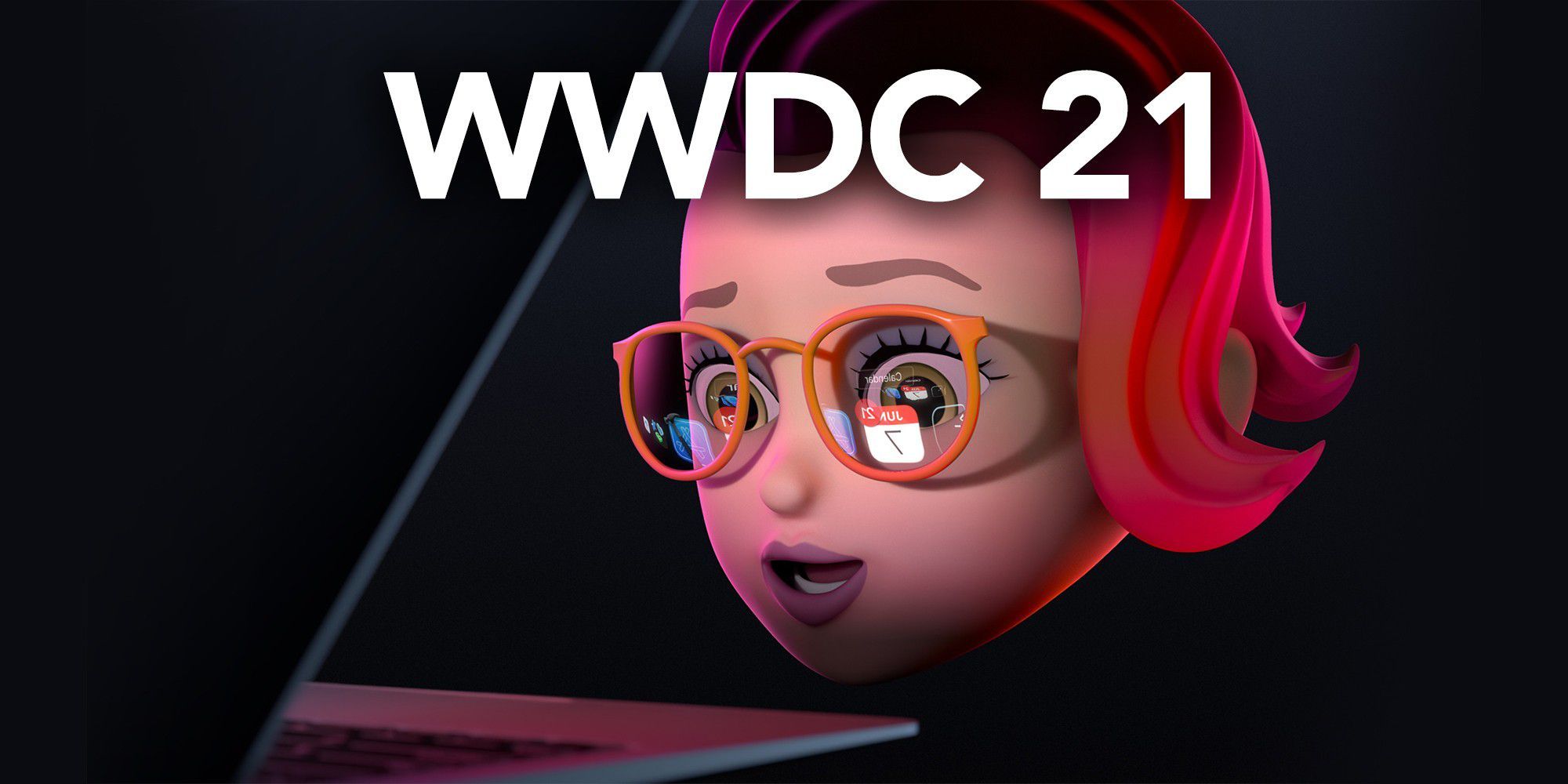
8 features I'd love to see Apple announce at WWDC 2021
Something to match Android, something to surpass Android
Apple's yearly developer conference, WWDC a.k.a. dub-dub, starts next Monday. For those who aren't familiar with it, it's like I/O but for the Apple ecosystem, and it's where the company announces new software versions and capabilities for its entire product line-up. Over the past couple of years, I've been keeping an eye on the main keynote and news coming out of WWDC for a variety of reasons: I've been a Mac user for 13 years, I've had several iPods and iPads, and I really enjoy being up-to-date with the entire mobile and technology landscape — not just Google. This year, I'm thinking about the conference beforehand and wondering which features I'd love to see from Apple.

These Anker true wireless buds are an excellent fit for my new Parisian life
Multiple noise cancellation and transparency settings are *chef kiss*
A few weeks ago, my husband and I packed up our entire lives in six suitcases and left Lebanon for a new beginning in France. Paris to be exact, or the outskirts of it to be more granularly precise. While the reasons for the move are more bitter than sweet, I've found myself adapting surprisingly well — and fast — to this new lifestyle. No car, more subways and walking, a ton of greenery, more rain, but also sunlight until 9 or 10pm, and more baguettes than I could ever dream of. But since we're a gadget site, I'll spare you the cheese and wine assortment and get straight to the main dish. Over the last few weeks, the Anker Soundcore Liberty Air 2 Pro (what.a.mouthful) quickly became my take-everywhere gadget and has conquered the precious real estate in my tiny pockets.By any specific metric, the Air 2 Pro is not the best pair of earbuds or headphones I have brought with me to France:
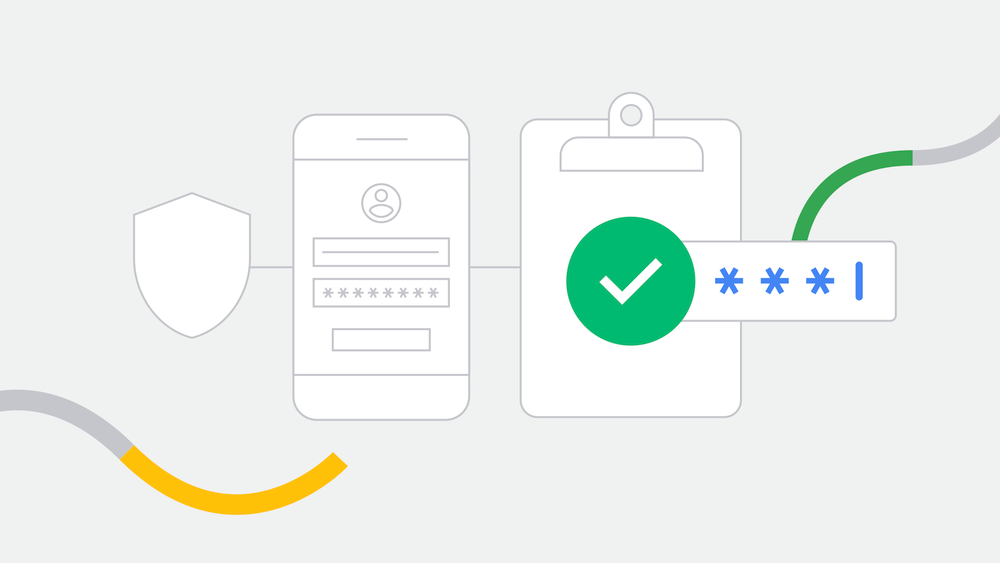
As you use your phone to sign in to apps and sites and make purchases, your details can be saved to your Google account so they're easily accessible from another device. Last year, Google added a security layer on top of these autofill prompts, to make sure only you can use your payment info and credentials. Now, a new setting allows you to sync those preferences across your devices.

I've traveled 4 years with this backpack and I wouldn't trade it for any other
Cities and adventures, work and leisure, the Bobby has been with me through it all
I love traveling. I enjoy throwing on some comfy clothes and shoes and going on adventures, exploring new cultures and places, discovering new activities, and meeting new people. But I also love gadgets and I research every accessory that I buy for days before committing to the purchase. So when it comes to what I take with me on any trip, I'm very selective with what makes the cut, regardless if it's a weekend getaway or a 10-day work + leisure vacation. Over the past four years, one item has been a mainstay of all my urban and wild adventures, and that's the Bobby backpack by XD Design. It's so good that my husband and I now own two of these, and we don't plan on replacing them with anything else.

YouTube's new Loop button saves you from hitting replay every few minutes
Feeding your obsession
For a service that houses a lot of the world's music, YouTube certainly lacks some essential features that we take for granted on other music streaming platforms. But YouTube has been testing new features that make it a little more music-friendly, like listening controls and now, a proper Loop button on mobile.

7 Tips and tricks to make the most of Google Photos Live Albums
Let Google do the work for you, and automate your scrapbooking
It's been a while now since Google Photos first introduced Live Albums, letting you automatically keep up-to-date with collections of people and pets. Hopefully you've been taking full advantage of its power for all these years, but what if you've been neglecting it? Are you not just using Live Albums, but also getting all you can out of them? Let's take a quick look at what the feature's capable of, and how you can tap in to everything it has to offer.
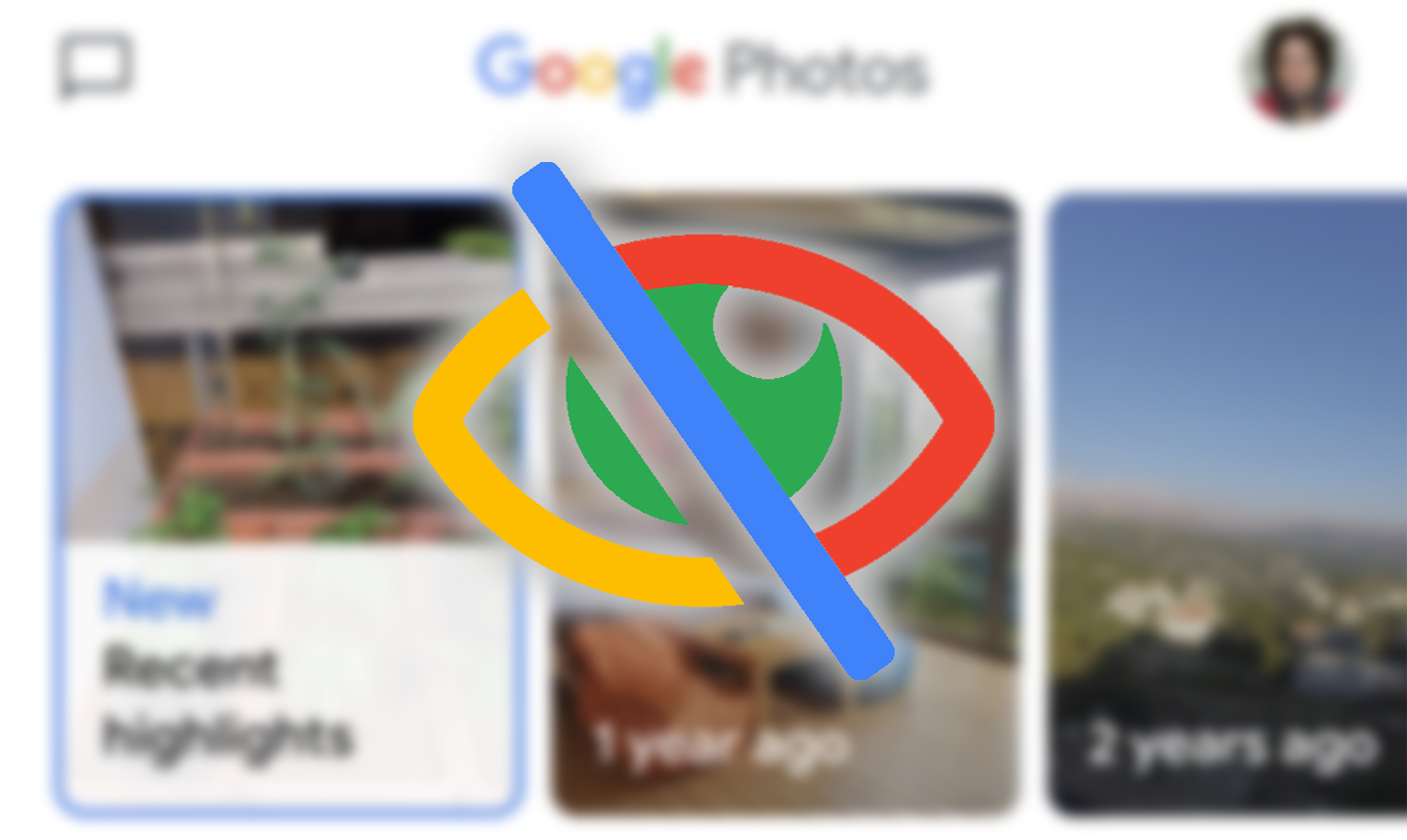
How to hide people, pets, dates, and certain creation types in Google Photos Memories
Painful souvenirs be gone!
Google Photos doesn't just give us a convenient way to store our pictures all in once place, but also provides some very helpful tools for browsing and organizing them. Memories is a great way to automatically curate your past, and Google continues to flesh it out with more and more collections. But not every image you snap is necessarily one you want to be revisiting all the time, and thankfully Photos is sympathetic to this. In this tutorial, we'll look at all the different ways — new and old — you can hide and disable pics from being highlighted in the Photos app.
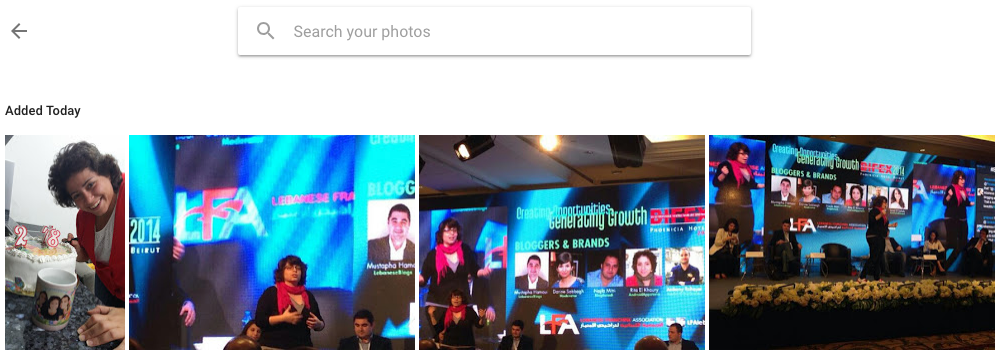
How to find your recently uploaded pics on Google Photos, even if they date back many years
Time (and your photos) keeps on slipping
Although I love Google Photos and recommend it to all my friends, I recognize that the service isn't perfect. The user experience could be improved in a lot of ways; for example, the ability to order photos in different ways is missing — you get reverse chronological and that's it. If you're only backing up recent images as you take them, that's not an issue, but if you're uploading older photos, it becomes near impossible to find those images and edit, share, or make albums of them. You might scroll and scroll, try to search for the date if you remember it, and sometimes nothing works. There is one little trick though.
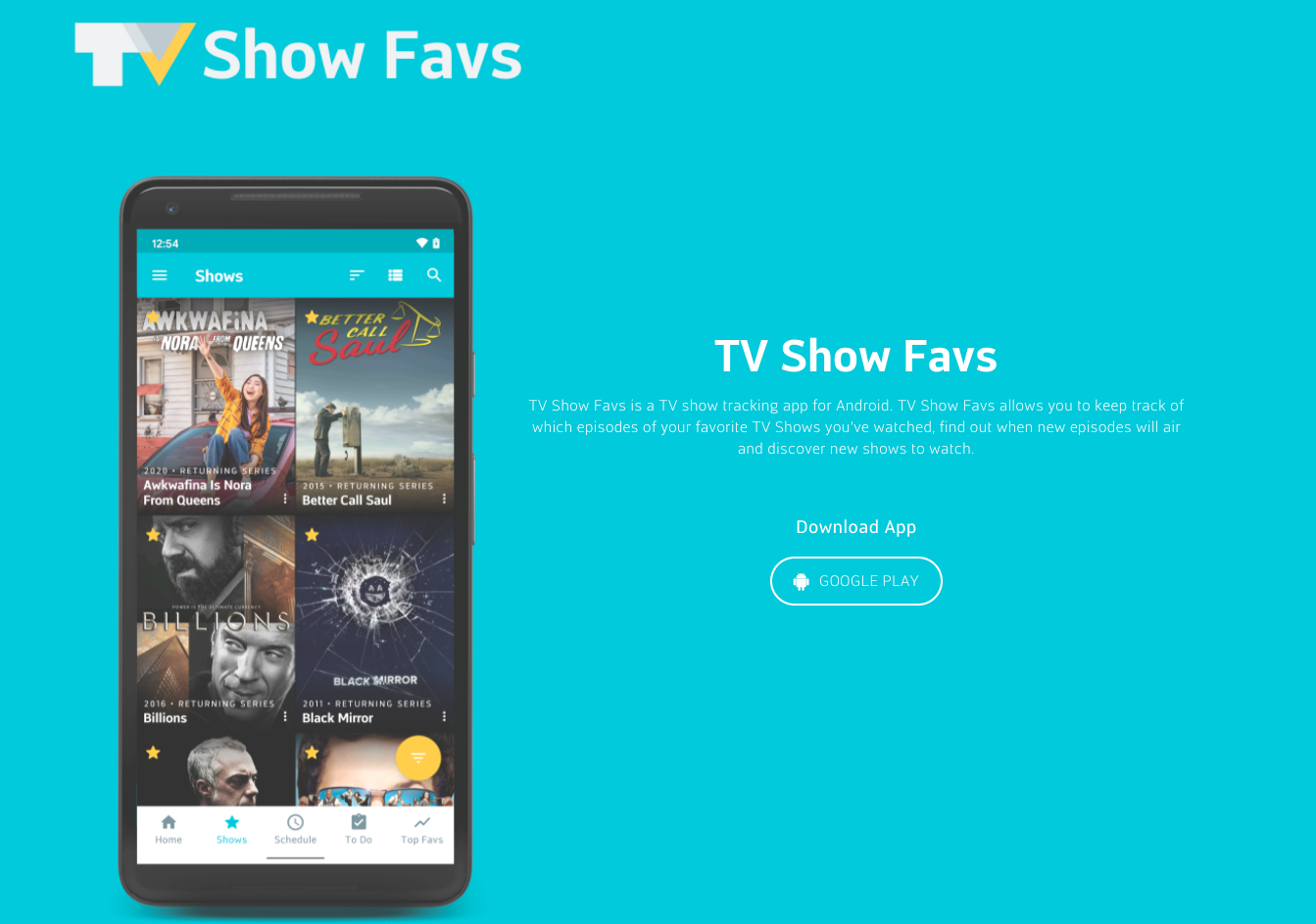
Beloved app TV Show Favs is dead — this is what you should use instead
Lots of trakt.tv clients, but SeriesGuide takes the cake
The Venn diagram of people who watch TV series across various networks and services and people who obsess over tracking every little thing in their lives mustn't be all that big, but for those of us who fall squarely in the middle of these two categories, there's a real need for apps that track which episodes of any series you've seen, which ones you wanna watch, and what shows you've collected on DVDs or Blu-Rays. Fan-favorite app TV Show Favs does this perfectly, but its developer just announced that the app will be shut down on June 26. If you're looking for a replacement, we've got a recommendation for you.

On the eve of big storage shake-up, Google Photos is turning 6
Young enough to throw tantrums, old enough to know it shouldn't
It's been six years, to the day, since Google Photos debuted at I/O 2015. A lot has changed since for me; I got married, I moved countries, and more importantly, the world is very different than it was back then. What hasn't changed, though, is how awesome and reliable Photos has been through it all. It has improved a lot, made some controversial changes, but it remains the smartest photo library I have ever used.

It's been 6 years and Backdrops is still my favorite wallpaper app on Android
Original and beautiful artwork for every style
There was a time, a decade ago, when I was obsessed with customizing my phone's homescreen down to the tiniest details. Wallpaper, icons, widgets, everything had to match to perfection, and each few days I'd spend several hours putting together a new style from scratch. I don't have that much free time or patience now, and my homescreen setup is as simple as it gets: two rows of folders and the Google search bar on the bottom, plus the Pixel widget on top. I just slap a new wallpaper every now and then and feel like I've achieved something. The truth, though, is that barely any effort goes into it because I've been using the same wallpaper app for six years: Backdrops.
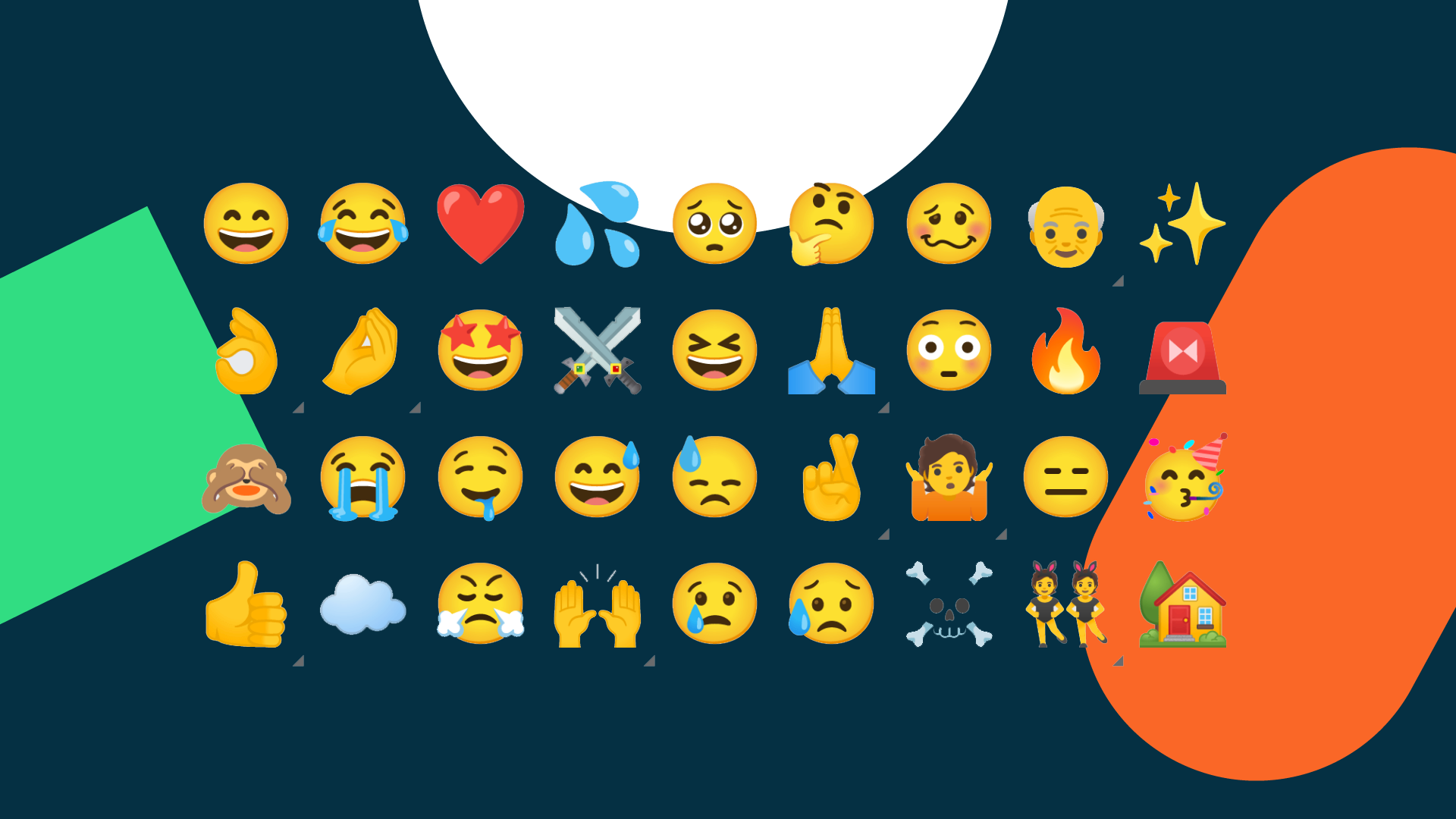
How I make emojis legitimately useful (and fun)
These tiny graphics can help organize and visualize your digital life
I love organizing my digital (and real) life. To me, there are very few things as satisfying as neat lists, folders, and categories, that I can quickly parse in order to find what I want. While lots of apps offer a decent level of structure and customization on my phone, I still find myself looking at long lists of text-based items more often than I'd like, hoping I'd quickly spot the one I want before resorting to pulling up the search bar and typing it. A few months ago, it occurred to me that my phone has a free and built-in tool that could help me visually mark every item in a list: Emojis. It sounds both silly and obvious, doesn't it?

You can now automate your Zoom calls with IFTTT
Pause your music and change your lights when your call starts
With companies realizing that many in-person meetings can be easily replaced by remote calls, services like Zoom, Microsoft Teams, and Google Meet have soared in popularity. The geeks in us, though, want to integrate these new tools into our daily routine, and better yet, automate some actions related to them. IFTTT is solving this need for Zoom users first, thanks to a new integration.

WhatsApp is taking the hassle out of migrating to a new phone *and* new number
No more "New phone, who dis?"
Migrating WhatsApp is one of the most stressful things I've ever done. It is legit the main reason I take several weeks — perhaps months — to fully switch to a new phone. I have cold sweats because of my slow connection and I always pray for the local backup/restore function to work without triggering the online restore, so I can't even imagine what it's like when you're switching more than just a phone. Thankfully, though, the service is about to make the move to a new OS and phone number a little smoother.

Samsung and Xiaomi can't ruin your Google Photos backups in Android 12
Say bye to compulsory screenshot and screen recording backups
According to a leaked document obtained by XDA Developers, Google is working on a solution to a well-known issue among Samsung, Xiaomi, Oppo, and Realme users. The problem, which has been ongoing for several years, caused every screenshot and screen recording to be automatically backed up to Google Photos, and thus littered your pics with lots of stuff you might not want.

Do you remember when YouTube Music was first introduced? Without the help of a Google search, I'd guess 2019 or maybe 2018... and I'd be off by a few years. The service dates back to 2015, but it didn't catch on in popularity until Google introduced the paid subscription plan, expanded its availability to dozens and dozens of countries, and eventually sacrificed Google Play Music at its altar. The app's download numbers have subsequently soared on the Play Store and have now reached the coveted 1 billion milestone.


