About Rita El Khoury
Rita was a Managing Editor at Android Police. Once upon a time, she was a pharmacist as well. Her love story with Android started in 2009 and has been going stronger with every update, device, tip, app, and game. She lives in France, speaks three languages and a half, and watches a lot of TV series.
Latest Articles

Google Phone call recording is available on Pixels in these countries
No luck for North America or much of Europe
Read update
It's been nearly a year since Google announced that call recording would be possible on Android, as long as you had a compatible device and lived in a country that legally allows it. The feature first went live on Nokia then Xiaomi phones, and later gained the ability to automatically record calls from unknown numbers. It's now making its way to the Pixels too.

Assistant routines can now be tied to your alarm – no, not that alarm, the other alarm
We're talking about the ring-rings from your speaker, not your phone
Would you be surprised if I told you Google — and specifically Google Assistant — is rolling out another way of doing something that's already been available? Because of course redundancy makes more sense than a streamlined experience. The feature in question is the ability to trigger an Assistant routine after an alarm. See? I knew you were going to say this isn't new. Except that that was the Clock app's alarm, while this is the Assistant's alarm.

Samsung wants all your old hardware, raises trade-in limit to 4 devices for latest pre-orders
Considering what it's offering for some hardware, though, maybe think twice
Read update
Trading in your old phone can be a great way to cut down the cost of a new handset, and that's all the more important when we're shopping for expensive phones like the Galaxy Z Fold and Z Flip series. With Samsung's latest models, it looks easier than ever to save a lot through trade-ins, thanks to the company letting you trade in up to four devices at once.

Quick image sharing comes to Android 12's app switcher
More improvements to the very useful Overview selection
One of the Pixel line-up's little known hacks is the ability to select text and images — really, any text or image — from the Overview screen and copy or share it. The feature, which first showed up more than three years ago, works like magic for apps that don't allow you to select anything (like Instagram for example) and is somewhat of a replacement to Assistant's on-again-off-again "What's on my screen?" option. Google has been improving it too, first by adding Lens detection and translation, then by simplifying link sharing in Android 12. Now, it's doing that same thing for images.

Android 12 brings back the indispensable Wi-Fi toggle
Whew, we can turn off Wi-Fi without delving 10 menus deep
A couple of beta versions ago, Android 12 rolled out a revamped internet connectivity interface that simplified the process of getting onto a network, regardless of whether it's data or Wi-Fi. The price of that simplification was the annoying removal of the standalone general Wi-Fi toggle. With the newest Beta 4 which was released yesterday, that toggle is back. Whew! It almost didn't make it!

WhatsApp web adds a feature the Android app has had for 5 years
New image editing tools are rolling out now
It's been nearly five years since WhatsApp implemented a series of image editing features in its mobile apps, but both the web and desktop clients had yet to receive the same treatment. When sending an image, you could only add a caption and that was it. But with the desktop clients becoming more independent thanks to multiple device support, it seems that the service's devs have decided that a bit of feature parity would be welcome. And that's how we find ourselves looking at a whole new image editing suite in WhatsApp web.
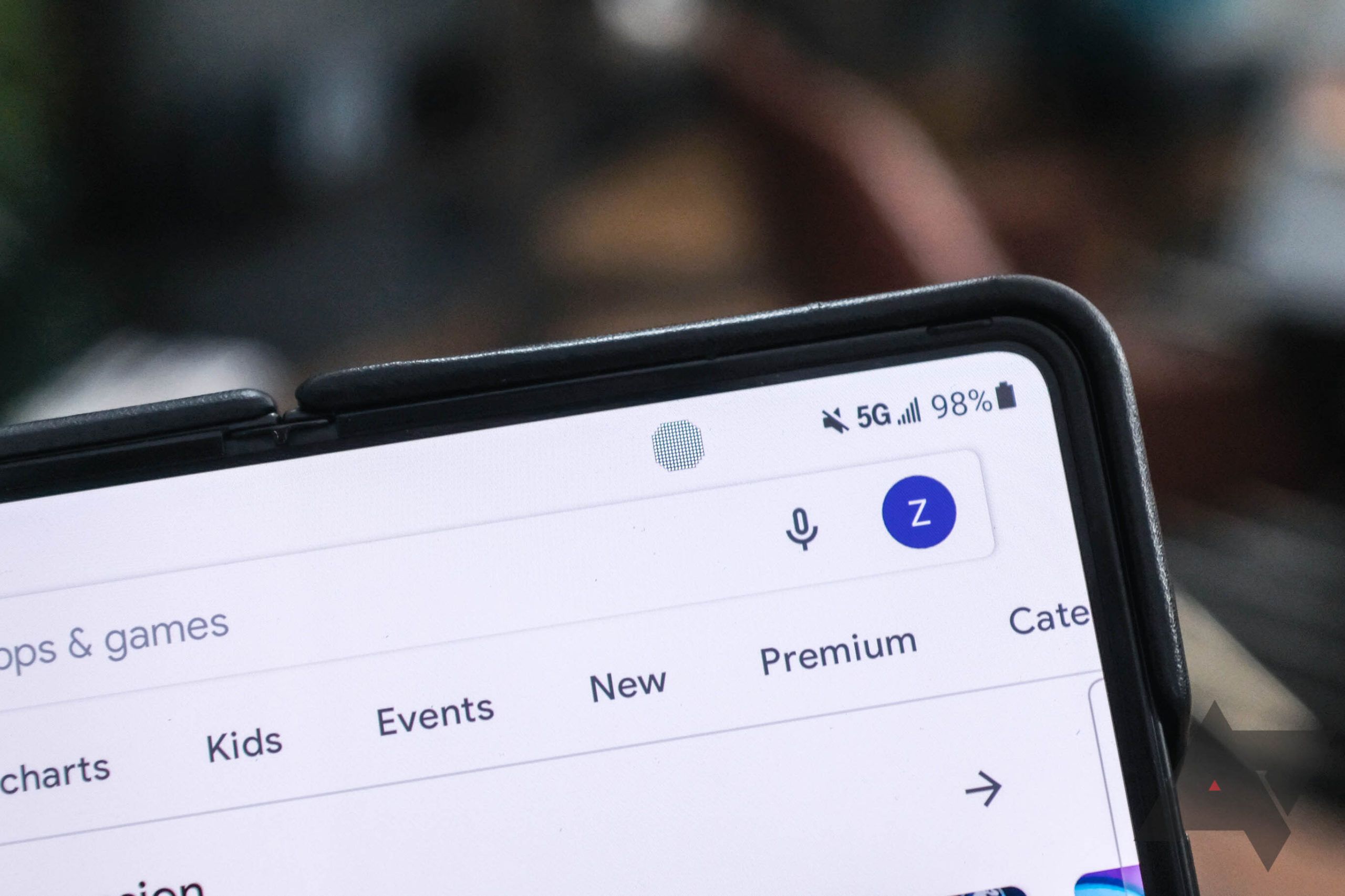
This is what the in-display camera on the Galaxy Z Fold3 looks like
A punch hole would've been better
Samsung's newest Galaxy Z Fold3 is official now, and one of the smallest changes you'll notice is that the gigantic 7.6" inner display no longer has a punch hole for the front-facing camera. Samsung has "hidden" it under the display, though that's not really the accurate verb here. The camera element is still very noticeable, both when using the light and dark themes.

Samsung will unveil the Galaxy Z Fold3 and Flip3 in 30 minutes — watch it here
*insert frantically excited gif*
We've been hearing about them for months, we've been anticipating their release just as long, and now the day is upon us. Samsung is half an hour away from unwrapping unfolding its newest flagships, the Z Flip3 and Z Fold3, and we've got the details for you to catch the event live.The August 2021 edition of Unpacked is taking place today, August 11 2021, at these times:

YouTube on Android has a handy new gesture you'll want to use right away
Quickly get to the parts that matter
A few days ago, we told you about YouTube's new video scrubbing gesture, but as it turns out, this wasn't the only addition the app has received recently. Another gesture is now rolling out to users and this one lets you quickly skip to the previous or next chapter in a video.

YouTube is adding a new video scrubbing gesture
Maybe that'll help you forget the removal of tap-to-seek
Last year, YouTube removed one of the most useful features in its app: the ability to tap anywhere on the seek bar to skip to that moment in the video. Apparently, accidental taps were frustrating some users so instead of making it an optional setting, the feature was completely scrubbed (pun intended). Now, a new gesture might make that regressive change a little more palatable.
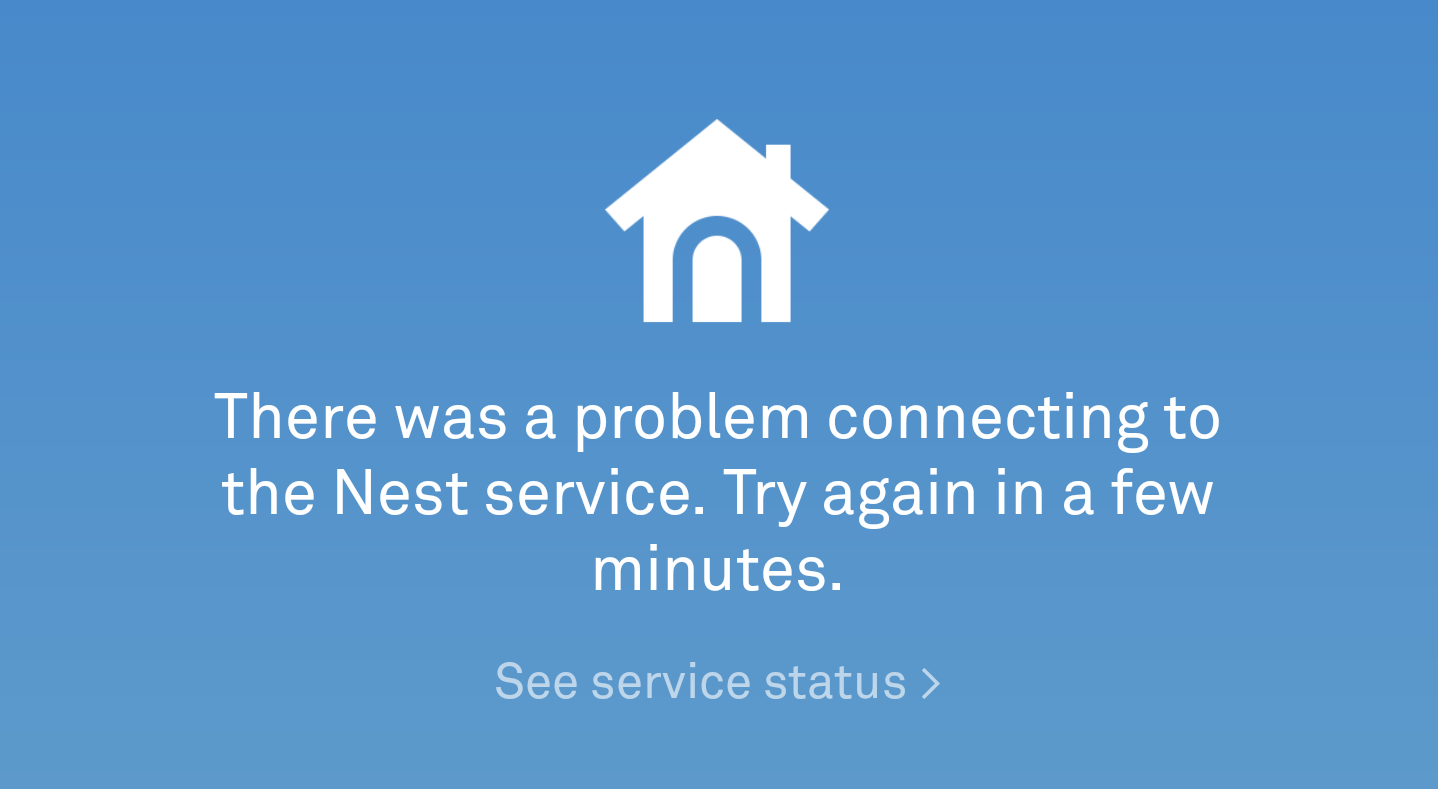
Nest's server problems will matter less with its latest cameras
The new cams can record offline and upload when service resumes
Oh, Google, you so sly. In today's announcement of the new generation of Nest cameras, the company highlighted all of the improvements that make these cams more powerful than ever, to a point where you could use them without a paid subscription. What caught our attention, though, was an unadmitted truth: Google has kind of fixed Nest servers' frequent downtime issues without really saying it did that.

Nest cameras are finally fixing one of their most glaring issues
Activity zones, smart alerts, and 3hrs of video events come for free
Google has just unveiled a whole new generation of Nest Cams for nearly every room in your home, with a series of hardware and software improvements. Chief among these are three enhancements that make these cams usable without the Aware subscription.

I may be one of a small minority of Android and Pixel enthusiasts who really love the Pixel 5. In my opinion, it was the perfect Google phone for 2020, excellent without being too expensive. But putting aside the processor, camera, display, and software, the one factor that made me properly love the Pixel 5 was its size. It's just right, and I'm feeling reluctant to move back to a larger phone.

Trying iOS made me appreciate these 8 Android features a lot more
I'd taken them for granted before
Late last year, I decided it was time to move from my Huawei MediaPad tablet and get a new iPad. That wasn't my first foray into iOS/iPadOS — I'd previously had an iPod Touch and an iPad Mini — but it had been a few years since I'd last used Apple's mobile operating system. I was excited to discover what it offers and to explore all the big and small differences between it and Android. My journey uncovered some frustrating truths, but over the months, I've also come away with a newfound appreciation for features I'd taken for granted on Android, but that are either missing or aren't as good on iOS/iPad OS. Below is a list of eight of these.

This is the simplest way to discover and install apps on your Wear OS watch
The Play Store on your phone can now help you with that
A few months ago, Google said that it was working on improving the way you discover and install apps on Wear OS watches, by allowing you to browse the watch's Play Store from the larger screen on your smartphone. At the time, we thought this would only roll out once the all-new Wear OS revamp was out, but it seems this isn't the case. Two of our team members are already seeing these changes in the Play Store on their phones, and we can say with certainty: this is the easiest way to find and send apps to your watch.

Google Fit's health data is now more beautiful and more functional (APK Download)
A new "Browse" tab centralizes your data and adds more options
Google Fit is seeing a renaissance of sorts. After being quasi-abandoned for a long while, the app reemerged with a new UI and keeps adding new features every now and then, like the impressive heart and respiratory rate measurement on Pixels. But what Fit has always lacked is a more organized user experience. The stream of similar-looking cards on the homescreen is the least efficient way of showing all this health data, and it seems the devs finally took notice and decided to fix it, while also adding new functionality.

Android Auto gets a new navigation app for your off-road adventures
Gaia is now compatible with Android Auto
It took several years for Google to allow Android Auto head units to run third-party navigation apps instead of its own Maps service. As expected, Waze was the first on board, then more followed suit, including TomTom NaviGO. But all of those are made for typical route-following drivers. What if you want to take your 4x4 on an off-road adventure? You'd need a specialized app for that, like Gaia, and now it's just landed on Auto.
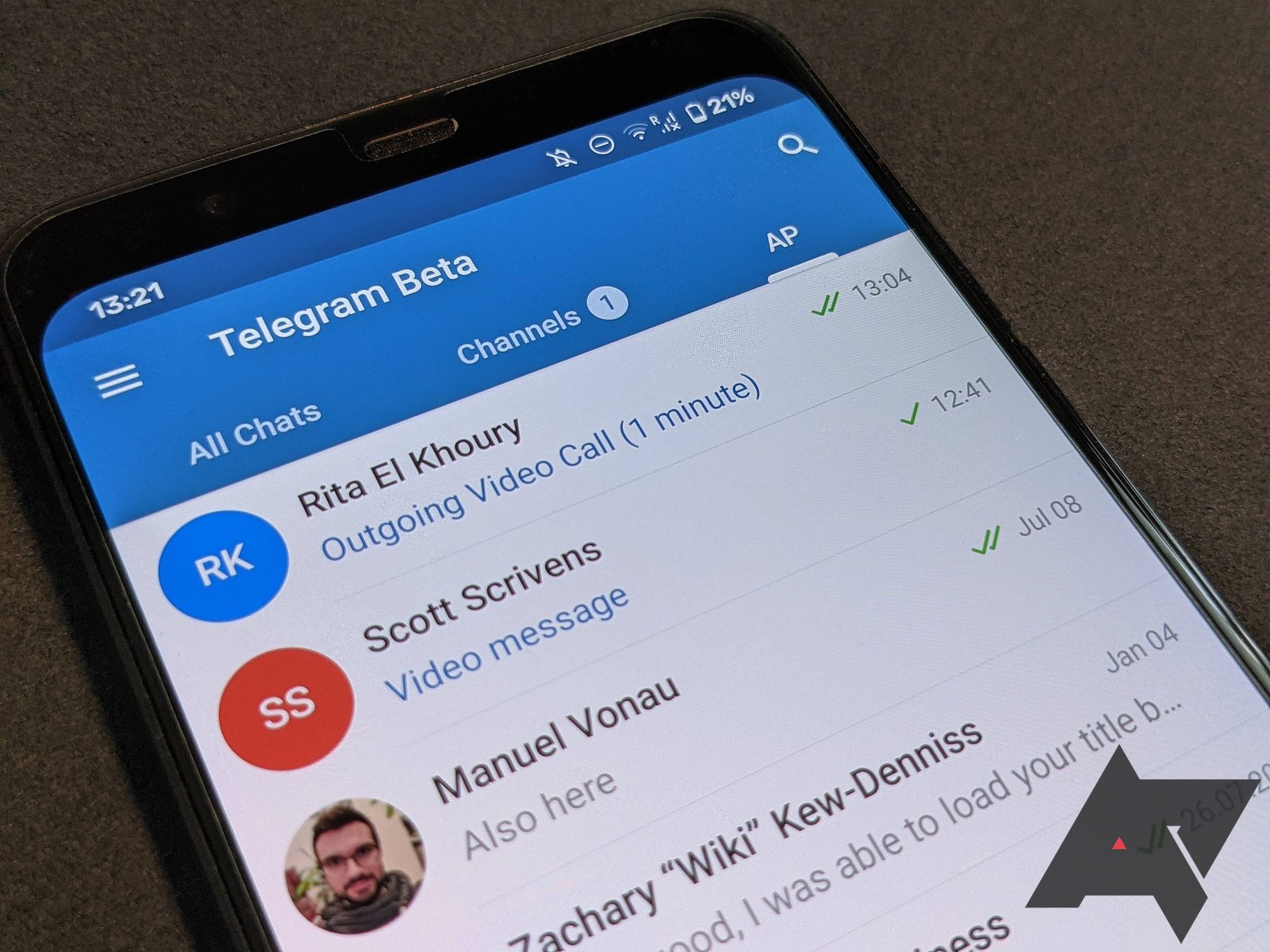
Telegram's latest beta includes a screen sharing tool: here's how to try it out
Plus video playback speeds and more
It's no secret that Telegram development moves at 10x the speed of other messengers. No sooner had we learned about some new features than we discover there's a newer update with even more interesting things to try. This is the case today with an update to Telegram beta, which brings a bunch of interesting additions like video playback speed controls and screen sharing — though the latter seems very buggy for now.
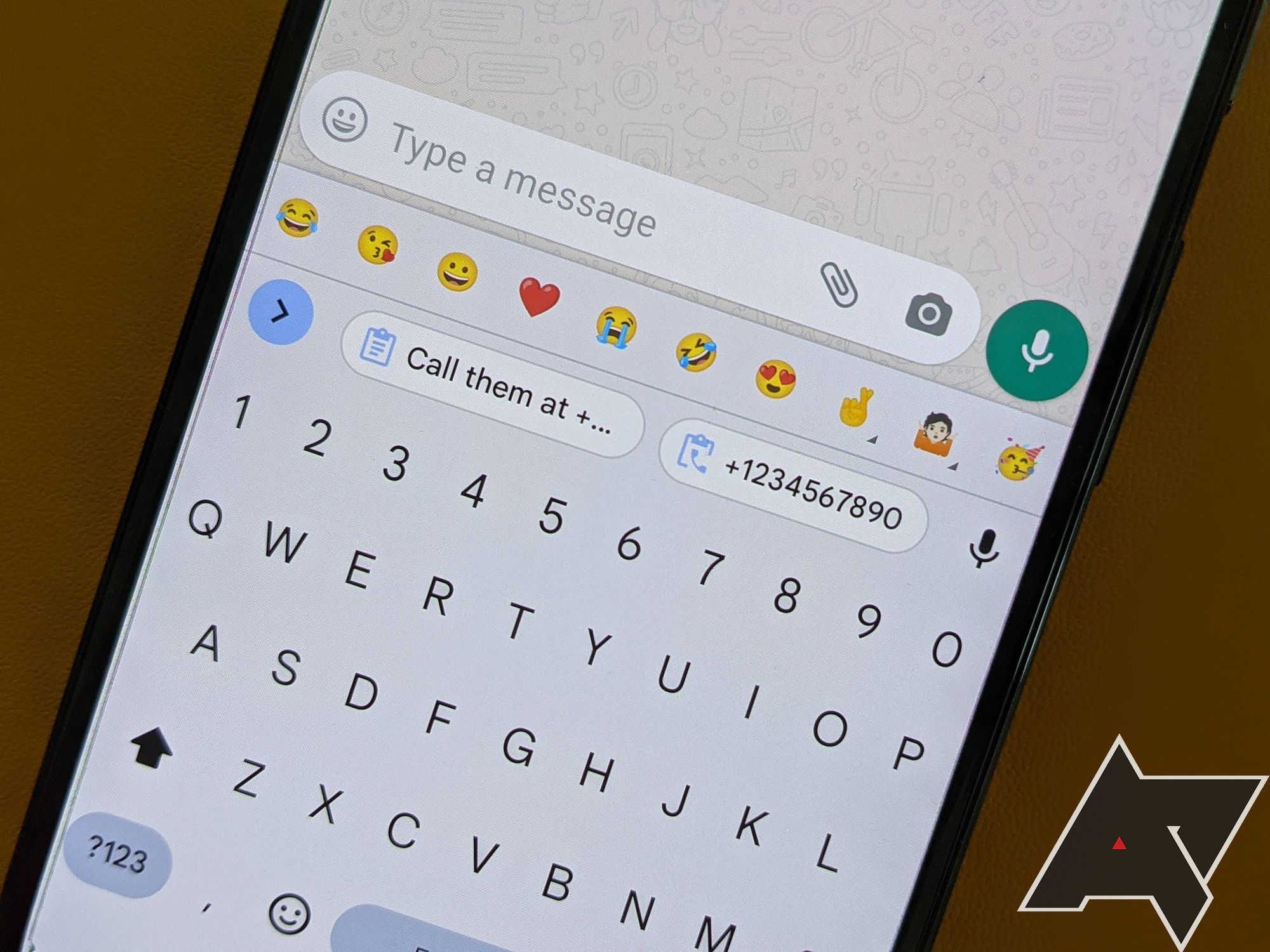
Gboard's clipboard suggestions are getting smarter and smarter
They automatically detect links, dates, times, and numbers
Clipboard and autofill suggestions as one of the best features of Gboard. You tap a text field and the keyboard immediately offers to paste something you're likely to write — either a piece of text you just copied or a login/password. But there's always room for improvement and Gboard is now taking its clipboard suggestions to the next level by automatically detecting the most important bits of a larger copied text.

Android is making it easier than ever to make a crucial emergency call
An updated emergency call screen brings quick shortcuts
Calling emergency numbers should be as simple as possible. In many countries, though, you have to remember several numbers, and most people end up forgetting them until they really need them. Android is now removing the guessing game out of this potentially life-or-death situation by making sure you can always reach the emergency service you need.


