
Cody Toombs
Senior Reviewer
Contributing since February, 2013
-
1511articles
-
1389News
-
12Features
-
1Lists
-
7Guides
-
37Reviews
-
65Deals
Page 64
About Cody Toombs
Cody has been writing with Android Police for ten years. While best known for the hundreds of APK Teardowns and breaking news on many of Google’s new products and services, he also covers deeper technical topics about the inner workings of Android, app development, and security. Cody is a software engineer and consultant with two decades of experience developing mobile and enterprise applications. In addition to writing, Cody is a regular podcaster and has made appearances on CNN, All About Android, and Tech News Today. Cody is also an active photographer and videographer, occasional gamer, and an all-around decent human.
What tech products or categories are you most passionate about?
Cameras and smartphones for photography. New technologies are bringing a lot of interesting things capabilities to the worlds of photography and video.
What was your first phone and what do you remember about it?
My true first phone was some old Motorola candybar phone from before the days of smartphones. I started on smartphones with the Cingular 2125 (a rebrand of the HTC Faraday, I think?)
Latest Articles

[For Developers] Google Cast SDK Updated With Media Player Library Improvements And Native Support For Subtitles

Very few things are as pleasing to a developer than deleting large blocks of code that aren't needed anymore. That's exactly what many developers of apps targeting the Chromecast are going to be doing this week after an update to the Google Cast SDK. The changelog (dated July 8th) is pretty long, but it mostly boils down to a few new classes that add built-in support for closed captioning (subtitles), improvements to the Media Player Library, and a few other bug fixes.

Android "L" Spotlight: Task Locking Enables Strict Focus On Apps For Enterprise, Education, And Kiosks

Android is really turning into a jack of all trades, having become the OS of choice for phones, tablets, face computers, and now wristwatches. The combination of flexibility, open source code, and low cost of entry make it a prime candidate for countless utilitarian purposes. With the upcoming release of Android L, Google is aiming to make it even easier to deploy highly specialized environments with a new feature called Task Locking that allows a single app to take control of the interface and prevent users from switching apps or even seeing notifications.

[Bug Watch] Paid Apps Cannot Be Installed On Android Wear, Play Store Encryption Likely At Fault [Update: Workaround Available]

Google's hot new item, Android Wear, is barely out of the box, but there's already a pretty big issue deserving of a place in our Bug Watch series. The initial rush of native Android Wear apps is starting to roll into the Play Store as developers get their hands dirty with the freshly released SDK. So far, most of these apps have been given away at no cost, but the few that have attempted to charge a fee have run into a wall. It seems that paid apps on the Play Store are incapable of installing Android Wear components to a device.

[How-To] Android Wear: Enable Debugging, Take Screenshots, Unlock The Bootloader, And Root The LG G Watch

You saw Android Wear a couple of months ago when Google unveiled the SDK and both LG and Motorola presented the first promotional pictures. Then you watched the Google I/O keynote that officially launched the LG G Watch and Samsung's surprise addition of the Gear Live. And now you've got a shiny, brand new Android Wear watch before you... but all you can think about is ripping into the digital guts of that thing and doing all of the awful things that Google never intended. Admit it, you're one of us.
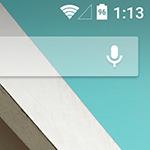
Android "L" Spotlight: Colored And Transparent Status Bars Give Apps Even More Control Over Design

Back in KitKat, we were introduced to translucent system bars, which gave app developers the ability to make the navigation and status bars semi-transparent. Reclaiming as much of the screen as possible became an obsession for many fans as they demanded their favorite apps go "full bleed." With Android L, Google is treating us to even more flexibility by allowing developers to set their own color for the status bar, or even turning it completely transparent.

[Developer Changelog] Here's A Partial List Of Changes From Android 4.4.2 (KOT49H) To L Developer Preview (LPV79)

A couple of days ago, AOSP was graced with a series of freshly created "l-preview" branches and a massive push of brand new code. As we know now, quite a bit of that code push wasn't truly representative of the L developer preview. (Very sneaky, Google.) Most of the truly new updates belonged to GPL-licensed projects, which Google is obligated to release in a timely fashion. The remaining projects with "l-preview" branches were filled with a recent snapshot from the Master branch.

Android "L" Preview Source Code Going Live In AOSP, Includes Support For Nexus 4, 5, 7 (2012+2013), And 10 [Update: It's Only Partial Source]

It looks like Google is serious about getting the "L" preview out to developers in all of its forms, even as code. That's right, some of the source code is already live on AOSP!

Android "L" Spotlight: JobScheduler Conserves Battery Life By Letting Apps Know When To Run Background Tasks

Battery life on Android has been a bit of a sore spot for many users, mostly because it's simply not good enough. Most devices can make it a day on moderate use, and a few can even do so comfortably, very few phones can hit two days without some time on the charger. The Android "L" release is making several improvements to power efficiency via Project Volta, but there are also ways to improve 3rd-party apps, and that's where the new Job Scheduler comes in.

Android "L" Feature Spotlight: Multi-Networking Offers Seamless Network Switching, Easy Wi-Fi Accessories, And More

If it's not already completely obvious, the L Developer Preview is shaping up to be an absolutely massive sea change for Android. While we've been treated to an entirely new design language called Material, a redesigned Recents screen, huge performance improvements, and over 5000 other new APIs and features for developers, it's easy to overlook plenty of exciting improvements that aren't quite as flashy. One such change was briefly mentioned by Dan Sandler during the "What's new in Android" session: Multi-Networking, the capability to maintain multiple network connections simultaneously.

Extended Google Cloud Messaging Features No Longer Invite-Only For Developers, Gains Support For Desktop Chrome And Adds Several New Features

Last year, at Google I/O 2013, some major new features and improvements were announced for Google Cloud Messaging (GCM) -the replacement for Cloud to Device Messaging (C2DM). A couple of the new bits were even featured during the keynote, particularly notification syncing, which the audience loved. The one thing most people don't know is that most of the coolest things announced that year were marked as beta and locked behind an application process. Plenty of developers were accepted, but it certainly wasn't available to everybody. This year, the restrictions are dropping and all developers are allowed to make full use of GCM.

Android "L" Promises To Drastically Reduce Microphone Latency And Boost Maximum Audio Quality

If we're being honest, it's hard to deny that one of Android's most obnoxious flaws comes in the category of audio performance. Playing some music is generally fine, but the issues start to become obvious after introducing very high quality audio or trying to achieve precise timing or real-time processing. With the L Developer Preview, it appears that Google is driving to improve upon these weaknesses and give audio performance the shot of adrenaline it needs. In a session at Google I/O 2014 titled "Building great multi-media experiences on Android," Glenn Kasten and Andy Hung took to the stage to explain the improvements appearing in the next revision of Android that can give us access to higher quality sound and greatly reduced lag in audio input.

Android Studio v0.8 Finally Leaves Behind Preview Title, Emerges As Beta With Tons Of New Features


Android "L" Feature Spotlight: New Camera API Enables Burst Mode, Thorough Control Over Photos, And Much More

The Android team has been hard at work replacing old code that hasn't scaled well with newer and more powerful hardware. We've long known that the camera API was destined to see a massive update, but we were missing details like a release date or exactly what was coming. Thanks to the L release, we can finally see what has been in the works for all these many months.

Android "L" Feature Spotlight: Storage Access Framework Enables Batch Operations With Full Directory Access

Android 4.4 contained a number of interesting and very powerful features for developers, many of which went unused or misunderstood for quite a long time. Since it was introduced in KitKat, The Storage Access Framework (SAF) may be one of the best examples of an API that has been underutilized, despite offering a great method to provide cleaner and more informative interfaces. I even theorized that it may ultimately take the place of file system access. A big limiting factor of the SAF has been its very granular interaction with files. With the L release, that hinderance is going away as the Storage Access Framework has been expanded to allow providers to grant full read and write access to entire subdirectories.

An unexpected treat came zooming out of Google HQ today as Android 4.4.4 OTAs and factory images have started rolling out for Nexus devices. The updates have already been posted to AOSP and Al Sutton quickly followed up with a list of the changes. Since 4.4.3 is only 2 weeks old, and I/O is merely a week away, we had a feeling this was just a security update, and it looks like that's all it is.

Updates To AOSP Confirm Dalvik Runtime Will Be Removed From Android, ART Officially Takes Its Place

It looks like Google is putting the last nail in Dalvik's coffin, and the new Android Runtime (ART) is about to take the throne. A pair of commits turned up last night in the master branch of the Android Open Source Project (AOSP) repository that spell certain doom for the Android runtime we've known and loved for all these years. The first of the two changes completely wipes the /libdvm (Dalvik Virtual Machine) folder from AOSP, and the second takes care of changing all of the relevant configuration files and startup scripts to call on the ART runtime. Yup, this is the end for Dalvik.

Amazon Releases Fire Phone SDK To Developers, Includes Support For Firefly, Dynamic Perspective, Motion Gestures, Active Widgets, And More

Jeff Bezos took to the stage earlier today to announce Amazon's first entrant into the highly competitive smartphone industry, the Fire Phone. Not only was the presentation loaded with some of the shiny new features of the handset and Fire OS, all meant for the press to disseminate to potential buyers, but there were also a few unusually blunt efforts to attract developers. In the midst of demonstrating Firefly and Dynamic Perspective, portions of the presentation were focused on explaining that developers would be able to extend these platform features in their own apps. There was even a video filled with sound bites from developers, mostly game designers, that had been given early access to the Dynamic Perspective SDK.

When Gmail hit 1 billion downloads early last month, it was a pretty safe bet some of the other Google apps would follow closely behind. The next entrant to the exclusive club came only a few weeks later, and this time it's Maps taking the spotlight. Even if it occasionally sends us through winding mountain roads and quiet neighborhoods during cross-country trips, we should give a round of applause for the app that always got us where we needed to go!

CyanogenMod Developer Account Shows Signs Of Life As Six Brand New Fonts For CM Theme Engine Appear In The Play Store

We always talk about the customizability of Android, but most of us never really put it to the test. Sure, we might change the theme on our keyboards or replace some homescreen icons, but when is the last time you changed your system font? If you're running CyanogenMod and feel like trying something a little different, treat your eyes to any of the six brand new fonts that have been packaged up for use in the CM Theme Engine.

Pebble Launches Official Beta Channel For Its Companion App And Rolls Out First Beta Update

Pebble fans have been faithfully following each step of the breakout smartwatch since it set almost every Kickstarter record ever. While most of the big news has died down, that doesn't mean the development team is on a break. To speed up the process of getting new features and bug fixes out to eager users, Pebble is opening up an official beta channel through the Play Store. These betas are technically for the Pebble companion app, but since the app also installs firmware updates on the watch, it's likely that you'll be able to get in on all of the new features.
