
Cody Toombs
Senior Reviewer
Contributing since February, 2013
-
1511articles
-
1389News
-
12Features
-
1Lists
-
7Guides
-
37Reviews
-
65Deals
Page 54
About Cody Toombs
Cody has been writing with Android Police for ten years. While best known for the hundreds of APK Teardowns and breaking news on many of Google’s new products and services, he also covers deeper technical topics about the inner workings of Android, app development, and security. Cody is a software engineer and consultant with two decades of experience developing mobile and enterprise applications. In addition to writing, Cody is a regular podcaster and has made appearances on CNN, All About Android, and Tech News Today. Cody is also an active photographer and videographer, occasional gamer, and an all-around decent human.
What tech products or categories are you most passionate about?
Cameras and smartphones for photography. New technologies are bringing a lot of interesting things capabilities to the worlds of photography and video.
What was your first phone and what do you remember about it?
My true first phone was some old Motorola candybar phone from before the days of smartphones. I started on smartphones with the Cingular 2125 (a rebrand of the HTC Faraday, I think?)
Latest Articles
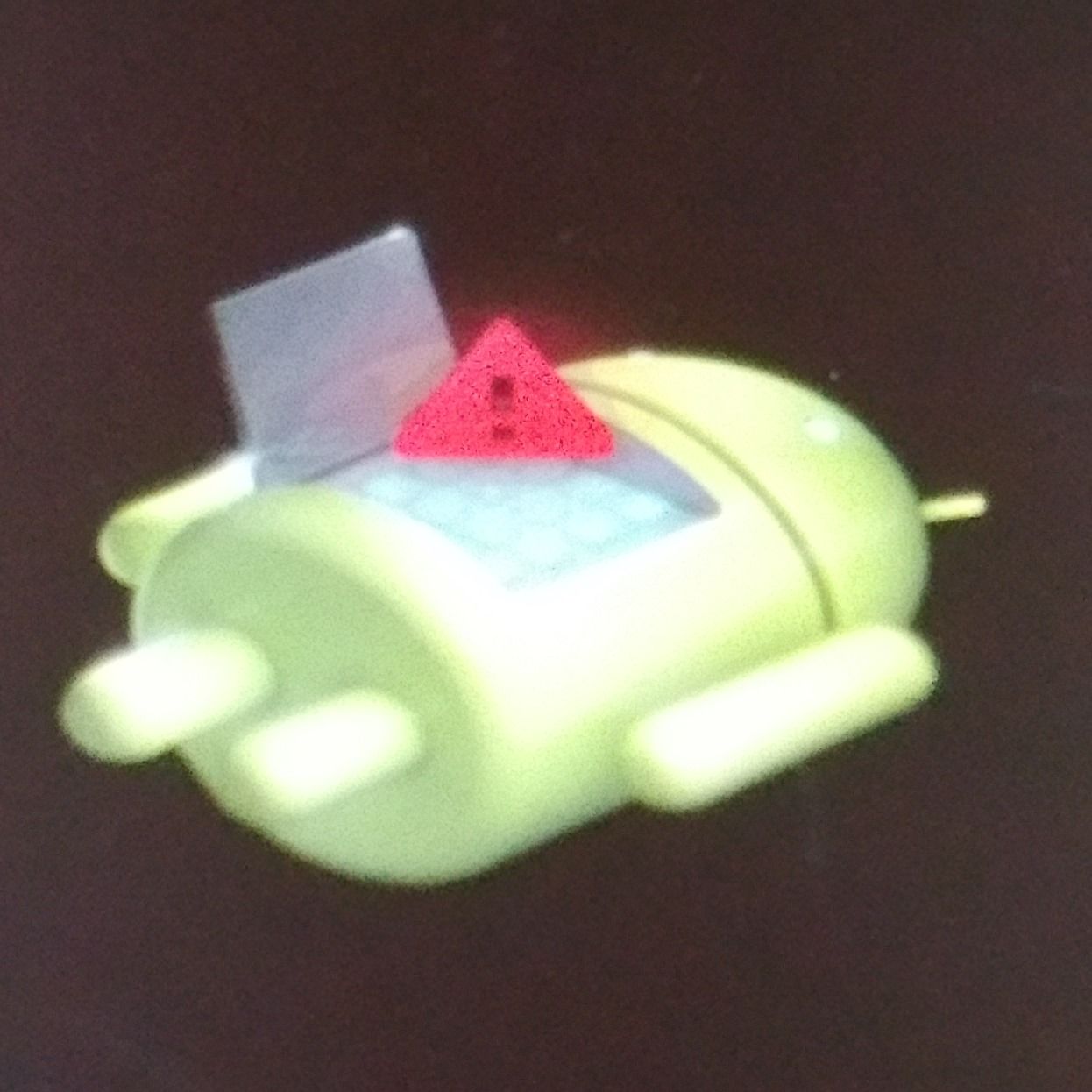
[Android M Feature Spotlight] ADB Can Now Reboot Directly To Sideload Mode, Adds A Few Other Commands

The preview release of Android M has shown magnificent growth in the platform. There are new things for everybody to enjoy. While we're always excited to see new APIs and cool features – not to mention some pretty important bug fixes – we shouldn't overlook the interesting changes that have also come to the tools we use to work with Android and our devices on a different level. The preview SDK brings an updated version of ADB with a few new commands, including a handy new shortcut to reboot directly into Sideload Mode.

The updates came rolling in quickly this morning. Among them was a fresh bump to Google's Inbox app – the email app for people without time for email. This release was a little light on truly new features as far as the main interface is concerned, but it finally brought a feature to light we've been expecting for a few months: home screen shortcuts to jump straight into writing a new email or scheduling reminders.

[APK Teardown] Camera v2.5 Is Preparing A New "Smart Burst" Feature That Automatically Picks The Best Photos It Has Taken

Google's Camera app isn't exactly feature-rich, at least not when it is compared to alternatives offered by OEMs and many independent developers. Of course, that may be one of the reasons it is fairly popular – the interface remains simple and the features that did make it in, like Photospheres, are pretty cool. After looking through the latest update, it looks like Google is working toward another major feature addition called Smart Burst, and it might just become the best way to take photos of your friends.

Maps v9.10 Adds New Photo Gallery Viewer, Car Rental Bookings, And More [APK Download]

A new update to Google's Maps application is out, but the wait for offline navigation must go on. This is a relatively minor version bump, so we're not going to see the big features mentioned at I/O, but that doesn't mean there aren't still some pretty good things in this release. We now get to enjoy a new photo gallery view, car rental bookings will be shown, and there are a few pleasant improvements in Settings.

Android M Will Never Ask Users For Permission To Use The Internet, And That's Probably Okay

Google's initiative to put privacy and security back into the hands of users through a revised permission system has received generally positive responses. It's no secret that this approach closely matches the way iOS prompts users for access to things like the contacts or location. Aside from the possibility that permission requests could become annoying with too much frequency, this has proven to be a pretty effective approach. However, since the announcement, one sticking point seems to have emerged around access to the Internet. As it turns out, users will never be asked to grant access to the outside world, and it's not even possible to revoke it, even if they wanted to.

Chrome Beta v44 Comes With Improvements To 'Native App' And 'Add To Homescreen' Banners, New Push API Features, And More [APK Download]

This month's update to Chrome is a little more developer-centric than usual. We're accustomed to seeing small visual tweaks and a couple of other new capabilities here and there –and there is a fix of that nature– but this time, it's all about the APIs. Chrome Beta v44 adds a few new features for notifications and install banners, adds a new way to define names for object literals in Javascript, and makes a few breaking changes to the Push API.

YouTube v10.21 Adds Cardboard Support To 360-Degree Videos For The True In-Your-Face Experience [APK Download]

A couple of months ago, Google brought 360-degree videos to YouTube. While we're still not seeing a lot of multi-directional content popping up, it has certainly warranted some attention, including a fairly lengthy mention during the Google I/O 2015 Keynote presentation. At the time, we learned that YouTube would be adding VR video support for Cardboard later this summer. In a rare turn of events, Google's claim of "later this summer" actually meant it was one week away – or six days, to be exact.

[Breakfast Meat] Google's M-Preview Developer Docs Are Packed With A Bit Of Bacon-y Goodness

There was a time when we thought bacon could make almost anything better. We were wrong... It can make everything better! Things started simple with bacon appearing on breakfast plates, hamburgers, and sandwiches. Society eventually aimed higher with more creative endeavors like bacon ice cream, bacon-wrapped pizza, and of course, bacon-wrapped bacon. We couldn't even stop there because cocktail culture simply wasn't complete without bacon-flavored vodka. Why am I talking so much about bacon? Because this tasty meat has been sprinkled on top the API Overview page in the M-Preview SDK developer documentation. Take a look:

Android M Developer Preview AOSP Changelog Posted, Probably Not A Complete Platform Release

The Android M Developer Preview was released just yesterday and we're all very closely examining the changes. While there's still quite a bit to dig through, it looks like Google is getting some of the source code up right away. Before anybody gets too excited, it's likely that this code dump occurred to ensure GPL compliance. However, there are quite a few projects in the changelog that wouldn't normally require updates due to licensing, so there may be quite a bit more going live on this release.

[I/O 2015] Android Studio v1.3 Developer Preview Adds C/C++ Support With Refactoring, Code Completion, And Debugging Capabilities

Google I/O is first and foremost a developer conference. New products may be announced at the keynote, but just about everything is really meant for the people that build the apps. For Android developers, there are few things that matter more than their tools. Today, a fresh release of Android Studio hit the Canary channel, and it brings one of the most often requested features: C/C++ support.

[APK Teardown] Play Services 7.5 - Part 2: Chrome Sync Might Be Relocating, Google Play In China, Kid Accounts, And A Random Facebook Logo

In Part 1 of this teardown, we saw what may be the return of Android@Home, or at least something similar. There were also new pieces to Nearby, Google's unique technology for finding two devices (and people) in close proximity, and a possible (subtle) change to the way Smart Lock responds to wearable devices. In Part 2, we'll continue with the possible centralization of Chrome Sync to Play services, project Sidewinder, a mysterious appearance by Facebook, and more.

[APK Teardown] Play Services 7.5 - Part 1: The Possible Return Of Android@Home, Nearby Sharing, And Trusted Devices May Have To Be Worn

This is it, folks. This is the version of Play Services that will be running on our phones and tablets when Google I/O 2015 kicks off in just 6 days. There are things in here that will certainly make the keynote, so if you don't want any spoilers, close this page immediately! There's no point in beating around the bush when we've got so much to talk about, so let's get to the good stuff.

[For Developers] LeakCanary By Square Is A Low-Effort Library For Easily Tracking Down Memory Leaks In Android Apps

Writing great, high-quality software is hard work. No matter how well we know a platform or how long we spend on code, there are bound to be bugs. Memory leaks are among the most common problems, and they can be particularly disruptive on mobile devices. Square set out to make memory leaks easier to track down and fix with a new library called LeakCanary. It makes leak detection almost automatic and presents results in both logcat and an easy-to-read interface.

[Update: Winners] Win One Of Five Tickets To LG's 3rd Annual Developer Event At Google I/O


[APK Teardown] Google Play Movies & TV v3.8 Prepares New Continuous Mode For Binge Watching TV Like A Pro

Google mixed things up a bit this week as all of the biggest app updates turned up on Monday, leaving mostly bug fixes and minor tweaks to roll out on Wednesday. We didn't get to see anything exciting from the likes of Keep, Gmail, or most of the other updates, but Play Movies & TV came packing at least one extra. True TV fans will be able to binge watch an uninterrupted stream of episodes from their favorite shows.

AOSP Developer Changelog Posted For v5.1.1_r2 (LMY47X) To 5.1.1_r3 (LMY48B), Points To Nexus 6 Update Coming Soon

Changelogs come in all shapes and sizes. Well, maybe there is just the one shape, but many different sizes. A new tag for 5.1.1_r3 turned up a few hours ago in AOSP and we've generated a list of changes the change for those who would like to know what's going on. As it turns out, this update sets a record for the smallest changelog ever, at just one lonely commit. On top of that, it's specifically for the Nexus 6 (Shamu).

Google App v4.6 Enables Translucent Status And Navigation Bars For Google Now Screen On Custom Launchers [APK Download]

Expectations are high for each update to Google's core apps on Android. After all, we know there are going to be a lot of new features announced at I/O in less than 2 weeks. Quite a few apps have recently gone through a Material refresh, and plenty of others have seen smaller changes as they slowly coalesce around the current design guidelines. That appears to be the story with the latest Google App update. The latest version finally enables full screen mode for Google Now on devices using custom launchers.

YouTube 10.19 Adds A Permanent Cast Button, Changes Some Icons, And Might Add An Audio-Only Mode For Offline Storage [APK Download + Teardown]

YouTube updates have been rolling out about every week or two for the last couple of months. Most of the changes haven't been very big, but they're polishing up little aspects of the app in notable ways. The latest version bump doesn't bring significant modifications, either, but it's continuing the trend of small but visible changes. A permanent Cast button has been placed in the action bar and there are updated icons in the privacy selector for uploads. A quick teardown also reveals that we might finally be able to choose to download just the audio track for offline playback, which should make it much easier to store music for the road.

[APK Teardown] Drive v2.2.183 Enables Color-Shifting Easter Egg And Really Does Contain A Command Line Interface

Google let loose with a torrent of updates yesterday, many of which offered little more than bug fixes and fairly small changes. Drive and its lineup of editors made the list with a few improvements, but not much to get excited about. However, a little digging around revealed that a previously seen Easter egg has finally been enabled. Also turning up is one of the most shocking features yet, an actual terminal. The power users are going to love this.

[Update: Official Changelog Posted] Gmail v5.2 Brings A Shortcut To Contact Cards, A New Add Accounts Screen, And Might Soon Add Vacation Responders For Exchange And Unsubscribe For Annoying Email [APK Download + Teardown]

Read update
Update Wednesday is starting off with a new version of the Gmail app. There don't appear to be any grand changes with this release, but it does boast at least a couple minor improvements. The only obvious change in this update comes in the form of a new full screen workflow for adding email accounts. A quick teardown also reveals that users will have the option to add vacation responders to their Exchange accounts, and Gmail's Unsubscribe feature is coming soon.
