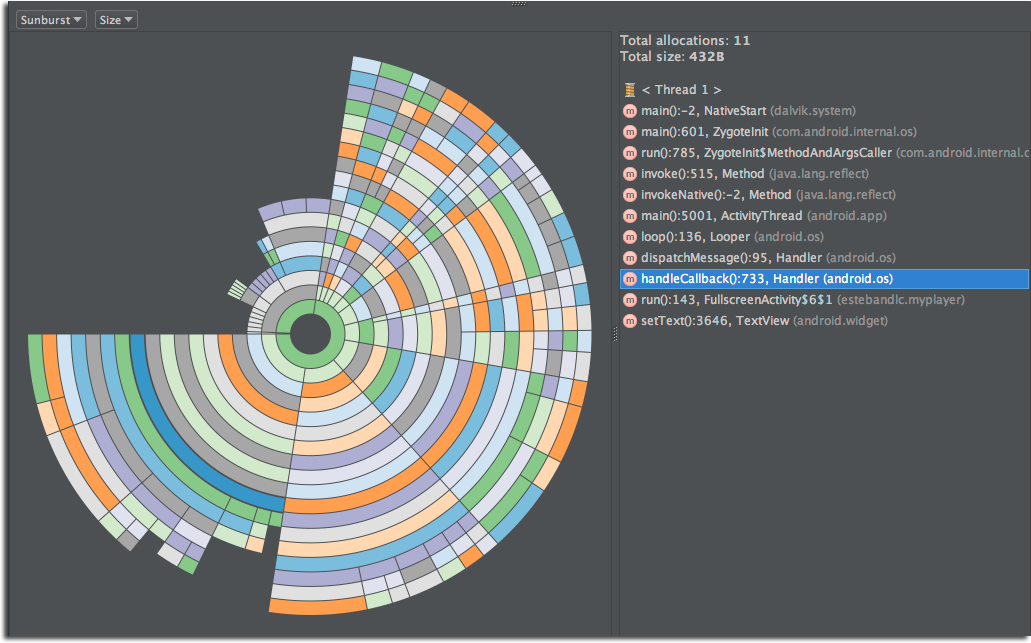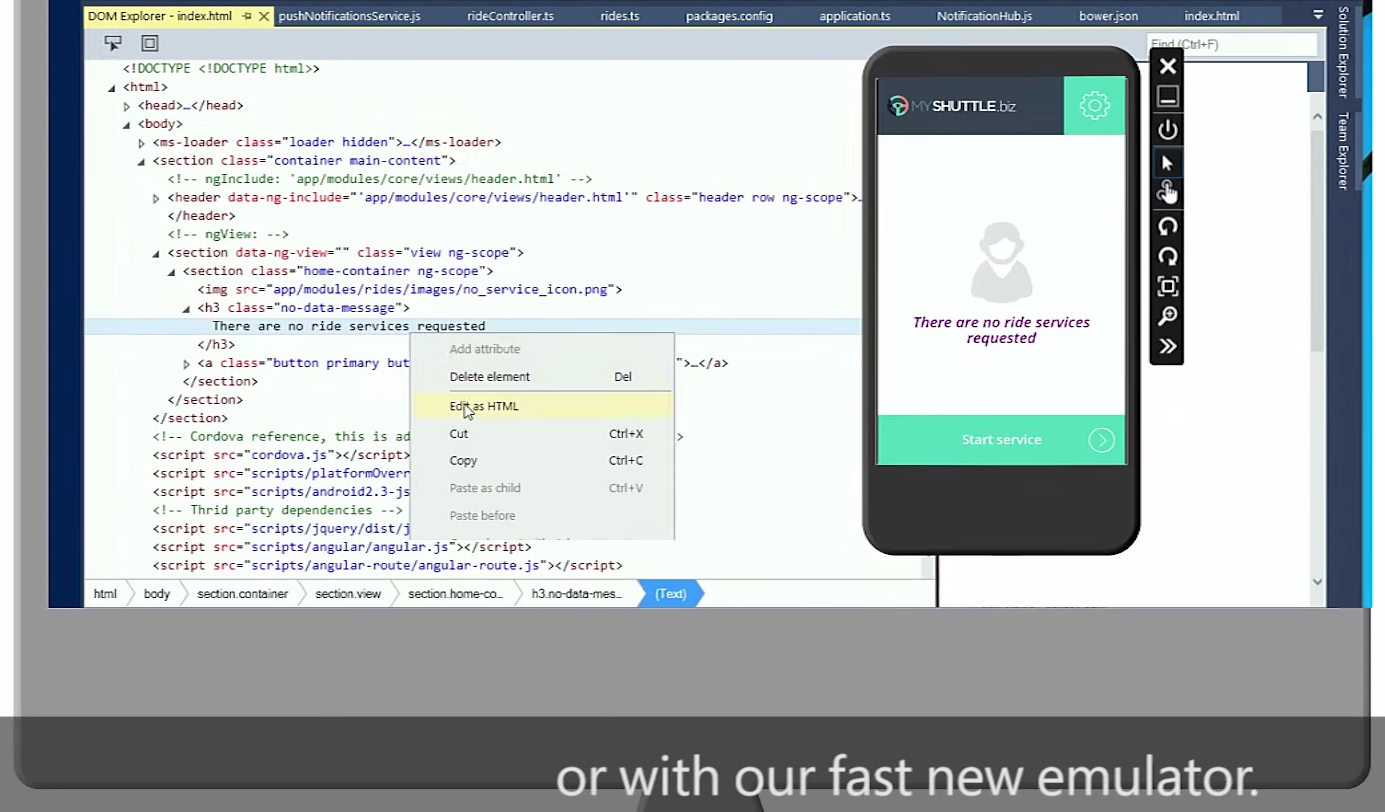Cody Toombs
Senior Reviewer
Contributing since February, 2013
-
1511articles
-
1389News
-
12Features
-
1Lists
-
7Guides
-
37Reviews
-
65Deals
Page 53
About Cody Toombs
Cody has been writing with Android Police for ten years. While best known for the hundreds of APK Teardowns and breaking news on many of Google’s new products and services, he also covers deeper technical topics about the inner workings of Android, app development, and security. Cody is a software engineer and consultant with two decades of experience developing mobile and enterprise applications. In addition to writing, Cody is a regular podcaster and has made appearances on CNN, All About Android, and Tech News Today. Cody is also an active photographer and videographer, occasional gamer, and an all-around decent human.
What tech products or categories are you most passionate about?
Cameras and smartphones for photography. New technologies are bringing a lot of interesting things capabilities to the worlds of photography and video.
What was your first phone and what do you remember about it?
My true first phone was some old Motorola candybar phone from before the days of smartphones. I started on smartphones with the Cingular 2125 (a rebrand of the HTC Faraday, I think?)
Latest Articles

You've been driving for two hours, and you've got at least two more. You're tired of sitting behind the wheel and you want to stop and stretch your legs, but that just delays the inevitable. There aren't any alternatives, so you soldier on as that robotic voice of Google Maps occasionally pipes up to let you know there's a turn in 2 miles.

Maps v9.12 Adds 'Your Timeline' For Browsing Location History And Custom Names For Your Places [APK Download]

Read update
The app updates from the last week seem to be all about where you are, where you've been, and where you're going. It has only been a few days since Google Play services 7.8 began rolling out with a couple of location-related bits hidden inside, and now a new version of Maps is hitting the scene with a host of new features centered around our location history. We can now look back through the places we've visited, when we were last at certain spots, and the routes we've taken. There are also a couple of new personalization features that will make our favorite spots a little more accessible.

[APK Teardown] Google Play Services v7.8 Makes Significant Progress On New Location Sharing Feature, Improves Smart Lock Features, And More

The long-awaited Nearby is on the horizon, and it will be launching with Play Services 7.8. The APK is in the midst of its rollout right now. It contains a few elements of Nearby, and surely plenty of bug fixes and tweaks, but there are also plenty of interesting pieces hidden inside, as well. After a quick long examination, we've got the interesting bits and pieces ready for viewing, along with some theories about what it all means. It's time for a teardown!

YouTube v10.28 Improves Offline Download Dialog With 144p Video And Cleaner UI, Expands On Upcoming Voice Commands [APK Download + Teardown]

YouTube's Offline Playback feature was first introduced alongside Music Key back in November, finally giving people a way to store a (limited) selection of videos for trips into areas with poor connectivity, or just to avoid using up capped data plans. While it has remained mostly unchanged in the last 8 months, the latest update finally brings a few modifications. The interface is now a bit more informative and uniform, and there's a new low-quality option (which is actually a good thing). A teardown also revealed some big improvements to the voice command interface that has been in the works for a while.

Google App v4.9 Adds Toggle For Lockscreen Notifications, May Also Offer Toggle For App Suggestions [APK Download + Mini-Teardown]

Version 4.9 of the Google app began rolling out late yesterday, but it's not sporting a lot of obvious additions. The only immediately visible changes appear under Settings -> Now cards, where a new toggle has been added to enable or disable lock screen notifications based on cards. Some updated text also appears below the new toggle, if you care about that sort of thing.

Google Play Services v7.8.87 Begins Rolling Out With Support For Nearby API And New Account Management Links [APK Download]

Google finally let the curtain fall on the long-anticipated Nearby API that enables detection and easy connection with other devices in close proximity. The new API was announced with Play services v7.8, but the SDK won't be released until that version has gone into wide release, which will happen in about two weeks. This gives Google a chance to identify some of the bugs that may have slipped through during development, and collect feedback from a larger set of devices in the real world. Of course, we've also got links to download the apk if you don't feel like waiting.

Android Studio v1.3 RC1 Enters Canary Release Channel, Adds Full Preview Support For C/C++ And NDK

A large part of the What's New in Android Development Tools session at Google I/O 2015 focused on one particular feature, or rather, group of features coming to Android Studio: upcoming support for C/C++ and the Android NDK. Version 1.3 RC1 of the IDE hit the canary channel late yesterday, finally enabling developers of native apps and games to begin transitioning from Eclipse (or another IDE) to Android Studio, if they choose to. Functionality is described as "preview quality," so there are still some known issues and probably quite a few bugs.

Play Newsstand v3.4 Adds Home Screen Shortcuts To News Sources And Topics [APK Download]

We know everybody is looking forward to the big Hangouts 4.0 update; and despite a pretty active day for updates, there's no sign that the big green chat app is going to get a big new version today. While we're waiting, a smallish update to the Google Play Newsstand app reminds us that there's plenty of stuff to read in the news. The changes in this release are mostly centered around improving performance and accessibility, and fixing bugs. However, there is one potentially handy new feature making an appearance: home screen shortcuts.

When an app reaches 1 billion installs on the Play Store, it's like being officially recognized as one of the cool kids. Chrome for Android is the latest to join the clique, sliding through the door just a week behind Hangouts, making it the 12th app to flash a 10-digit install base.

[APK Teardown] YouTube v10.25 Hints At Voice-Activated Playback Controls, Shows Signs Of Life For Ad-Free Subscription, And More

The list of actions is pretty comprehensive, covering just about everything except jumping to a specific time or toggling subtitles. Semi-advanced actions like connecting and disconnecting a Chromecast are supported. There's even a command to skip ads.

[APK Teardown] Google App v4.8 Prepares For 'Ok, Google' Offline, Voice Commands To Control Volume And Brightness, And Much More

Most of the app updates this week were relatively quiet, with the notable exception of Play Music with its new ad-supported radio feature. That doesn't have to mean some of the updates don't have something new to offer. The Google app (formerly "Search") was bumped up to v4.8 yesterday, but it doesn't seem to have any noticeable changes right now. However, a look under the hood reveals some pretty interesting features on the horizon.

Google Officially Ends Support For ADT With Eclipse, Urges Android Developers To Migrate Projects To Android Studio

It's been a long and winding road, but the days of Eclipse with ADT are over. In a post on the Android development blog, Google has announced that development and official support for the Android Development Tools plugin for Eclipse will be shut down at the end of this year. Google intends to focus all of its effort on improving Android Studio and advises developers move their active projects to Android Studio using the included migration tool.

Drive v2.2.233 Adds Multiple File Downloading And Sending, Vastly Improves Collaborator Interface [APK Download]

Google Drive and its host of specialized editors have been improving by leaps and bounds, this year. Over the last few months, we've seen big new features like drag and drop file management, Chromecast support, and much more. The latest update builds on top of the recently added drag and drop interface to give users even more ways to manage multiple files quickly. There is also an overhaul to the interface for selecting collaborators and viewers which makes the experience immensely better. Naturally, we've also got a download link to APK Mirror at the end of the post.

AOSP Developer Changelog Posted For v5.1.1_r4 (LMY47Z) To v5.1.1_r5 (LYZ28E), And It's Actually Quite Long

Read update
It seems like the only thing anybody can talk about is Android M, but we should remember that we've got about 4 more months with Lollipop v5.1.1 as the current version until Mango Mojito (probably not) is officially released in October. This is no more apparent than when an update appears on AOSP and brings with it thousands of changes. In fact, this update is large enough it probably deserved more than a barely noticeable revision bump.

Google+ v5.8 Declares Its Built-In Photos App Is Going Away, Directs Users To The New Photos App

The standalone Photos app was released to the public during last month's Google I/O conference, finally completing the separation with Google+ as rumors (and facts) had long suggested. While the new Photos app was widely accepted as an improvement in many ways, it also lacked many of the enhanced editing features that had made the old version so useful. Unfortunately, installing the standalone Photos app effectively hid access to the version built into Google+. That was probably a pretty good sign about what was to come. With the latest update to Google+, users who have stuck to the old version will be warned that it is not long for this world.

YouTube v10.24 Makes Some Visual Tweaks, Hints At A Wide Rollout For The New UI, And More [APK Teardown + Download]

Read update
Google gave us an update for YouTube a little early this week, bumping the latest version number up to v10.24. Aside from a few bug fixes, which we certainly won't complain about, the changes appear to be mostly cosmetic. A new splash screen appears at launch and quite a few icons have been replaced. On the surface, this update doesn't seem to deliver any new functionality, but a teardown reveals some hints about what may be coming in YouTube's future.

WebView And Chrome For Android v45.0.2431 Enable Contextual Search On Tablets And Improved Text Selection For Android M [APK Download]

The fine engineers at Google have been hard at work with some cool new features to both the WebView package and Chrome for Android. Recent updates to the Chromium project have extended Contextual Search to tablets, and there is now partial support for the new text selection features introduced with Android M. Even the T-Rex easter egg game got a little bit better.
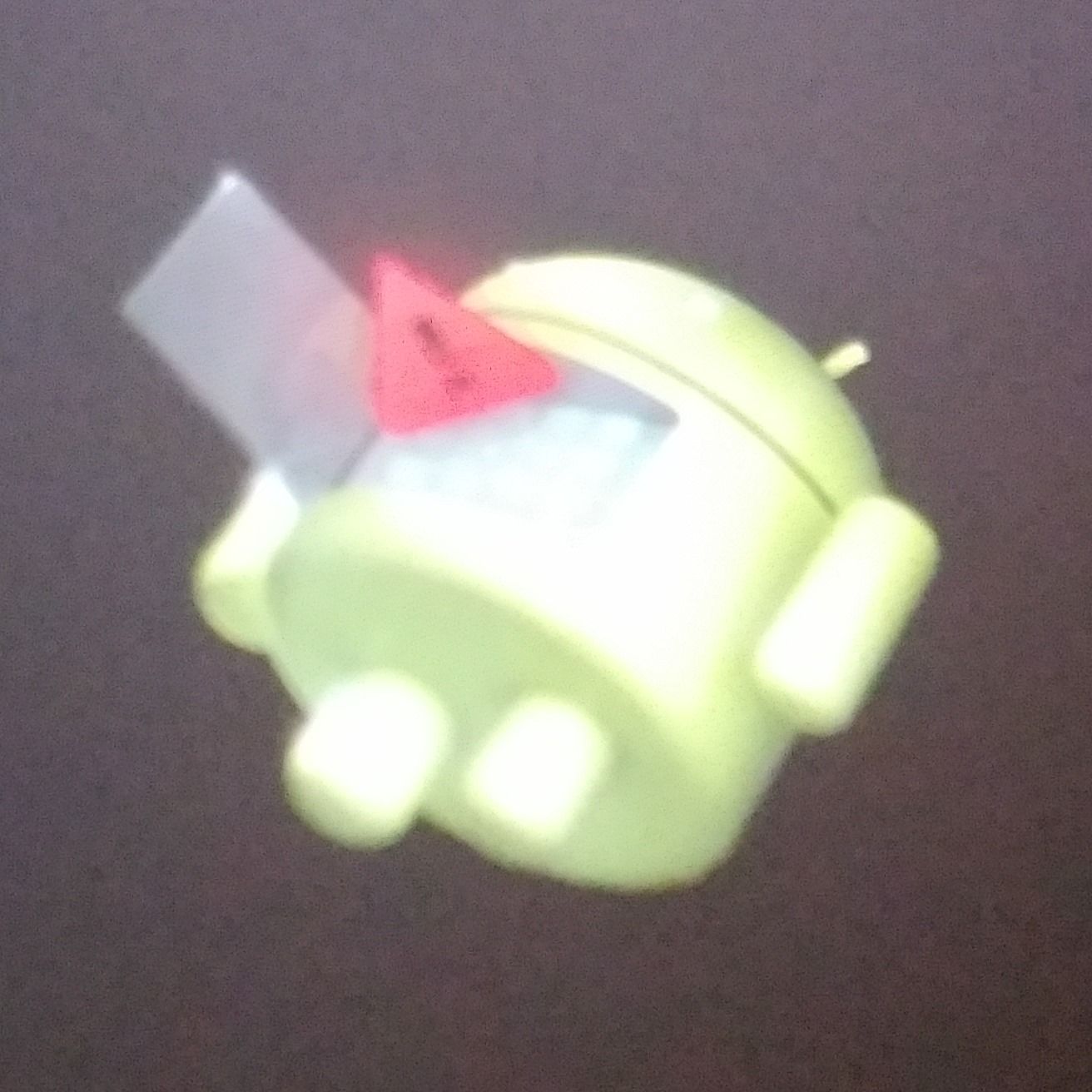
[Android M Feature Spotlight] Fastboot Fixes Notorious "missing system.img" Bug, Adds 'Flashing' Commands And Cleaner Syntax For reboot-bootloader

One of the tools any good flashaholic should be familiar with is fastboot. Like ADB, the help screen for fastboot received some changes with the preview release of Android M. The reboot command now offers a friendlier syntax to reach the bootloader, and there is a new set of "flashing" commands designed to prevent write operations from occurring when they aren't desired. There's also a fix for the "missing system.img" error that some people experienced after trying to use the flash-all script to install factory images.