A video doorbell is one of the best smart home devices you can invest in. Not only does it allow the convenience of checking on visitors even when you’re not home, but it also doubles as a security camera and provides insightful notifications when it senses motion, people, and even packages left at your door. Most of the doorbells on the market can also integrate with third-party providers to help you create automated routines for added convenience.
Arlo is famous for its security cameras, so it’s only natural for the brand to have worked on a doorbell to complete its offering. The company is notorious for designing high-end and expensive products, and the Essential Wireless Video Doorbell is no exception. It offers advanced features, such as smart motion, and people, animal, and package detection, as well as clear night vision, cloud video recording, automated quick replies, a 180º field of view, and a 1:1 aspect ratio.
With such a long list of features, it ought to be the best smart doorbell on the market, right? Well, it’s far from perfect, and you have to gauge whether it’s the one for you.
Arlo Essential Video Doorbell
The Arlo Essential doorbell is packed with functions and features, including smart notifications that can detect people and packages. This smart doorbell has a long-lasting battery life and is completely wireless with a screw-in mount that takes seconds to secure. With a wide-angle lens, your field of view can reach up to 180° to monitor just about anything happening within the camera's view. Its 1:1 aspect ratio also lets you see people from head to toe and check whether a package has been left at your door.
The doorbell comes with a 3-month free trial of their Arlo Secure plan, which includes object detection, activity zones, intelligent alerts, and cloud recording. After the trial period, you'll have to pay for it. Otherwise, your doorbell will be almost useless.
- Resolution: 1536 x 1536 pixels
- Field of View: 180º
- Power Source: Battery or wired
- Brand: Arlo
- Hub Required: No
- Integrations: Alexa, Google Assistant, IFTTT
- Connectivity: Wi-Fi
- Operating limits: -4 to 113°F
- Battery life
- Innovative features
- Video quality
- Useless without a subscription
- Bulky design
- Finicky package detection
Price and availability
The Arlo Essential Wireless Video Doorbell traditionally sells for $200 but can be commonly found on sale at a cheaper price. However, keep in mind that the doorbell requires a monthly subscription to be fully functional.
Design, hardware, what's in the box
The Arlo Essential Wireless Video Doorbell has an unconventional design, mostly because of its bulk and thickness, making it very noticeable on a porch or door frame. There's a reason for this, though: The thick frame houses a removable 6,500mAh battery, and the manufacturer preferred to sacrifice slimness and maximize battery life. The doorbell is available in two color options, namely black and white, but both models feature a black faceplate, and only the color of the outer casing is different between the two.
It's designed to be mounted vertically, with the sensor in the upper part of the device and the ringer at the bottom. Arlo has also embedded the IR sensor discreetly in the center of the device and concealed the speaker on the lower edge.
Despite its size, the doorbell is easy to mount and can be hardwired or battery-powered. The battery pack is designed exclusively for the Arlo Essential Wireless Video Doorbell, which means you can't swap it with the one you use to power Arlo cameras. Also, it charges over an aging micro USB port, so you'll have to keep one handy to power it up.


Regardless of your preferred power source, the doorbell has a plastic plate to mount onto the wall or door frame, with the screws and anchors in the box. Arlo also includes a wedge in the box, which is usually required when placing the device in corners. There is no mounting template, so you'll have to use the plate and a pencil to mark where to drill.
Once the plate is secured onto the wall or the door frame, the doorbell attaches to it using a secure mechanism. Arlo provides a pin to detach the doorbell from the wall plate, making it slightly harder to steal. However, this is the same pin to open SIM trays on most smartphones, so people will likely have one if they want to tamper with your doorbell.
Like most smart doorbells, the Arlo Essential Wireless Video Doorbell is weatherproof and operates within temperatures ranging from -4 to 113° F.
Setup, software, and features
Setting up the Arlo Essential Wireless Video Doorbell is seamless, as the companion app drives the process of connecting it to the network, defining your preferences, and even helping mount it. First, the doorbell is paired by holding a QR code displayed in the app in front of the camera. Then, the doorbell connects directly to your Wi-Fi network without requiring an Arlo SmartHub or Base Station to function. The app's design is underwhelming, but it works well and lets you control the doorbell's features, even though it's sometimes hard to find the setting you're looking for.
The Arlo Essential Wireless Video Doorbell is packed with features, making it one of the most complete doorbells on the market. While all of these features are available to all new users for a limited time, an Arlo Secure subscription is required to continue benefiting from most of them, which costs at least $4 a month (and that's when paid annually). If you prefer not to continue paying, your doorbell's features become extremely limited.
Indeed, even though you can stream live and receive motion notifications, there is no cloud recording of what happens when you miss events. Unfortunately, there is also no option to record videos locally. This means that if you can't answer when someone rings the door, there is no way to review what you missed, not even for a short amount of time.
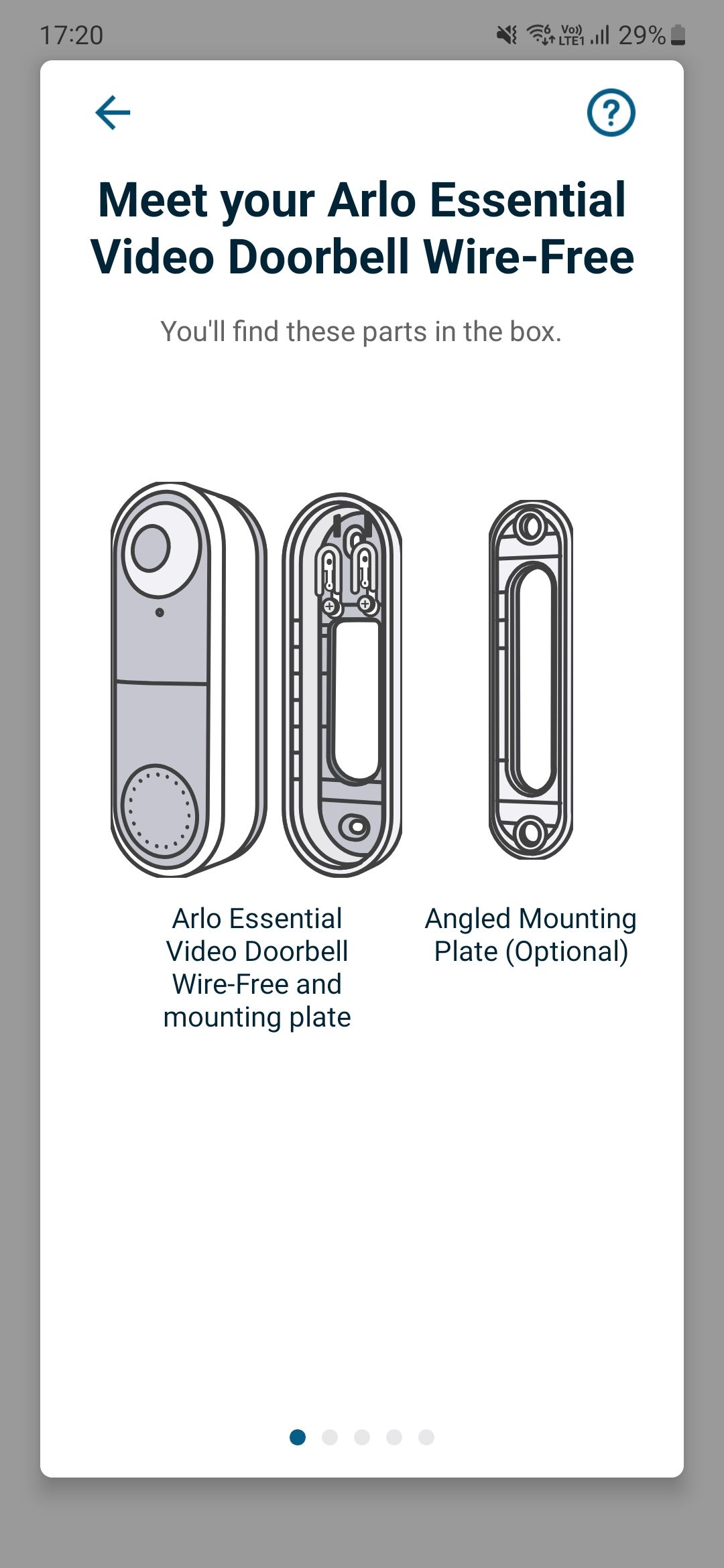
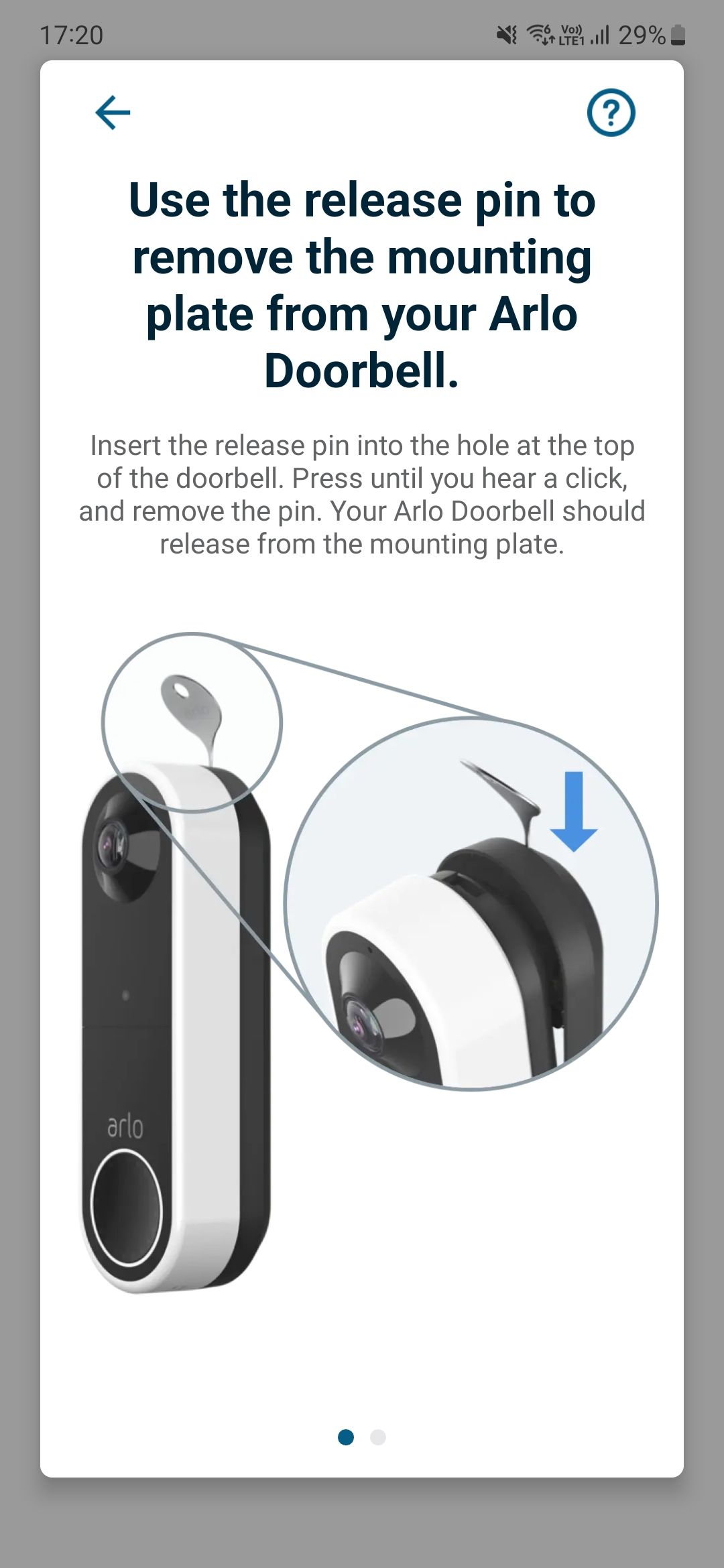
The same goes for motion notifications, which aren't recorded, so you can only know the camera sensed motion without being able to see what it was. Worse, advanced features such as person and package detection, animated previews, and activity zones aren't available without a subscription, stripping the doorbell of most of its functionality and essentially making it a relatively useless purchase, especially for its price.
When used with an Arlo Secure subscription, the Arlo Essential Wireless Video Doorbell doubles as an excellent security camera and offers a handful of additional features. For starters, it lets you record videos and review past events, such as when people ring your doorbell, so you can catch up on what you missed.
You can also set custom activity zones to define what areas to monitor and avoid receiving unwanted notifications. The app also lets you personalize what type of event it should send notifications for, letting you pick between detecting people, vehicles, animals, or packages. The latter ensures you're notified when a package has been left at your door without the delivery person ringing the doorbell.
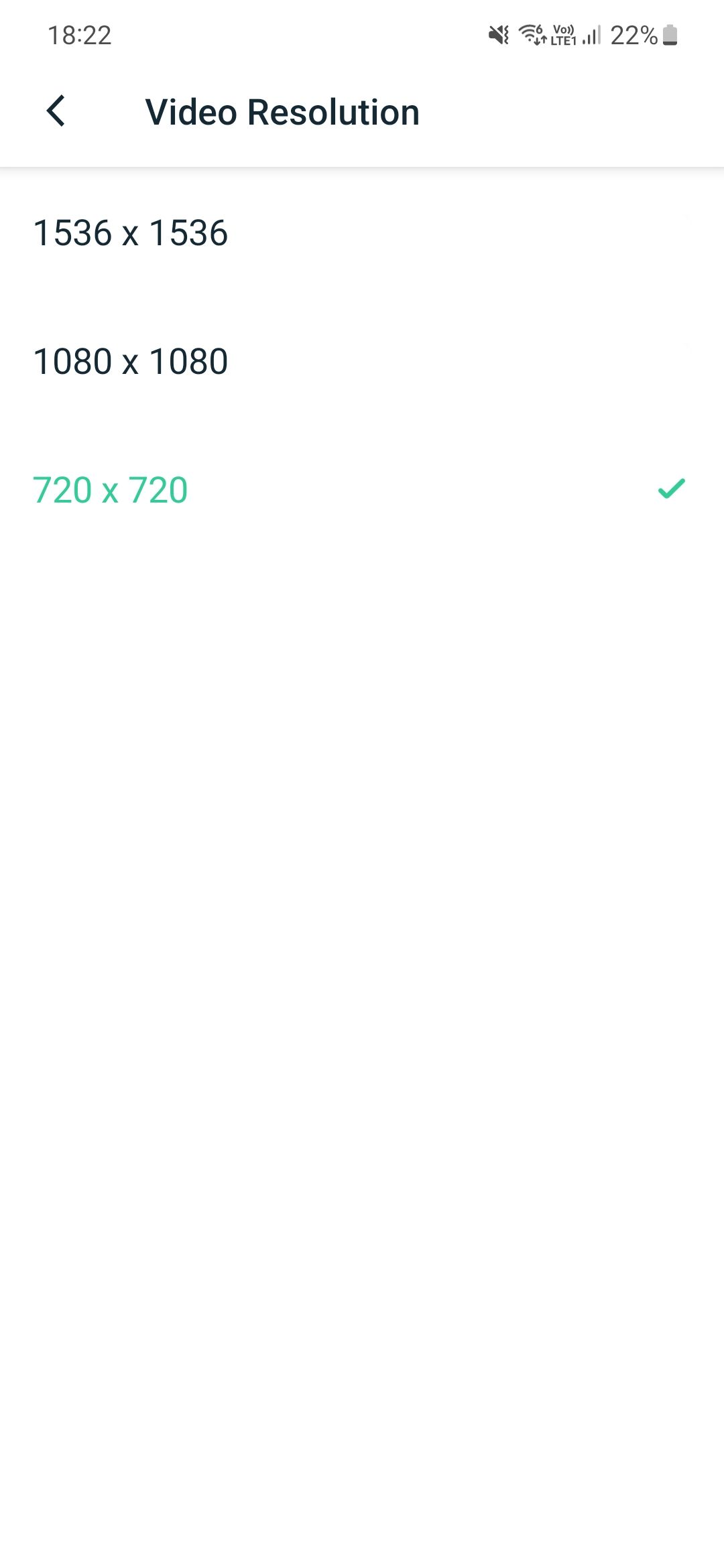
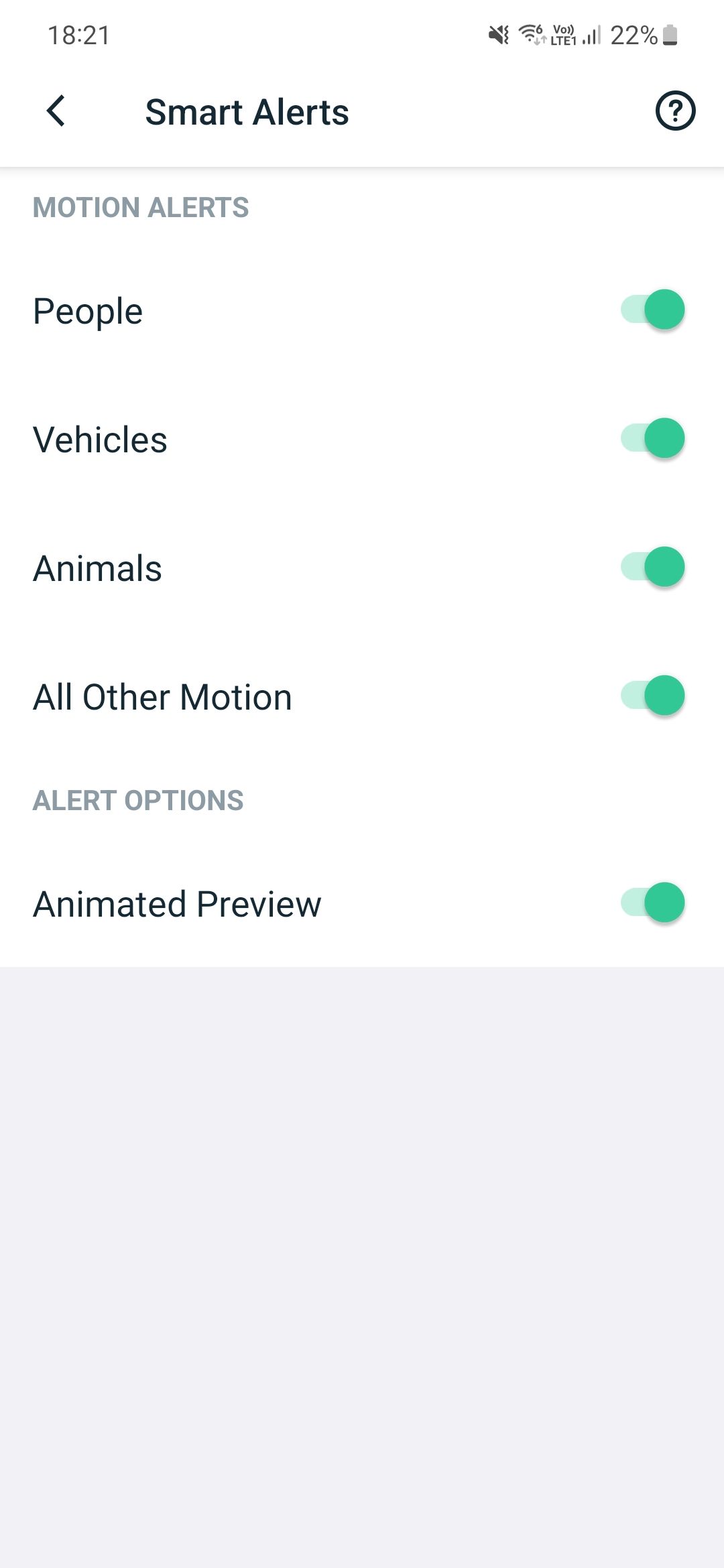
Similarly, the app sends an alert if the parcel is picked up, so you can see who took it. Combined with an Arlo Secure subscription, all of these events are recorded for later viewing. However, in our review, package detection was relatively unreliable, and the doorbell sometimes struggled to recognize parcels, despite its 1:1 aspect ratio.
All the recordings can be reviewed under the Arlo app's Library tab and then filtered according to the event type, allowing you to narrow your search to packages, for example.
In addition to these features, the doorbell works with other Arlo products if you have any, and it can behave differently according to various modes.
For instance, when you arm your Arlo system, you can set a rule that automatically starts recording video on your cameras as soon as the doorbell senses motion. These can be turned on automatically according to your location, so you don't have to remember to do it manually.
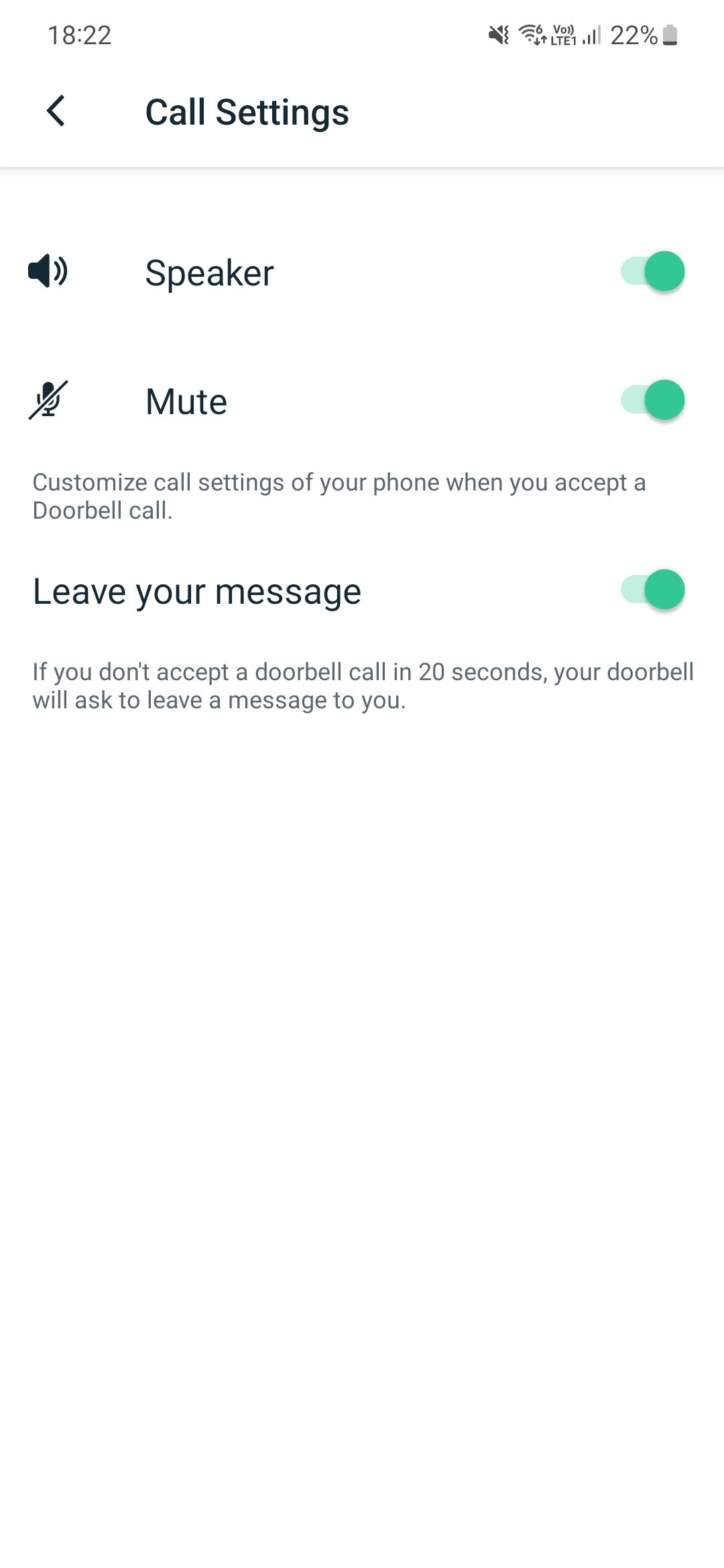
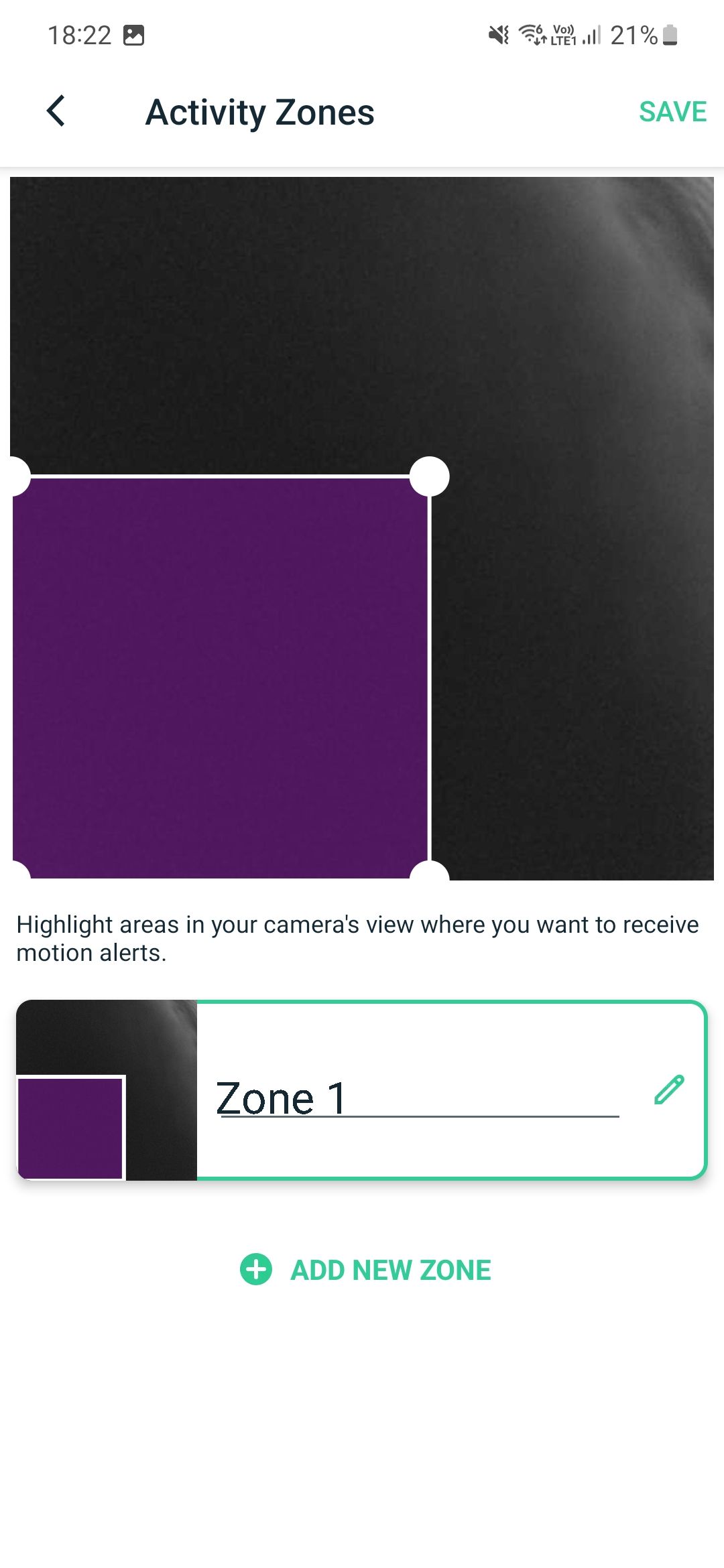
You can also set a silent mode at night to silence the doorbell even if someone rings it. Unfortunately, the feature must be manually turned on and off and doesn't work according to a preset schedule. Remember to turn it off, or you'll miss visitors.
When someone actually rings your doorbell, the Arlo doorbell triggers a full-screen notification with vibration, almost like a phone call. This is very smart and much better than what the Blink doorbell does. However, there is no video preview, which limits the usefulness of a full-screen notification.
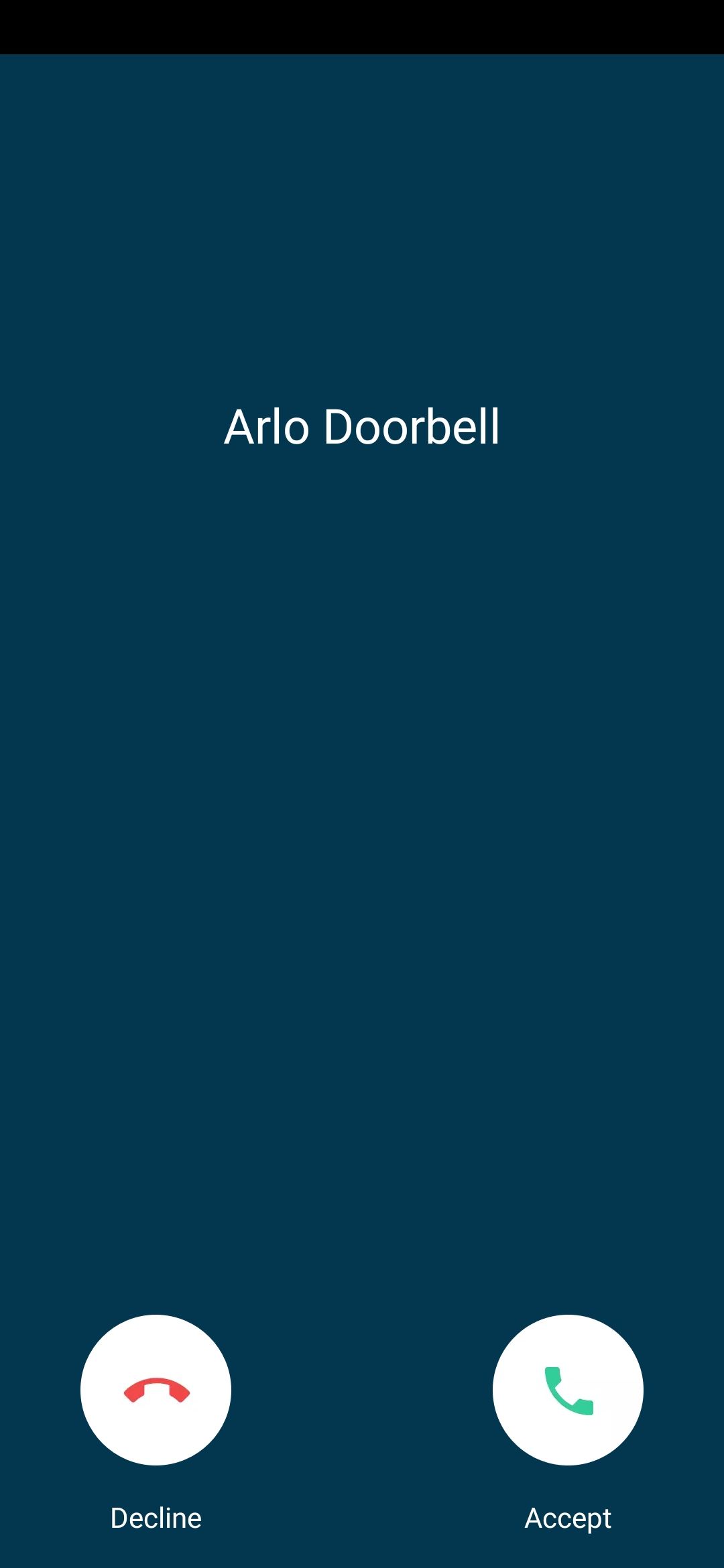
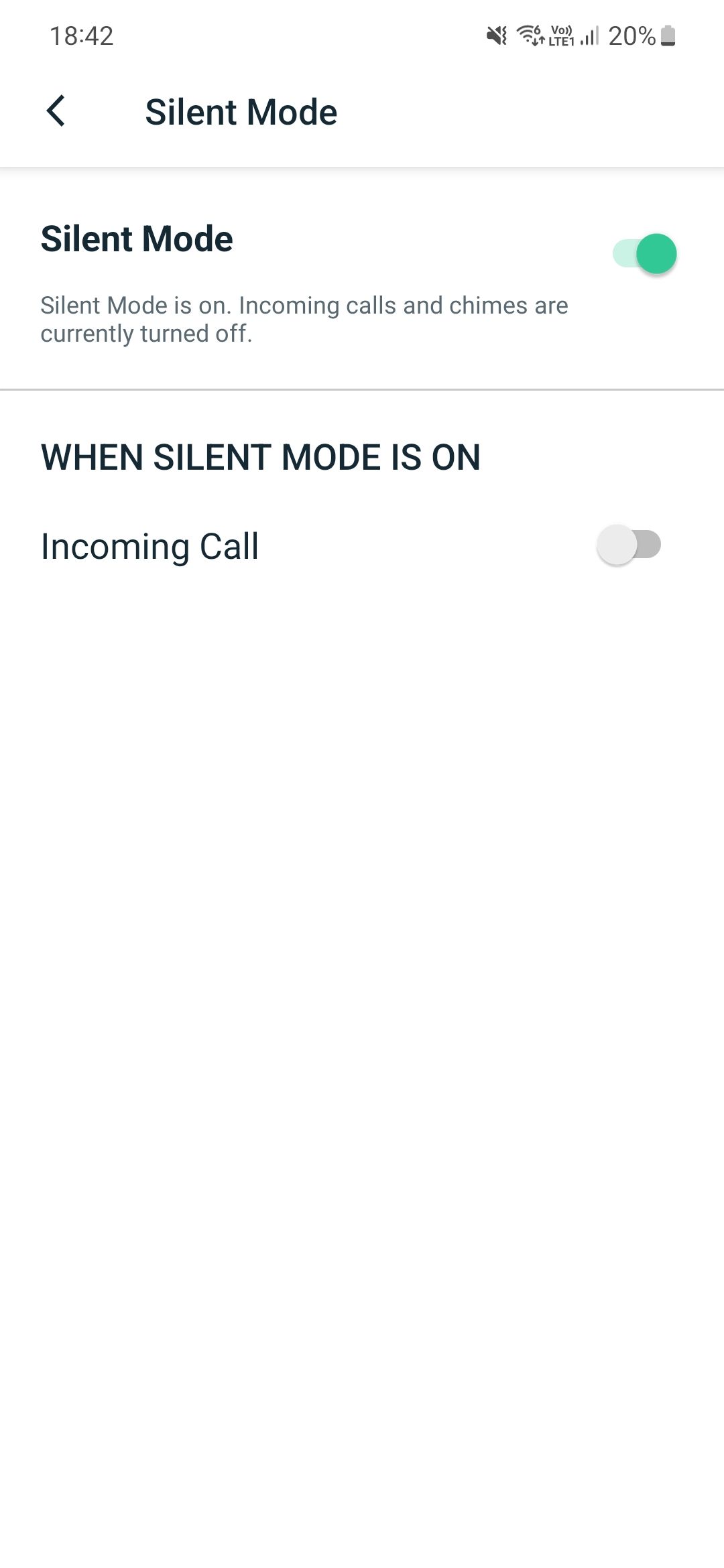
In all honesty, Alexa and Google Assistant integration is very poorly designed. For example, while Alexa can blast announcements when someone rings the doorbell, Echo Show smart displays do not show a preview unless you explicitly ask for it after the announcement. When it comes to Google Assistant, it's even worse, as there is no announcement whatsoever. You can ask Google to show you the live feed, however.
For a brand that touts third-party integration, there's a lot left to be desired here. Something as natural as integration with smart displays should have been built in a much more natural way. Arlo might have done this for a reason, though, as it may want you to purchase their chime, which costs a whopping $50 and doesn't ship with the doorbell.
When talking to a visitor using the Arlo app, you can choose from a list of predefined quick replies instead of actually talking to the visitor. This feature is particularly useful when you're in a meeting and can't talk but still want the delivery person to leave the package at your door.
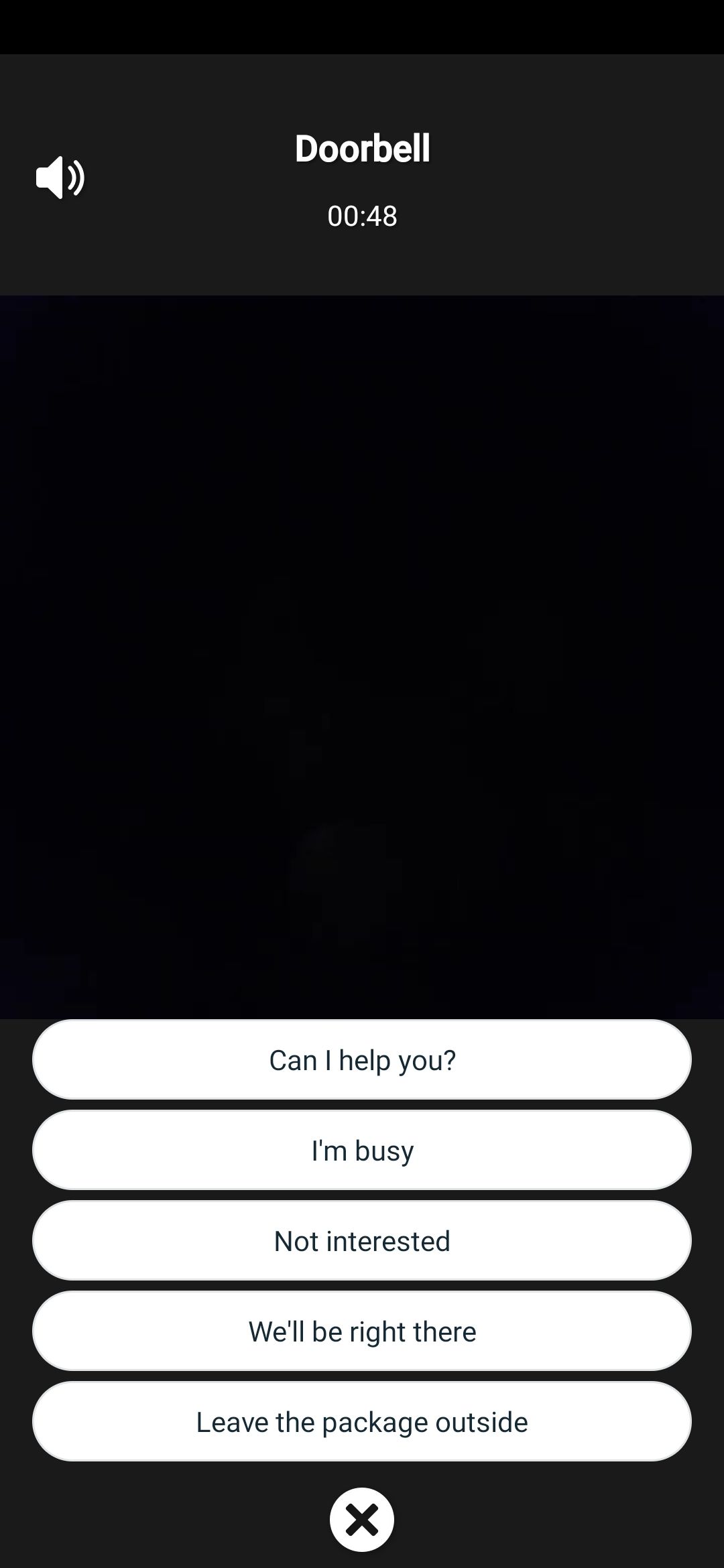
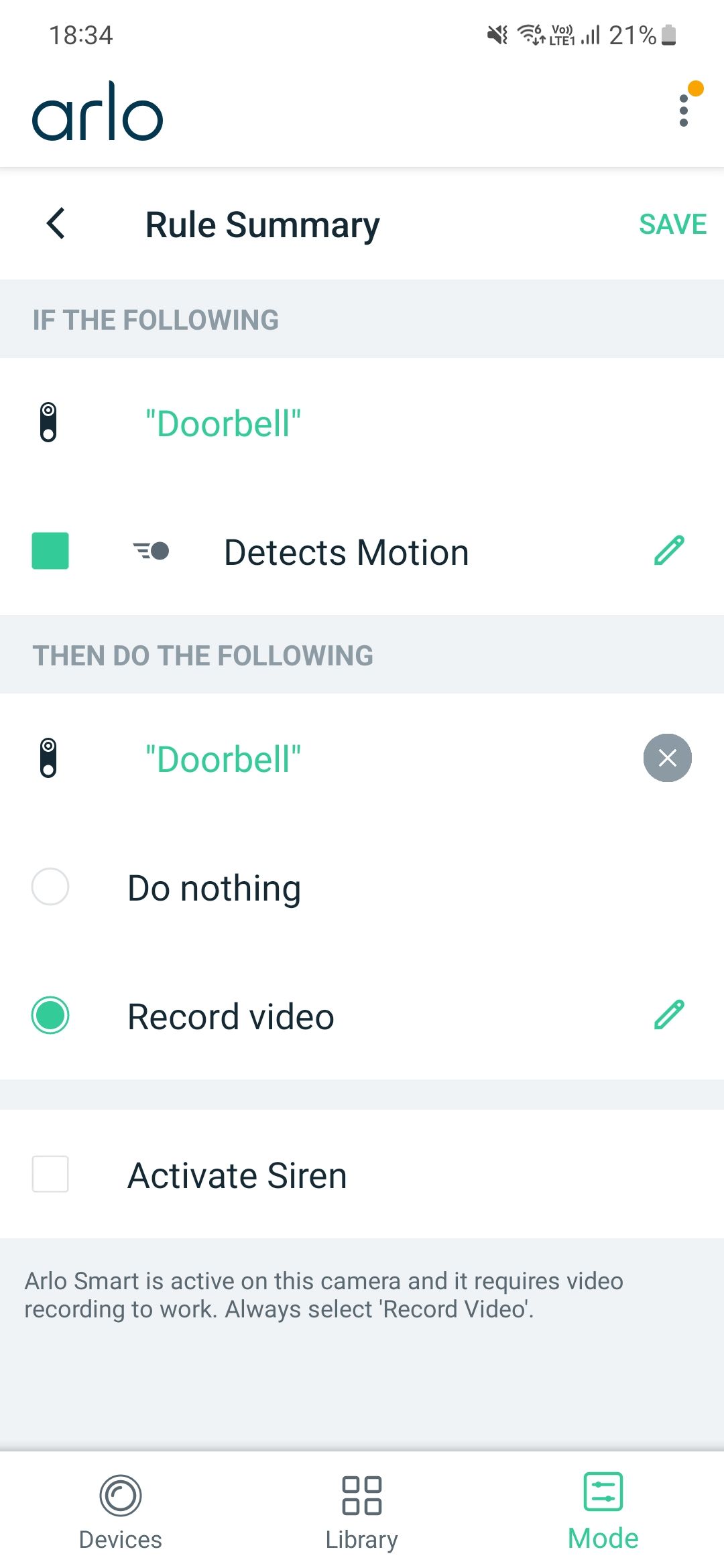
Similarly, you can set the Arlo Essential Wireless Video Doorbell to ask the visitor to leave a message when you don't pick up within 20 seconds. However, you can't customize the time before the visitor is prompted to leave the message, and this also requires the person to press the ringer again to record the message.
Regardless of which method you use, messages are read using a robotic voice that sounds a bit rude, so you might want to keep that in mind before allowing it to systematically answer the door for you.
Finally, let's not forget the device's impressive battery life, which can easily last a month with motion detection turned on. When it comes to charging, you can take the battery out and charge it at night, or swap it with a spare (sold separately), so you don't leave your porch without a doorbell.
Video and sound quality
Regarding video quality, the Arlo Essential Wireless Video Doorbell offers high-definition video with HDR. Although the latter doesn't change much, video quality is generally good, and it's easy to distinguish people during the day and at night. The IR beam is particularly efficient and makes it easy to see and recognize people at night, even when it's pitch dark outside.
What's unique about the Arlo Essential Wireless Video Doorbell is its 1:1 aspect ratio and 180º viewing angle, allowing you to see people from head to toe. Although seeing a person's shoes isn't essential, this feature lets you view packages left in front of your door, even when you're not home.
Also, as mentioned before, when used in conjunction with an Arlo Secure subscription, the doorbell can let you know when a parcel is delivered or picked up, so it needs to have clear visibility on the ground, even though it's not perfectly flawless. In reality, though, this only makes sense if you have a porch where people leave packages. Otherwise, I feel the image is slightly distorted compared to other doorbells, even though it doesn't impact the viewing experience.
The Arlo app also lets you pick the resolution you prefer, ranging from 720x720 pixels to 1080x1080 and even 1536x1536 pixels. Being able to play with these settings lets you use a lower video resolution and save some bandwidth, which is perfect if you have a slower connection.
As for audio quality, the Arlo Essential Wireless Video Doorbell offers good two-way audio and a decent volume, which makes it easy to talk to visitors and be heard effectively. Nevertheless, the microphone tends to pick up background and ambient noise, which can be annoying if you live on a busy street.
Competition
The Arlo Essential Wireless Video Doorbell is a relatively high-end and complete product with many advanced and useful features. That said, it requires an additional subscription, which not everybody is willing to pay. At about $100, the Blink Video Doorbell and Sync Module bundle is a cheaper option, and it lets you record videos locally without requiring a subscription.
The Ring Video Doorbell 4 costs about $220 and is comparable to the Arlo Essential Wireless Video Doorbell. The Ring doorbell has similar features but adds pre-roll previews, Ring's famous Bird's Eye View feature, and seamless integration with other Ring products, making it a fierce competitor. However, it also requires a subscription to be fully functional, so it's mostly worth considering if you have other products from Ring.
Another option worth looking at is Google's Nest Doorbell (Battery), which was initially worthless without a subscription. It was later updated to be much more functional without even paying for a Nest Aware membership. It's an excellent compromise between good image quality, smart notifications, and not having to pay for a subscription. Unfortunately, though, it cannot record continuously, so it can't double as a full-featured security camera.
Should you buy it?
At $200, the Arlo Essential Wireless Video Doorbell is a premium device that brings innovative functionality and doubles as a security camera, provided you're willing to pay about $50 a year in subscription fees. Without a paid membership, it becomes stripped of its most essential features, which makes it a very expensive doorbell that can't do much. So it's probably best to buy it if you already have other Arlo devices and an existing subscription or plan to invest in some. It's usable without one, albeit only for motion detection and answering the door; plus, it doesn't record without a paid membership.
Arlo should have worked on better integration with third-party voice assistants and displays, such as Google Assistant and Alexa. In comparison, Nest and Ring products work much more seamlessly with smart displays. Otherwise, most of the Arlo features are well-thought-out — again, as long as you're a paid subscriber — and make the Arlo Essential Wireless Video Doorbell a recommendable and reliable smart doorbell.




