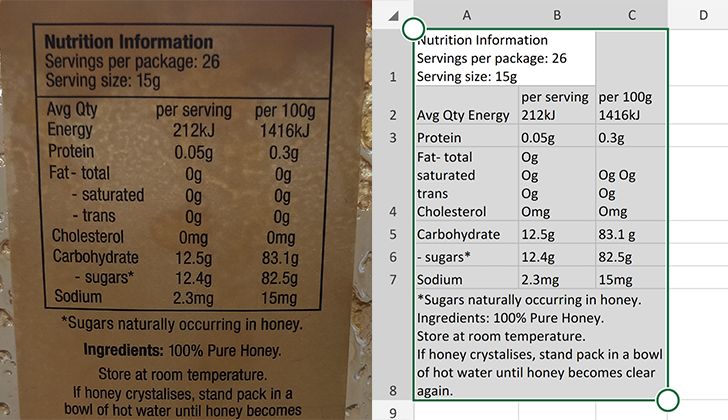Back in September, Microsoft teased an interesting new feature at its annual Ignite conference: Insert Data from Picture — a combination of OCR (optical character recognition) and AI (unicorn dust) that promises to convert pesky printed material into rows of editable Excel data (the office format of champions). Beta users of Excel for Android were supposed to get the feature "soon," which turned out to be five months later — it's now live, and works pretty well for a first iteration.
The feature seems to work well enough, though it's not perfect
I tried Insert Data from Picture out on the first printed list I could find, a jar of honey, and was impressed by how well it separated different columns of data. My past forays with OCR (including a weekend with Tasker and AutoInput) have been marred by the software reading data as a continuous stream of values, instead of separate columns. Excel for Android seems to have the column separation figured out, but it bunched together different rows of data, like the Fat section in the images above.
The OCR also got flummoxed by a can of LaCroix, where the slight tilt of the can was enough to throw off the software. I then finally tried it with Excel data on a computer monitor, and as long as the cells had borders, it picked up data flawlessly.
To try this out yourself, you'll need to have an active Office 365 subscription and sign up for the beta program here.
Source: Microsoft
Thanks: Shane Milton