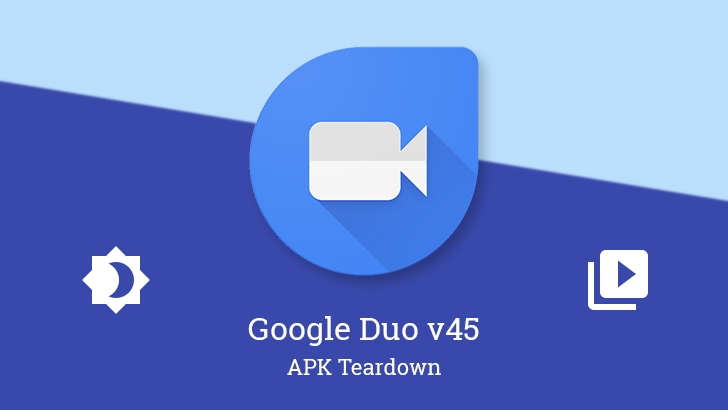A new update to Duo is out in the wild, but like many others, there's not much to see upon installation. We're all about the teardown on this one, which hints at some kind of pre-call notification and adds follow-ups on the topics of Low Light mode and sending pre-recorded videos to somebody else through Duo.
Teardown
Disclaimer: Teardowns are based on evidence found inside of apks (Android's application package) and are necessarily speculative and usually based on incomplete information. It's possible that the guesses made here are wrong or inaccurate. Even when predictions are correct, there is always a chance that products could change or may be canceled. Much like rumors, nothing is certain until it's officially announced and released.
The features discussed below are probably not live yet, or may only be live for a small percentage of users. Unless stated otherwise, don't expect to see these features if you install the apk. All screenshots and images are real unless otherwise stated, and images are only altered to remove personal information.
Pre-emptive call notifications
Here's an odd one. Judging by some new text, it looks as if Duo will begin telling users that they're going to receive a call before the call is actually made. Several new lines include phrasing that somebody is dialing you and that you're about to get a call. Alongside those messages are a few other status messages that seem to confirm various stages of attempting to "prering" somebody.
While it's hard to be sure from the text, my hunch is that this will be a lightweight notification for situations when the caller is on a low-quality connection and Duo is trying to negotiate the proper video and audio quality for the call. Regardless of the specific reason a call would be delayed, this gives the recipient a little more time to prepare for the call and find a suitable place talk rather than deal with having to answer on the spot.
Follow-up: Low Light mode
In the previous Duo update, we talked about an upcoming Low Light mode that would be used to adjust your camera settings to raise visibility in poorly lit environments. The latest update brings just a tiny bit more to the topic. Specifically, it's clear that Low Light mode will turn itself on automatically, so it seems unnecessary for users to do this on their own behalf.
Left: Old. Right: New.
Also of some minor note, the icon representing Low Light mode has been changed, to a half-moon shape.
Follow-up: Sending pre-recorded videos
We've talked in the past about a new feature that will allow you to pick a video from your camera roll to be sent to other people via Duo. It's basically an extension to the just-announced feature that allows users to send a video made within Duo without first making a call. There's some new text that reveals a bit more about this upcoming capability, though it's all fairly predictable. The main takeaway is that there's a maximum file size for videos shared through this method, which is fairly obvious since it could be a pretty bad situation if people began sharing videos weighing in the gigabytes.
Of some note is that there are also two lines identifying a clip as either "Video" or "Voice," which strongly suggests you won't be restricted to just sharing full video, but you should also be able to send audio clips.
Download
The APK is signed by Google and upgrades your existing app. The cryptographic signature guarantees that the file is safe to install and was not tampered with in any way. Rather than wait for Google to push this download to your devices, which can take days, download and install it just like any other APK.