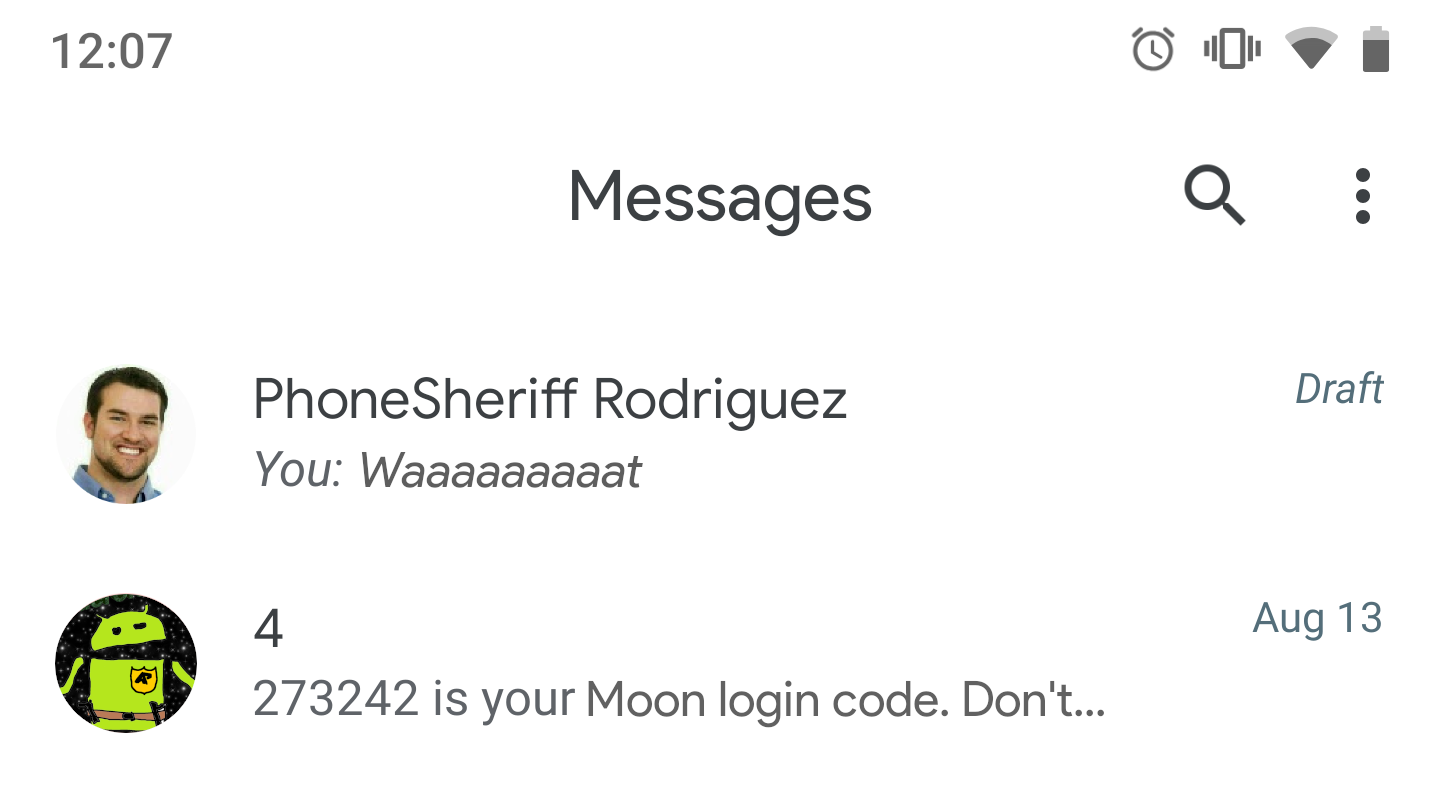If there's one thing we love when it comes to the subject of Android here, it's a good tease. Over the last couple of weeks, Google surreptitiously added and subsequently disabled an updated Material Design interface for Android Messages. In addition to the app's blinding new all-white aesthetic, it also included a new dark mode that should be a bit easier on the eyes at night. Though the updated design was seemingly disabled, it's now back in the latest version — and you can download it now.
Updated look in Android Messages in the list (left) and conversation (middle) views, new dark mode (right).
The new UI was initially delivered as part of the v3.5.048 update. Although we can't be sure if it was remotely enabled via a server-side change, it does appear that it was remotely disabled via that mechanism not too long after it showed up — perhaps due to issues a few other apps like Twitter, Pulse, and Nova Launcher experienced when night mode was enabled.
Whatever reason it was taken away, now it's back again. You can check it out for yourself by downloading today's latest v3.5.052 release of the app over at APK Mirror. All you need to do to get the redesign to appear is force close the Android Messages app and reopen it.