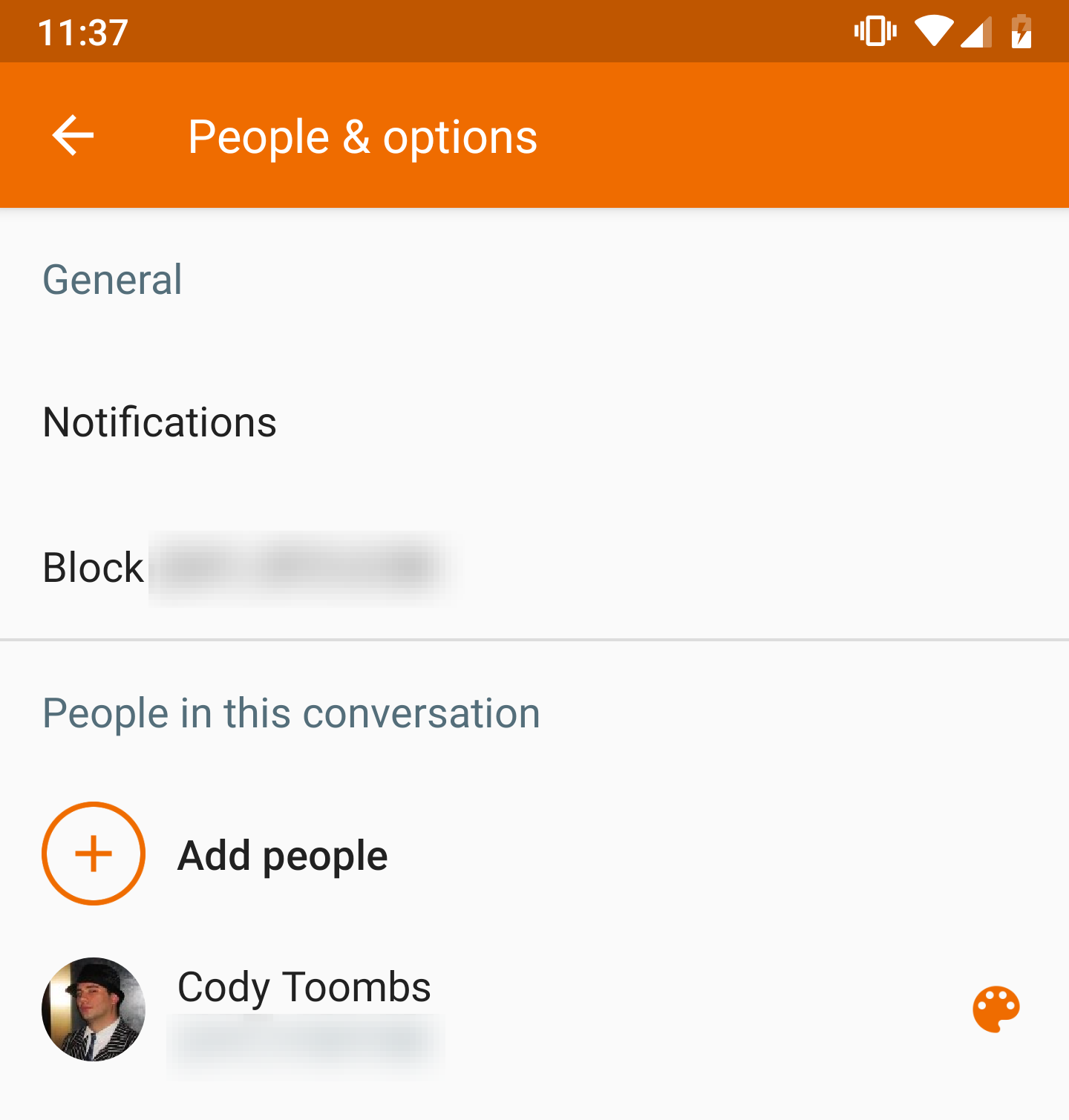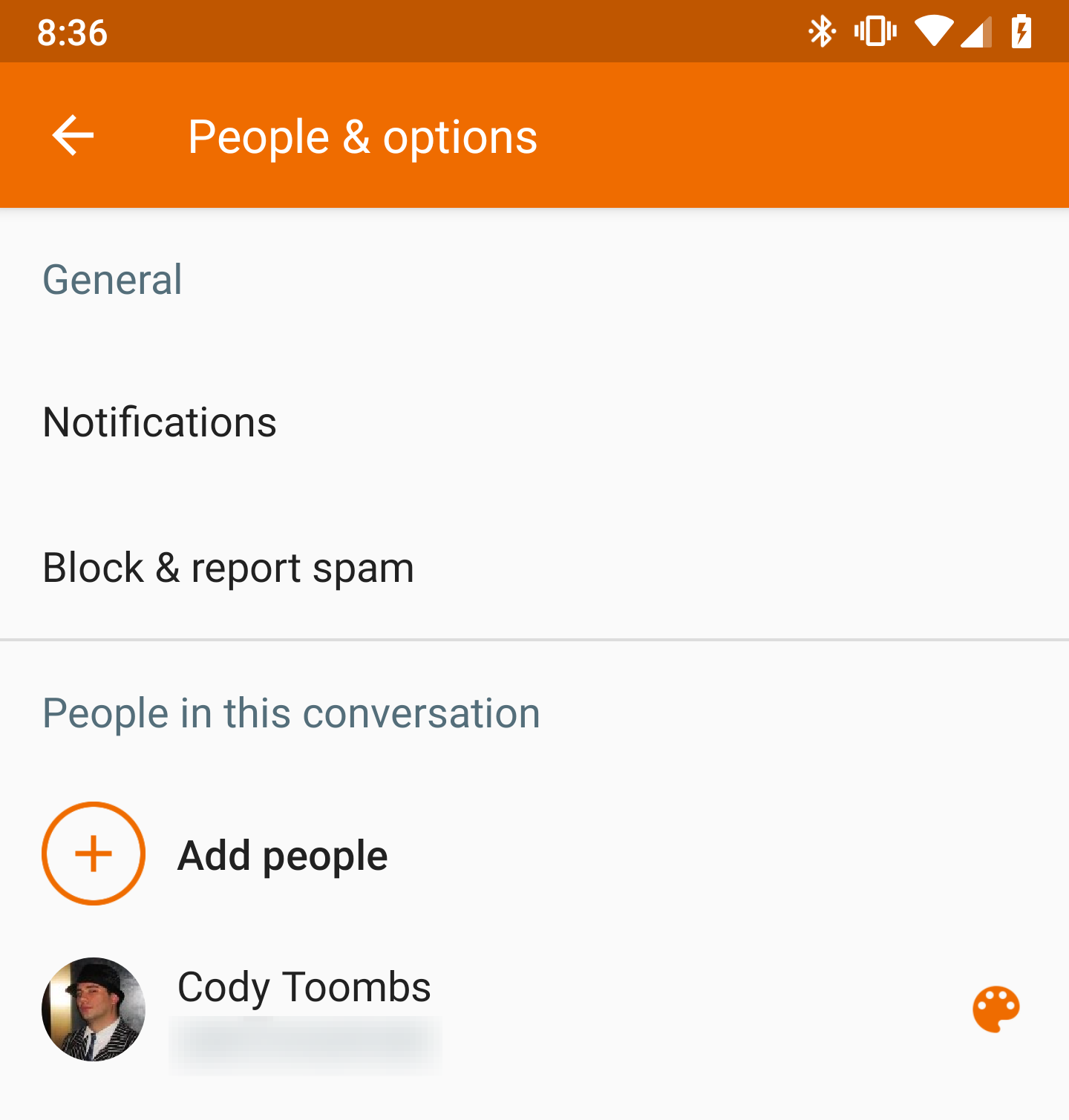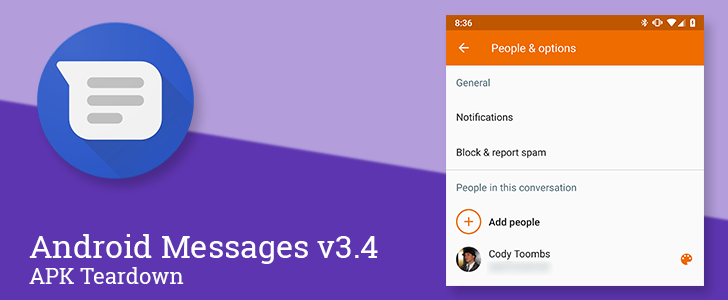A new version of Android Messages began rolling out late last night. Beyond a few small cosmetic tweaks, this update appears to be almost entirely focused on preparing upcoming features. There's activity related to pairing with Chromebooks, further developments in dark mode, and forward progress on fighting spam.
Teardown
Disclaimer: Teardowns are based on evidence found inside of apks (Android's application package) and are necessarily speculative and usually based on incomplete information. It's possible that the guesses made here are wrong or inaccurate. Even when predictions are correct, there is always a chance that products could change or may be canceled. Much like rumors, nothing is certain until it's officially announced and released.
The features discussed below are probably not live yet, or may only be live for a small percentage of users. Unless stated otherwise, don't expect to see these features if you install the apk. All screenshots and images are real unless otherwise stated, and images are only altered to remove personal information.
Pairing with Chromebooks
Google has been slowly edging closer to adding more convenient integrations between Chrome OS and Android. Almost exactly one year ago, we saw the first tease for a feature called SMS Connect, which promised to bring convenient texting to laptops. Of course, we've since seen the launch of Android Messages for Web, which basically fulfilled the main promise of SMS Connect, but it left a little bit more room for improvement. Just two weeks ago, another tease was added to this story with a little bit of activity on the open source tracker for Chrome OS; but now a new tease is evident in Android Messages.
A new title line turned up with the name "Pairing with Chromebook" and sporting the codename "ditto." There's really nothing new to be learned from here, it's merely a title and some of the basic implementation code that will be used for linking a Chromebook that's in close proximity to your phone. How and why this differs from Messages for Web is still unknown.
strings”]
Follow-up: Dark mode
There's more activity surrounding Dark Mode, which first turned up in v3.2. The latest update moves the Dark Mode toggle out of Settings and places it in the overflow menu, but it's not entirely clear if that will remain true or if this is just for testing.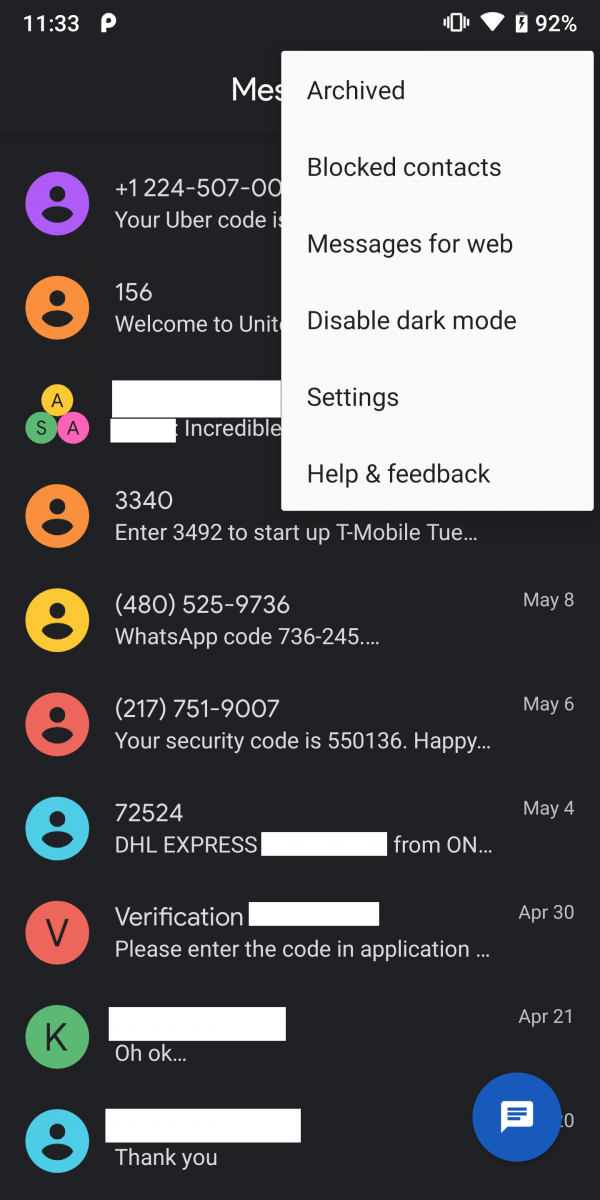
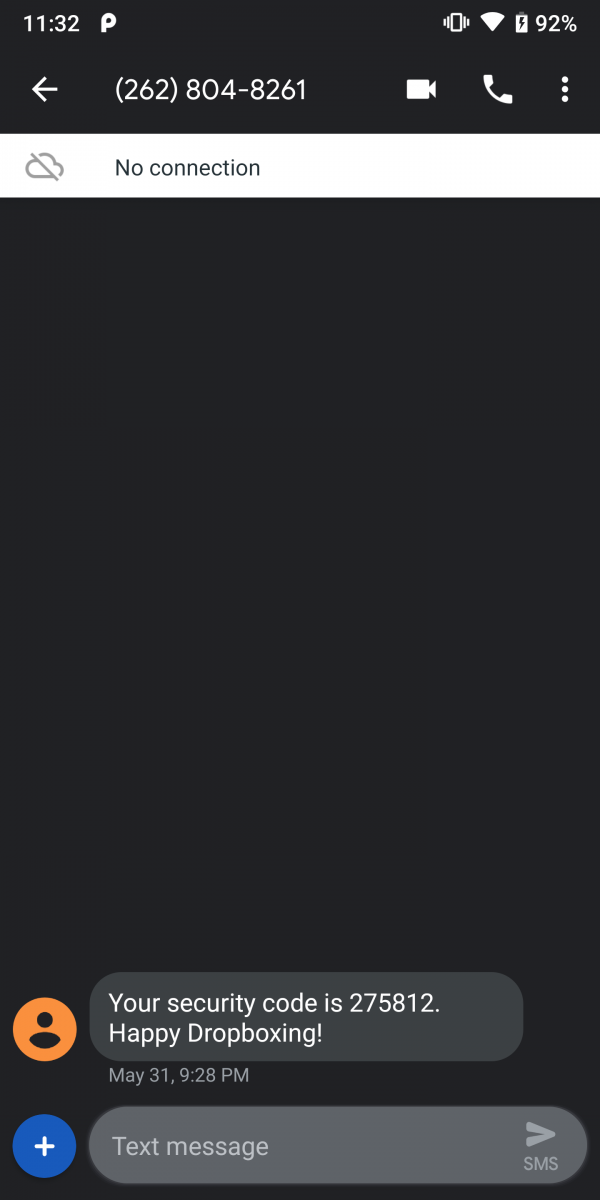
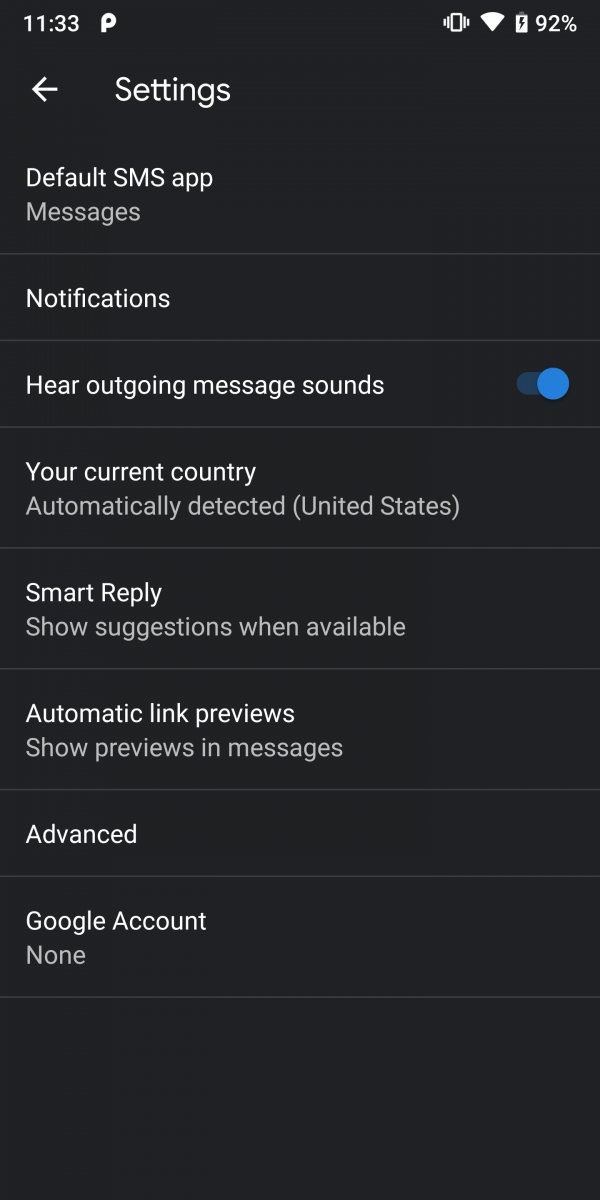
Follow-up: Spam detection and report suggestions
And finally, we've got a little bit more related to the fight against spam. It seems Android Messages isn't just collecting reports of spammers, it will begin detecting spam and make suggestions to report anything that actually is unwanted. New text was added to this version that will advertise that an incoming message appears to be spam and it will give buttons to either report the message or confirm that it belongs.