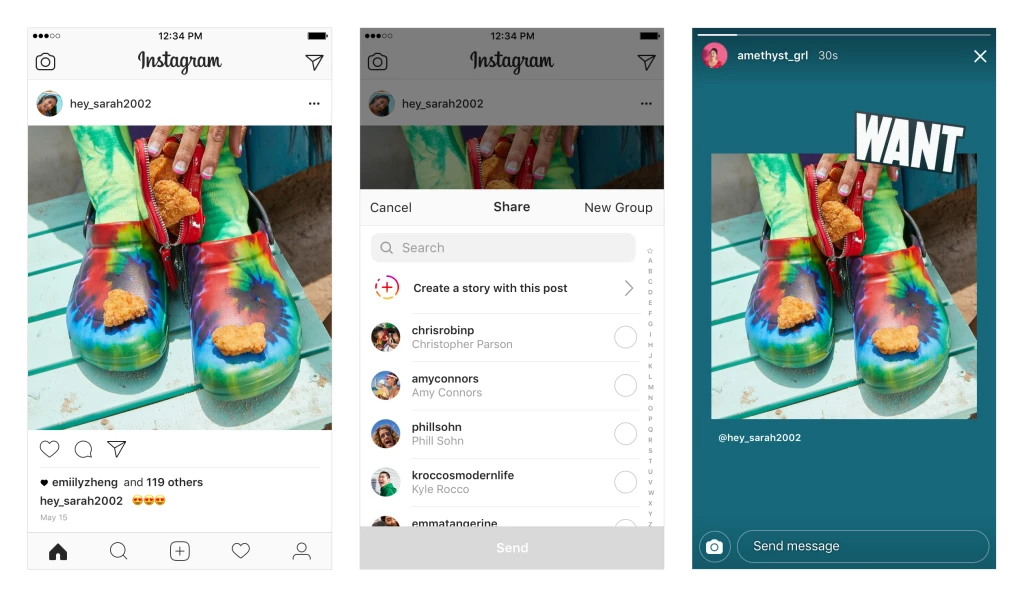Instagram is constantly adding small features/changes here and there, and the latest one allows you to share any posts you see to your story. So if you see something in your feed that you think your followers will find intriguing, you can now add it to your story with just a few taps.
Did you know that we're on Instagram @androidpolice? Because we are, and you should follow us.
To do so, tap the share button below the post (you know, the paper airplane-shaped one), select "Create a Story With This Post," add whatever caption you deem necessary via a sticker, and hit the little plus icon near the bottom left. Just like that, the post will appear in your story, with the original poster's handle right below the image.
It's worth noting that only posts from public accounts can be shared in this manner, and if you personally don't want your posts to show up in other people's stories, you can opt out in settings.
Source: Instagram