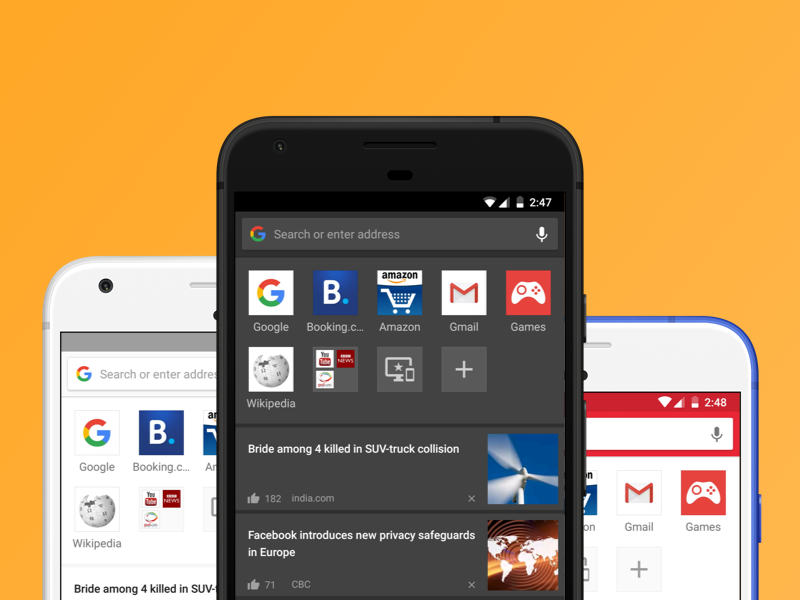The Opera browser has gone through many changes over the years, including the switch to a Chromium base. Opera adds a lot of things on top of Chromium including an ad-blocker and a not great news feed. Hey, you can't win them all. Opera's latest additions will probably make a lot of users happy, though. You can finally change the browser theme and toggle a night mode. There's also better control of private browsing mode.
Here's the full changelog for Opera v46.
- Chromium 63
- Night mode
- QR code reader
- Private mode indicator
- UI theme settings: Light, Dark, and Red
- Address bar URL autocompletion
- Copy/Paste URL suggestion
- Refreshed Bookmarks UI
- Refreshed offline pages UI
- Trending searches setting
- Tablet UI optimization
- Long tap menu: Search by Image
Theme support is the big feature in this update. You can choose between light, dark, and red themes in the app. The themes are also connected to night mode. It uses the dark theme but also lowers screen brightness to make the app more pleasant to use in a dark room.
When using private browsing mode, you'll now get a "ghost" notification. That's a reminder that private tabs are open. Simply tap the notification, and all private tabs will vanish. The standard Chrome browser has this, too.