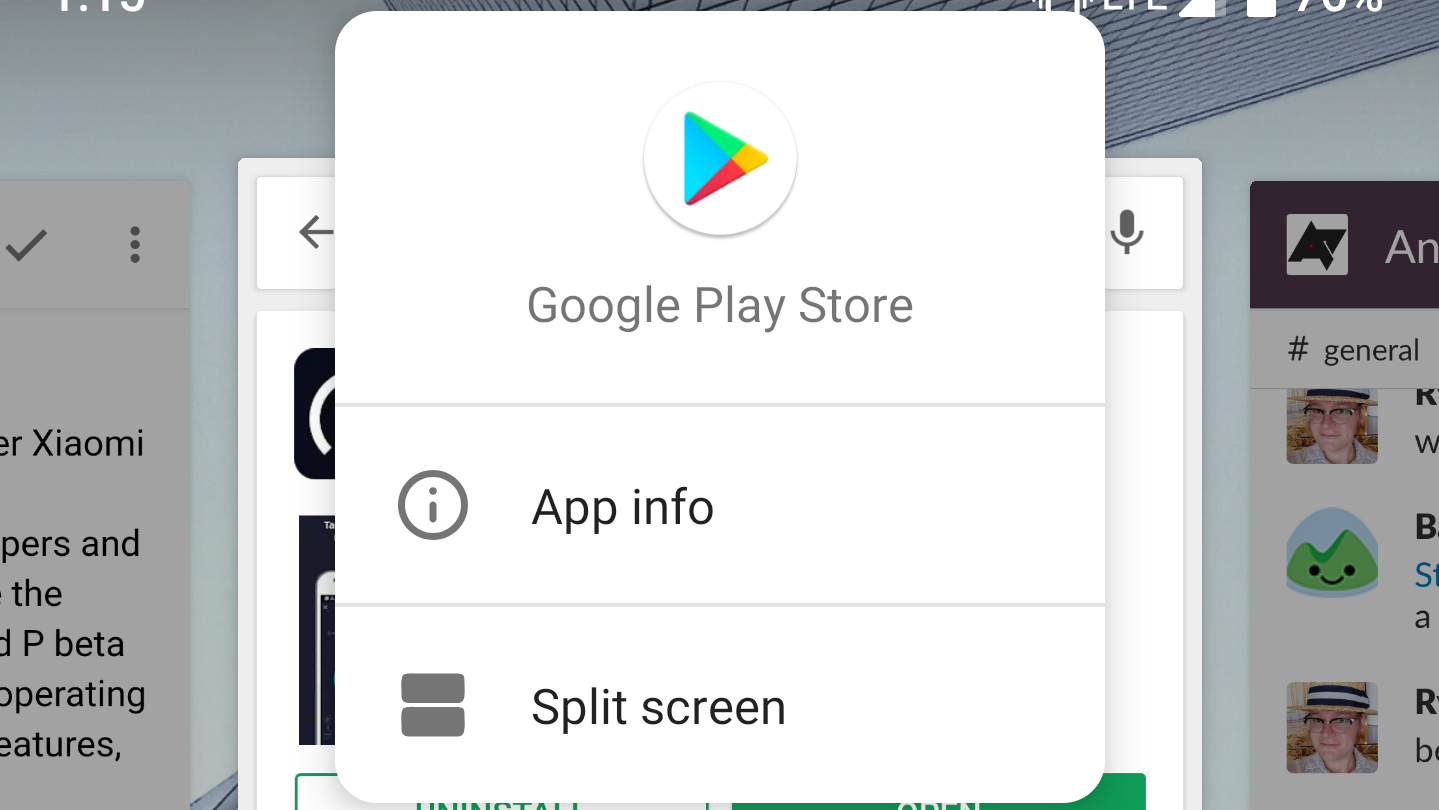Split screen/multi-window apps were introduced back with Android 7.0 Nougat, and based on a poll we recently ran, the majority of our readers use it either infrequently or not at all. Nonetheless, it seems that with the recent changes to the multitasking UI in Android P DP2, the forgotten feature has received a bit of love from Google.
Activating the split screen mode for apps is now done by tapping the icon that appears above each in the multitasking interface and selecting the new and descriptively named "Split screen" option. Once done, the chosen app jumps up to the top of your screen, giving you the chance to select the app to appear just below it.
For the most concise description possible, we've included a GIF of the entire process just below:
Activating split screen apps on Android P DP2.
From what we can tell between our Pixel XL and Pixel 2 XL on Android P DP2, the change behaves the same regardless of whether you have the old navigation buttons or the new gesture navigation enabled.
Previously, split screen was activated by long-holding an app in the multitasking UI and dragging it to the top of the screen once prompted. On larger devices, this worked out to a two-handed operation. While you still need to stretch to the top of the screen to access the dialog in Android P DP2, it may be a bit easier for some.