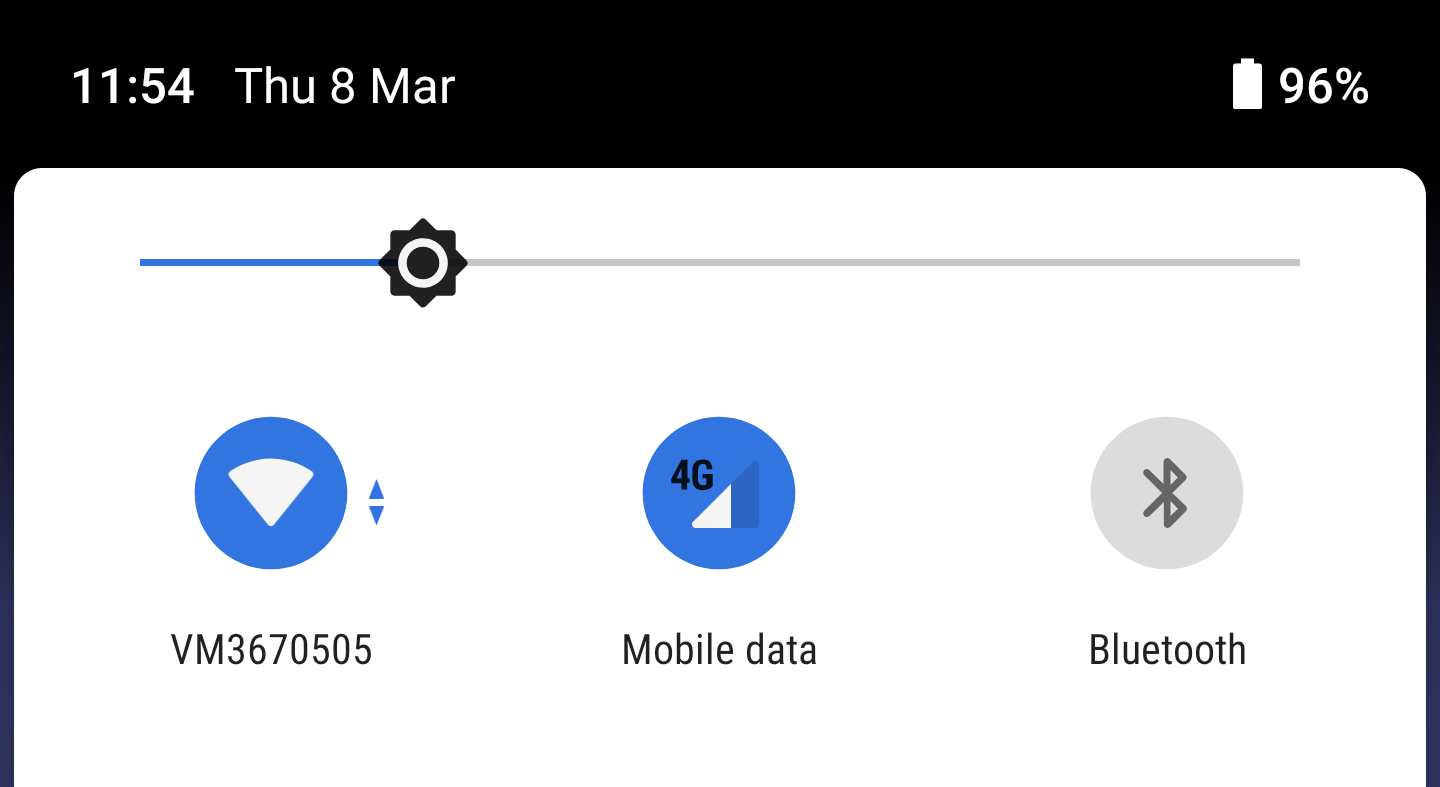Adaptive brightness has long been a feature of Android smartphones. It uses an ambient light sensor, usually placed above the display, to measure the amount of light in the environment and change the brightness of the screen to best suit the conditions. It's often noticeable when changes occur, particularly right after you unlock your device, but now the quick settings brightness slider moves in tandem to further demonstrate this.
It doesn't appear as though anything about the way adaptive brightness works is actually changing, only that the slider is offering greater visibility of the changes that are happening in the background. You can see it in action in the video below.
Android P must stand for "poltergeist," that's moving all on its own in response to ambient light.
If you have the developer preview installed and want to see it for yourself, try covering the ambient light sensor with your finger and watch the slider drop down significantly. When you remove your finger it'll shoot back up. The same can also be seen in the display settings menu, where you can even watch the percentage rise and fall.
I'm indifferent to this new feature, personally. I already knew the brightness change was happening, so it's not like I need this extra visual indicator, but I suppose it's better for the OS to be more upfront about what's going on behind the scenes. Let us know what you think in the comments.