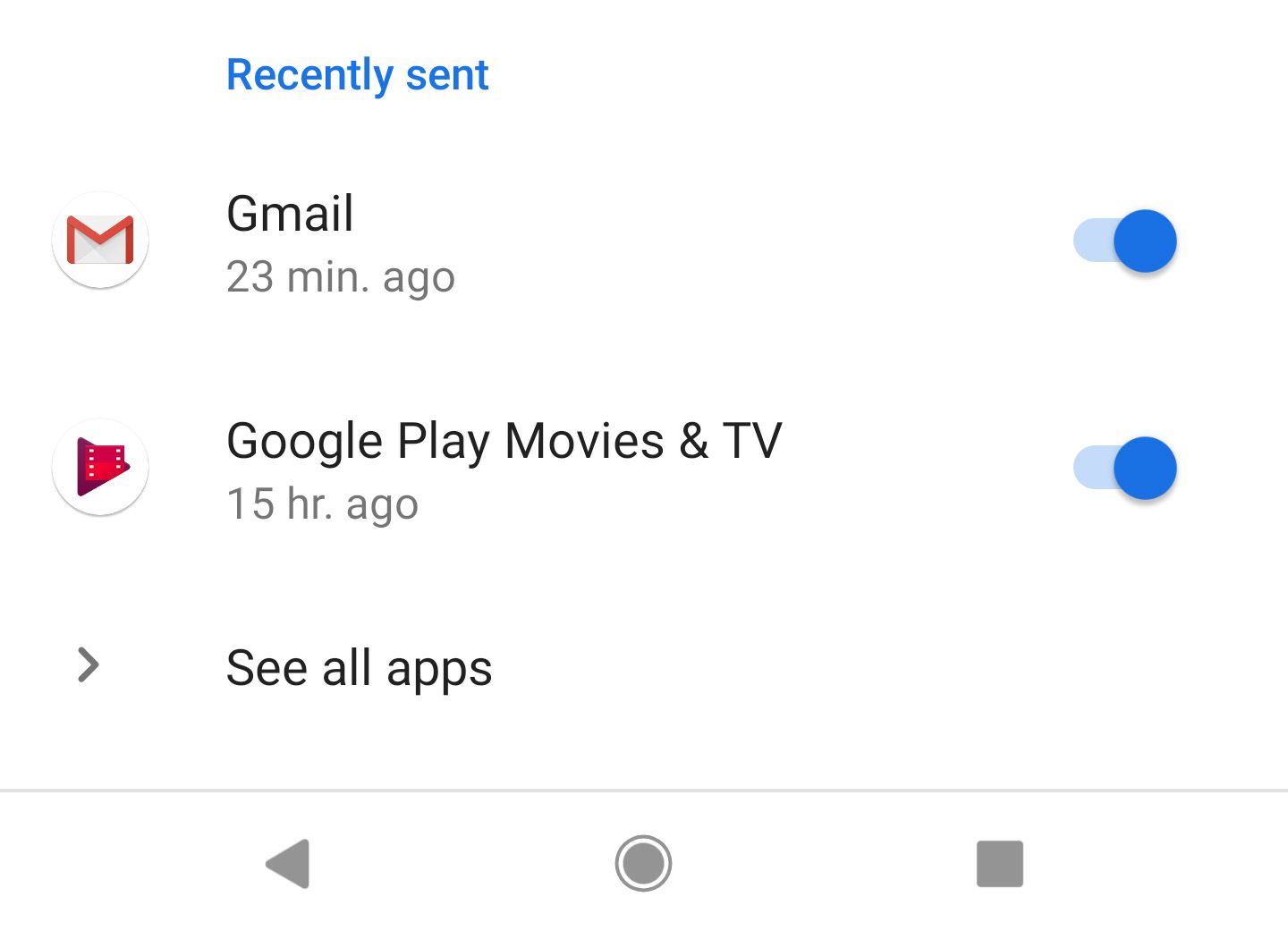You probably get a lot of notifications on your phone. So many, in fact, it's easy to forget which apps were in that batch you just dismissed. Android P includes a handy menu that tracks recent notifications so you can disallow an app that's been pestering you in just a few taps.
Of course, Android has long been keeping track of notifications in the hidden log menu. There are some apps that pull data from this menu (like Unnotification), but it's not exposed to users in the settings. Android P adds a section to the settings where you can see the last several apps that sent notifications. This menu is available in Settings > Apps & Notifications > Advanced > Notifications—and scroll down to the bottom to see "Recently sent."
Each app on the list includes the time it pinged you and a toggle to instantly disable notifications. This menu could be great to silence annoying games and apps that you accidentally dismiss along with all your other notifications. That's easier than digging into the full app list to find them.