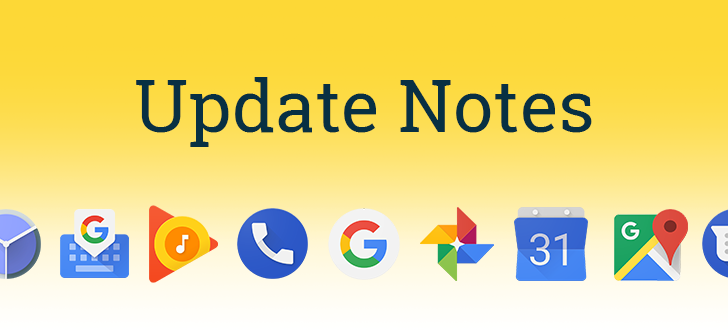Every week, I examine somewhere in the neighborhood of a hundred app updates while looking for changes. The most interesting things turn into APK Teardowns or Download posts. Many of the remaining updates are unremarkable, amounting to a few bug fixes, routine updates to libraries, or even just pixel-level adjustments to layouts and images. However, there are usually a few updates that land somewhere in between. I don't want to spam readers with dozens of short posts, but I hate to ignore things that people might want to know about, so I'm going to wrap up the leftovers for a little weekend reading and call it Update Notes.
This week has been packed with good teardowns, so the Update Notes for this week is a bit shorter than usual... Err, this is only the second one, so I guess there's no "usual" yet. Anyway, let's just get right into it.
Gmail v8.1.28
The most important part about this update isn't what it changes – we'll get to that in a bit – but what it's setting up for. Last year, the G Suite team dropped a couple of hints about upcoming features on their roadmap during a presentation at NEXT Live EMEA 2017. One of the big ones was that Gmail itself would be adopting the Snooze feature made popular by the Inbox app. I stumbled onto a few strings related to snoozing in the last gmail update, but it wasn't enough to assume anything big was about to happen. But with the v8.1.28 update, there's a boatload of new text. This time, it looks serious.
strings
There's a lot of text here, plus a few new layouts, but it doesn't really look any different from the version of Snoozing that's already available from Inbox, so not much point to analyzing it further. Snooze doesn't appear to be live yet, but I wouldn't be surprised to see it in the next few weeks, either with an update or possibly even enabled remotely with this version.
Regarding what definitely changed in this version, just jump into the settings for your individual Gmail accounts and check out the updated look. It may seem like there are some new settings, but it turns out that there are just some new section titles and a few things have been moved around and renamed. I won't itemize the changes, but suffice it to say, the organization makes more sense and looks better now. You'll also notice that the current settings are displayed below the title in the latest update, which is always more convenient.
Left(x2): v8.1.7. Right(x2): v8.1.28.
- APK Mirror – 8.1.28.185070215.release
Photoscan v1.5(.1)
Far left is the old icon. All others are variants on the adaptive icon.
A minor update to Photoscan rolled out this week, bumping it to version v1.5.1. The only visible change is a switch to adaptive icons, which will show up on devices running Android 8.0 Oreo and above.
Going back in time a little bit, we already posted about the major changes in Photoscan v1.5, including automatic saving after capture and improved corner and cropping tools. However, there was one more detail that didn't make it into the original post. That update was also responsible for adding some brand new notification channels for devices running Android 8.0 and above. The new channels include: Assistant, Backup, Sharing, and Other. You'll also see the generic 'Uncategorized' in the list.
- APK Mirror – 1.5.0.177067452
- APK Mirror – 1.5.1.182070924
Google+
If you've been following the news, earlier this week it was announced that the Google+ app would see some changes. Turns out, those changes didn't require an update to the apk, but rather flipping a switch on the current one. Judging by the number of tips we've received, plus our own comparisons, it looks like just about everybody should have the new interface. For the most part, there aren't any big functional changes, just some relatively minor bug fixes, performance improvements, and a few minor adjustments to graphics and animations. Leo Deegan of Google basically gave this changelog:
* Stream rendering and scrolling have been improved
* TPhoto lightbox has been redesigned
* Comment options slide up from a bottom sheet
* Grey-spammed comments are now viewable by post authors.
And here is a screenshot of a hidden spam comment and the new animation for displaying posts.
Google Trips
This one isn't about an individual update to the Google Trips app, but rather I wanted to point out that there's now an Instant App available from the Play Store listing. If the app isn't installed on your device, the Play Store page will include a "Try Now" button.
In this form, you won't get the actual planning features or trip history that you have when you're using the full app, but you'll still have the basic guide book features. You can search for just about any city and it only takes a couple seconds to load details. On any city page, you'll also see a link suggesting that you install the full app. Many thanks to Ibrahim Al-Alali for letting us know!