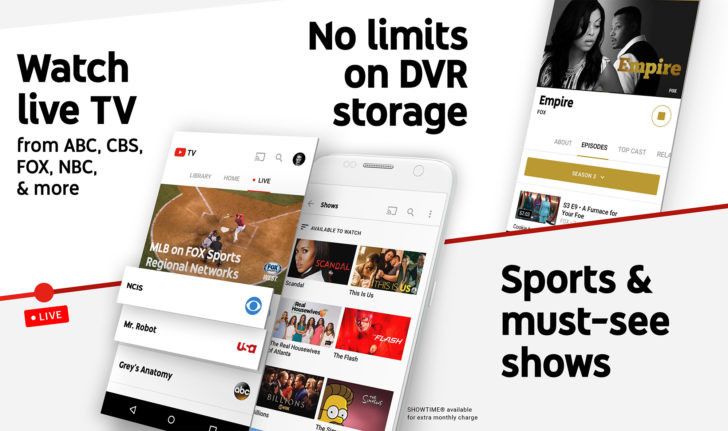YouTube TV looks like a pretty sweet deal for those in supported markets. But, there are a few drawbacks. Most notable among them used to be device support, popular set-top streaming devices like Rokus and Apple TVs didn't have apps to support the service. If that was holding you back from being a YouTube TV subscriber, you should be happy to hear that Google just rolled out apps for each.
For the uninitiated, YouTube TV is Google's streaming television service that provides you with a sort of basic cable package for $35, with limited à la carte options available on top of that. You can watch TV on your phone, tablet, computer, or set-top streaming device, and even store shows on an unlimited cloud DVR. For some, it's not a bad deal.
Both Apple TV and Roku devices are now listed as supported in YouTube TV's help section, too. If you've got a 4th gen or 4K Apple TV, you should be able to install the YouTube TV app from the app store and get watchin'. The same goes for pretty much every model of Roku TV, Roku Streaming Stick, and other Roku models back to the Roku 2. Most Rokus are supported. If you don't have a relatively recent one, you should probably take a look at the list just to be sure, though.
For specific instructions on how to pull down the YouTube TV app on each device, there's a Google help page for that, too, but we've tossed together a merged set of instructions for each platform, included for your convenience just below:
- Sign up for YouTube TV, if you haven't already. Note: You can't currently sign up in our TV app, but you can elsewhere, like in the YouTube TV mobile app.
- Open the Roku Channel Store (Roku devices) or launch the App Store app from your Home screen (Apple TV devices).
- Search for YouTube TV.
- Download the YouTube TV app.