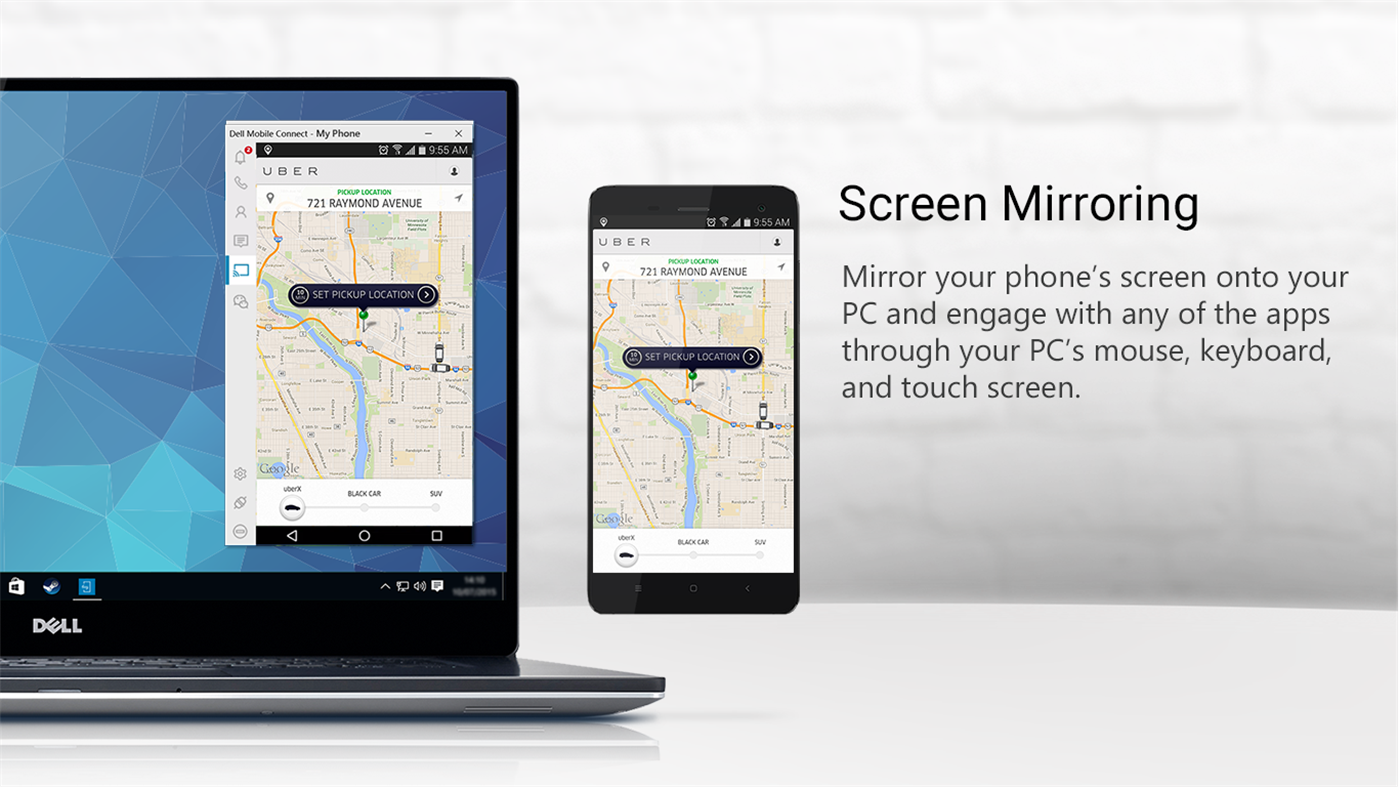There are plenty of options for controlling your phone using a PC. You can use your PC's mouse and keyboard as input devices (like with DeskDock), or have your phone's screen displayed as a window (like with TeamViewer or Vysor). Partnered with Screenovate Technologies, Dell has built its own screen mirroring tool for select Dell and Alienware PCs, called 'Mobile Connect.'
In addition to displaying your phone's screen, Dell Mobile Connect also works as an AirDroid/Pushbullet alternative. You can answer or start phone calls, send and receive SMS messages, and view notifications all from your PC.
Unfortunately, you probably can't use this on the laptop or desktop you already own, even if it's from Dell or Alienware. The company says that Mobile Connect is pre-included on "new Dell consumer XPS, Inspiron, Vostro, and Alienware PC’s starting in January 2018." While the driver component successfully installed on my custom-built PC, the actual program that does everything is only available from the Microsoft Store and is locked to specific computers.
Dell Mobile Connect and Alienware Mobile Connect require Android 5.0 or higher, or iOS 10 or higher. More information is available on Dell's website.