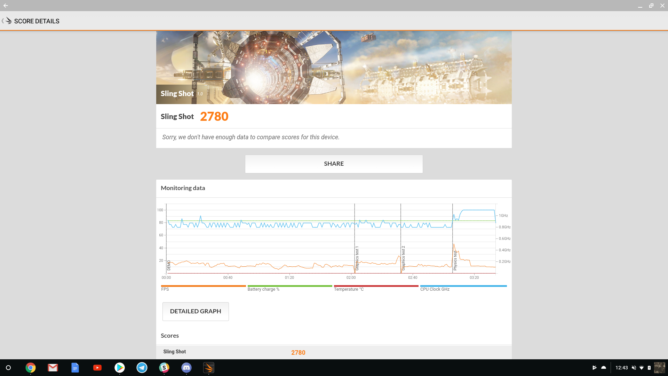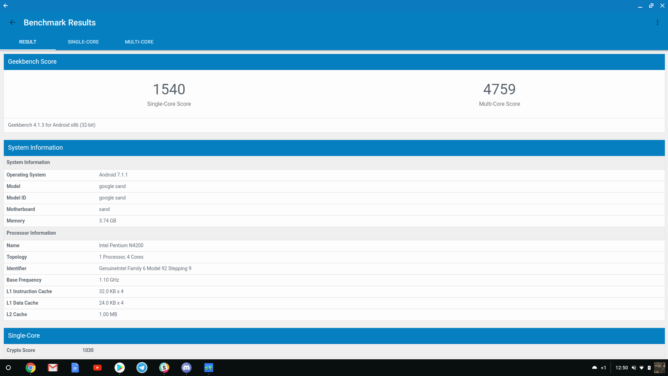Quick Links
Chromebooks compose an interesting product category and provide a new perspective on the question "What do I need my laptop to do?" While I've been a fan of Chrome OS and its accompanying hardware since its inception, I have not been able to convince myself to buy one in recent years. Part of this has been due to the fact that Chromebooks typically don't come in larger screen sizes.
Luckily, Acer came out with the new Chromebook 15. Announced at IFA, this laptop follows up on last year's CB15, but it sports a really nice-looking chassis and a more reasonable 15.6" screen size, as well as specs that, when combined with the slim nature of Chrome OS, aren't too bad most of the time. What's even better is the starting price point of $399. So how does this Chromebook measure up? It's not without its problems, but I think that it's a great machine.
SPECS
|
Display |
15.6" FHD IPS LCD, touchscreen |
|
Software |
Google Chrome OS |
|
CPU |
Intel Pentium N4200 |
|
GPU |
Intel HD Graphics 505 |
|
RAM |
4GB |
|
Storage |
32GB eMMC |
|
Webcam |
0.9MP, 720p |
|
Connectivity |
802.11ac, Bluetooth 4.0 |
|
Ports |
2 x USB Type-C, 2 x USB Type-A 3.0, microSD |
|
Measurements |
14.9 x 10.1 x 0.7", 3.97 lbs; 4.2 x 3.1" touchpad |
THE GOOD
|
Value |
$399 gets you a lot of Chromebook, complete with pretty looks. |
|
Battery life |
Acer estimates that you'll get 11-12 hours of use, which is pretty accurate. |
|
Ports |
Both USB-C and USB-A are on board, meaning you can charge the Chromebook and have other things plugged in without the need for a dongle. |
|
Portability |
At under 4 pounds, it's pretty easy to carry this laptop around. |
|
Build quality |
The aluminium/plastic body feels nice and well-built mostly. |
THE NOT SO GOOD
|
Trackpad |
While I like the trackpad's accuracy, there's this rattle under it whenever I tap on it and it sounds similar to the noise made if I knock on the bottom of the laptop. It's very annoying and becomes hard to ignore. |
|
Performance (sometimes) |
There were times when using the Chromebook 15 that it noticeably lagged. I had five or six Android apps open, as well as 8 or 9 Chrome tabs, when I noticed the most slowdown. |
Design
Immediately when looking at the Chromebook 15, you’ll notice the premium design and construction. Unlike the plastic casing of last year’s CB 15, Acer opted for a mostly aluminum build this time around. With the lid down, light often catches the metal and chamfered edges beautifully, making this look like a much more expensive laptop. Opening it up, you’re greeted with the 15.6” screen, the typical Chromebook keyboard (no Assistant shortcut key, sadly), stereo upward-facing speakers, and the nicely-sized touchpad.
Flipping over the machine does break the premium illusion a bit, since here you’ll find that aluminium sharply ends and soft-touch black plastic begins. Still, how often are you looking at the bottom of your laptop, especially when you’re using it? The four rubber feet strongly grip most surfaces, even angled ones like a cooling pad. Since this is a Chromebook, the bottom does not get hot during use (unlike my old Macbook Pro), making it great for the train, bus, couch, or bed.
Audio on the Chromebook 15 is acceptable, especially for a laptop. I played a few YouTube videos, some songs from my Play Music library, and a lecture or two through the stereo speakers. They weren’t tinny, and they got pretty loud without too much distortion. Obviously, you should use the headphone jack when you’re out and about (plus, it’s just courteous), but if you’re lounging on the couch and want to watch a quick video, your ears won’t bleed. I was also really glad to see that both speakers face upwards, one flanking either side of the keyboard.
The 720p webcam is pretty awful, producing horribly washed out photos. I suppose it's adequate for video chats and goofing around, but you may want to invest in a nicer webcam if you're planning to use the Chromebook 15 as your main machine.
I quite like the size of this Chromebook. It’s light enough to carry around in my backpack without noticing it (if you carry around a brick like I usually do, this will make you happy) and it’s durable enough to lightly toss around. My one problem with the build quality lies with the touchpad. I didn’t mention it above, because the overall feel and performance are quite excellent. However, whenever I tapped on it, I noticed a rattle of sorts. This vibration spreads to all ends of the touchpad and even to where I rest my wrists, and it gets quite annoying very quickly. I’ve noticed this same sentiment in other reviews, so I’m fairly sure it’s not just my review unit (which I think is the final retail version). It’s another reminder that this Chromebook looks pretty, but it’s hitting a budget laptop price point. Some of you may not care or notice, but it’s not something I could personally overlook.
Keyboard & touchpad
When it comes to keyboards, I’m no nerd like Ryan, but I notice when keys are just not pleasant to use. Luckily for the Chromebook 15, I did not get that impression. There is plenty of travel and good response, giving you acceptable feedback when you’ve pressed a key. The entire board is backlit, which is a really nice feature and not something I’d expect to see in a $399 laptop. Other reviewers have called this keyboard stiff, and I can see why they’d say that.
Touchpads are usually a pain point on laptops, unless you look at the pure magic Apple does on the Macbooks (even my mid-2010). On many Windows machines, even high end ones, the touchpads are barely functional and make you long for a mouse. Like many Chromebooks of late, Acer managed to make a more than tolerable touchpad, complete with mostly seamless two-finger touch, nice smoothness, and good acceleration (mostly an OS thing, but still). The surface area is large, though I wish it was bigger.
Display
Most Chromebooks lay in the cramped 11-13" screen category — to each his own, I suppose. I, however, find using laptops with displays that small to be an uncomfortable experience at best, so imagine my excitement when Acer offered me this 15" Chromebook to review.
Wonderfully spacious at 15.6" diagonally, the CB 15 sports a 1920 x 1080 IPS display. It's not a matte screen, but Acer says there's an anti-glare element. To see how well this worked, I used the CB 15 outside in the Colorado sun and had no issues seeing anything (with the brightness set to 100% obviously). My biggest complaint, though, is that the colors on this panel seem a bit dull. While watching various YouTube videos and movies from Plex, I noticed just how washed out everything looked. It's difficult to explain properly, but I'd say don't expect any level of vibrancy here.
As you can see from the pictures, the bezels surrounding the display are quite thick. With them being the same silver as the rest of the body, they are certainly more distracting than black ones would be. The other thing that might irritate some people is that the screen is set back into the lid, which messes with the viewing angles. While the display panel itself is alright, this is certainly another example of how this Chromebook puts on a pretty face, but has some shortcuts here and there to keep in the target price range.
The Chromebook 15's touchscreen is very good; it responded well to taps within apps, I didn't notice any latency within games, and I found no accuracy problems. Some elements of Chrome OS have small touch targets, so bear that in mind. With the glossy coating, however, comes this sticky feeling on the screen, which continued to spoil the illusion of "premium-ness" with this laptop.
I do wish that this had a 360° hinge to really capitalize on the Android app support. It's definitely a bummer that Acer didn't go this route.
Performance & battery life
The unit I have comes with the Intel Pentium N4200, a quad-core, quad-thread low-end CPU with a stock clock speed of 1.1GHz and a turbo of 2.5GHz. At a total power draw of 6W, it sips at the battery and pushes the Chromebook 15 along nicely. I noticed lag when I had three or four Android apps open and five Chrome tabs; very heavy lag showed with five to seven apps and eight to ten tabs open.
I tried the push the laptop a bit harder, climbing well above what I'd consider "normal" usage for myself. At a more regular two or three apps and three tabs, the Chromebook 15 hummed along nicely. I wish this config had the total 8GB of RAM possible, but I digress.
I ran a few benchmarks, both Android and web ones. Graphics performance was middling, though I expected nothing more from the Intel HD Graphics 505. This integrated GPU is nothing special, hovering at around 11 frames per second in 3DMark, but it will play most games well enough.
Acer claims that you can get twelve hours out of the battery, which isn't too far off the mark. Idle standby is insanely good, though, with me only having to charge once in the week and a half that I used the laptop. It was really nice just pulling it out of my backpack and opening it in the library or class without worrying about the battery being dead.
Software
Chrome OS has long struggled to capture the full attention of even intermediate PC users. On the flip side, it's the OS I recommend to most anyone who just needs a machine to read email, check Facebook, and generally browse the web. When Google announced that Chrome OS would support Android apps, to a degree, years ago, my interest was immediately piqued. While the first attempt was a bit of a clumsy mess, the second stab at merging Google's two operating systems has gone much better.
I think that talking about Chrome OS in too much detail would feel a bit redundant — it hasn't changed much in recent years, minus a spiffy new app launcher and other updates. I felt right at home when I signed into the CB 15, even though I haven't used a Chromebook since the original Samsung Chromebook in 2012. Now, this is me we're talking about here, and don't I usually go on rants about software design not changing as the years go on? I certainly do, but other than a few visual tweaks, I never thought Chrome OS needed an overhaul. It just... works. The simplicity of the UI is one of the main reasons I heartily recommend Chromebooks to more casual PC users, and it seems that Google knows that I'm not alone in that.
In the past, users have been stuck with Chrome apps, of which there are only a few notable ones. But we're seeing more and more of these machines getting the Play Store. Acer is pretty proud that the Chromebook 15 launches with Android app support out of the box via the stable OS channel. This was my first time getting to use Android apps in Chrome OS, and it was quite exciting. While not every app is a seamless experience, most of what I needed worked fine. Telegram, Slack, Discord, and even Steam felt almost like their desktop counterparts. Apps that aren't quite ready for the laptop space appear as small, tall windows (similar to a phone screen). You can resize them if you wish, which often requires a restart of the application. If you opt to keep the app windows small, you cannot snap them to either side of the desktop like you can with Chrome windows; it's a small thing, but people like me notice stuff like that.
Having Android apps made using Chrome OS a lot of fun. Like I said, everything I needed was available in the Play Store and worked just fine. Some apps don't like trackpad or arrow key scrolling, requiring you to physically touch the screen, so keep that in mind if you're planning on getting the non-touchscreen model down the line.
Conclusion
In the interest of full disclosure, I did almost every aspect of this review on the Chromebook 15, minus the photo editing. I did this for two reasons: 1. I wanted to sit on my couch and not slave away at my desk, and 2. I wanted to see if I could really stand using this machine for the length of time it takes to write one of these reviews. Snapseed does a wonderful job for many things, as it usually does, but it was insufficient for the level of photo editing we here at AP do for our reviews. Even our resident Snapseed fanboy, Jeff, would have to concede on this point.
For $399, you get an excellent Chromebook. While the display may have dull colors and awkward viewing angles, the larger screen size, good performance, and outstanding battery life help set the Chromebook 15 as a strong competitor in the mid-range territory (side note: isn't it funny that mid-range Chromebooks are basically entry-level Windows laptops?).
If you're looking for a larger screen, this is definitely worth considering. Some may find the keyboard stiff or the muted display annoying, but the people to whom I'd usually recommend a Chromebook probably won't mind.