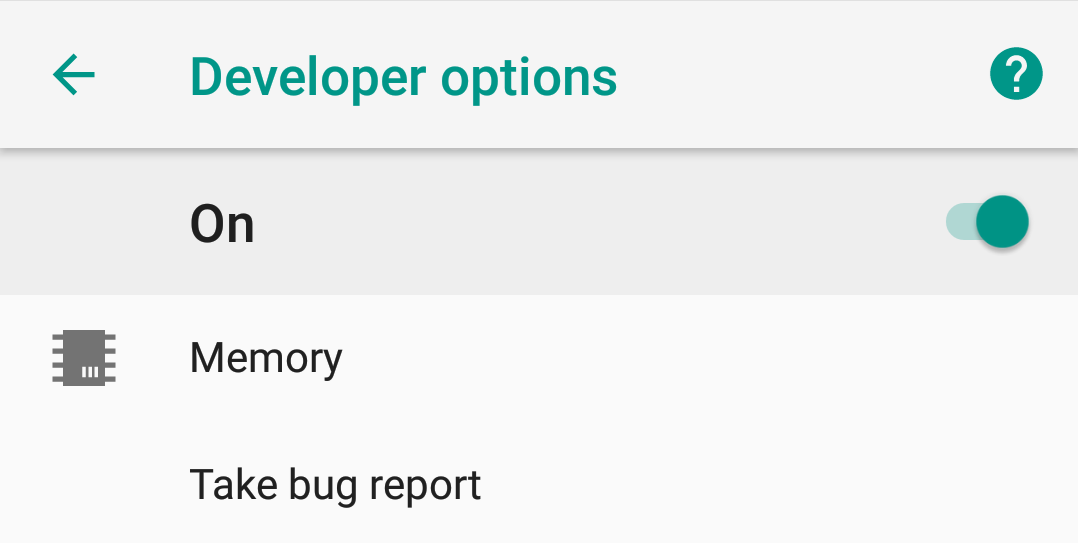Developer Options is one of the two hidden settings menus in Android (beside System UI Tuner) and it gets enabled by tapping the Build Number in the About Phone section repeatedly. In previous versions of Android, Developer Options had one toggle up top that let you disable it and thus return all values to their default, but in Oreo, disabling the toggle also removes the menu entirely.
Up until Android 7.1.2, if you turn off the toggle at the top of Developer Options, all the different settings are restored, but if you back out, you'll still see the Developer Options menu item in your Settings, and you can still go in and enable it again. With Oreo, disabling the toggle removes the menu entirely so you have to go find your build number and tap repeatedly to enable it again.
Now you see it, now you don't.
This is a tiny aesthetic improvement for those of you who only need Developer Options once for a specific purpose but never use it again. Now there's a way to remove the menu after enabling it so you're not stuck with it showing all the time.
Thanks: +Sterling Alvarez