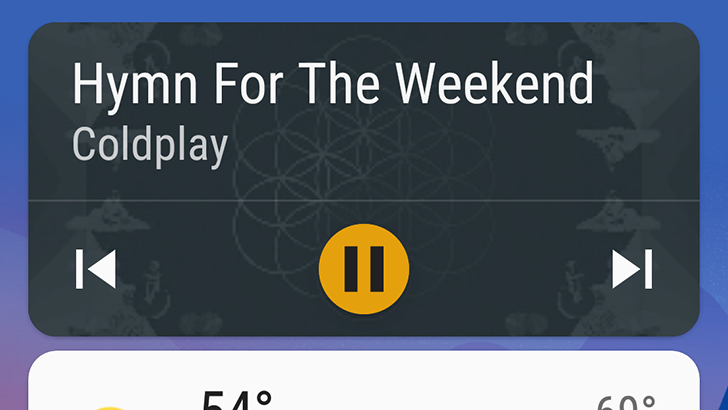Plex is a popular option for streaming your media collection across your network (or the internet), including music. Just like with video files, you can store all your music on a centralized server (or a cloud storage service with Plex Cloud), and stream it to any device at any time. If you've switched over to Plex for your music playback needs, like me, you'll be happy to know that the app now supports Android Auto.
Once you download the latest Plex update from the Play Store and open Android Auto, Plex will appear as an option on the Music tab. Once you select it, tap the menu button at the top left to view the available content. You can find music by playlist, recently played, recently added, or artist. Unfortunately, only music synced to your device can be selected.
Besides that, everything seems to work fine. Once you pick a song, swiping left on the album art gives you controls for shuffle and loop. Just as with any music service supporting Auto, you can view and control playback from the Auto home screen, and easily switch back by tapping the Music button. You can also start playback with voice commands, such as "play Coldplay on Plex."
Android Auto support requires Plex for Android v6.6.0.2354, which you can download from the Play Store or from APKMirror. The functionality seems to work on both Auto head units and the phone interface.
Thanks: 5133