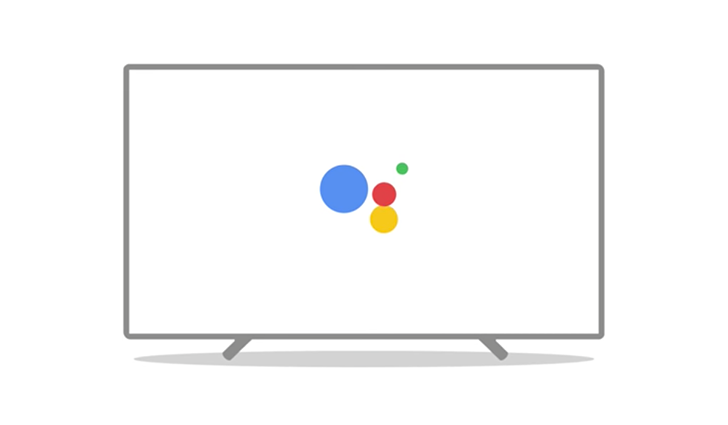Last week, Google announced that the Assistant is coming to Android TV starting with the NVIDIA SHIELD TV. The firmware update started rolling shortly thereafter and users were able to grab the new Google app that came with it: version 3.0.
After probing on Google+, we got limited feedback that v3.0 of the Google app for Android TV can be installed on other Android TV devices and it does indeed activate the Assistant on them. However, before you scream victory, there are several limitations to keep in mind.
First, since the SHIELD has an Arm processor, we only have the Arm APK now and thus this won't work on TVs or boxes with an x86 processor like the Nexus Player. Second, this version has a big bug where the input cursor gets stuck in the search box after you perform a search with the keyboard, thus making it impossible to select any result. Which leads us to the third issue: voice input won't work if you have an older TV/box without a mic, logically.
Cody faced this issue and couldn't use Assistant or Search at all since there's no microphone on his TV and using the keyboard would cause the selection bug. Your only way of gaining back a proper search experience is to uninstall updates on the Google app and revert to the older version. Long story short, if your TV doesn't have a mic or you don't know, we advise you to skip this altogether.
Now if you do get v3.0 to install on your TV/box and it has a mic, you should know that some users with Bravia TVs have reported that they need to long-press the mic button instead of a simple press for follow-up commands. The first command works with a simple press, but the next ones require that. And even then, some deep links into apps might be missing so you may not be able to initiate playback for example from Assistant with a voice command. A firmware update would be required to get those properly working.
With that said, users are still reporting that Assistant is working for them on some Bravia TVs and the Xiaomi Mi Box. So try it out for yourself and let us know in the comments if that's the case for you or if you face one of the issues mentioned above. You can grab the file for Google app for Android TV v3.0 (Arm) from APK Mirror and sideload it on your Android TV.
Source: +Artem Russakovskii